- Dataflow Programming and Data Types in LabVIEW
- LabVIEW Interview Questions
- LabVIEW Programming
- LabVIEW Tutorial
- Block Diagram in LabVIEW
- LabVIEW Graphs and Charts
- Initializing Arrays In Labview
- Introduction of Repetition And Loops in LabVIEW
- Local and Global Variables in LabVIEW Tutorial
- Overview Of Clusters In Labview
- Shift Registers in LabVIEW
- Labview Structures
- LabVIEW Projects and Use Cases
- How to install LabVIEW on Windows
Front Panel Controls And Indicators
You can build the front panel with controls and indicators, which are the interactive input and output terminals of the VI, respectively. Controls are knobs, push buttons,dials and other input devices. Indicators are graphs, LEDs and other displays. Controls simulate instrument input devices and supply data to the block diagram of the VI. Indicators simulate instrument output devices and display data the block diagram acquires or generates.
Every control or indicator has a data type associated with it. They are numeric data type, Boolean data type and string data type as shown in Figure 2.11. The numeric data type shown in Figure 2.11(a) can be of various types such as integer or real. The two most commonly used numeric objects are the numeric control and the numeric indicator. The Boolean data type represents data that only has two parts, such as TRUE and FALSE or ON and OFF as in Figure 2.11(b). Use Boolean controls and indicators to enter and display Boolean (True or False) values. Boolean objects simulate switches, push buttons, and LEDs. Figure 2.11(c) shows the string data type which is a sequence of ASCII characters. Use string controls to receive text from the user such as a password or user name and indicators to display text to the user.
If you would like to Enrich your career with an Android certified professional, then visit Mindmajix - A Global online training platform: “LabVIEW training” Course.This course will help you to achieve excellence in this domain.
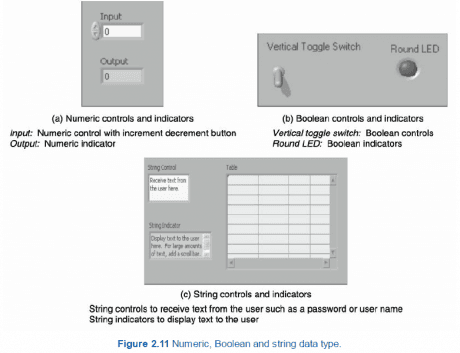
To keep an object proportional to its original size as you resize it, press the key while you drag the resizing handles or circles. To resize an object as you place it on the front panel, press the key while you click to place the object and drag the resizing handles or circles.
Frequently Asked LabVIEW Interview Questions & Answers
 On-Job Support Service
On-Job Support Service
Online Work Support for your on-job roles.

Our work-support plans provide precise options as per your project tasks. Whether you are a newbie or an experienced professional seeking assistance in completing project tasks, we are here with the following plans to meet your custom needs:
- Pay Per Hour
- Pay Per Week
- Monthly
| Name | Dates | |
|---|---|---|
| LabVIEW Training | Mar 03 to Mar 18 | View Details |
| LabVIEW Training | Mar 07 to Mar 22 | View Details |
| LabVIEW Training | Mar 10 to Mar 25 | View Details |
| LabVIEW Training | Mar 14 to Mar 29 | View Details |

I am Ruchitha, working as a content writer for MindMajix technologies. My writings focus on the latest technical software, tutorials, and innovations. I am also into research about AI and Neuromarketing. I am a media post-graduate from BCU – Birmingham, UK. Before, my writings focused on business articles on digital marketing and social media. You can connect with me on LinkedIn.
















