- Home
- Business Process Management Courses
- SAP FICO Course


Real-time Use cases | 24/7 Lifetime Support | Certification Based Curriculum |
Flexible Schedules | One-on-one doubt clearing | Career path guidance |
SAP FICO Course delivered by MindMajix trains you on one of the most extensively utilized SAP modules. It helps you learn to record, collect, and process financial transactions or data for providing the required inputs for explicit statutory reporting. Our hands-on lab sessions, real-time projects, and industry-based use cases will enable you to handle real-world finance accounting and reporting tasks and clear the SAP FICO Certifications: SAP Certified Application Associate - Management Accounting with SAP ERP 6.0 EhP7(C_TFIN22_67), and SAP Certified Application Associate - Financial Accounting with SAP ERP 6.0 EhP7(C_TFIN52_67). Enroll in our SAP FICO online training to improve your skills in SAP FICO.
Our SAP FICO course curriculum is completely aligned with the requirements of the SAP FICO Consultant job profile and SAP FICO Certifications. It equips you with the expertise to handle the overall financial reporting and accounting of an organization. Explore the following SAP FICO course modules:
Module1: Overview of SAP R/3
Module2: Basic Settings of Financial Accounting
Module3: General Ledger Accounting
Module4: Accounts Payable
Module5: Accounts Receivable
Module6: Bank Accounting
Module7: Data Migration
Module8: Asset Accounting
Module9: New General Ledger Accounting
Module10: Reports
Module1: Fundamental settings for the Controlling
Module2: Cost Element Accounting
Module3: Cost Center Accounting
Module4: Period-End Activities
Module5: Internal Orders
Module6: Profit Centre Accounting
Module7: Profitability Analysis
Module1: Product Cost Planning
Module1: Integrating the Financial Accounting with the Materials Management
Module2: Integrating Financial Accounting with the sales and distribution
Module1: Validations and Substitutions with the sets
Module2: Sales Tax
Module3: Year-end closing and Month-end closing
Module4: Trading Partner
Module5: MASS Maintenance
Module6: Job Scheduling in SM37
Module7: Idocs
Module8: ASAP Methodology
Mindmajix offers advanced SAP FICO interview questions and answers along with SAP FICO resume samples. Take a free sample practice test before appearing in the certification to improve your chances of scoring high.
Most of the SAP FICO Course Jobs in the industry expect the following add-on skills. Hence, we offer these skills-set as FREE Courses (Basics) to ease your learning process and help you stay ahead of the competition.
Our SAP FICO Course course aims to deliver quality training that covers solid fundamental knowledge on core concepts with a practical approach. Such exposure to the current industry use-cases and scenarios will help learners scale up their skills and perform real-time projects with the best practices.
25 hrs of Self-Paced Videos

Get Pricing
30 hrs of Remote Classes in Zoom/Google meet
2026 Batches
Start - End
Local Time
Weekend
Feb 21 - Mar 08
07:00 PM
Weekdays
Feb 24 - Mar 11
07:00 PM
Weekend
Feb 28 - Mar 15
09:00 AM
Weekdays
Mar 03 - Mar 18
09:00 AM
Customize your schedule here

Empower your team with new skills to Enhance their performance and productivity.

I liked the way the SAP FICO training is designed, and I must say I am satisfied with the course curriculum. Also, the trainers were experts in the technology and answered all my queries.
Student
This SAP FICO course will guide you in the right direction with a lot of useful information. The training sessions are completely practical oriented. I loved the way MindMajix taught and cleared MY doubts.
Student
Interactive and Intelligent trainer handled the SAP FICO course. He is probably the best we have in this domain. He helped me to learn the concepts from the scratch, and today, I am an expert. I would rate MindMajix’s course a 10 on 10.
Student
Lead - Salesforce Cloud, D&IT
Senior Technical Manager
Global Head of Infra, Security and Networks,
Business Analyst at American Red Cross, Culpeper, Virginia, United States
IT Business Systems Analyst, Sales Applications • CX GTM Global Program Manager - WomenConnect
Team Leader - DB Admin
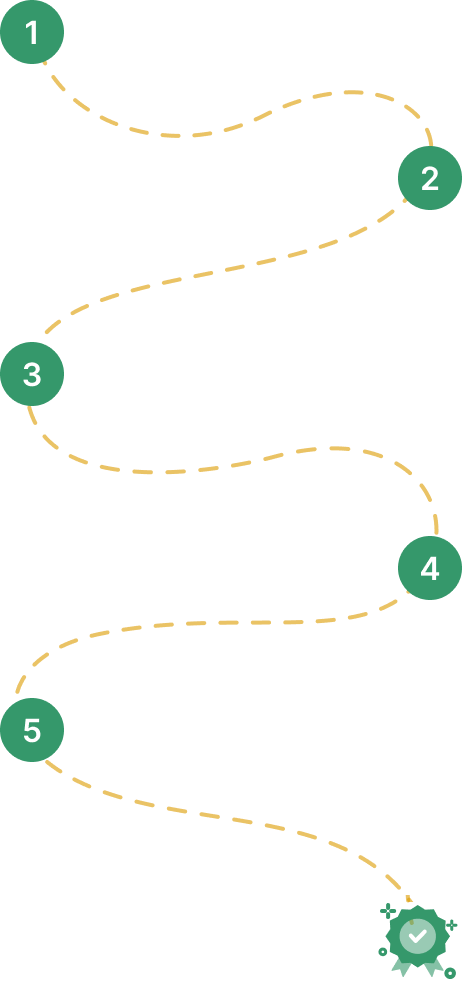

Our work-support plans provide precise options as per your project tasks. Whether you are a newbie or an experienced professional seeking assistance in completing project tasks, we are here with the following plans to meet your custom needs:
To meet the learning needs of people spread across various geographical locations, we are offering our high-quality training services at the location of your choice to ensure you obtain maximum impact for your training investment. Choose your city below.
