- Home
- Blog
- Kubernetes
- Kubectl Connect to Cluster

- Kubernetes Architecture
- Kubernetes Deployment Vs Kubernetes Services
- Kubernetes Ingress
- Kubernetes Interview Questions
- Kubernetes Load Balancer Services
- Kubernetes Tutorial
- Kubernetes Vs Docker swarm
- Kubernetes Vs Openshift
- Kubernetes Overview
- Detailed Study On Kubernetes Dashboard
- What is Kubernetes?
- Cloud Deployment Models
- Fluentd Kubernetes
- Kubernetes Tools
- Kubernetes Projects and Use Cases
- How To Install Kubernetes on Ubuntu?
- Installing Kubeadm
- Kubernetes Secrets
- Kubernetes Storage Class
- Kubernetes Deployment YAML
- Install Kubernetes on Windows
- Kubernetes VS Openstack
- Kubernetes Vs Terraform
- ECS Vs Kubernetes
- Kubernetes Pod Vs Node
Table of Contents:
- Introduction
- Kubernetes cluster
- Kubectl
- Install Kubectl
- Connect to a cluster with kubectl
- Use kubectl to connect with managed cluster
- Connect to cluster with Kubectl leveraging the Chocolatey installer
- Frequently Asked Questions
- Conclusion
Kubernetes cluster is nothing but a group of nodes where we can store and run containerized applications. The good thing about clusters is that they are lightweight and highly feasible. That’s why developers and DevOps engineers widely use clusters to manage containerized applications.
As IT professionals prefer Kubernetes clusters on a large scale, candidates familiar with clusters are highly prone to get more job opportunities. But the essential thing is that you must be proficient in dealing with clusters to get hired by good companies. For instance, you must be aware of connecting and controlling clusters using various tools.
In this blog, we will go over how to connect to clusters with kubectl in greater detail. The step-by-step procedure will provide you with a wonderful hands-on experience, undoubtedly.
What is Kubernetes Cluster?
It is a set of nodes where you can run and manage containerized applications effectively. You can find applications along with their dependencies in a container or a single place. This setup simplifies developing and controlling applications in a better way.
No wonder you can run Kubernetes clusters on-premises, in data centers, and in clouds. Every cluster consists of a master node and several worker nodes. The nodes can be either computers or virtual machines. Note that each cluster must contain a master node and a worker node at the least.
Know that every cluster comes with six main components. They are API server, controller manager, kube-proxy, scheduler, Kubelet, and etcd. The master node manages the API server, scheduler, and controller manager. At the same time, worker nodes manage Kubelet as well as Kube-proxy.
What is Kubectl?
Kubectl is the command line tool with which you can interact with Kubernetes clusters. By using Kubectl, You can create cluster resources and control them efficiently. Also, you can manage pods, monitor cluster resources, and view logs.
The good thing about kubectl is that you can run kubectl in any operating system, such as Linux, Windows, and macOS.
Kubectl uses ‘kubeconfig’ files to connect with clusters. A kubeconfig file usually contains namespaces, users, clusters, and authentication information. The config files are stored in the .kube directory. If you want to specify other kubeconfig files, you can do so by setting the KUBECONFIG environment variable.
| If you want to Enrich your career with a Kubernetes-certified professional, then visit Mindmajix - A Global online training platform: “Kubernetes Certification Course”. This course will help you to achieve excellence in this domain. |
How does Kubectl connect to clusters work?
Connecting with a cluster with kubectl is done by the following simple steps.
- Enter a command in Kubectl
- Next, Kubectl accesses the specific cluster
- It sends an API request to the cluster
- The cluster runs the command and manages the cluster based on the command.
How to install Kubectl?
Before connecting to Kubernetes clusters using kubectl, you must install kubectl on Windows.
- First, use the below link to download Kubectl.
https://dl.k8s.io/release/v1.27.4/bin/windows/amd64/kubectl.exe
Then, Go to ‘Windows settings’ on your computer, select ‘system’, and click the ‘About’ section.
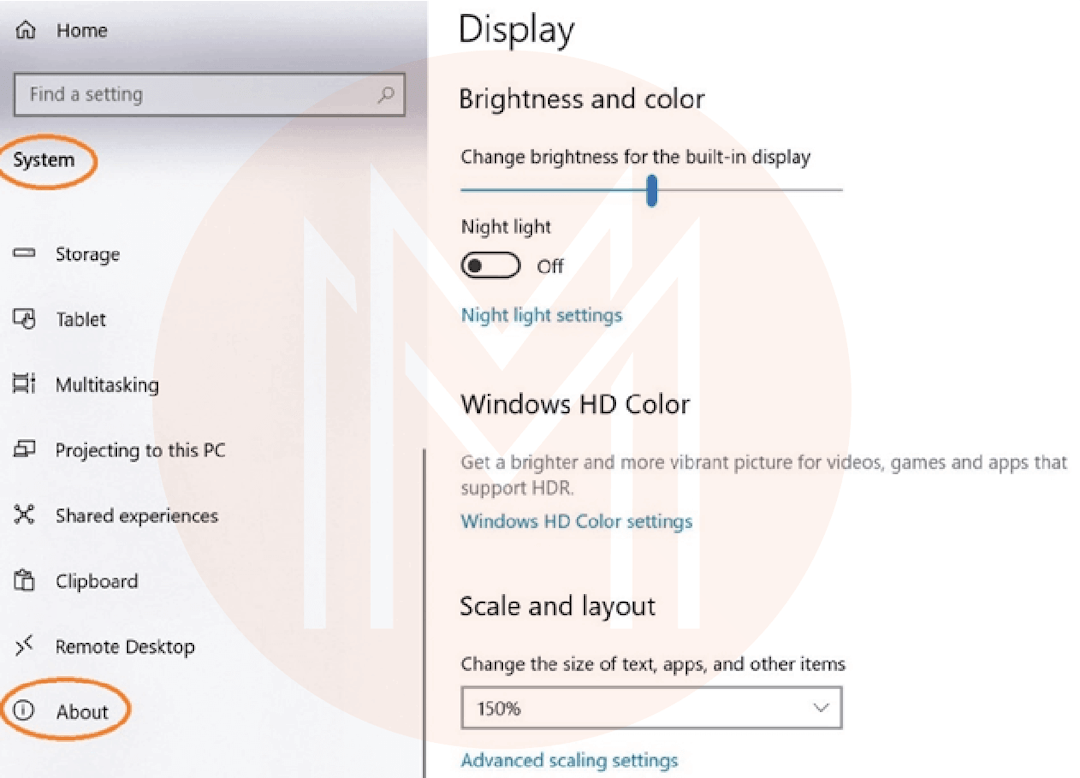
- Now go to ‘advanced system settings’ and click the ‘environment variables' button.
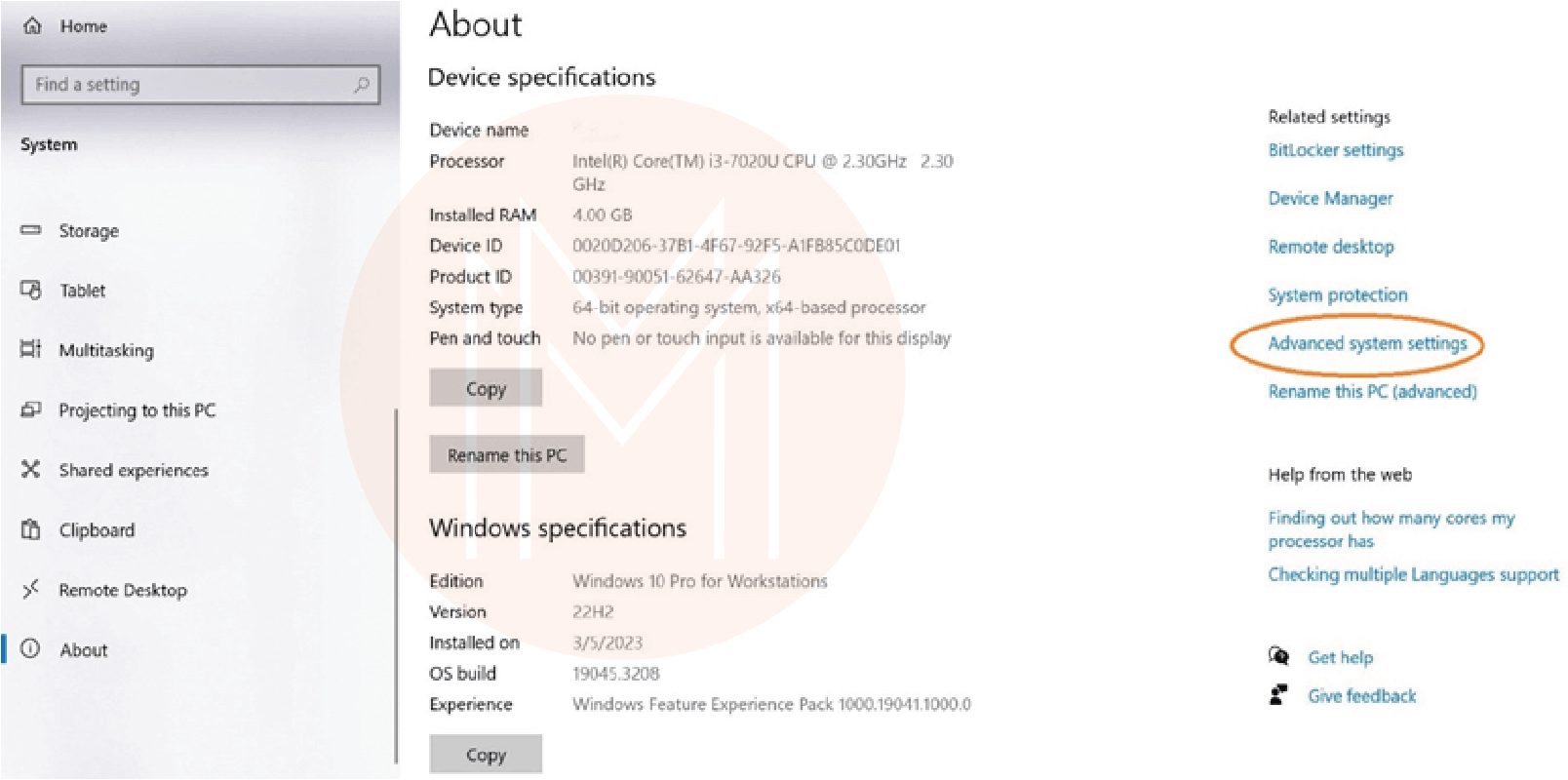
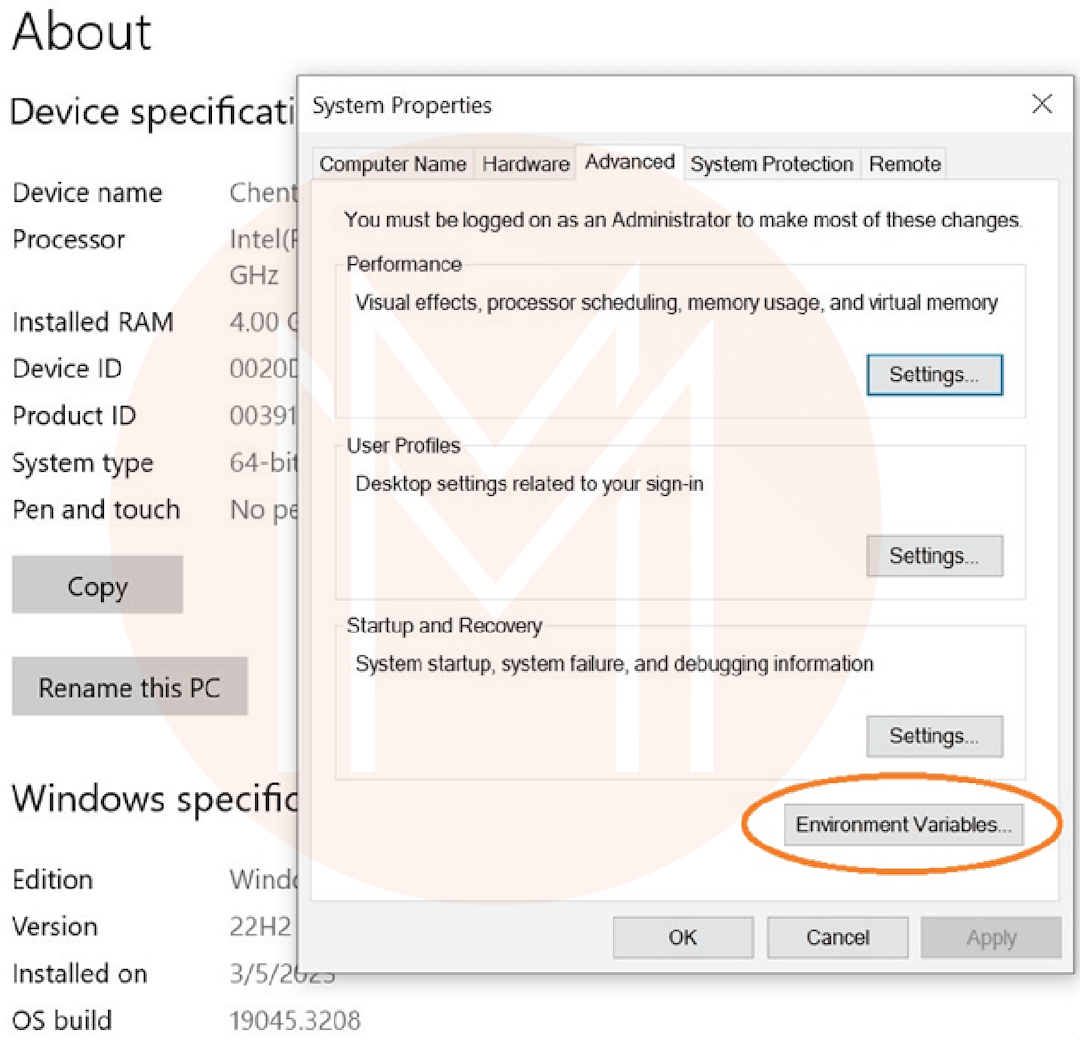
- After that, double-click the ‘path variable’, paste kubectl.exe, and then save the changes.
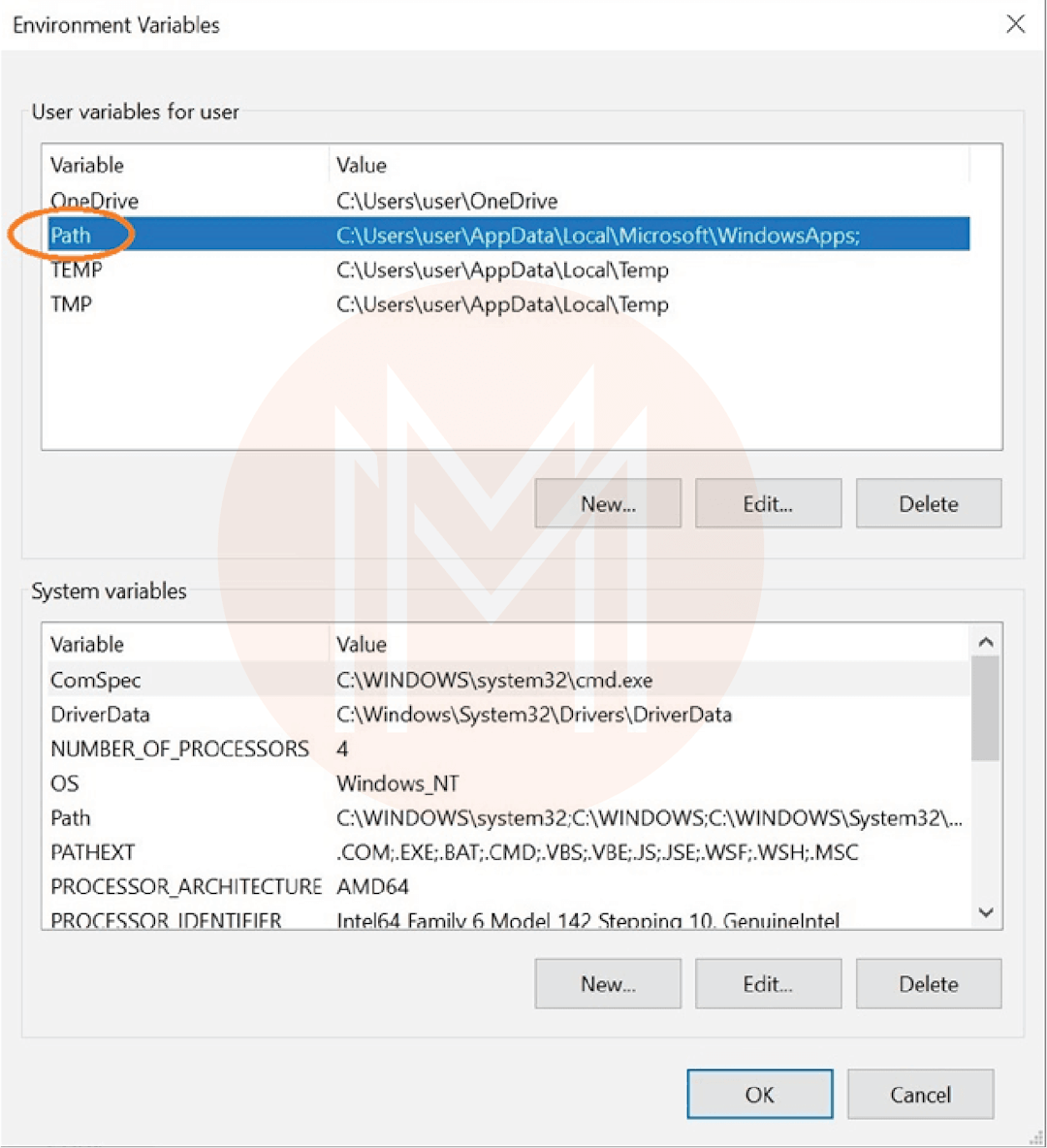
- Open a new ‘.kube’ directory in the ‘C’ folder to store cluster configuration files.
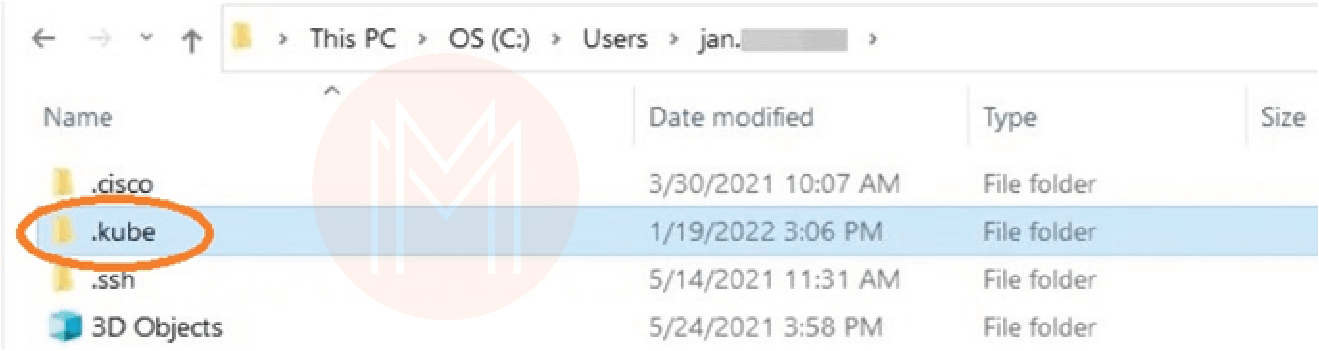
- Next, download the configuration file from your cluster, rename it as ‘config’, and store it in the .kube folder.
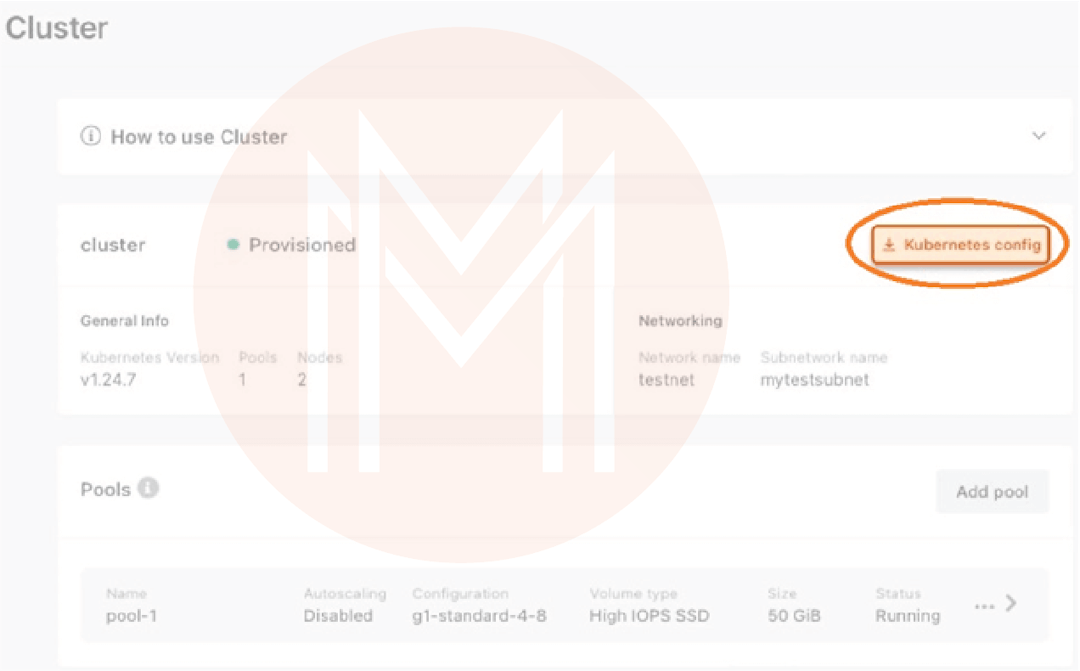
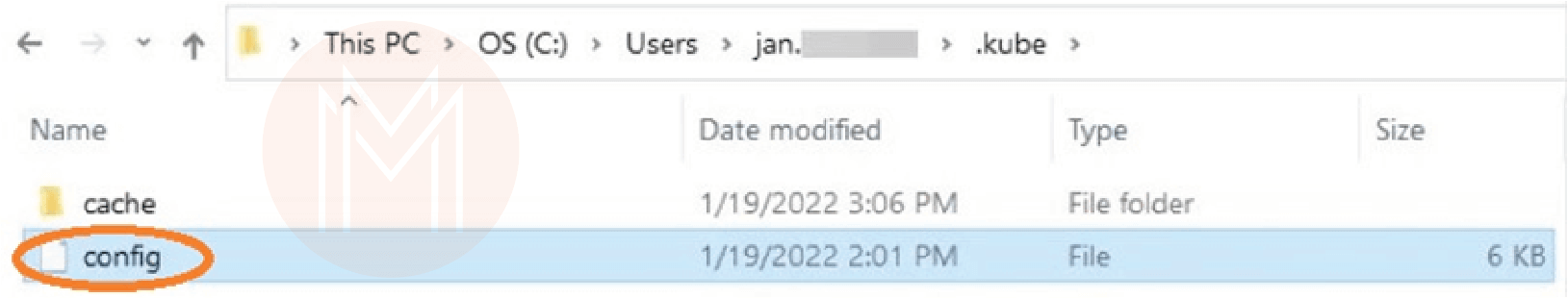
- Now, Kubectl can access this config file. It allows kubectl to connect with clusters.
- Then, verify the kubectl configuration by using the below command.
kubectl get pod - The command will provide you with the data of the pods. If there is no pod in the cluster, it will return the output as ‘No resources found’.
How to connect to a cluster with Kubectl?
The following step-by-step procedure will help you connect with clusters using the kubectl CLI.
Prerequisites:
Credentials and the location of the Kubernetes clusters.
Procedure:
- Install Kubectl on your computer
- Next, go to the overview page of your cluster and download the .kubeconfig files
- Now you can configure access to your cluster using any one of the following ways.
export KUBECONFIG=/$HOME/Downloads/Kubeconfig-ClusterName.yaml
mv $HOME/Downloads/Kubeconfig-ClusterName.yaml $HOME/.kube/config- Finally, run the below command to access your cluster
kubectl get nodes How to use Kubectl to connect with Managed Cluster?
This section provides the step-by-step procedure to connect to managed clusters with kubectl.
Prerequisites:
- Kubectl command line tool
- VMware Tanzu Mission Control (TMC) console account
- Tanzu mission control CLI
Procedure:
- First, click ‘clusters’ in the left side menu of the TMC console
- Then click the specific cluster that you want to connect with on the clusters page
- Click the ‘access this cluster’ button in the upper right corner.
- Now download the ‘kubeconfig’ file.
- Save the ‘kubeconfig’ file in a location that Kubectl can access
- You can run a kubectl command to initialize the configuration.
- For example, you can run the below command to list the namespaces of a cluster
kubectl get namespaces How to connect to cluster with Kubectl leveraging the Chocolatey installer?
In this procedure, we will go through the steps to connect to clusters by leveraging the Chocolatey installer and OpenShell CLI.
- Open PowerShell as admin and run the below command.
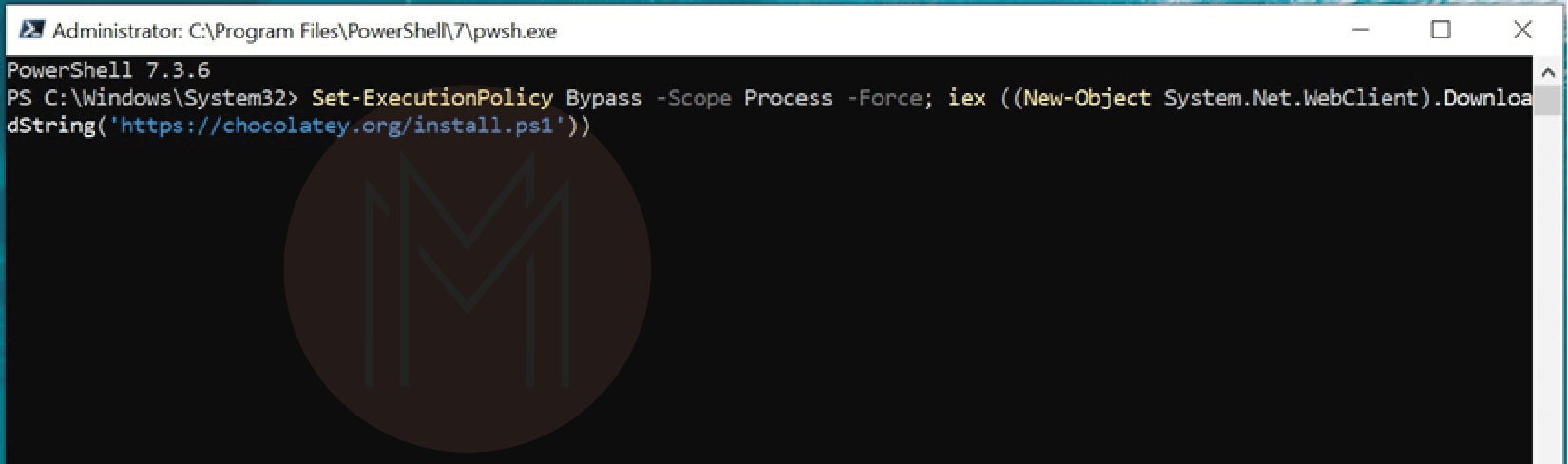
- Next, install Kubernetes CLI or Kubectl by opening PowerShell as admin and executing the below command.
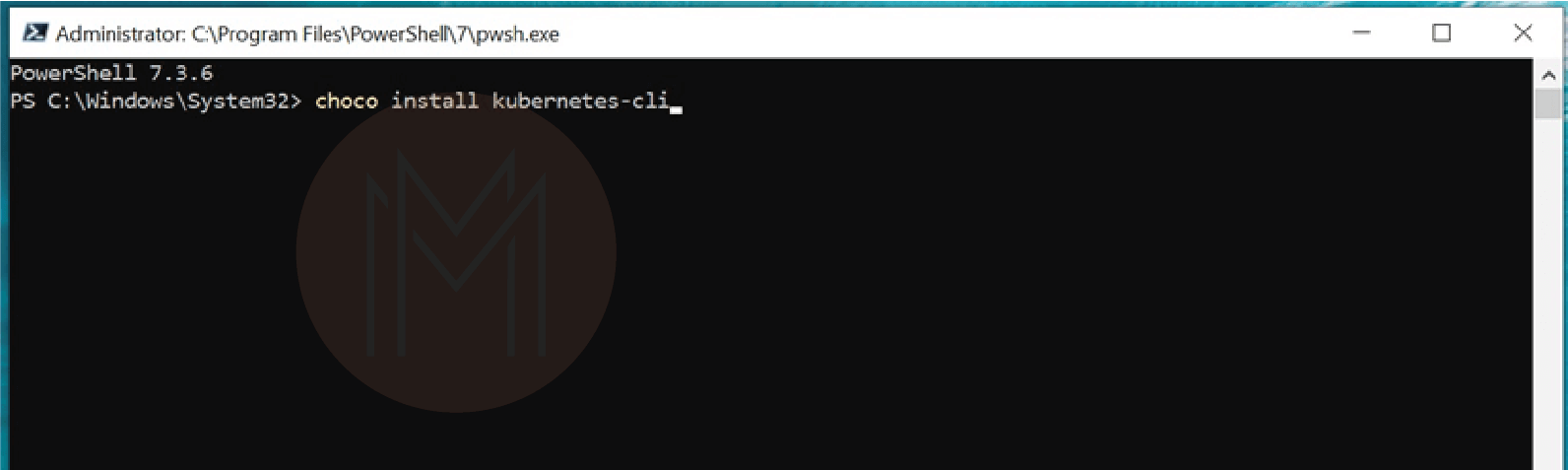
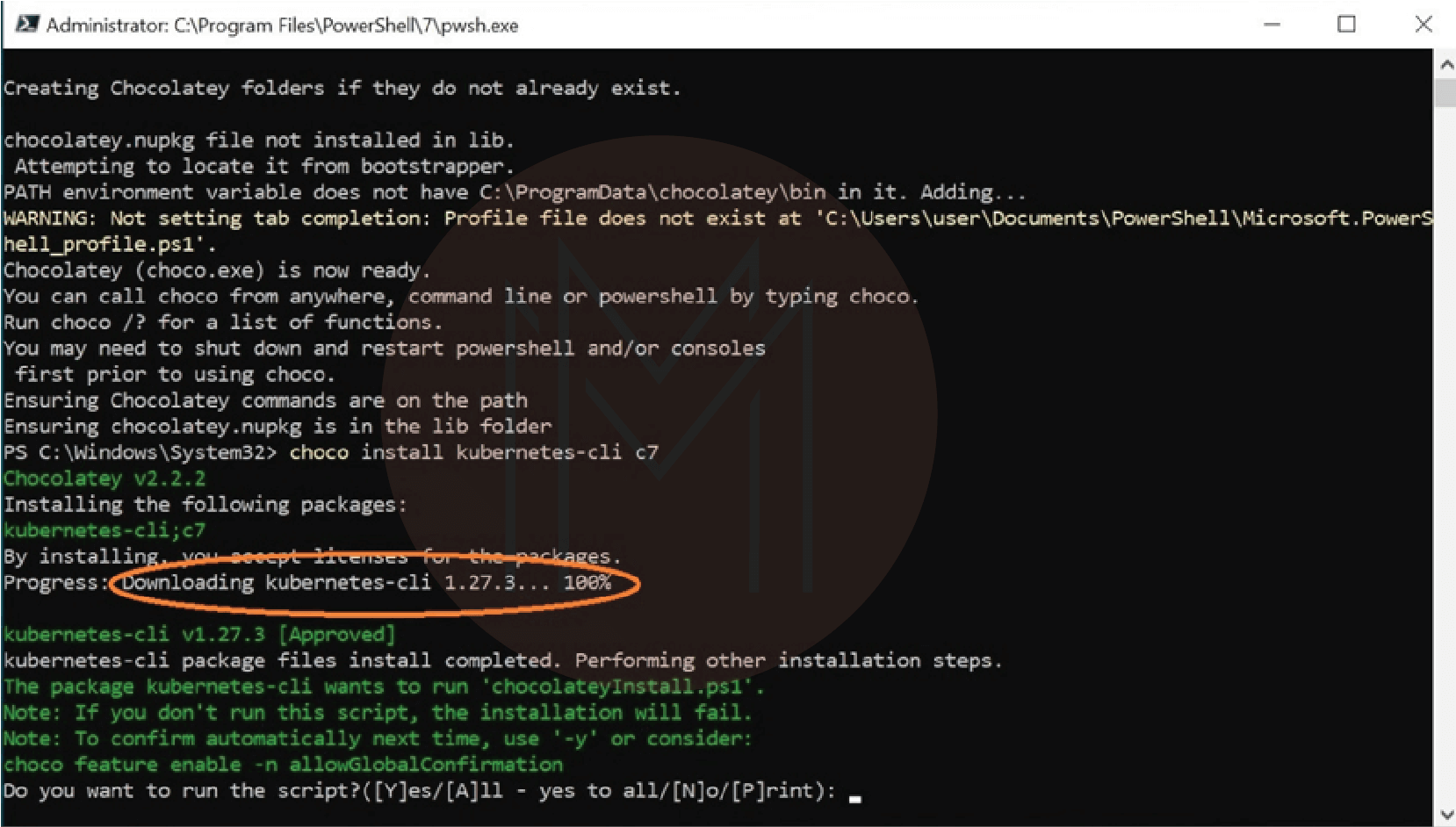
- You will be asked whether to continue or not. You should enter ‘y‘ and hit the enter button.
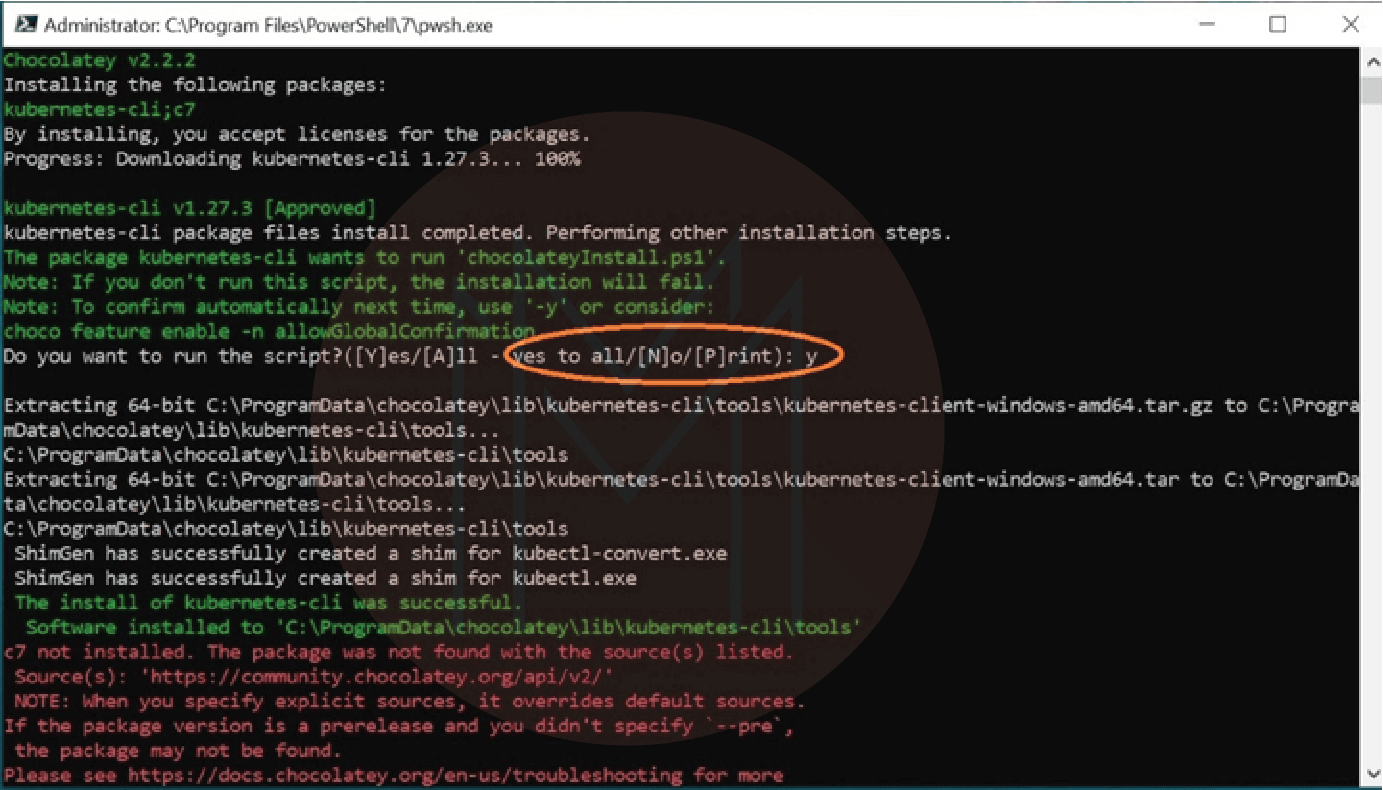
- Once the Kubernetes CLI installation is over, go to the Kubernetes master node and copy the config file on your Windows machine.
- Again open PowerShell and run the below command. This command will show you the home directory. cd ~
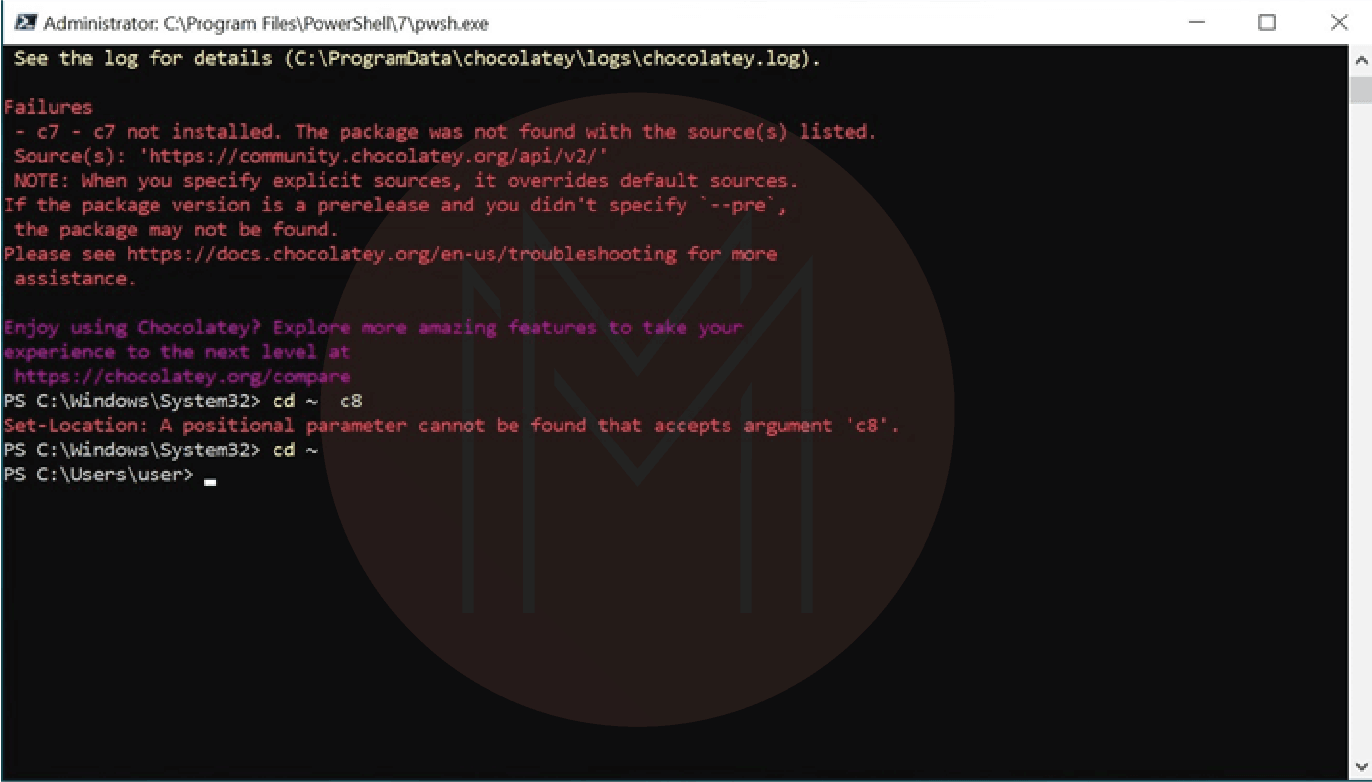
- Now, create a new folder .kube in the home directory using the below command. mkdir .kube
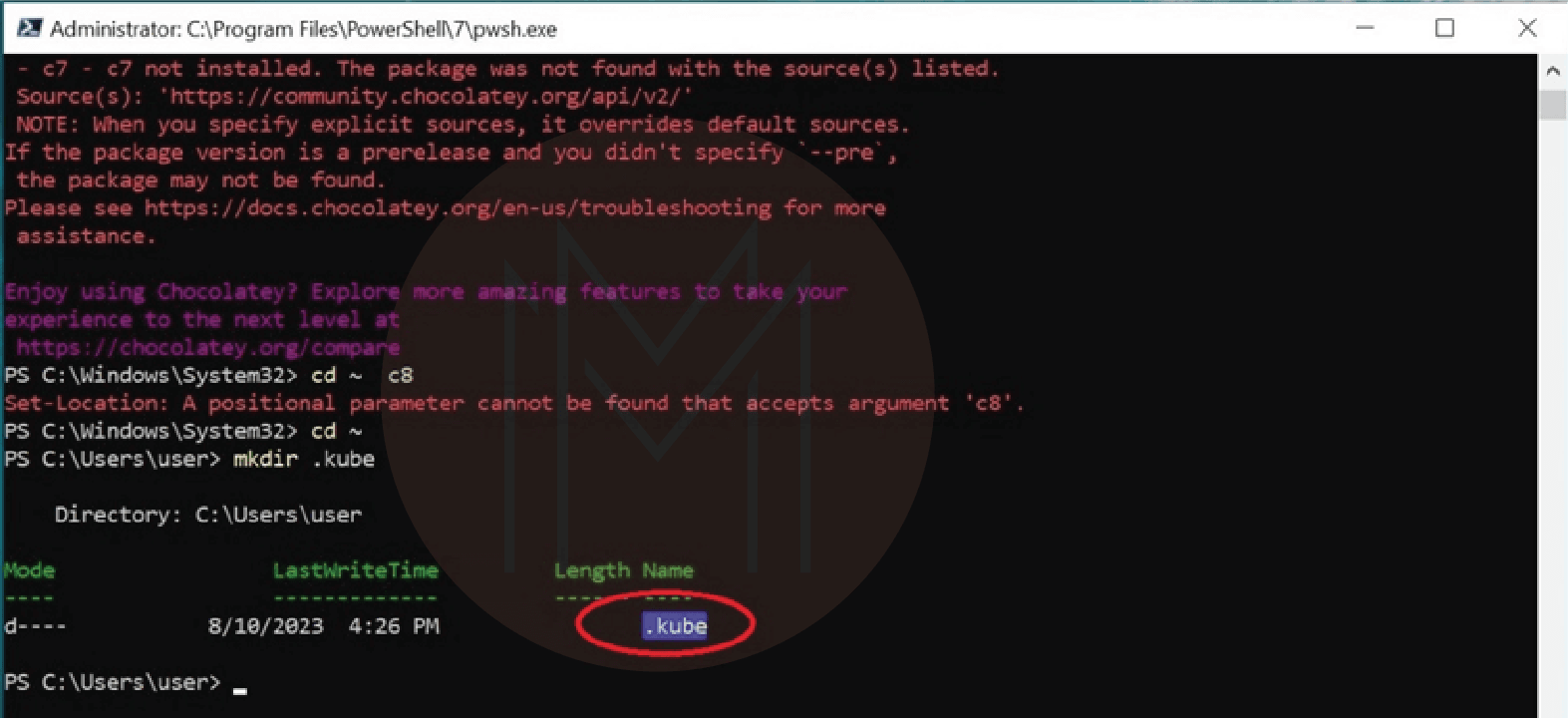
- Once the directory is created, copy the config file to the .kube folder.
- Now execute the below command to return the name of your cluster. kubectl.exe config get-clusters
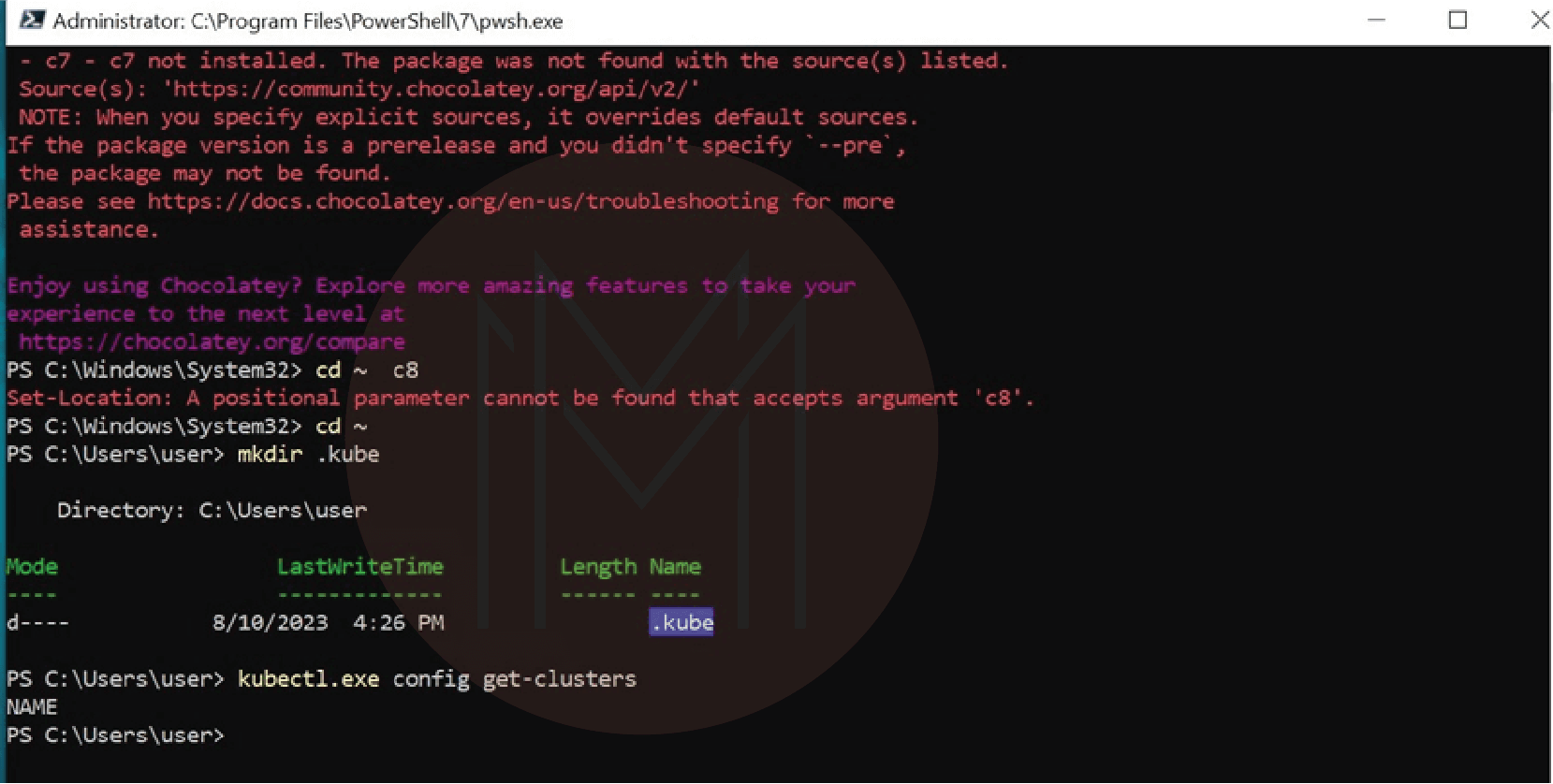
- You can run the below command to get information from the master node. kubectl.exe version -o yaml
- Once you run the command, you may get the following information.
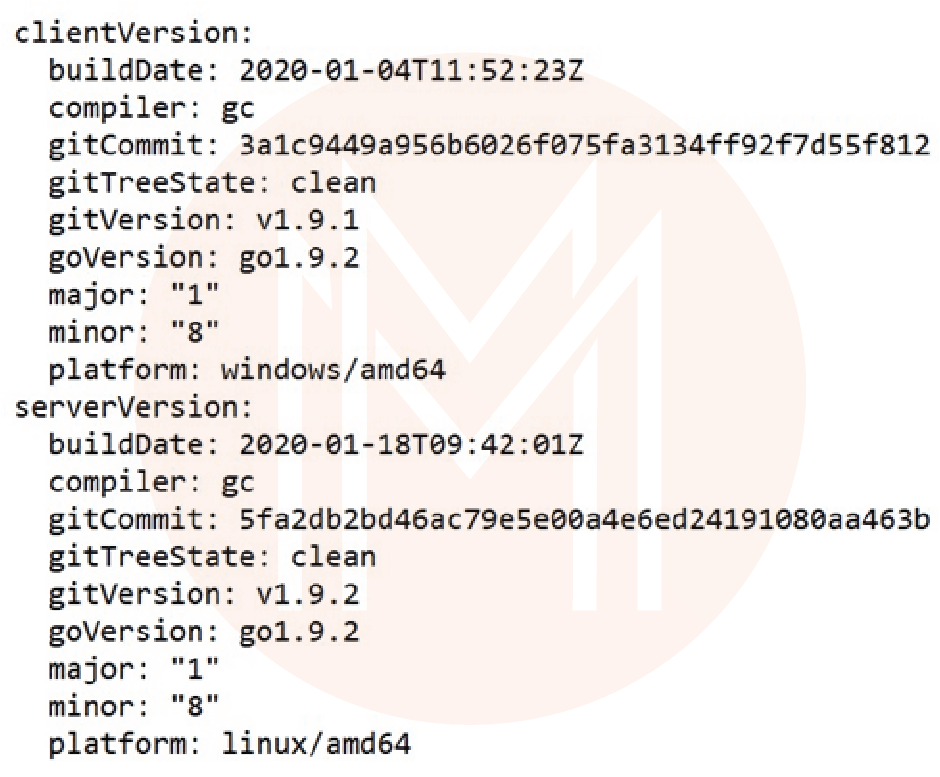
- Also, you can run the below command to retrieve the information of the nodes in the cluster. kubectl.exe get nodes
Frequently Asked Questions
1. Name the components of the Kubernetes cluster.
Jotted down are the main components of the Kubernetes cluster.
- Scheduler
- API server
- Kubelet
- Kube-proxy
- Controller manager
2. What is a Kubernetes cluster?
It consists of a group of nodes where we can run containerized applications.
3. Is kubectl platform dependent?
No. Kubectl is platform-independent. You can run Kubectl on Windows, macOS, and Linux platforms.
4. What do you mean by Kubeconfig?
It is nothing but the path to the configuration file of Kubectl.
5. List the servers where clusters can monitor containers.
Below is the list of servers where clusters can monitor containers.
- Physical server
- Virtual server
- Cloud server
6. Why do you use kubectl events?
It is the command that we use to list events.
| Learn Kubernetes Interview Questions and Answers that help you grab high paying jobs |
Summary:
- A Kubernetes cluster has multiple nodes. This is where we can store containers.
- Kubectl is platform-independent. So you can run it on any operating system.
- Kubectl is essentially a command line tool. It helps to access and manage Kubernetes clusters.
- We must store the kubeconfig file in the home directory if you want to connect with clusters.
[ Check out Top Kubernetes Projects For Beginners ]
Conclusion:
At a glance, Kubectl is essentially a command line tool that we use to connect with Kubernetes clusters. We can manage the nodes, pods, and containers in clusters by executing the relevant commands in the kubectl tool. Of course! This blog might have given a clear idea of connecting with clusters using kubectl. The step-by-step procedure should have given you an excellent hands-on experience, undoubtedly.
If you want to explore Kubernetes and Kubectl, sign up for a Kubernetes course in MindMajix and get certification. The proficiency you gain through this certification will significantly help you level up your career.
 On-Job Support Service
On-Job Support Service
Online Work Support for your on-job roles.

Our work-support plans provide precise options as per your project tasks. Whether you are a newbie or an experienced professional seeking assistance in completing project tasks, we are here with the following plans to meet your custom needs:
- Pay Per Hour
- Pay Per Week
- Monthly
| Name | Dates | |
|---|---|---|
| Docker Kubernetes Training | Feb 07 to Feb 22 | View Details |
| Docker Kubernetes Training | Feb 10 to Feb 25 | View Details |
| Docker Kubernetes Training | Feb 14 to Mar 01 | View Details |
| Docker Kubernetes Training | Feb 17 to Mar 04 | View Details |






