- Home
- Blog
- Kubernetes
- Kubernetes Tools

- Kubernetes Architecture
- Kubernetes Deployment Vs Kubernetes Services
- Kubernetes Ingress
- Kubernetes Interview Questions
- Kubernetes Load Balancer Services
- Kubernetes Tutorial
- Kubernetes Vs Docker swarm
- Kubernetes Vs Openshift
- Kubernetes Overview
- Detailed Study On Kubernetes Dashboard
- What is Kubernetes?
- Cloud Deployment Models
- Fluentd Kubernetes
- Kubernetes Projects and Use Cases
- How To Install Kubernetes on Ubuntu?
- Installing Kubeadm
- Kubernetes Secrets
- Kubernetes Storage Class
- Kubernetes Deployment YAML
- Install Kubernetes on Windows
- Kubernetes VS Openstack
- Kubectl Connect to Cluster
- Kubernetes Vs Terraform
- ECS Vs Kubernetes
- Kubernetes Pod Vs Node
Undeniably, complexity is one of the limitations that can slow down any process – be it software development or any other. We need to use to right tools to simplify complexity or eliminate it altogether.
On that note, when it comes to large-scale software development, deployment and maintenance, no doubt complexity may arise at any stage. We must identify and use the right tools to resolve the complexity as fast as possible.
Know that Kubernetes is one of the robust container orchestration systems used to deploy automatically, scale, and maintain software applications. Complexity inevitably arises while dealing with large workloads in Kubernetes. However, there are a lot of Kubernetes tools that simplify managing Kubernetes in a significant way.
Yes! The goal of this blog is to walk you through the various Kubernetes tools listed based on different categories. Also, you will understand the purpose and the vital features of the tools in a quick way.
| Table of Contents: Kubernetes Tools |
Top 9 Kubernetes Tools
1. Cluster Management Tools

-
Ansible Kubespray
This tool supports building highly scalable and composable Kubernetes clusters. It means that you can configure, upgrade, and scale Kubernetes clusters. Know that this tool is a combination of Ansible playbooks and provisioning tools. You can install Kubernetes clusters in Google Cloud Environment, Azure, AWS, Openstack, Oracle, vSphere, etc. Note that this tool supports most Linux distributions.
-
kOps
kOps is the short form of Kubernetes Operations. With this tool, you can build, maintain, upgrade, and destroy Kubernetes clusters. This tool automates the provisioning of Kubernetes clusters. And the clusters will be available to use at any time. Moreover, this tool supports managed Kubernetes add-ons and auto-command line completion.
-
kubeadm
We can install this tool anywhere – in the cloud or on-premises. By using this tool, you can easily create and manage Kubernetes clusters. You can set up Kubernetes clusters automatically and test the applications in the clusters. Besides, this tool supports bootstrap tokens as well as cluster upgrades, which are nothing but cluster lifecycle functions.
-
Rancher
It is an open-source tool for cluster management. It is a powerful tool that simplifies DevOps operations significantly. For example, it simplifies hybrid cloud and multi-cloud deployments. With robust security policies, rancher streamlines deploying and securing applications in the cloud. It offers excellent access control as well as authentication facilities to protect Kubernetes clusters. Overall, this tool increases the efficiency and security of the clusters.
| If you would like to become a Kubernetes Certified professional, then visit Mindmajix - A Global online training platform: “Kubernetes Certification Training". This course will help you to achieve excellence in this domain. |
2. Development Tools

-
Okteto
It is one of the development tools to accelerate software development in Kubernetes. Also, this tool simplifies software development in the cloud. It means you can create ready-to-use development environments in clouds instantly.
In addition, the learning curve is low for this tool, which drives developers to learn and start building applications quickly. That’s why Okteto is one of the go-to tools for new developers.
Okteto allows the entire team to use Kubernetes anytime, which speeds up product delivery. This tool undoubtedly encourages team members' collaboration by bringing them closer.
-
Project Tye
This is the tool that simplifies microservices development. In other words, you can use this tool to create, test, and deploy microservices. Only a minimum configuration is required if you use this tool to deploy microservices in Kubernetes. It is not a surprise you can run multiple microservices with a single command.
-
Stern
With Stern, you can automatically connect new pods in the tail of pods inside a node in a Kubernetes cluster. Similarly, it allows tailing containers inside the pods as well. Also, this tool allows filtering pod names without specifying the identical IDs. This tool specifies both the pod and container IDs as regular expressions.
Further, this tool uses color coding, which simplifies debugging process. Also, you can use container flags to limit showing containers.
3. Service Mesh Tools
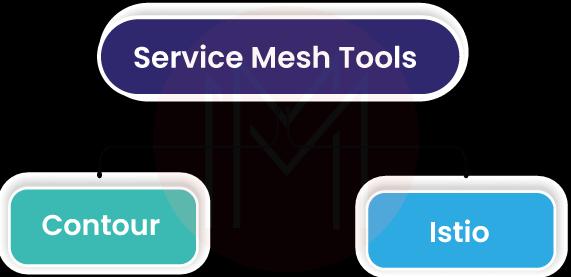
-
Contour
This tool is an efficient ingress controller for Kubernetes. It effectively routes traffic to applications in Kubernetes containers. Also, it manages dynamic configuration updates as well as multi-team ingress delegation. When it comes to multi-team ingress delegation, contour increases security on multi-Kubernetes clusters.
-
Istio
Istio simplifies traffic management and enhances security in a distributed Kubernetes environment. This tool uses the features such as inter-service routing, failure recovery, and load balancing for efficient traffic management. Also, this tool allows viewing end-to-end traffic flow and helps to improve service performance.
Moreover, this tool provides enhanced security for complex Kubernetes environments. Security is enhanced through role-based access, encryption, and authentication across services.
| Related Article: What is Kubernetes? |
4. Monitoring Tools
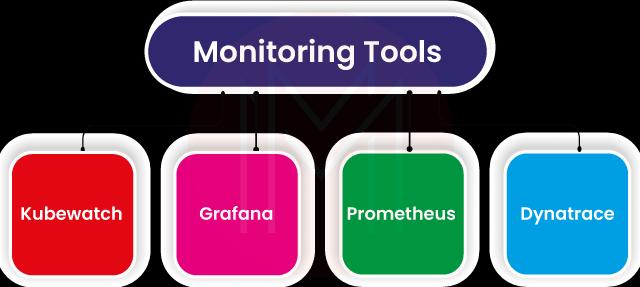
-
Kubewatch
Kubewatch is also known as Kubernetes watcher. It watches Kubernetes clusters to identify changes in resources. In other words, this tool monitors Kubernetes events and trigger handlers. Any change in the resources enables notifications to external services such as collaboration hubs, webhooks, and notification channels. Not only limited to these, but this tool also publishes notifications through Slack, Mattermost, HipChat, flock, and so on.
-
Grafana
It is an open-source monitoring and analytics tool. With this tool, you can visualize metrics and logs of Kubernetes operations accurately. This tool encourages interaction of users, so users can query, retrieve, visualize, and infer the metrics in a straightforward way. Grafana allows creating your own dashboards. You can visualize metrics in graphs with the help of panel plugins. No wonder Grafana builds data-driven culture in organizations.
It is essential to note that Grafana enables notifications for abnormal changes in crucial metrics.
-
Prometheus
Prometheus is an open-source monitoring tool that issues alerts and notifications. So, it allows monitoring applications running on Kubernetes clusters. This tool allows configuring notifications as well. With this tool, you can gain high visibility across APIs, containerized applications, and other resources. Besides, you can identify irregular traffic in the clusters using this tool.
-
Dynatrace
It is yet another Kubernetes monitoring tool that comes with many merits. With this tool, you can identify the dependencies between microservices, resource consumption in Kubernetes clusters, the performance of applications, and many more. This tool provides the complete health and metrics of containers, nodes, pods, and clusters.
As this tool is AI-powered, it identifies anomalies in the clusters in real time along with the root cause of the anomalies. Above all, it quickly locates the failed or pending pods in the clusters.
| Related Article: Kubernetes Architecture |
5. Security Tools
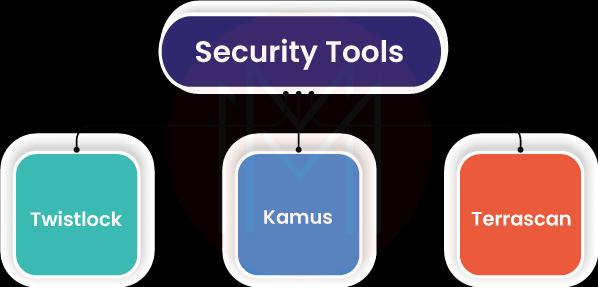
-
Twistlock
It is a rule-based security tool for Kubernetes. This tool performs access control based on security policies. The main thing about this tool is that users can modify the security policies but can't delete them. This tool allows developers to use only verified images.
With Twistlock, you can track scanning the registries. As a result, you can quickly identify resource vulnerabilities and prioritize the risks to rectify them effectively.
-
Kamus
It is a secret management tool for Kubernetes. It works based on encryption and decryption methods. It uses encrypted secret values to improve the security of Kubernetes clusters.
It is essential to note that the applications that run only on Kubernetes can decode the secret values. For encryption, this tool uses encryption providers such as Google Cloud KMS, AES, Azure Keyvault, etc.
Another thing is that this tool tights the security of Kubernetes clusters by ensuring that the application for which the secret values are encrypted can only decrypt the secret values – not any other application.
-
Terrascan
This tool is used to secure Infrastructure as Code (IaC). By using this tool, you can control risks before provisioning cloud infrastructure using IaC. Thus, you can effectively detect security and compliance violations across IaC.
Security policies help to identify risks in IaC. Over 500 policies are used for this purpose. It is essential to note that this tool uses Open Policy Agent (OPA) to generate custom policies based on the Rego query language.
6. Deployment and CLI Tools

-
Helm
With Helm, you can create reproducible builds of Kubernetes applications. Also, this tool is used to manage helm charts. Helm charts are nothing but packages of pre-configured Kubernetes resources. Using Helm, you can manage Kubernetes manifest files as well as releases of Helm packages.
-
Kubectl
Essentially, it is a platform-independent tool. You can use this tool to track and manage Kubernetes clusters. Also, you can deploy applications and view logs in the clusters. With this tool, you can perform any Kubernetes operation by running commands.
-
Kubectx
This is a tool widely used in multi-cluster installations. With this tool, you can switch between Kubernetes clusters smoothly. In other words, you can switch from one Kubernetes cluster to another with Kubectx.
-
Flagger
It is a progressive delivery operator for the clusters of Kubernetes. It streamlines traffic between applications using service mesh such as Istio. Apart from service mesh, this tool uses the ingress controller to route traffic. This tool measures the metrics such as HTTP requests success rate, average request duration, and pod health. All these metrics are taken before shifting traffic to canaries. This tool is widely used in A/B testing, canary, and blue/green deployments.
| Related Article: Kubernetes Interview Questions |
7. Cost Management Tools

-
Kubecost
It is one of the cost-monitoring and management tools used in Kubernetes. By using this tool, you can reduce costs in Kubernetes clusters to the least. No surprise you can view the costs across multiple clusters in a single view. Even you can view the breakdown of costs for service, deployment, etc. This tool also offers insights and recommendations to boost the efficiency and reliability of Kubernetes clusters, intelligently.
-
Loftlabs
It is yet another cost-management tool that helps to reduce costs. For this, this tool uses the automatic sleep mode. When none of your team members uses Kubernetes clusters, they shift to idle mode, automatically. You can control cluster resources with the multi-cluster and multi-cloud options. With the multi-region option, this tool prevents roundtrips and reduces latency as short as possible.
8. Components Tools
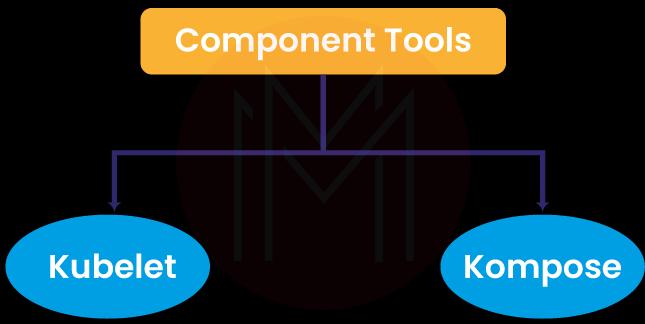
Generally, node components run on every node in the Kubernetes cluster. They are used to maintain running pods. They also offer a Kubernetes runtime environment.
-
Kubelet
It is a tool that runs on all the nodes in a Kubernetes cluster. This agent ensures that every container is running in a pod. Here, Pod is nothing but a component of workloads. This agent must ensure containers are running as per expectations. The expectations are usually described in PodSpecs. Note that this tool manages only the containers created by Kubernetes.
-
Kompose
It is a tool that helps move Docker compose files to Kubernetes. Also, you can convert Docker compose files into Kubernetes objects. For example, you can convert v1 and v2 Docker compose YAML files into Kubernetes objects.
9.Graphical User Interface (GUI) Tools

-
Kui
It is one of the GUI tools that supports converting kubect1 command line requests into graphics. This tool provides a user interface with tables that you can quickly sort. Instead of copying and pasting, you can click on auto-generated resource names using this tool. This tool allows querying a job and viewing the execution as a waterfall diagram.
-
Kubernetes Dashboard
Kubernetes dashboard is nothing but a web-based user interface. With this dashboard, you can quickly deploy applications in Kubernetes clusters. Not only that, this tool allows for troubleshooting and managing applications effectively. You can gain good visibility across the Kubernetes clusters, which will help to modify Kubernetes resources.
Moreover, this dashboard helps you by providing complete information about the resources running on the Kubernetes clusters. Even it allows viewing the errors that occurred in the resources as well.
Conclusion
To summarize, you have gone through various Kubernetes tools in this blog. There are specific Kubernetes tools for cluster management, development, deployment, security, user interface, etc. You might have gained some good ideas about the tools' features and uses. On common ground, Kubernetes tools aim to reduce complexity in managing Kubernetes clusters. Eventually, they optimize efficiency and boost productivity on a greater scale.
 On-Job Support Service
On-Job Support Service
Online Work Support for your on-job roles.

Our work-support plans provide precise options as per your project tasks. Whether you are a newbie or an experienced professional seeking assistance in completing project tasks, we are here with the following plans to meet your custom needs:
- Pay Per Hour
- Pay Per Week
- Monthly
| Name | Dates | |
|---|---|---|
| Kubernetes Training | Feb 17 to Mar 04 | View Details |
| Kubernetes Training | Feb 21 to Mar 08 | View Details |
| Kubernetes Training | Feb 24 to Mar 11 | View Details |
| Kubernetes Training | Feb 28 to Mar 15 | View Details |

Madhuri is a Senior Content Creator at MindMajix. She has written about a range of different topics on various technologies, which include, Splunk, Tensorflow, Selenium, and CEH. She spends most of her time researching on technology, and startups. Connect with her via LinkedIn and Twitter .





