- Home
- Blog
- Kubernetes
- How To Install Kubernetes on Ubuntu?

- Kubernetes Architecture
- Kubernetes Deployment Vs Kubernetes Services
- Kubernetes Ingress
- Kubernetes Interview Questions
- Kubernetes Load Balancer Services
- Kubernetes Tutorial
- Kubernetes Vs Docker swarm
- Kubernetes Vs Openshift
- Kubernetes Overview
- Detailed Study On Kubernetes Dashboard
- What is Kubernetes?
- Cloud Deployment Models
- Fluentd Kubernetes
- Kubernetes Tools
- Kubernetes Projects and Use Cases
- Installing Kubeadm
- Kubernetes Secrets
- Kubernetes Storage Class
- Kubernetes Deployment YAML
- Install Kubernetes on Windows
- Kubernetes VS Openstack
- Kubectl Connect to Cluster
- Kubernetes Vs Terraform
- ECS Vs Kubernetes
- Kubernetes Pod Vs Node
Software development is constantly evolving along with the rest of the technology world. Developers now depend on containerization to build and deploy applications more quickly. Kubernetes is one of the container orchestration tools that developers and DevOps engineers prefer to manage their resources effectively.
As you know, Ubuntu is one of the operating systems widely used by many companies worldwide. It is an open-source software that provides high security to its applications and resources.
In this blog, we will go over how to install Kubernetes in the Ubuntu operating system. The step-by-step procedure will help you to install Kubernetes on Ubuntu smoothly. Also, you will learn the basics of Kubernetes and Ubuntu in addition to the perquisites to install Kubernetes on Ubuntu. Let’s start now!
Install Kubernetes on Ubuntu - Table of Contents
- What are Ubuntu and Kubernetes?
- Why Kubernetes?
- Prerequisites To Install Kubernetes
- Steps To Install Kubernetes on Ubuntu
- FAQs
What are Ubuntu and Kubernetes?
Ubuntu is a Linux-based open-source operating system that you can use on your computer or virtual private server. Ubuntu serves as a standard Kubernetes platform on all the major public clouds.
Kubernetes is a container orchestration framework created by Google. In a nutshell, it's like a master Lego Builder who assists you in efficiently managing and organizing all of the Lego pieces (your software applications). Where you run Kubernetes is up to you, as it is inherently portable.
| If you want to enrich your career and become a professional in Kubernetes, then enroll in "Kubernetes Online Training". This course will help you to achieve excellence in this domain. |
Why Kubernetes?
Some of the key features that make Kubernetes a popular choice for container orchestration are:
- Containerization: Kubernetes enables applications to be written once and executed anywhere. It encapsulates application code, dependencies, and runtime into portable units.
- Automated Deployment and Scaling: With the help of configuration files, Kubernetes defines applications. Scaling and balancing the container instances are done automatically based on predefined metrics.
- Self-healing: Kubernetes constantly monitors the health of containers. Not only that, it restarts the failed instances. Still, it is not working; it replaces the container instances immediately.
- Resource Management and Optimization: With Kubernetes, you can easily prevent containers from utilizing excess resources. Also, you can allocate and manage compute resources efficiently with the help of Kubernetes.
Prerequisites To Install Kubernetes
Following are the software and hardware prerequisites to install Kubernetes on Ubuntu.
Software Prerequisites:
- Ubuntu Operating System
- Docker
- Kubeadm, Kubelet, Kubectl.
Hardware Prerequisites:
- CPU: 2 cores or more (recommended)
- RAM: 2GB or more (Recommended)
- Storage: 20GB or more.
[ Learn Complete Kubernetes Tutorial For Beginners ]
How To Install Kubernetes on Ubuntu?
Let's go to the step-by-step procedure to install Kubernetes on Ubuntu.
Step 1: First, update system packages in the Linux terminal using the following command:
sudo apt-get update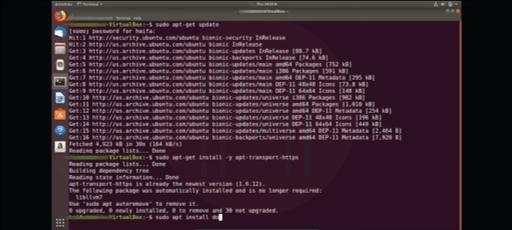
Step 2: Once system packages are updated, then install a transporter. Note that transport is one of the essential components required for Kubernetes installation. You can install a transporter using the following command.
sudo apt-get install -y apt-transport-httpsNext, you must install Docker to coordinate with Kubernetes. For this, you must use the below command.
sudo apt install docker.io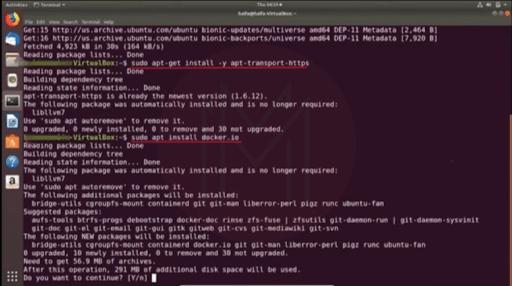
Step 3: Soon after Docker is installed, you must start and enable Docker. Otherwise, it won't provide permission to install Kubernetes. Mainly, it can be done using the below commands.
sudo sysemctl start docker
sudo systemctl enable docker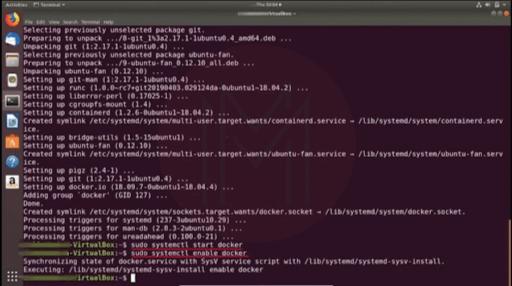
Step 4: To enable the execution of multiple dependencies and auto updates of Kubernetes to prevent it from malfunctioning, we will require 'Curl' on our Linux machine. You must use the command "sudo apt-get install curl" to do so. Now moving to the core!!

Step 5: Now we will be installing Kubernetes. Kubernetes consists of four main components Kubelet, kubeadm, Kubectl, and Kubernetes. But before that, we have to download some crucial packages and dependencies, which can be done by using the command.
sudo curl -s https://packages.cloud.google.com/apt/doc/apt-key.gpg| sudo apt-key add ok
Sudo chmod 777/etc/apt/sources.list.d/kubernetes.list.d/Also, to install all four types, we can use the below command:
sudo apt-get install -y kubelet kubeadm kubectl kubernetes-cni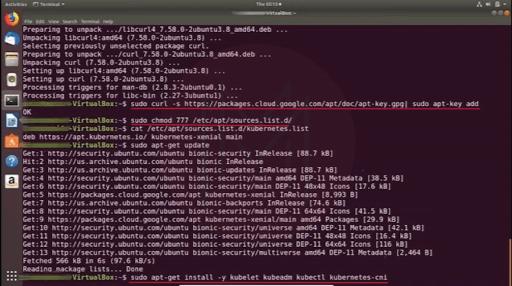
Step 6: Moving further, we will configure Kubernetes using the commands “sudo swapoff -a” and "sudo kubeadm init". After that, you can start Kubernetes and configure it.
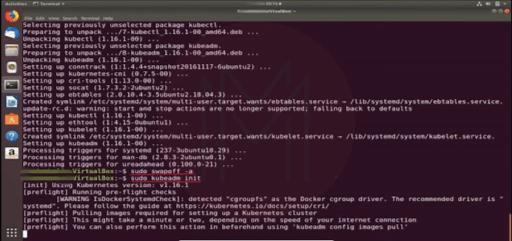
Step 7: Right now, we have started our Kubernetes, and now it's successfully initiated and operational.
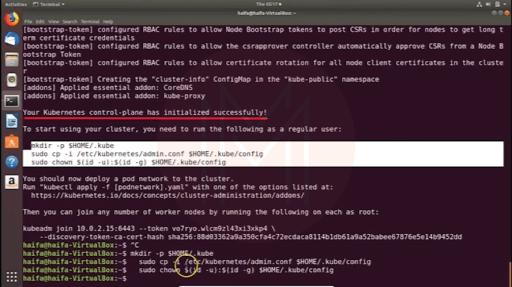
[ Check out Kubernetes Projects ]
Installing Kubernetes on Ubuntu FAQs
1. Where to install Kubernetes?
You can install Kubernetes on clouds, on-premises, and in data centers.
2. How many nodes that you may need in a Kubernetes Cluster?
It depends on specific requirements. However, a typical Kubernetes cluster will need a dozen worker nodes and two master nodes for installation.
3. What are the hardware requirements for Kubernetes installation?
Every node in a Kubernetes cluster must have the following:
- One CPU core per four GB RAM
- Minimum of 16 GB RAM
- Minimum one physical NIC.
4. What are the two types of pods available in Kubernetes?
Single-container pods and multi-container pods are the two types of pods available in Kubernetes.
5. How many pods can run on a Kubernetes cluster?
Totally, 256 pods can run on a single node in a standard Kubernetes cluster.
6. What is the size of memory required to install Kubernetes?
We need a minimum of 2GB of memory to install Kubernetes. It will include eight nodes, and each node will contain 40 pods.
7. Name the five components of Kubernetes.
- API server
- Scheduler
- Etcd
- Controller-manager
- Cloud controller manager.
8. What are the operating systems that Kubernetes support?
Kubernetes supports both Linux and Windows operating systems.
| Learn Kubernetes Interview Questions and Answers that help you grab high paying jobs |
Conclusion
Whoa! In this way, we have successfully installed Kubernetes, Docker, and other dependencies required for Kubernetes installation in our Ubuntu system. Also, we learned more about Ubuntu and Kubernetes, why it is so popular, and its features. We hope this article must be beneficial to your Kubernetes installation.
If you want to explore more about Kubernetes, you can register for a MindMajix Kubernetes Course and get certification. As a result, you will become proficient in Kubernetes and lead a successful career in Kubernetes.
 On-Job Support Service
On-Job Support Service
Online Work Support for your on-job roles.

Our work-support plans provide precise options as per your project tasks. Whether you are a newbie or an experienced professional seeking assistance in completing project tasks, we are here with the following plans to meet your custom needs:
- Pay Per Hour
- Pay Per Week
- Monthly
| Name | Dates | |
|---|---|---|
| Kubernetes Training | Feb 24 to Mar 11 | View Details |
| Kubernetes Training | Feb 28 to Mar 15 | View Details |
| Kubernetes Training | Mar 03 to Mar 18 | View Details |
| Kubernetes Training | Mar 07 to Mar 22 | View Details |

Viswanath is a passionate content writer of Mindmajix. He has expertise in Trending Domains like Data Science, Artificial Intelligence, Machine Learning, Blockchain, etc. His articles help the learners to get insights about the Domain. You can reach him on Linkedin





