- Home
- Blog
- ServiceNow
- ServiceNow Developer Instance

- ServiceNow Interview Questions and Answers
- What is ServiceNow Ticketing Tool
- ServiceNow Tutorial
- Top 10 IT Management Tools
- What is Servicenow Workflow
- ServiceNow Admin Interview Questions and Answers
- What is ServiceNow - A Complete Guide for Beginners
- What is ServiceNow GRC
- ServiceNow Reporting
- ServiceNow Data Model
- What is ServiceNow Orchestration
- What is ServiceNow ITIL - A Complete Overview
- ServiceNow vs Jira Service Management
- ServiceNow Architecture
- SLA ServiceNow
- ServiceNow Webassessor
- ServiceNow Integration With Jira
- ServiceNow Scripting Interview Questions
ServiceNow is one of the most well-known ITSM platforms for automating various business processes. It is an application framework that underlies its administrative benefits and automates routine business processes. It has a variety of standardized apps that may be compared by clients and instances. ServiceNow is a unified cloud administration that consolidates critical cloud and company assets into a single account gadget.
It started operations with IT Service Management software that assist both IT Enterprise and IT Service Management, including system security, support directory management, human resource management, and project portfolio management, among other services. For engineers, ServiceNow offers a tool called ServiceNow Developer Instance. In this blog, we'll walk through the process of obtaining a ServiceNow developer instance, which is required for using the ServiceNow Platform.
| Table of Contents - ServiceNow Developer Instance |
ServiceNow Instance and Developer Instance
ServiceNow is built on a single-tenant framework, which guarantees that each cloud customer will receive their own copy of ServiceNow or many versions. These duplicates are referred to as ServiceNow instances. Users can visit an occurrence using an internet browser by entering the instance's unique URL.
Each instance may run many apps concurrently, thus hypothetically, a single instance could serve the same data source URL for an ITSM, HR, and Customized Applications. This enables ServiceNow to act as a centralized device for a variety of business apps, improving each application through data exchange.
For instance, the HR application may initiate an Employee Onboarding Workflow, which creates a sequence of queries to configure the new worker's workstation in the ITSM program.
| Do you want to build your career in ServiceNow, then visit Mindmajix - a global online platform: "ServiceNow Training" This course will help you to achieve excellence in this domain |
Additionally, the single-tenant design ensures that each instance of ServiceNow is isolated from all other instances. Separating instances enables organizations to maintain their data and operations separately.
Using Numerous Examples
Most firms choose to employ numerous instances for implementation purposes by separating them into distinct contexts.
- Instance for Development.
- Instance for Evaluation.
- Output Instance.
Or, more broadly, as they are referred to: development, test, and production. Take note that the above test URLs with development and testing have been post-fixed with development and testing versions. Typically, this is how session URLs are expressed with just the business or case name including the output.
Utilizing several copies in this way helps developers to employ an organized approach while working in non-production environments and simplifies development work. This implies that changes to the instance may be extensively tested before being promoted to the production environment.
| Also, read Salesforce vs ServiceNow |
What is a ServiceNow Instance?
A ServiceNow instance is a collection of databases, apps, virtualization software, and libraries that work together to offer a single client the services they demand. The ServiceNow customer instance is multi-instanced. The figure below illustrates a multi-instance design:
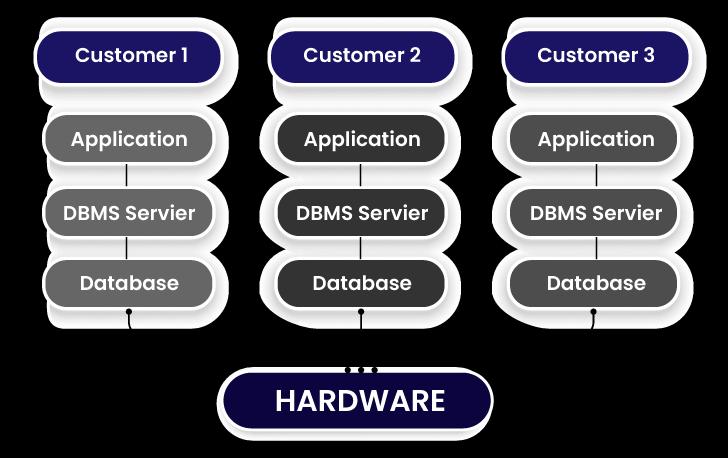
The critical element to remember here is that each client has their own customized application and database(s) that operate on common computer resources. Customer information is encrypted and is thus absolutely safe. ServiceNow's deployment model is extremely adaptable, and it may even be used in cloud infrastructure.
ServiceNow Developer
A ServiceNow developer is someone who develops the ServiceNow tool in accordance with customer specifications. A ServiceNow developer is capable of developing bespoke apps and integrating them with the Now infrastructure. A developer's primary responsibility is to construct an implementation according to the client's specifications.
To build apps or operate on workflows, a developer needs a ServiceNow instance, which is essentially a PDI.
| Leave an Inquiry to learn about ServiceNow Training in Bangalore |
Personal Developer Instance (PDI)
The ServiceNow PDI may be thought of as a development environment in which developers can explore the ServiceNow infrastructure and generate useful assets. Developers may practice their abilities, create apps, and add plugins. The ServiceNow PDI enables the platform's maximum capabilities to be realized. As a result, developers may test their apps without interfering with customer-facing or non-production versions.
What is ServiceNow Developer Instance?
ServiceNow developer instance may be thought of as a playground for designers to experiment with ServiceNow and generate substantial resources. ServiceNow Developer Instance enables you to experiment, research, and learn about ServiceNow.
It enables you to test ServiceNow applications without affecting clients or preventing instance deployment. It may be utilized to increase awareness and conduct tests with ServiceNow to develop beneficial characteristics.
How To Get A ServiceNow Developer Instance?
Step 1: – Register
To Register, navigate to https://developer.servicenow.com/app.do#!/home and press Register.
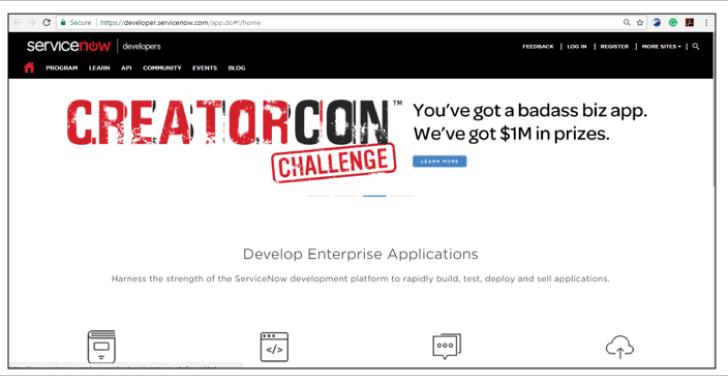
Step 2: – Fill out the Registration Form
Fill in your name, username, and passcode on the Registration Form.
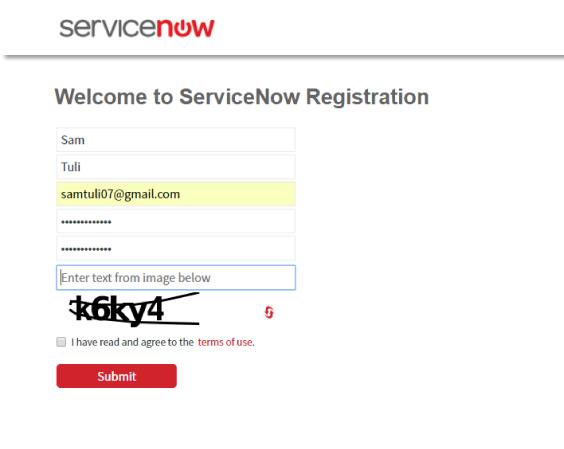
Step 3: – Verification of the Account
Verify your identity by following the link sent to your registered email address.
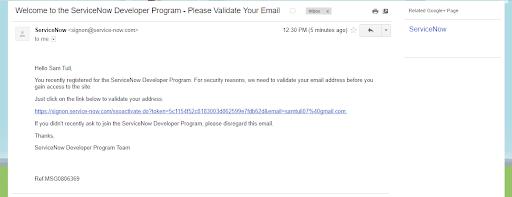
Step 4: – Access your ServiceNow Developer Portal Account
The SignIn window that follows will appear. Additionally, you may open the URL and click on "Sign In" to log in. Input the login details that you specified during registration.
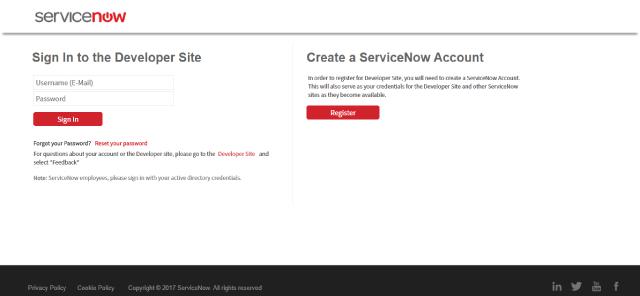
Select the checkbox next to "Click here to accept the ServiceNow Developer Agreement" and click Submit. Complete the form and click the Submit button.
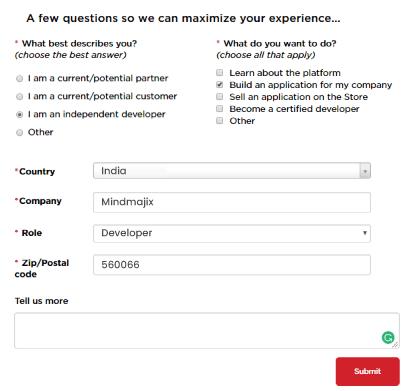
After submitting the form, the following screen will appear.
Step 5: – You Must Request/Create an Instance
Afterward, click Manage –>Instance –> Click "Request Instance" and complete the "Please Note" form. Click "I understand" to confirm.
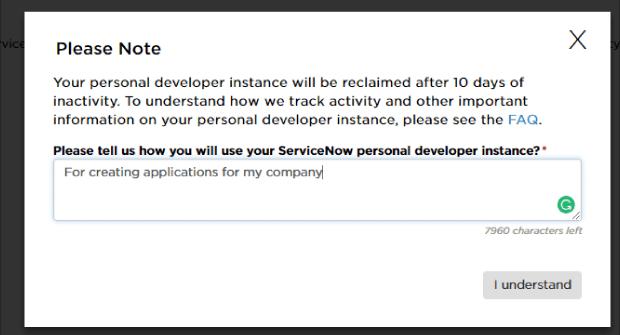
Step 6: – Select the ServiceNow Developer Instance Version
Choose the version you wish to work with. Kingston is the most recent version.
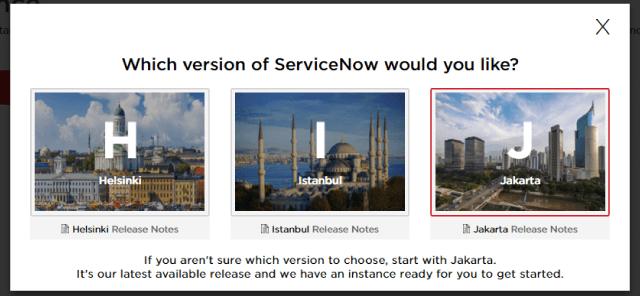
Step 7: – Information about the instance's Credentials
Your Instance's URL and access credentials will be given.
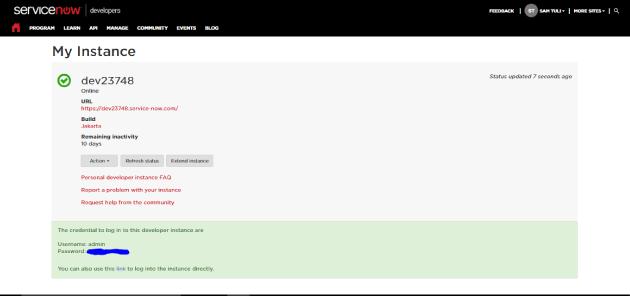
Step 8: – Log in to your instance of ServiceNow Developer
Simply open the URL and log in using the provided credentials to access the ServiceNow platform.
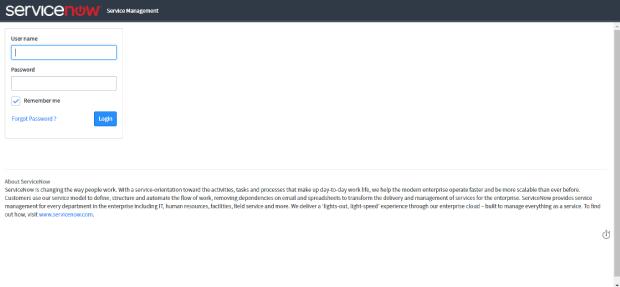
ServiceNow Developer Instance Best Practices
1. Write Simple Statements
Bear in mind that in the future, less experienced engineers may work with the code. Keep it as easy as feasible. In essence, it is the compiler's responsibility to optimize code, thus avoiding using clever tactics.
2. Develop Compact, Modular Components
Dividing your program into modules or auxiliary functions is a good practice. The Include Script routines are great illustrations of this concept. Script Includes are effective repositories of code that may be used in other server-side programs such as Business Requirements, User Interface actions, and Scripting Actions.
| Related Article: ServiceNow Interview Questions and Answers |
3. Develop Reusable Functions
Consider designing a customized function if you notice the same or comparable logic repeating throughout a procedure. This increases the quality of the software, eliminates the need to hunt through several blocks of comparable code in the event of a mistake, and renders code easier to handle.
4. Utilize Variables to Save the Results of Functions
Avoid instances in which the same function is called repeatedly and returns the same value. This is a regular occurrence when functions are called without arguments. Constant calls to a function may have a detrimental effect on performance.
When feasible, save values in a descriptor variable and link to the variable rather than constantly using the same function. Moreover, the use of variables might aid in the comprehension of the code.
5. Avoid Using the Eval Function
The eval() method returns the result of evaluating or executing an input. Incorrect usage of eval() exposes your code to SQL injections and makes debugging more difficult, as no line counts are provided when a mistake occurs.
| Related Article: What is ServiceNow workflow |
6. Eliminate Complicated Queries on Huge Datasets
Reduce the frequency with which you search huge tables. Such queries may have an effect on performance as your session expands. Suppose you need to scan the CMDB for the relevance of all downstream services associated with a single server when it is uploaded to the inquiry form.
For a basic CMDB with just a few hundred or thousand CIs, executing a scan on the Dependency table is trivial. The query, on the other hand, may take hours for a CMDB with 3 million CIs and thousands of links.
7. Conduct an Experiment in a Sandbox
Checking out new code concepts or ideas in a development environment might result in a disaster later on. When you make modifications and subsequently modify your method while utilizing an updated set, it is possible that undesirable changes will be included in the updated set and promoted to additional instances.
| Visit here to learn ServiceNow Training in Hyderabad |
If you do not have access to a sandbox environment, utilize a ServiceNow demonstration instance. Once you've figured out how to apply the new notion in a sandbox, begin developing the solution.
Conclusion
The ServiceNow Developer Instances are meant to be used for gathering, studying, exploring alternative pathways for the staging, and evaluating application concepts without jeopardizing a customer or collaborator in a non-production scenario. Consider it a sandbox for designers to expand their perspective and experiment with the stage in order to create a more noticeable inducement for their company.
 On-Job Support Service
On-Job Support Service
Online Work Support for your on-job roles.

Our work-support plans provide precise options as per your project tasks. Whether you are a newbie or an experienced professional seeking assistance in completing project tasks, we are here with the following plans to meet your custom needs:
- Pay Per Hour
- Pay Per Week
- Monthly

Madhuri is a Senior Content Creator at MindMajix. She has written about a range of different topics on various technologies, which include, Splunk, Tensorflow, Selenium, and CEH. She spends most of her time researching on technology, and startups. Connect with her via LinkedIn and Twitter .
