Workday is a famous enterprise cloud management solution for HR, planning, and finance-related applications. Today’s top leading tech giants like Adobe, IBM, etc., also trust Workday for their HR and finance functionalities. Also, it is recognized as a leader in Gartner’s latest release for HCM suites and financial management.
The job market for Workday is multiplying and is also the most respected profession for finance and Human Resource roles in almost all industries. If you’re aspiring to become a workday Integration Consultant, it’s necessary to have sound knowledge of these key concepts before appearing for an interview. Through the medium of this article, we are sharing the frequently asked Workday Integration Interview Questions and Answers that will help you clear the interview with flying colors.
| If you would like to enrich your career with a Workday Integration certified professional , then visit Mindmajix - A Global online training platform : " Workday Intergration Online Training " This course will help you to achieve execllence in this domain |
Top Workday Integration Interview Questions
1. What is Workday Integration?
Ans Workday provides a single architecture, cloud-based enterprise architecture that combines finance, HR, and analytics into a single system. Workday integration cloud is a complete solution to build, manage, and deploy integrations to and from Workday. It’s a foundational element of the Workday Stack and, at its core, powered by an embedded enterprise service bus (ESB).
For accelerating the integration development process, the Workday Integration cloud supports connectors for the non-workday system. Also, it supports the development, management, and monitoring tools for complex and custom integrations.
Workday integration is designed to balance the high-security standards, powerful insights, agile updates, and intuitive UI across devices.
2. What does a Workday Integration developer do?
Ans Builds and supports the existing systems integrations with API layers that are scalable and global at the core.
3. Does Workday have an API?
Ans Workday embraces open, standard-based web-services APIs that provide complete access to business operations and processes. These web services-based APIs offer an integration format (REST or SOAP) coordinated with all leading client-side languages and integration middleware platforms.
4. Describe Workday Cloud Connect.
Ans Workday supports a wide variety of tools and infrastructure to address the challenges of integrations. Workday Cloud Connect rounds out Workday’s Integration solutions.
It extends Workday core business apps through prebuilt connections to third-party services and solutions. Each integration deployed in the workday cloud provides you with all the benefits of a fully hosted and managed application.
With Workday Integration Cloud Connect, you can benefit from an accelerated and simplified integration process, including market best practices.
5. Name important workday types Integrations.
Ans Workday Integration cloud supports three types of integration solutions:
- Enterprise Information Builder (EIB)
- Workday Studio
- Cloud Connect
6. Does Workday integrate with SAP?
Ans Integrations between SAP and Workday use Workday services, connectors, and Studio web services APIs.
7. What are the key benefits of Workday Integration?
Ans Following are the key benefits of using Workday Integration:
- Workday integration security is up-to-date and makes use of a single safety model on procedures and devices.
- Workday Integration makes it simple for users to access dashboards.
- Workday allows your teams to make most of your integrations.
- Workday Integration gives the companies the adaptability to adjust their integrations as their changes eventually change.
- Eliminates the need to own or manage on-premise or cloud integration middleware by deploying integrations to the Workday enterprise-class integration platform
- Without coding, even non-technical business teams can create custom integrations.
Related Article: Workday Certification
8. What do you know about the Workday Integration Cloud Platform?
Ans Workday Integration Cloud Platform is a complete Integration Platform-as-a-Service (iPaaS) used to build and deploy Workday integrations. It contains an Enterprise Service Bus as part of the Workday software with connected tools to handle and monitor integrations.
Additionally offers pre-built connectors to non-workday integrations. All these integrations developed to operate on Workday beyond any need for any on-premise middleware.
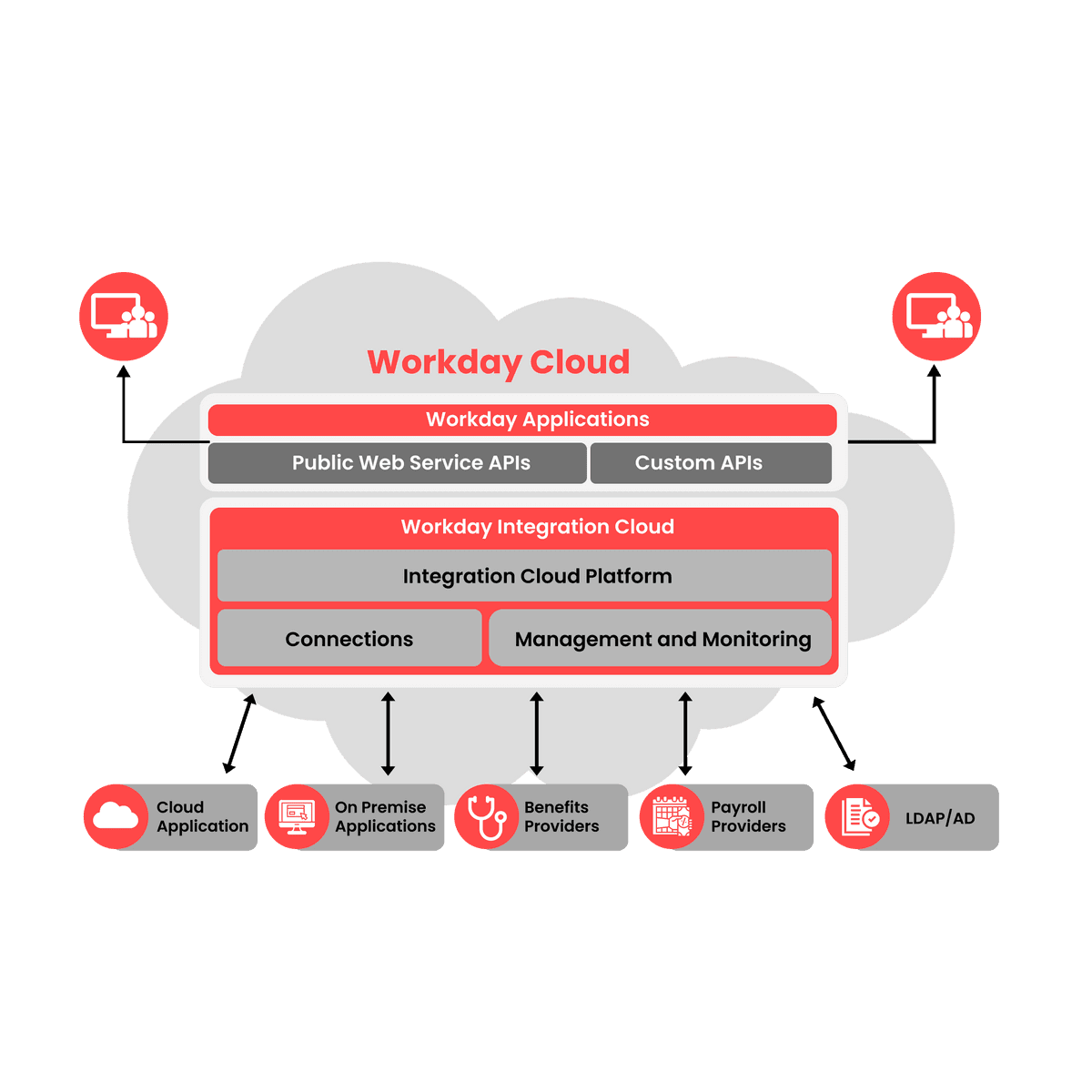
Workday Integration Cloud platform delivers significant business value for customers and partners in three areas, affectionately referred to as the 3 C’s: Cost, Choice, and Community.
- Choice: Switching to an integration platform expands the opportunity to our clients for making it easy for different application software vendors and custom integrators to build and unite them quickly into Workday Integrations.
- Cost: Using Workday Studio and EIB (Enterprise Interface Builder), clients and accomplices can reduce the time and cost to build and look after integrations.
- Community: The power of the Workday community made it possible to contribute and parallel around specific versions of multi-tenant SaaS apps.
9. Will integrations with Workday be less complex?
Ans Yes. To facilitate integrations, Workday supports a wide collection of packaged integration tools -
Integration Cloud Platform: Allow integrations to build, deploy and manage in Workday Cloud.
Integration Cloud Connect: Workday’s environment of packaged connectors and integrations are handled in the Workday Cloud. This is a vendor-supported approach that shifts the cost, risk, and integrations burden from the customers to Workday.
Application Programming Interfaces (APIs): Offers various APIs to support all integrations to and from Workday.
| Related Article : Workday Tutorial for Beginner's |
10. Workday Integration tools comparison: Enterprise Interface Builder (EIB) vs Workday Studio.
| Enterprise Interface Builder (EIB) | Workday Studio |
| Allows non-technical users to solve various integration use-cases. | Translates highly customized integration requirements to and from Workday |
| You can access it within the Workday Application User Interface. | It provides a rich graphical development environment. |
| Appropriate to business users and analysts with no programming needed. | Customizable with third-party services. |
| Exports data out of workday on a scheduled basis. | A unified framework to build, launch, debug, monitor, and troubleshoot. |
| Storage for file type and email transport protocols. | Advanced message processing capabilities, including complex looping, change detection, etc. |
| Performs a large number of tasks. | Scalable and efficient processing of large data sets. |
11. Describe WSDL.
Ans Web Service Definition Language (WSDL) is an XML format used to describe the network services as a set of endpoints running on messages containing either procedure-oriented or document-oriented information.
They are important as they define how XML documents should be formatted as input or output of Workday Web Services.
12. What prefix is used for searching integrations?
Ans “intsys:” is the prefix used for searching integrations.
13. List out the Workday Integration ID types.
Ans
- Workday ID
- Reference ID
- External ID
14. What do you know about Workday Connectors?
Ans Workday Connectors enables businesses to extend the Workday capabilities and seamlessly coordinate with third-party SaaS apps, systems, services, etc., that are vital to the human resources environment, such as talent management, recruiting, payroll, core HRM, and more.
Pre-packaged Workday integration provides businesses with instant connectivity to the Workday API, allowing companies to interface with the workday API for all the human capital management requirements.
| Related Article : Workday Course in Hyderabad |
15. Mention a few pre-production and post-production Workday Tenants?
Ans
- Pre-production Workday Tenant: Production tenant and Sandbox tenant.
- Post-production Workday Tenant: Implementation tenant and Gold Tenant
16. What is the use of Workday Studio?
Ans For custom integration involving complex needs, Workday Studio is used. It’s an integration tool that provides a functionally rich graphical integration design environment. You can drag and drop a variety of reusable components to manage the plumbing aspects of building integrations.
Integrations created within Workday Studio can be deployed to and run on the Workday Cloud Infrastructure.
17. Explain about Workday Cloud Connect Package
Ans Workday Cloud Connect Package includes a collection of connectors that speed up the deployment to both known and unknown third party systems; It orchestrates end-to-end integration with logic processing and error handling needed on the Workday integration.
You have the flexibility to customize the services orchestration within the Workday Cloud Connect Package that match the specific integration requirements.
The integrations built using Workday Cloud Connect Packages run inside the Workday cloud.
18. Explain Workday Integration process monitoring and management
Ans In Workday Interface, all your workday integrations can be managed and monitored, regardless of type. It allows both integration administrators and non-technical business users to:
- Schedule and launch integrations
- View and manage past, present, and running integrations.
- Create and manage email notifications depending on integration events.
- Build and view integrations and their associated data by configuring integration security.
19. Give a brief about XSL, XSLT, and XPath in Workday Studio.
Ans XSL, XSLT, and XPath are powerful tools used by Workday Studio for data manipulation.
- XSL: It outlines document transformation and presentation. It consists of few parts -
- XSL transformations: A language to transform XML.
- XML path language: An expression language used by XSLT or part of an XML document.
- XSLT: It’s a special-purpose language for XML transformation. It uses a single XML document for different purposes.
- XPath: It uses a non-XML syntax and specially used in XML and URIs attribute values. Specially used in the XSLT and can navigate through the DOM of any XML.
20. List down some input and output types for EIBs:
Ans
Input: REST, SFTP/FTP,or attachment
Output: HTTP, CSV, Email, XML, JSON, SFTP/FTP, etc.
 On-Job Support Service
On-Job Support Service
Online Work Support for your on-job roles.

Our work-support plans provide precise options as per your project tasks. Whether you are a newbie or an experienced professional seeking assistance in completing project tasks, we are here with the following plans to meet your custom needs:
- Pay Per Hour
- Pay Per Week
- Monthly
| Name | Dates | |
|---|---|---|
| Workday Training | Feb 14 to Mar 01 | View Details |
| Workday Training | Feb 17 to Mar 04 | View Details |
| Workday Training | Feb 21 to Mar 08 | View Details |
| Workday Training | Feb 24 to Mar 11 | View Details |

Madhuri is a Senior Content Creator at MindMajix. She has written about a range of different topics on various technologies, which include, Splunk, Tensorflow, Selenium, and CEH. She spends most of her time researching on technology, and startups. Connect with her via LinkedIn and Twitter .
















