- Guide for Installing JIRA Applications on Windows
- Top 5 JIRA Dashboard Gadgets
- JIRA Interview Questions
- Jira Kanban Boards
- JIRA Tutorial - Complete Guide
- JIRA Version History
- JIRA Vs TFS
- Jira vs Trello: Agile Project Management Tools Comparison
- SDLC Interview Questions and Answers
- Tosca Jira Integration
- JIRA vs Bugzilla
- How to Install JIRA on Windows
- JIRA Projects
Getting things done more smartly and quickly is one of the key requirements for effective project management or product development. We need to simplify tasks and speed up delivery simultaneously without compromising quality. To get things done effectively, we must intelligently make plans, adapt automation, encourage collaboration, and so on.
On a fresh note, ALM Octane is the software that simplifies coding and testing processes for developers and testers. It is the platform that ensures the development lifecycle is always moving on the right track. ALM Octane has many vital features, such as quality management, traceability, automation, dashboards, and many more. Mainly, it ensures quality at every development stage, eliminating issues from the beginning.
This tutorial covers topics including ALM Octane's vital features, its different modules, lifecycle, and much more in the best manner possible.
What is ALM Octane?
ALM Octane is the Software Development Lifecycle (SDLC) management platform for web-based applications. This tool side-lines all the traditional iterative approaches used for software development and embraces Agile as well as DevOps practices.
With ALM Octane, we can easily visualize and monitor software development. In other words, ALM Octane offers visualization of the development process from design to release, including testing and results, quality management, risk assessment, and so on. It helps teams to understand the real-time scenario of the development process accurately.
Moreover, ALM Octane simplifies all the processes involved in the development cycle. It streamlines product delivery pipelines and makes effective collaboration with teams the best way.
The significant thing about ALM Octane is that it ensures quality at every stage in the software development lifecycle. In this regard, Agile, as well as DevOps methods, play pivotal roles in improving the quality and testing processes. ALM Octane encourages preventing risks and errors at the initial stages, accelerating the delivery of products. As a result, customer satisfaction is enhanced to greater heights.
| Get skilled and begin your career as a software quality assurance engineer by taking Jira Certification Training. |
Why ALM Octane?
As you know, ALM Octane is one of the effective development lifecycle management platforms.
If you are wondering why it is so. Here are the reasons:
- ALM Octane supports software development and delivery at any scale – no matter the size of teams and projects.
- When it comes to testing, ALM Octane allows automated and manual testing.
- It offers high-quality DevOps pipelines. And it allows running a high volume of CI tests with its automation capabilities
- It is the best platform for running any testing. You can seamlessly run integration tests, unit tests, or other tests.
- It offers release management with which you can ensure quality at any stage in the software development process.
- With the ALM Octane dashboard, you can visualize software development progress. Most importantly, the dashboards are customizable.
- It offers a flexible workflow. So, you can perform any stage of the lifecycle anywhere in the workflow.
- It supports many third-party integrations. Some integrations are Jenkins, Azure DevOps, Jira, and Selenium.
- On top of all, it gives users high-level end-to-end visibility about the development process.
What is ALM Octane Lifecycle?
ALM Octane's development lifecycle includes integrating with effective CI/CD tools, generating automated test results, employing Software Configuration Management tools (SCMs), and so on.
Let’s discuss the steps in the development lifecycle that you need to know.

1. Creating Requirements and Backlog
First and foremost, you will create the requirements for product development. ALM Octane allows creating a backlog before creating other requirements. You will create a backlog tree in this stage with epics, features, and user stories.
2. Tracking Release Quality
In this stage, you will decide on the different testing requirements. For example, you can take various tests such as functional, security, acceptance, and other tests to test the quality of releases. With these test results, you can measure the quality of products. ALM Octane integrates with the CI server, which in turn helps to know the results of automated results.
It doesn’t matter what type of testing you perform, whether manual or automated, but all the results will be displayed in the ALM Octane dashboard.
3. Tracking Build Quality
Once you have done the testing, you can analyze the quality of builds or releases using the test results. ALM Octane allows viewing CI pipelines graphically, so you can closely observe the status of builds as well as the running pipelines.
4. Incorporating Results
Based on the analysis results, you can apply corrective measures to improve the quality of products. It doesn’t matter whether the test result is manual or automated; you can use all of them to improve the quality of products.
5. Tracking Product Quality
Know that the application tree in the application module consists of nodes. These nodes denote various functional areas of products. You need to perform tests based on the application tree. It will help to test the overall product quality.
6. Analysing Product Quality
You can effectively analyze the overall quality of products with the help of dashboards. This is because the dashboard contains all the graphs and metrics.
How to configure ALM Octane?
Before diving into the setup and configuration of ALM Octane, we will learn the basics about spaces and workspaces.
It is essential to note that ALM Octane data is divided into many workspaces. All the workspaces are contained in a space. In other words, space is an environment, and workspaces are parts of it.
There are two types of spaces – isolated and shared. Workspaces in an isolated space don’t share data among themselves. On the other hand, workspaces in a shared space share data among themselves.
Next, we will look at the role of administrators and workspace members in managing spaces and workspaces.
1. Space Admins
They will create multiple workspaces in space for multiple projects or programs. They will assign admins for each workspace. Not only that, they add users and roles for users as well.
2. Workspace Admins
They manage the data stored in a workspace. Every workspace contains the data such as releases, users, application modules, backlog, etc.
3. Workspace Members
They can only access the workspaces assigned to them. The members will be given default access privileges associated with their workspace.
Okay! Now it’s time to learn how to configure ALM Octane.
First, you must go to the ‘settings’ section to perform initial setup and administrative tasks.
Configuring ALM Octane
- To begin, go to ‘settings’ in the top panel of the ALM Octane site.
- Then, choose ‘site’ for on-premises or ‘spaces’ for the SaaS platform.
- First and foremost, you can set up spaces and workspaces
- Site admins create spaces that will usually be containers.
- Similarly, space admins create both isolated and shared workspaces.
- After configuring spaces, you must configure other items such as teams, releases, and users.
- Next, you must define the items shared between workspaces, such as releases.
- You also need to define non-shared items as well in the workspaces.
- Once you have defined items, you must create business rules for interface and control actions.
Features of ALM Octane
Are you interested to know the vital features of ALM Octane?
Well! We will have a look at the wonderful features of ALM Octane below.
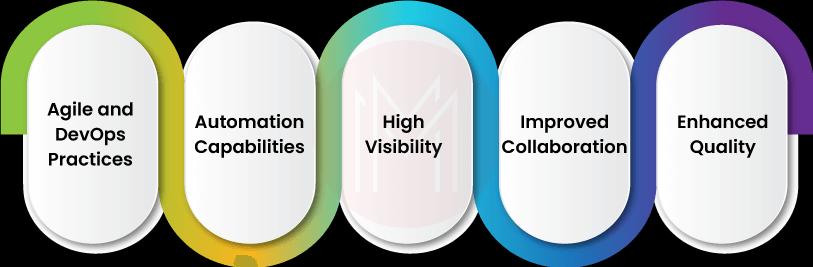
1. Agile and DevOps Practices
ALM Octane drives transformation in software development by adopting Agile and DevOps practices rather than traditional approaches. And more to the point, it adapts hybrid methodologies as well. ALM Octane has an intuitive interface, a powerful rule-based engine, pre-configured templates, business rules, advanced structures, and many more.
2. Automation Capabilities
With its automation capabilities, ALM Octane supports running many Continuous Integration (CI) tests. Not only that, it allows for measuring the effectiveness of automation. Also, it helps locate issues, and their root causes so that you can solve them intelligently.
3. High Visibility
ALM Octane allows aligning and tracking tasks from design to product delivery in the development lifecycle. The tracking can be of any direction – both forward and backward.
Know that ALM Octane acts as the central hub for product development. So, it helps to track pipeline builds and analyze failures quickly. As a result, it reduces defects in builds, reduces risks, and increases the efficiency of SDLC.
4. Improved Collaboration
With ALM Octane, you can generate cross-platform reports with which you can thoroughly analyze the performance of all teams. Any latest development or updates will be instantly updated to the associated users with the help of this tool. Besides, ALM Octane allows using chat tools such as Slack as well as Microsoft teams for communication.
5. Enhanced Quality
It is yet another crucial feature of ALM Octane. ALM Octane encourages transparency of quality goals all across teams. This tool ensures quality from design to release. In other words, it ensures quality in all the stages of the development cycle. This is done by finding and fixing bugs at earlier stages. Overall, it supports reducing costs and delivering quick products.
ALM Octane Modules
ALM Octane comes with many powerful modules that simplify software development and testing.
If you want to know the modules in detail, move on to the following

1. Requirement Management module
ALM Octane offers a robust central repository. This is where you can store details of the project goals, functional requirements, customer specifications, new opportunities, risks and vulnerabilities, and so on. This module simplifies tracking the progress of development since you can find all the records from the repository – from ideation to the release of a product.
2. Backlog Management module
With this module, you can effectively plan and manage a software development cycle. Using this module, you can create epics, quality stories, user stories, etc.
3. Quality Management module
This module deals with measuring the quality of products. It is essential to note that this module works based on the application module tree. An application tree is nothing but a logical representation of a software product. The nodes in a tree denote the functional elements of a product.
The quality management module contains all the elements associated with an application module, such as defects, tests, etc. This is because you can quickly understand how an application is divided into many parts with the help of an application tree. So it is easy to track the quality of each part of the application individually.
4. CI Pipelines module
In the simplest terms, they denote the jobs running on a CI server. With ALM Octane, you can view the graphical representation of CI pipelines. Thus, you can easily follow the running of jobs on the CI server.
5. Release Management module
This ALM Octane module includes crucial elements such as milestones, releases, and processes. This module displays the planned as well as past releases. Note that ALM Octane allows only workspace administrators to update the release definitions.
When it comes to milestones, this module displays the planned as well as past milestones. Similar to releases, only workspace administrators can update the milestones. When it comes to processes, this module supports defining and tracking releases.
6. My Work Module
This module has three essential components: notifications, MyWork, and comments. We can use this ALM Octane module to view the assigned tasks and other related tasks at a glance. Not only that, this module allows us to update the assigned tasks easily.
7. ALM Octane Dashboard
This dashboard lets you view the visual display of the development cycle, including quality monitoring and other measurements. No wonder you can view around 30 widgets in a single dashboard, which are connected with the different elements of the development and testing process. Moreover, ALM Octane offers pre-defined templates in addition to customizable templates.
8. Issues Module
This ALM Octane module deals with defects and vulnerabilities created during development and testing.
When it comes to defects, they are identified and reported when you run manual or automated tests. Another thing, vulnerabilities in the development lifecycle can be located and analyzed with the help of ALM Octane.
Benefits of ALM Octane
There are a lot of benefits that you can gain by employing ALM Octane.
Let's list a few of them as follows:
- ALM Octane offers consistency throughout the lifecycle
- It ensures enhanced communication across multiple teams
- It supports identifying risks by tracking CI pipelines closely
- You can drastically reduce testing time, reporting time, managing SDLC, and test cycles with ALM Octane.
- It allows scaling to any level
- It speeds up product delivery
- Above all, you can improve software development quality to greater heights.
What is the ALM Backlog Cycle?
ALM backlog cycle is one of the crucial features of backlog management. Know that every ALM backlog cycle has many crucial stages.
If you want to know the stages in greater detail, continue reading the following.

#1.Building the Product Backlog
In the first stage, we need to define epics, testing, user stories, quality stories, etc., in a detailed way.
#2.Planning for Release
In this stage, we need to assign features, defects, etc., to the specific releases. And then, we need to load them into the sprints – one of the elements of Agile methodology.
#3.Managing Team Backlogs
This stage includes choosing the right team members to perform the various product development cycle tasks. Also, we need to track the progress of the members closely.
#4.Working on Stories
We need to start working on the backlog items assigned. We can add more tasks and update them to teams at the right time.
#5.Creating and Running Tests
It is possible to develop and test software builds simultaneously. It will help to save time and remove defects at earlier stages.
#6.Tracking Progress
It is essential that we need to track the progress of backlog items continuously.
#7.Assigning items to Application Modules
We need to assign items to application modules to help assess application quality.
How do add users in the Workspaces of ALM Octane?
Following the procedure, let's learn how to add a user to a workspace.
- First, go to ‘settings’ and choose ‘site’ for on-premises or ‘space’ for the SaaS platform.
- Then, go to the ‘users’ tab and click the ‘+’ button. In the case of LDAP user management, this button is usually disabled. So you need to only use the LDAP server for adding users.
- Next, you need to enter the user information, such as the login name or email address.
- ALM Octane allows users to change passwords as and when required.
- You can assign roles to users but only within the workspace.
- Finally, click ‘add’ to add the user to the workspace.
How to create Rules to assign Data Access Categories?
If you want to build a rule to assign data access categories, you can follow the below procedure.
Let’s have a look at the procedure below:
- First, go to the ‘settings’ tab and then go to ‘spaces’ where choose the ‘shared space’.
- Then, choose the ‘entities’ tab in the space settings. Note that this procedure will apply to entities such as defects, requirements, etc.
- Click the 'rules' tab and choose the entity, such as defects, manual test, or requirement document. This is because only these entities support data access restriction.
- Then, you can click the Add Business Rule button. By doing so, you can create a new rule.
- Go to the ‘Action’ tab, then choose ‘Set field value’. This is the action to be performed for this case.
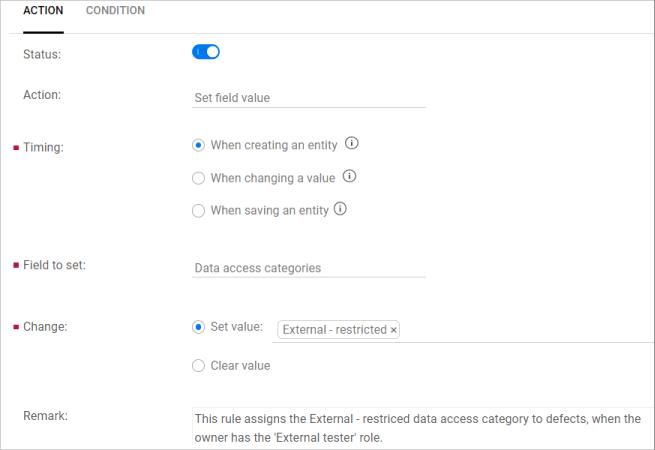
- Next, you can choose any of the 'timing' options on the page.
- After that, choose ‘Data access categories’ in the ‘Field to set’ dropdown.
- Then, choose the 'Set value' in the change options. And choose the data access category to be included in the rule.
- Then add a remark about the rule at the end of the page.
- Finally, click the ‘condition’ tab, then select the ‘include’ operator to include the desired role.
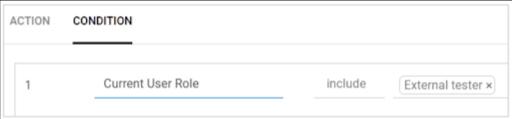
What are the Different ALM Editions?
ALM Octane comes with three different editions for different sets of users.
Let’s know them in detail!
1. Professional Edition
This edition is best for companies with multiple teams within a single program. This edition doesn't support any centralized administrative controls. Also, it supports DevOps, Agile, and iterative development practices. Besides, this edition includes advanced analytics, cross-release planning, automated tests, and many more.
2. Enterprise Edition
This edition is best for companies with cross-programs, reporting for many workspaces, and broad governance requirements. Unlike the professional edition, this one comes with centralized administrative and data access controls. This edition offers shared customization for user-defined fields, rules, and many more.
3. Developer Licenses
This edition is the best for small-scale agile development teams. It means that it is suitable for team-sized management. This license offers backlog management, DevOps pipeline management, and much more. Users will have access to only relevant ALM Octane functionalities – not to all.
Conclusion
Now, we hope that this tutorial must have given many valuable insights about ALM Octane if we are on the same page. At a glance, we will see what we have covered in this blog post. ALM Octane is the development cycle management software with which you can significantly simplify development and testing processes. The platform offers quality management features that help to ensure quality at every stage of the lifecycle. As a whole, we can speed up the coding and testing processes and quickly deliver products to customers with enhanced quality. Above all, we can get things done intelligently with ALM Octane.
 On-Job Support Service
On-Job Support Service
Online Work Support for your on-job roles.

Our work-support plans provide precise options as per your project tasks. Whether you are a newbie or an experienced professional seeking assistance in completing project tasks, we are here with the following plans to meet your custom needs:
- Pay Per Hour
- Pay Per Week
- Monthly
| Name | Dates | |
|---|---|---|
| JIRA Training | Feb 07 to Feb 22 | View Details |
| JIRA Training | Feb 10 to Feb 25 | View Details |
| JIRA Training | Feb 14 to Mar 01 | View Details |
| JIRA Training | Feb 17 to Mar 04 | View Details |

Madhuri is a Senior Content Creator at MindMajix. She has written about a range of different topics on various technologies, which include, Splunk, Tensorflow, Selenium, and CEH. She spends most of her time researching on technology, and startups. Connect with her via LinkedIn and Twitter .














