- About QlikView Scripting & Qlikview Hidden Scripts
- QlikView Circular Reference
- OLE DB/ ODBC Connection to Qlikview Data Sources
- Best Practices for Data modelling in QlikView
- Definition And Advantages of QVDs in QlikView
- How to Fix Circular References & Remove Synthetic Tables
- Concatenating Two Tables in QlikView
- Creating Data Islands in QlikView using Data Source
- Optimize QlikView Application User Interface
- Learn SET Analysis Syntaxes, Examples in QlikView
- QlikView Table Viewer - Previews Records
- Process of Incremental Load in QVD QlikView
- QlikView Architecture
- QlikView Bubble Chart
- QlikView Data Transformations in Flat Files
- Intervalmatch Function in Qlikview
- QlikView Interview Questions
- Qlikview Management API
- Qlikview Mapping
- QlikView Metadata
- QlikView Qualify
- QlikView Tutorial
- QlikView vs Qlik Sense
- Color Alerts and Calculated Colors In QlikView Scripting - QlikView
- How Debugging works in QlikView Script Debugger
- Rename Field and Qualify in Qlikview
- Script Editor Features and Commands in QlikView
- Script Expressions & Quotation marks in Qlikview
- Qlikview Scripting Features and Functions
- Star schema and Snowflake schema in QlikView
- Synthetic keys in QlikView
- Table Viewer in QlikView
In QlikView, optimization of Load data plays a crucial role, and it is applicable at any phase of the QlikView Application Development Cycle. Among many methods, "loading data from existing QVD(QlikView Document)" is the best method for optimizing load data. This method is called a Binary Load.
What is Binary Load in Qlikview?
Binary Load is used to replicate or copy the data model present in an already available QlikView document into another QVD(QlikView Document) without using the primary data source. When the data model is replicated into another QVD(QlikView Document), it is altered further.
Uses of Binary Load
The two primary uses of Binary Load are as follows:
- Sharing a Data Model
- Loading Data in Incremental Build
| Want to Become an Expert in QlikView? Then visit here to Learn QlikView Online Course. |
1. Sharing a Data Model
The "binary" statement is used to load the data from the QlikView document. It does not layout variables or data. We should load only data through a "binary" statement from the documents in an advanced data model. We should not load the data from the document that includes synthetic keys.
Syntax:
binary [path1] filename1
Parameters
The binary statement will have the following parameters:
Filename: This parameter is used to take a filename as input and file extension ".qvw" also.
Path: This parameter is used to take the path of the ".qvw" file.
2. Loading Data In Incremental Load
When Conducting Incremental Build, we will load data from different sources. Data loading is quick when data is in a small volume, but when data is in a large volume, it takes a long time. Binary Load will solve this problem through the following process:
Step1: The process starts with a regular incremental build utilizing a QlikView Document(QVD) to save the transaction table and a reporting interface.
Step2: A new QVW is created for loading the content of the QlikView Document(QVD), and it includes the document in its history. The QVD stores only data that has been inserted since the creation of the new QVW.
Step3: The reporting interface is altered to the latest QVW to retrieve the history data before the concatenation of QVD.
| Related Article: QlikView Interview Questions |
Advantages of Binary Load in QlikView
-
It is used for sharing the available data model of a QVD with another QVD(QlikView Document).
-
Binary Load is the quickest method for loading data into QVD(QlikView Document).
-
It assists in developing sophisticated incremental load scenarios.
-
It reduces designing time and accelerates the reload process through the avoidance of additional data load for creating a new model.
| Related Article: Process Of Incremental Load In QVD QlikView |
Implementing Binary Load in QlikView
Let us see how to implement Binary Load in QlikView.
1. First, open the script editor in the QVD(QlikView Document) where we want to load binary. Open the "QlikViewFile" button located at the base(bottom) of the script editor.
2. Choose the QlikViewWindow(QVW) file you want to load as a binary. After choosing, press open.
In the below screenshot, we can see the selection of the ".QVW” file.
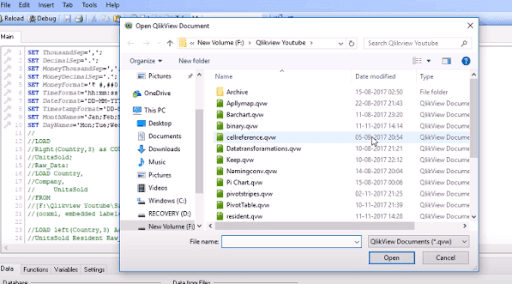
3. The "Binary" statement is written at the top of the script. We can load the binary into the script that has loaded already existing files.
In the below screenshot, we can see the Binary statement at the top of the script.
Visit here to learn QlikView Training in Bangalore
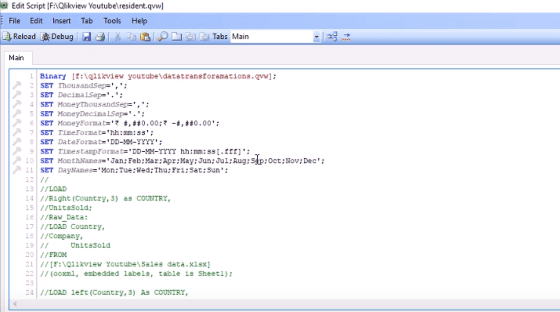
4. After that save the script and press "OK" to close the script editor. The QVW file is loaded into the document with other files.
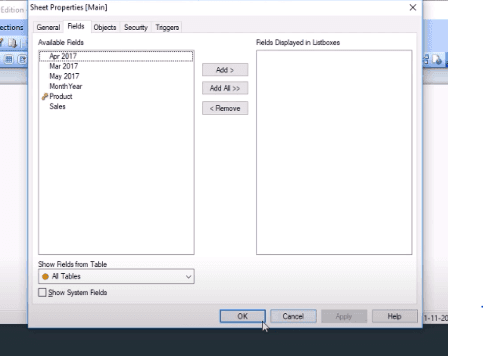
5. In the below screenshot, we can see newly included data files with the available files.
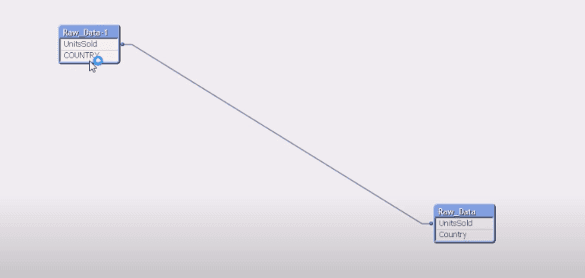
| Explore QlikView Sample Resumes! Download & Edit, Get Noticed by Top Employers! |
Conclusion
In this Binary Load in Qlikview article, we have discussed the Binary statement to optimize the load data. Binary statement loads data from a ".QVW" file to optimize. We can use Binary Load for building incremental scenarios. We implemented Binary Load by choosing an existing ".QVW" file.
 On-Job Support Service
On-Job Support Service
Online Work Support for your on-job roles.

Our work-support plans provide precise options as per your project tasks. Whether you are a newbie or an experienced professional seeking assistance in completing project tasks, we are here with the following plans to meet your custom needs:
- Pay Per Hour
- Pay Per Week
- Monthly
| Name | Dates | |
|---|---|---|
| QlikView Training | Feb 24 to Mar 11 | View Details |
| QlikView Training | Feb 28 to Mar 15 | View Details |
| QlikView Training | Mar 03 to Mar 18 | View Details |
| QlikView Training | Mar 07 to Mar 22 | View Details |

Viswanath is a passionate content writer of Mindmajix. He has expertise in Trending Domains like Data Science, Artificial Intelligence, Machine Learning, Blockchain, etc. His articles help the learners to get insights about the Domain. You can reach him on Linkedin
















