- Home
- Blog
- SQL Server
- Magento Interview Questions

- SQL Server Cluster
- SQL Server Constraints with Example
- Error Handling in SQL Server
- SQL Server Joins
- R Data Tables Tutorial with Examples
- SQL Server 2019: New Features
- SQL Server DBA Interview Questions
- SQL Server Interview Questions
- SQL Server Interview Questions for 2-5 Years Experienced
- Top 10 SQL Server Interview Questions for 5 years Experienced
- SQL Server Tutorial
- Creating a PowerPivot Data Model in Excel 2013
- How to Implement In-Memory OLTP SQL Server
- Creating a Power View Report in Excel
- What is PolyBase in SQL Server
- SQL Server In-Memory OLTP Architecture Overview
- In-Memory OLTP integration and application migration In SQL Server
- SQL Server In-Memory OLTP Investments
- Introducing Power BI for Office 365 – SQL Server
- Creating a Power Map Reporting Content from SQL Server
- Platform For Hybrid Cloud
- Database Testing Interview Questions
- What is Magento - A Complete Tutorial Guide
- SQL Joins Interview Questions
- T-SQL Tutorial
- DBMS Interview Questions
- SQL Server Architecture - Detailed Explanation
- RDBMS Interview Questions
- BigQuery Interview Questions
- DB2 Interview Questions
- Testing Connection to SQL Server
- How to Install Microsoft SQL Server?
Magento is an omnichannel e-commerce platform that supports building and scaling online stores. Providing many features such as page builder, inventory management, integrated B2B, reporting, and extensions, Magento offers a flexible and extensible solution to all types of customers. From large-scale to small-scale online stores, users can change the look of their online stores, content, and functionalities of their stores using this tool.
It's no wonder that around 170,179 Magento online stores are being live today. And this value covers 12% of all online stores around the world. Magento uses around 3500 Magento extensions and handles $155 billion in transactions every year. All these statistics ensure that Magento is a massive and widely used tool across the globe, and deciding to make a career in the Magento platform is the right one.
We have categorized Magento Interview Questions and Answers into 3 levels they are:
Top 10 Frequently Asked Magento Interview Questions
- List out the Special Features of Magento?
- What is the role of EAV in Magento?
- What is the code pool in Magento?
- What do you mean by Magento Payment Gateway?
- What do you mean by Composer in Magento 2?
- Can you list the various design patterns used in Magento?
- What do you mean by Dependency Injection in Magento 2?
- What is the use of Stock Setup in Magento 2?
- How can you increase the Security of Magento applications?
- How is database caching performed in Magento?
| If you want to enrich your career and become a professional in Database Programming, then enroll in "SQL Server Training". This course will help you to achieve excellence in this domain. |
Let’s get started on the Magento 2 Interview Questions and Answers for freshers, experienced and advanced learners. Here, you can find all you have to know about Magento.
Magento 2 Interview Questions and Answers For Freshers
1. What do you know about Magento?
Magento is an open-source and e-commerce platform provided with many features and extensions. It is a framework that includes PHP codes, libraries, and other necessary functions required to build e-commerce websites. For example, it uses PHP frameworks such as Symphony and Laminas. Magento is the tool used to build a flexible online shopping portal and manage its look, content, and functionalities. Know that MySQL and MariaDB are a few database management systems Magento uses.
2. What are the Components of Magento, and make a little brief about them?
Magento has three components – modules, themes, and language packages.
- Module: It is a directory that consists of PHP and XML files in the form of blocks, helpers, controllers, and models. It is a logical group that provides essential business features to Magento applications.
- Themes: These are templates, layouts, images, and styles that form the visual part of Magento applications. Know that themes are provided as additional packages in Magento.
- Language Packages: These are yet another standalone component of Magento. Generally, language packages have the whole dictionary in one directory.
3. List out the Special Features of Magento?
Magento has the following unique features as follows:
- Product management
- Inventory management
- Customer Service and support
- Analysis and reports
- Sales and marketing management.
4. Can you brief the technologies that work behind the Magento platform?
- PHP: In general, Magento works with PHP 5.5 and PHP 5.6. It can also work with PHP7.
- Zend Framework: Magento uses Zend framework 1, Zend framework 2, and symfony.
- PSR: Magento uses coding standards such as PSR 0, PSR 1, PSR 2, and PSR 3
- Composer: It is one of the key requirements for an e-commerce platform and plays the role of dependency management package for PHP applications.
In addition to the above technologies, Magento works with the following technologies such as HTML5, CSS3, JQuery, RequireJS, Apache, Nginx, MySQL, Gulp, and Twig to build and manage Magento applications.
5. What do you understand by MVC Architecture in Magento?
MVC is the framework that consists of three components as Model, View, and Controller. With MVC, you can effectively separate data access, business logic, and user interface in a Magento application. Let’s look at the purpose of each component of MVC as below:
- Model: It is the system modelling layer, which manages business rules and communicates with the database for data exchange.
- View: It is the user information layer controlled by layout files. Containers, blocks, and UI elements play crucial roles in displaying a Magento webpage.
- Controller: The main layer in this architecture controls client requests and responses. Besides, this layer controls page flows and form submission.
6. What is the role of EAV in Magento?
EAV stands for Entity-Attribute-Value. EAV attributes are used to extend the functionalities of the Magento application. Generally, objects that use EAV attributes store values in MySQL tables. The description of each part of EAV is given below:
- Entity: It represents the products, categories, orders, customers, etc. Each entity will have its corresponding record in databases.
- Attribute: It provides information about entities. For example, a product may have attributes such as product name, price, stock status, etc.
- Value: It is the value associated with an attribute.
| Check out the Steps To Set Up Your MySQL Reporting |
7. What do you mean by ORM in Magento?
Basically, ORM represents Object Relational Mapping, which deals with databases. In Magento, ORM is represented as models, and they are divided into three categories. They are given as follows:
- Models working with incoherent data
- Models working with XML database
- Models working with SQL database.
8. What do you understand by Magic Methods in Magento?
Any function that starts with two underscores (__) is known as the magic method. With magic methods, you can call any function automatically. There is no need to call functions explicitly to execute codes in these functions. You can call Magic methods to check, set, unset, and retrieve data.
The following is the list of magic methods in Magento:
| Magic Method | Description |
| __construct() | This method is called automatically after the creation of an object. |
| __destruct() | This method is called when an object has no other references. |
| __get() | This method is called when we intend to get values for class properties. |
| __set() | This method is called when we intend to put values for class properties. |
| __call() | This method is called when an inaccessible or undefined method is called in an object. |
9. How is Magento connected with Google Checkout?
Google Checkout is the service offered by Google for making online payments. This way, Magento supports connecting online stores with Google Checkout to ease payment processing. Google Checkout is also known as Google Pay. For Google Pay, you can find a plug-in in the Magento Marketplace.
10. How is Magento connected with Google Analytics?
Generally, Google Analytics is the free service offered by Google to gather information about website traffic and other related activities. Magento tool, along with Google Analytics, provides online store owners with complete details of website traffic, visitors, conversion rates, and many more.
Setting up Google Analytics in Magento can be performed in easy four steps as follows:
- Creating the Google Analytics account.
- Setting up properties in Google Analytics.
- Adding Google Analytics codes with Magento.
- Enabling e-commerce tracking through Google Analytics.
11. What is the code pool in Magento?
Three types of code pools exist in Magento. They are given as follows:
- Core: Modules distributed with base Magento form the core functionality of the platform.
- Community: It has modules developed by third parties.
- Local: Modules that are developed locally, such as Mage code overrides.
12. What are the Application Modes of Magento 2?
Generally, Magento 2 runs on three modes: Default, Developer, and Production.
- Default Mode: In this mode, Magento 2 caches static files and displays errors only in the log file, not in clipboards. Note that this mode is not used in the development environment as well as the production environment.
- Developer Mode: It is actually a slower mode used by developers. In this mode, Magento 2 compiles codes and performs debugging. Note that this mode doesn’t cache static files.
- Production Mode: It is a faster mode used in the production environment. In this mode, Magento 2 caches all view files, records errors in log files, and integrates JavaScripts into a bundle.
[ Check out JavaScript Frameworks ]
13. What do you mean by the process of Order Lifecycle in Magento?
In Magento, the order lifecycle starts from a new order, pending payment, payment processing, invoicing the order, shipping the order, and completing the order finally. You can understand this by the following flowchart.
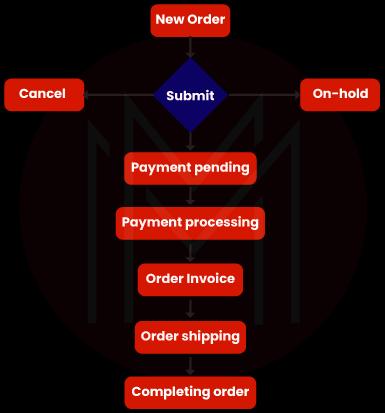
14. What is the function of the Magento Order Management System?
Magento's Order Management System (OMS) manages orders, inventory, selling products, and many more. It provides good visibility over all the inventory and shipping of products. The Business Intelligence of Magento OMS allows gaining insights on orders, returns, shipments, payments, etc. As a result, it provides business benefits such as cost reduction, positive customer experiences, and ensuring the availability of products in markets at the right time.
15. What do you mean by Magento Payment Gateway?
It is the mechanism that supports making payment transactions between a Magento application and external payment service providers.
Magento Payment Gateway does the following activities regarding payment transactions:
- Authorize: It is about authorizing transactions and blocking funds from a customer account.
- Sale: It is about performing the transaction and withdrawing funds from the customer account.
- Capture: It is about withdrawing funds authorized previously.
- Refund: It is about returning funds withdrawn previously.
- Void: It is about cancelling fund transfers.
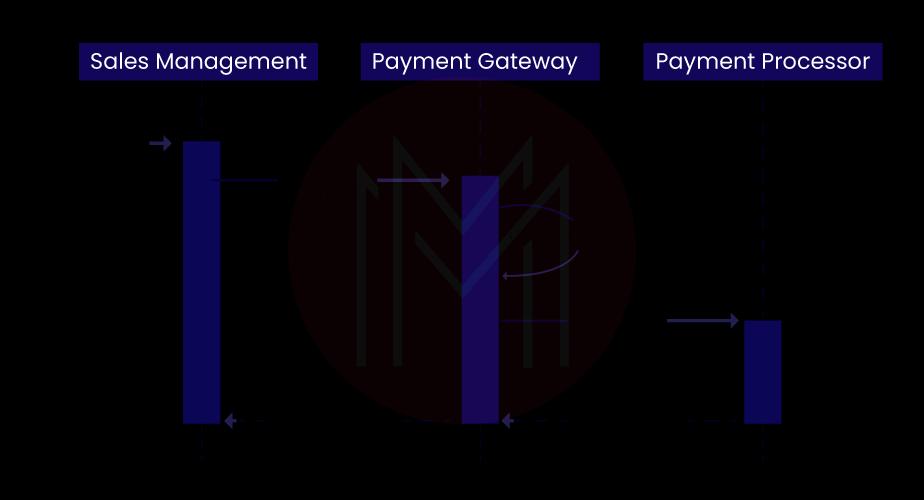
16. What do you mean by the handle in Magento?
In Magento, handles help to identify a page in an application. Here, the handle name can be derived from the URL used to locate the layout files for the page.
For example, consider the URL 'view/frontend/layout/checkoutpaymentindex.xml'. In this URL, checkoutpaymentindex is the handle name, and the front-end is the area name.
17. What is Layout Handle, and Mention the different types of Layout Handles?
A layout handle represents the name of a layout file. There are three types of layout handles, as given below:
- Page-type Layout Handle: This handle helps to identify the page type. For example, catalog_product_view is used to identify the product pages on the Magento application.
- Page Layout Handle: This handle helps to identify the specific pages. For example, catalog_product_view_type_simple_id_128 is used to identify a particular product.
- Arbitrary Handle: It doesn't specify any page type, but other handles use it.
18. What do you mean by Page Layout in Magento?
The layout is the basic component in page design and defines the structure of a webpage. Containers are the placeholders on a web page. And blocks are the UI elements within the containers. By identifying the suitable containers and blocks, the XML file composes webpages in Magento. The below image will help you understand about page layout.
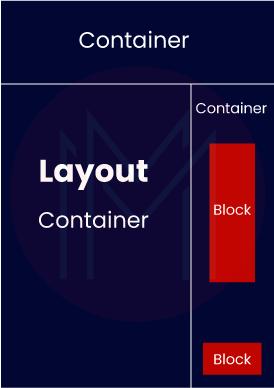
19. What is the use of Content Management System (CMS) in Magento?
In Magento, CMS is a powerful tool that supports effectively managing webpages' content. CMS offers features such as CMS pages, CMS Widgets, and CMS blocks. Let’s see the use of each features one by one below:
- By using CMS pages, you can select layout designs and templates. Whether it is a text type or media type, you can store all types of content using CMS pages at any scale.
- You can insert CMS blocks into CMS pages. Generally, they would have product details like shipping price, etc. Note that you cannot access them independently.
- You can insert CMS Widgets into both CMS pages and CMS blocks. With CMS widgets, you can use content in special formats.
20. What are the two Editions of Magento 2?
- Magento 2 Community Edition – also called Magento 2 Open-Source
- Magento 2 Enterprise Edition – also called Magento 2 Commerce.
Magento 2 Interview Questions For Experienced
21. What do you mean by Composer in Magento 2?
Composer is a dependency management tool used to manage Magento components and their dependencies. Also, the composer allows downloading third-party dependencies. Know that Magento uses two commands: ‘composer install’ and ‘composer update’, to fetch dependencies and check updates. By running composer install, composer allows fetching all dependencies of a Magento project. By running composer update, the composer checks new updates. Besides, the composer reduces compatibility issues and extension conflicts significantly.
22. What are the different reports generated by Magento 2?
Magento 2 generates the following five types of reports.
- Sales Reports
- Marketing Reports
- Review Reports
- Customer Reports
- Product News.
23. Can you brief about Metapackage in Magento?
Metapackage consists of a composer.json file that includes the list of components as well as their dependencies. When more than one package is used in the extensions of a Magento application, metapackage serves as a root package. Because of this, metapackage will handle these packages as a cohesive unit.
24. Can you brief about Fastly Origin Cloaking?
Origin Cloaking is the security feature used to protect resources in the Cloud from non-fastly traffic such as DDoS attacks. This feature ensures that all network traffic is going through the fastly Web Application Firewall (WAF) and with internal WAF in the load balancer.
25. What are the Different Product Types offered by Magento 2?
Magento 2 offers six types of products ranging from simple to group. You can find the list of products offered by Magento 2 below:
- Simple Products
- Configurable Products
- Virtual Products
- Downloadable Products
- Bundle Products
- Grouped Products.
26. Can you list the various design patterns used in Magento?
Given below are the various design patterns used in Magento.
- Model View Controller Pattern
- Front Controller Pattern
- Factory Pattern
- Singleton Pattern
- Registry Pattern
- Prototype Pattern
- Object Pool Pattern
- Iterator Pattern
- Lazy Loading Pattern
- Service Locator Pattern
- Module Pattern
- Observer Pattern.
27. Mention the key advantages of Magento?
You can find the main advantages of Magento below:
- Versatile content management
- Mobile-friendly configuration
- Advanced search engine optimization
- Powerful and spacious
- Built-in upsells and cross-sells
- Easy third-party integrations
- Customize security permissions
- Intelligent filtered search for shoppers
- A gigantic community
- Saving time and money.
28. What do you understand from the file structure of Magento 2?
The Magento 2 file structure consists of the elements such as app, bin, dev, lib, phpserver, pub, setup, update, var, and vendor.
The below image will help you know the file structure of Magento 2.
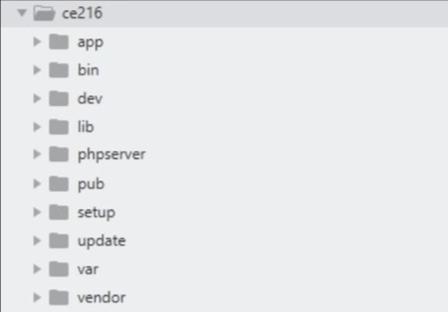
29. Mention the limitations of Magento?
- Complexity: Magento has a large and complex structure. So, only high-skilled developers and testers can build applications efficiently. Working on Magento projects is indeed a tough job for beginners.
- Higher Costs: Magento web application development requires a lot of effort and investment. As a result, it increases the cost too.
- Slow: Migration to Magento 2 from Magento 1 takes a long time and effort. Especially, Magento 2 works slowly on shared and small servers.
30. How would you differentiate the EAV and Flat Model in Magento?
Both entities and attribute values are stored in the same table in a flat model, whereas attributes are usually stored in a specific table in the EAV model.
When you add a new attribute in the flat model, a new column is inserted into the table. In contrast, a new row is added to the table in the EAV model.
31. What do you mean by Dependency Injection in Magento 2?
In Magento 2, dependency injection represents a design pattern that supports declaring object A on its dependencies to object B. Being an external object, object B supplies dependencies to object A. In a way, dependency injection replaces the functionalities provided by Magento 1 in a Magento application.

32. What do you understand by Registry Pattern in Magento 2?
Registry pattern is one of the features of Magento 2, which makes objects and data available in the public scope. So, any resource can use these objects and data. For instance, all the singleton patterns can be stored in the internal registry, which acts as the global-scoped container for data storage.
In this regard, the Mage::register function is used to register objects and data. In reverse, you can deregister data and objects using the mage::unregister function.
33. Mention the features of Code Compilation in Magento?
In Magento, code compilation includes the following features.
- Application Code Generation for Proxies and Factories
- Interceptor Generation
- Repositories Code Generation
- Area Configuration Aggregation
- Interception Cache Generation
- Service Data Attributes Generation.
34. What is the use of Connect Patches in Magento?
Generally, patches are the packages of core files used to overcome the security vulnerabilities of online applications. This way, connect Patches in Magento simplify the installation of packages by overwriting the existing translations. For example, Magento uses HTTP to download extensions instead of FTPs, increasing the security of Magento applications.
35. How would you change the Core API settings of Magento?
To change the core API settings of Magento, you will need to do the following settings:
- Go to the admin menu, find system » configuration
- Go to the services section
- Choose Magento core API from the configuration panel
- Click to expand the general settings
- Input the name of the ‘default response charset’
- Input the ‘client session timeout’ in seconds
- Click the ‘save configuration’ lastly.
36. What do you mean by Upgrade Compatibility Tool?
This tool is used to identify potential code problems and fix them before making an upgrade. In other terms, it is a command-line tool that identifies critical issues, warnings, and errors in codes and addresses them appropriately before upgrading.
Know that Upgrade: check is the command used in this regard.
37. What is the use of Stock Setup in Magento 2?
Magento 2 provides the option to set up stocks for every product of an online store. It supports customers to see the availability of products in an online store.
38. What do you mean by Magento Profiler?
Magento Profiler or MAGE_PROFILER supports users to perform the following two functions.
- Enabling built-in profiler
- Displaying dependency graphs on a Magento page.
Furthermore, the built-in profiler supports analyzing performance. And dependency graph is nothing but a list of object dependencies, their dependencies, dependencies for dependencies, and so on.
39. What do you understand by URN Schema Validation and mention its types?
URN stands for Uniform Resources Names, which Magento uses to refer to XML schema declarations. In Magento, every module will have XSD files for XML validation.
Moreover, Magento supports two XSD file reference types. They are given below:
- Module XSD
- Framework XSD.
40. How would you Package a Component in Magento 2?
The following four steps are used for packaging a component in Magento 2.
- Setting up a Magento composer file,i.e., composer.json
- Registering a component with the support of the registration.php file
- Packaging and generating the component
- Viewing the sample composer.json file.
Magento 2 Advanced Interview Questions and Answers
41. Mention the Different Functions of Magento CLI?
Magento CLI mainly performs installation as well as configuration tasks. They can be given as follows:
- Installing commerce, creating the database schema, updating the database schema, and creating the deployment configuration.
- Clearing caches and managing indexes like reindexing
- Generating interceptors and factories for plug-ins; notably, they are of non-existent classes
- Deploying static view files
- Creating translation packages and translation dictionaries
- Generating the dependency injection configuration to support the object manager.
42. How does Magento carry out Routing and Mention its types?
In Magento, routing is accomplished by taking data from the URL request and giving it to the appropriate class for processing. Routing is achieved in the following flow:

There are two categories of routers used in Magento. They are Front-end area routers and admin html area routers.
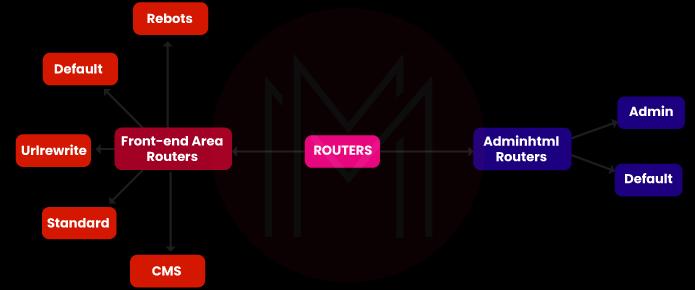
43. Brief the re-indexing types used in Magento?
Two types of re-indexing are used in Magento. You can find the details of the same below:
- Full Reindexing: You can apply this process to rebuild index-related database tables.
- Partial Reindexing: When there is a product attribute or price change, you can apply the partial reindexing method to rebuild the database tables.
44. How can you control the SSRF Vulnerabilities in Magento?
SSRF is known as Server-Side Request Forgery. In this kind of vulnerability, an attacker can tend the target application to send a FLUSHALL request to an internal Redis instance. As a result, all the keys in the Redis database will be deleted.
The following methods can control the SSRF vulnerabilities:
- By not allowing users to provide URLs to applications
- Not accepting protocols or schemas, and hosts
- Not exposing responses through exception messages.
45. How can you increase the Security of Magento applications?
The following strategies can be applied to increase the security of Magento applications.
- Installing an SSL certificate on the store website
- Using the latest version of Magento
- Using strong passwords
- Using the Magento scan tool
- Using Magento reCAPTCHA
- Regular backing up of Magento site
- Using a unique URL for accessing Admin Dashboard.
46. List out the essential features of Magento?
Following are the essential features of Magento:
- Analytics and Reporting
- Product Browsing
- Catalog Management
- Customer Accounts
- Order Management
- Payment and Shipping
- Search Engine Optimisation
- Marketing and Promotion Tools
- Site Management
- Mobile Commerce.
47. How could you justify that Magento 2 is better than Magento 1?
- Magento 2 is better than Magento 1 in terms of speed, SEO-friendliness, and user-friendliness.
- Magento 2 overcomes the extension conflicts of Magento 1 and offers affordable extensions.
- Magento 2 provides an interactive and user-friendly dashboard, whereas Magento 1 dashboard is considered messy and complex.
- Security features are well updated in Magento 2 when compared with Magento 1.
48. How can you Configure Newsletters in Magento 2?
In Magento 2, you can configure newsletters in four ways, as shown below:
- Configuring newsletter subscription options
- Creating newsletter templates
- Sending newsletter templates
- Configuring newsletter subscribers.
49. How would you use the Object Manager in Magento 2?
We can use the object manager in Magento 2 for creating and retrieving objects. Also, you can use the object manager for creating proxies and factories.
In addition, the object manager can be used for the following tasks:
- Implementing singleton patterns
- Making dependency management
- Making parameter instantiation in class constructors.
50. What are the best practices that you will follow in Magento Programming?
The following are the best practices to be followed to manage the issues in Magento programming.
Following a set of coding standards
- Writing and utilizing reusable codes
- Designing replaceable codes
- Avoiding using helper classes
- Being consistent with naming and case conventions
- Composing over inheritance
- Using plug-ins
- Testing the codes.
51. How is database caching performed in Magento?
In Magento, database caching is performed in two ways as below:
- With a default cache front-end, modifying the di.xml file
- With a custom cache front-end, modifying the env.php file.
| Also, Learn PHP Interview Questions and Answers that help you grab high-paying jobs |
52. What are the types of XSS vulnerabilities in Magento, and how can be they prevented?
Following are the three types of XSS vulnerabilities that may occur in Magento applications.
- Persisted XSS
- Reflected XSS
- DOM XSS.
You can prevent XSS vulnerabilities from your Magento application by the following two methods:
- Validating as well as sanitizing user inputs
- Sanitizing dynamic values while rendering views like HTML.
53. How does bundling work in Magento?
When bundling is enabled in Magento, it combines many Java Scripts into a few JavaScript bundles. Then, these bundles are downloaded for each page of the Magento website. Here, browsers perform the downloading synchronously. While downloading bundles, Magento blocks page rendering until all downloads get completed.
54. What is the use of composer.lock file in Magento?
In general, the composer file manages the dependencies and libraries of a Magento project and supports installing the libraries and dependencies in the vendor directory. This way, the composer.lock file is used to store version dependencies. These dependencies must satisfy the version constraints for every package in the dependency tree.
Conclusion
Now, you have come across reading the Magento Interview Questions and Answers that are best among the best. It is a given that the efforts you invest to sharpen the sword decide the success in the battle. Likewise, keep reading this blog post many times to groom your knowledge and ensure your success in Magento interviews. Most importantly, do not give up until you crack your interviews and attain an incredible career in the Magento platform.
 On-Job Support Service
On-Job Support Service
Online Work Support for your on-job roles.

Our work-support plans provide precise options as per your project tasks. Whether you are a newbie or an experienced professional seeking assistance in completing project tasks, we are here with the following plans to meet your custom needs:
- Pay Per Hour
- Pay Per Week
- Monthly
| Name | Dates | |
|---|---|---|
| SQL Server Training | Feb 17 to Mar 04 | View Details |
| SQL Server Training | Feb 21 to Mar 08 | View Details |
| SQL Server Training | Feb 24 to Mar 11 | View Details |
| SQL Server Training | Feb 28 to Mar 15 | View Details |

Madhuri is a Senior Content Creator at MindMajix. She has written about a range of different topics on various technologies, which include, Splunk, Tensorflow, Selenium, and CEH. She spends most of her time researching on technology, and startups. Connect with her via LinkedIn and Twitter .




