- SAP Interview Questions
- SAP MDG Interview Questions
- SAP PS Interview Questions
- SAP C4C Interview Questions
- SAP ISU Interview Questions
- SAP Analytics Cloud Interview Questions
- SAP CO Interview Questions
- SAP CPI Interview Questions
- SAP VIM Interview Questions
- SAP SCM Interview Questions
- SAP IBP Interview Questions
- SAP RAR Interview Questions
- SAP TM Interview Questions
- SAP CPI Architecture
- What is SAP Transportation Management ?
- What is SAP SCM?
- SAP PO Interview Questions
- What is SAP EDI?
- What is SAP Vistex?
- What is SAP Cloud Platform?
- What is SAP MRP - SAP MRP Tutorial
- What is SAP BTP?
- What is SAP Fieldglass?
- What is SAP C4C?
- What is SAP ISU
- What is SAP Solution Manager?
- SAP Analytics Cloud Tutorial
- SAP HCM Interview Questions
- What is SAP APO?
- SAP CPI Tutorial - A Beginner’s Guide
- What is SAP CAR?
- What is SAP PS - SAP PS Tutorial
- What is SAP IBP?
- What is SAP CPQ
- What Is Sap Netweaver
- What Is SAP BRIM
- What is SAP Master Data Governance (MDG)?
- What is SAP VIM?
- SAP MDG Architecture
- What is SAP MDG
- SAP HCM Tutorial
- SAP MDG Tutorial
- SAP TRM Interview Questions
SAP Process Integration (PI) and its latest version, SAP Process Orchestration (PO), are middleware solutions provided by SAP for seamless application integration. As a part of the SAP Netweaver product family, SAP PI (PO) acts as a mediator between SAP and external systems, facilitating smooth system integration. SAP PO is a comprehensive integration solution that empowers organizations to connect and integrate their systems, applications, and data sources effortlessly. It fosters seamless communication and collaboration across the entire organization, resulting in streamlined and efficient business processes.
SAP PO is a central hub that enables different technologies, including SAP and non-SAP systems, to exchange information and collaborate in business operations. Its rich feature set encompasses message transformation, routing, and monitoring, which enhance organizational efficiency and promote effective teamwork.
Let’s dive into the brief below:
| What is SAP PO - Table of Contents |
What is SAP PO?
SAP Process Orchestration (PO) synchronizes data amongst several systems to automate and optimize business operations. The SAP Process Integration (PI) elements of cloud integration, business process management (BPM), business rule management (BRM), business-to-business collaboration, enterprise service repository (ESR), and application integration are combined with the PI features of SAP. By fusing all of these technologies into a single package, SAP Process Orchestration gives businesses the resources they need for integration.
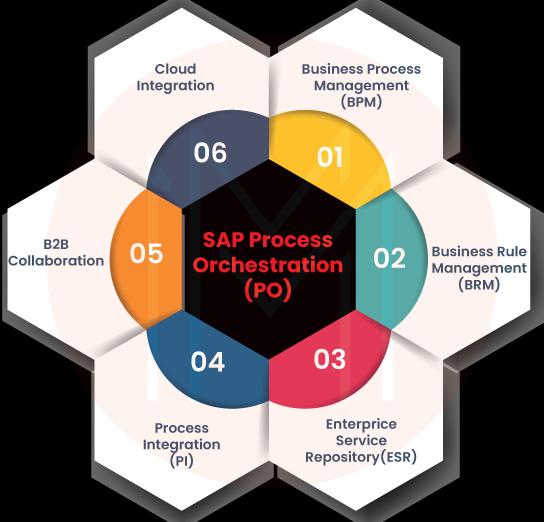
Below are the elements that influence SAP PO:
- Business Process Management (BPM): BPM analyses, plans, implements, and improves an organization's business processes. BPM improves operational efficiency, lowers costs, and boosts customer satisfaction. BPM helps companies to model, automate, and monitor their business processes. This streamlines their business operations and lets them respond faster to client needs.
- Business Rule Management (BRM): BRM is a component of SAP PO that allows businesses to develop, administrate, and carry out business rules. The behavior of a process or system can be regulated by a set of rules, which can be expressed as logical conditions or statements. BRM gives organizations the ability to enforce uniform policies, automate decision-making processes, and assure adherence by providing a centralized repository for establishing and managing these rules.
- Enterprise Service Repository (ESR): ESR is another component of SAP PO that serves as a central repository for managing integration artifacts. ESR provides a standardized and centrally managed catalog of integration assets, promoting reuse, consistency, and easier maintenance across all integration scenarios. It allows organizations to define and store service interfaces, data types, mappings, and other integration objects.
- Process Integration (PI): PI refers to SAP PO's ability to integrate various organizational systems and applications. PI Orchestrated software business processes across different technologies, including both SAP and non-SAP systems, facilitating seamless data exchange. It offers message transformation, routing, and monitoring capabilities, enabling organizations to achieve interoperability and streamline their integration landscape.
- B2B Collaboration: B2B Collaboration in SAP PO enables integration and collaboration with suppliers, external partners, and customers. It allows organizations to exchange data, documents, and business transactions standardized and securely with external stakeholders. B2B Collaboration supports various B2B protocols and standards, enabling efficient communication and data exchange.
- Cloud Integration: Cloud Integration in SAP PO refers to its ability to interface and integrate cloud-based applications and services with on-premises systems. It allows businesses to leverage the benefits of cloud computing while maintaining connectivity and interoperability with their existing IT infrastructure. Cloud Integration enables seamless data flow and process orchestration layers across hybrid environments, providing businesses with flexibility, scalability, and agility in their integration strategies.
| If you want to enrich your career and become an SAP PO professional, enroll in "SAP PO Training".This course will help you to achieve excellence in this domain. |
How does SAP PO work?
SAP PO connects, coordinates, and facilitates communication between different systems, applications, and data sources within an organization.
Here's an overview of how it operates:
- Connect: SAP PO is a central hub connecting many different systems and apps. It can connect SAP systems, non-SAP systems, cloud-based applications, and external partners. It has adapters and connectors for different protocols, data formats, and communication routes. This makes it possible to connect things without any problems.
- Coordinate: SAP PO orchestrates business processes by coordinating data and activity flow between connected systems. It coordinates the execution of activities by ensuring that the appropriate data is exchanged between systems at the appropriate time. It permits businesses to define and automate end-to-end processes involving multiple systems and stakeholders. Organizations can determine the sequence of steps, transformations, and validations required for a specific business process using SAP PO's process modeling and design capabilities.
- Communicate: Messages and data may be exchanged between systems because SAP PO makes communication easier. It allows message transformation, enabling data conversion from one format to another and ensuring system compatibility. Also, SAP PO manages message routing, choosing the proper message location based on established rules. Organizations can watch messages' status, monitor their flow, and respond to exceptions or problems thanks to its monitoring and tracking capabilities.
Advantages of SAP PO
SAP PO offers several advantages to organizations. Here are some of the key benefits:
- Seamless integration with SAP
- Improved Efficiency
- Better Control and Visibility
- Cost Savings
- Improved Supplier Relationship
- Center interface monitoring capabilities
1. Seamless integration with SAP: The seamless implementation of interfaces utilizing SAP integration technologies such as the Remote Function Calls (RFC), Business Application Programming Interface (BAPI), Intermediate Document (ALE/iDoc) framework, and ABAP Proxy framework is one of the main advantages of SAP PI.
2. Improved Efficiency: By automating and optimizing business processes, SAP PO enables organizations to streamline operations and increase efficiency. SAP PO improves productivity, accelerates business processes, and reduces operational costs by facilitating the smooth passage of data across multiple systems. It enables the automation of manual duties, the removal of data entry and duplication, and the reduction of errors.
3. Better Visibility and Control: SAP PO improves a company's management and visibility into its integration environment. Its centralized governance and administration features allow businesses to know when it comes to integration scenarios, settings, and tracking. This allows for the efficient administration of integration processes, simplifies troubleshooting, and ensures compliance with data governance and security policies.
4. Cost Savings: SAP PO facilitates cost savings for organizations by streamlining and automating business processes. It eliminates manual, repetitive duties, reduces the requirement for custom point-to-point integrations, and increases resource utilization. SAP PO allows businesses to save time and resources by reusing integration artifacts. In addition, it ensures the consistency and integrity of data, which aids businesses in avoiding costly errors and delays.
5. Improved Supplier Relationship: With SAP PO's B2B connectivity, businesses may more effectively collaborate with their suppliers. It streamlines the exchange of information, paperwork, and financial transactions between suppliers. This facilitates effective management of purchases, orders, and connections with vendors. This improves communications with vendors, which in turn reduces lead times and streamlines the supply chain.
6. Center Interface Monitoring Capabilities: Interfaces and message flows can be closely watched and tracked through SAP PO. It gives organizations a centralized monitoring tool for interfaces that lets them watch the flow of messages, keep track of their state, and deal with exceptions or errors. This ensures that proactive tracking, quick problem identification, and quick problem resolution happen, making the system more reliable and responsive.
SAP Process Orchestration Architecture
SAP Process Orchestration (PO) relies on a number of interconnected parts in its architecture to facilitate the coordinated execution of business processes.
Here's a brief description of each component:
1. System Landscape Directory (SLD): SLD is a central repository that contains information about the landscape's systems and software components. It stores configuration and metadata information used for integration and communication by other SAP PO components.
2. Integration Builder: The Integration Builder is a tool that can be used during planning time to model and set up integration scenarios. It compromises two main parts:
- Integration Repository: Things like data types, message types, and mapping definitions that can be used more than once are stored in the integration Repository.
- Integration Directory: Integration Directory establishes integration scenarios, determines configuration parameters, and implements routing protocols.
1. Integration Server: Integration Server is responsible for carrying out integration tasks while the execution is taking place. Messages are validated, transformed, and routed in accordance with the requirements that were provided. It receives messages from various sources, processes those messages according to the integration scenarios that have been set, and then transmits those messages to their eventual destinations.
2. Central Monitoring: Central monitoring offers a unified perspective of the integration environment. It permits administrators to monitor and manage integration scenarios, view message processing status, and manage errors and exceptions. It enables proactive monitoring and troubleshooting and provides real-time visibility.
3. Adapter Engine: The Adapter Engine facilitates connectivity and communication among SAP systems, non-SAP systems, and external partners. It offers extensive adapters for various protocols and file formats, allowing seamless integration with various systems and applications.
4. Message Processing Technique by PI: Process Integration (PI) uses asynchronous message processing, in which the source and receiver systems are not tied together. This makes processing fast and scalable, so multiple systems can send messages to each other without having to wait for instant responses. This method is used to get info from SAP and non-SAP applications. SAP PI uses a document called IDoc to Flat files as a middle step to move their data.
- Design: Process Integration (PI) employs an integration repository for message structure design.
- Configuration: Integration Directory (ID) is used to configure technical parameters for IR (Integration Repository)-created objects.
- Message Processing: Once the IDOC is turned on in the SAP system, PI takes over and turns messages into XML format so it can handle them internally.
- Message Monitoring: "Run Time Workbench" can be used to track and watch the messages. This tool can track sender and receiver adapters, outgoing and incoming messages, full situations, and error traces from end to end.
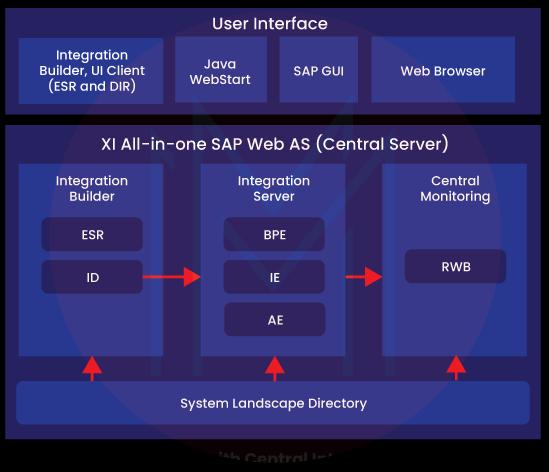
SAP PO's architecture integrates these components to provide a robust and scalable business process integration and orchestration platform. It enables businesses to design, configure, and monitor integration scenarios, ensuring seamless data transfer and system connectivity.
[Related Article: SAP Interview Questions]
How to Develop Interfaces in SAP PO?
Developing interfaces in SAP Process Orchestration (PO) involves a step-by-step process that includes the System Landscape Directory (SLD), Enterprise Service Repository (ESR), and Integration Directory (ID).
Here is how each step works:
Step 1: System Landscape Directory (SLD)
- Set up the SLD: Configure the System Landscape Directory to characterize the technical landscape of your organization, including its systems, software components, and how they interact.
- Register Systems: Register in the SLD all the SAP and non-SAP systems that will be part of the integration scene.
- Define Software Components: Software components that perform essential functions within your organization's systems should be described in the SLD.
Step 2: Enterprise Service Repository (ESR)
- Access the ESR: The Enterprise Service Repository stores integration artifacts and objects created during the design phase.
- Defining Data Types: Establishing data structures and specifying the essential characteristics of each data type is crucial. This involves creating data structures that encompass the required elements and attributes.
- Crafting Message Types: By amalgamating the defined data types, it becomes possible to mirror the structure of intersystem messages. These message types act as a starting point for developing customized message variants that are catered to certain requirements.
- Designing Message Mapping: To make the conversion of messages between various formats easier, message mappings must be built. Graphical mapping methods or XSLT (eXtensible Stylesheet Language Transformations) can be used to do this.
- Developing Service Interfaces: Service interfaces must be created in order to properly describe the operations that the system supports (such as create, read, update, and delete). These interfaces function as an interface layer that allows for the execution of various actions.
- Generating Integration Objects: The necessary integration scenarios can only be realized with the help of integration objects. These objects are generated, which comprise the artifacts necessary for successful integration and include outgoing and inbound interfaces.
Step 3: Integration Directory (ID)
- Access the ID: One can use the Integration Directory to define and set up integration scenarios.
- Create Communication Channels: Establish communication channels and supply the communication characteristics and protocols required to link independently operating systems.
- Configure Sender and Receiver Agreement: The technical specifications and communication channels between the sender and the recipient should be defined in advance by agreements between the two parties.
- Define Message Interfaces: Message interfaces can be defined by picking preexisting ESR message types and service interfaces.
- Configure Message Mapping: Assign the ESR-created message mapping definitions in order to set up message mapping.
- Design Routing and Transformation: When developing routing and transformation, make sure to specify the conditions under which messages will be routed and transformed between systems, as well as the underlying transformation principles.
- Activate and Test Integration Scenarios: Test the interfaces by transmitting sample messages and validating the message flow and transformation after activating the integration scenarios.
By following these step-by-step procedures, organizations can effectively develop interfaces in SAP PO. This process ensures the smooth integration of systems, efficient message flow, and seamless data exchange between various applications and partners.
Why Should Companies Use SAP PO?
Companies may quickly, conveniently, and securely integrate new systems by using SAP PI/PO. The many advantages and benefits it provides include:
- Streamlined integration between systems, applications, and data sources
- Flexibility and scalability to accommodate diverse integration requirements
- Automation and optimization of business processes for improved efficiency
- Centralized governance, management, and monitoring capabilities for better control and visibility
- Seamless collaboration with partners, suppliers, and customers through B2B integration
- Cost savings through the elimination of manual tasks, reduction of custom integrations, and reuse of integration artifacts
- Enhanced productivity, faster response times, and improved customer satisfaction
- Adaptation to changing business requirements and improved resource utilization
- Stronger supplier relationships, shorter cycle times, and efficient supply chain management
- Overall improvement in operational efficiency, streamlined processes, and enhanced collaboration.
[Related Article: SAP PI Interview Questions]
SAP PO FAQs
1) What is the full form of SAP PO?
The full form of SAP PO is SAP Process Orchestration.
2) What are the key features of SAP PO?
Key features of SAP PO include
- Seamless integration
- Message transformation
- Routing and monitoring capabilities
- Support for both A2A and B2B integration
- Connectivity with SAP and non-SAP systems.
3) What is the use of process orchestration in SAP?
Process orchestration in SAP makes it possible for businesses to connect and coordinate business processes across different systems and apps. This makes sure that workflows are always communicating, automated, and optimized.
4) Is SAP process integration the same as process orchestration?
No. Process orchestration (PO) and SAP process integration (PI) are not the same things. SAP PI specifically refers to SAP NetWeaver's integration features. At the same time, SAP PO is a more advanced and complete system that includes process integration, business rules management (BRM), and business process management (BPM).
5) What is the difference between PI and PO in SAP?
The main difference between SAP PI and SAP PO is that SAP PO is an improved and expanded form of SAP PI. SAP PI is mostly about integrating processes, but SAP PO has more features like BRM, BPM, and better monitoring powers.
6) How do I access SAP process orchestration?
SAP Process Orchestration can be accessed through the SAP NetWeaver Portal or by using a web browser to go to the URLs of the SAP PO components, such as the Enterprise Service Repository (ESR), Integration Directory (ID), or Monitoring and Alerting Infrastructure (MAI). Access permissions and URLs may differ in your organization based on how SAP PO is set up and used.
Conclusion
In conclusion, the "What is SAP PO" blog comprehensively covers SAP PO, including its architecture, features, and advantages. It delivers the fundamental aspects of SAP PO, explaining its role as an integration middleware and its ability to connect systems, applications, and data sources seamlessly. Overall, this blog serves as a valuable resource for understanding the benefits of SAP PO in driving successful business integration and process orchestration.
Enroll in the SAP PO Training Course to expand your understanding of SAP PO's technical concepts and gain the necessary knowledge.
 On-Job Support Service
On-Job Support Service
Online Work Support for your on-job roles.

Our work-support plans provide precise options as per your project tasks. Whether you are a newbie or an experienced professional seeking assistance in completing project tasks, we are here with the following plans to meet your custom needs:
- Pay Per Hour
- Pay Per Week
- Monthly
| Name | Dates | |
|---|---|---|
| SAP PO Training | Feb 07 to Feb 22 | View Details |
| SAP PO Training | Feb 10 to Feb 25 | View Details |
| SAP PO Training | Feb 14 to Mar 01 | View Details |
| SAP PO Training | Feb 17 to Mar 04 | View Details |

Madhuri is a Senior Content Creator at MindMajix. She has written about a range of different topics on various technologies, which include, Splunk, Tensorflow, Selenium, and CEH. She spends most of her time researching on technology, and startups. Connect with her via LinkedIn and Twitter .







