- SAP Interview Questions
- SAP MDG Interview Questions
- SAP PS Interview Questions
- SAP C4C Interview Questions
- SAP ISU Interview Questions
- SAP Analytics Cloud Interview Questions
- SAP CO Interview Questions
- SAP CPI Interview Questions
- SAP VIM Interview Questions
- SAP SCM Interview Questions
- SAP IBP Interview Questions
- SAP RAR Interview Questions
- SAP TM Interview Questions
- SAP CPI Architecture
- What is SAP Transportation Management ?
- What is SAP SCM?
- What is SAP PO - SAP Process Orchestration Architecture
- SAP PO Interview Questions
- What is SAP EDI?
- What is SAP Vistex?
- What is SAP Cloud Platform?
- What is SAP MRP - SAP MRP Tutorial
- What is SAP Fieldglass?
- What is SAP C4C?
- What is SAP ISU
- What is SAP Solution Manager?
- SAP Analytics Cloud Tutorial
- SAP HCM Interview Questions
- What is SAP APO?
- SAP CPI Tutorial - A Beginner’s Guide
- What is SAP CAR?
- What is SAP PS - SAP PS Tutorial
- What is SAP IBP?
- What is SAP CPQ
- What Is Sap Netweaver
- What Is SAP BRIM
- What is SAP Master Data Governance (MDG)?
- What is SAP VIM?
- SAP MDG Architecture
- What is SAP MDG
- SAP HCM Tutorial
- SAP MDG Tutorial
- SAP TRM Interview Questions
SAP BTP is a business-centric and unified open-data and development platform for the complete SAP environment. With extreme development efficiency and developed on a steady multi-cloud foundation, SAP BTP enables SAP customers and developers to create and integrate the value from the data and scale within and outside SAP landscapes.
SAP BTP allows SAP developers, partners, and customers to scale and integrate their SAP Landscape and create value from third-party applications and SAP data. Leading companies like Rabobank, Valora, FARYS, STEINBEIS, and TARONGA use SAP BTP. This What is SAP BTP article will help you master how SAP BTP streamlines the application development and launching process.
| What is SAP BTP - Table of Contents |
What is SAP BTP?
SAP Business Technology Platform(BTP) is a mixture that cooperates with several intelligent business applications with analytics, integration, database, extension capabilities, and data management into one single platform for both the cloud and hybrid environments.
With its streamlined approach to the different branches of technology, SAP BTP streamlines business adaption for better usage. It also allows continuous functioning by accommodating quick changes in the marketplace. Customers will utilize this platform for satisfying their enterprise requirements without the difficulty of developing and maintaining the infrastructure related to building and starting the applications.
| If you want to enrich your career and become a professional in SAP BTP, then enroll in "SAP BTP Training" This course will help you to achieve excellence in this domain. |
SAP Business Technology Platform Use Cases
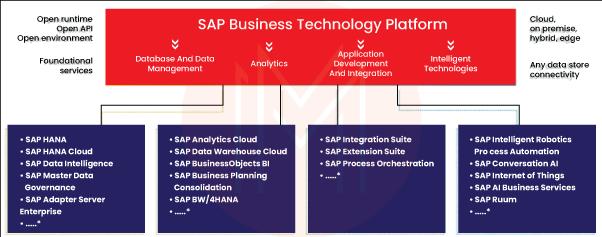
1. Database and Data Management
Tools that simplify the difficult analytical highlights and enhance the overall business outcome
- Seamless Data Integration
- One-step Approach for the primary documents
- Simple Accessibility to the operations
- Minimize data redundancy.
2. Analytics
Analytics is really crucial for any organization. Since analytics helps you achieve transparency behind what is happening in the organization. Whether it is procurement, finance, demand, employee information, supply chain, etc, all those business-critical KPIs can be dependent on any of these data analytics tools, and it will exhibit the information in a readable way and enables you to understand what actually is going on in your organization.
- Continuous Access to the Analytics
- Reveal Analytics into the Action
- Real-world Operations Management
- Management of the future operations
3. Application Development and Integration
Application Development
- Simplifies the development using business content and ready-to-go services
- Delivers the applications rapidly through no-code and low-code application development and automation.
- Increases productivity using unified experiences.
- Advanced process automation beyond the standard applications.
4. Application Integration
- Link Applications and Data from the third-party and SAP sources
- Accelerate the integration with the pre-defined connectors and flows
- Support cloud, on-site, and hybrid applications.
- React to the business events in the real-world and event-driven integration patterns.
Many Customers utilize SAP BTP primarily for application and integration development. In terms of integration, SAP BTP provides in-built integration libraries and APIs that allow the users to integrate their SAP systems with other Non SAP Systems and with third-party applications.
5. Intelligent Technologies
Intelligent technologies include solutions like edge services, the Internet of Things, conversational AI, Intelligent Robotic Process Automation, and AI Business Services. Customers can utilize these functionalities and integrate them with their SAP products. If we consider the Internet of Things, for instance, it can be utilized for a wide range of purposes. Logistics Organizations can monitor every truck and gather data like their braking pattern, speed, what route is economical, what parts of the trucks must be changed, when a truck should be serviced, etc.
Robotic Process Automation enables you to identify repeatable tasks and allows you to automate them. Conversational AI technologies are helpful to build intelligent chatbots. Chatbots are called Intelligent Chatbots because they utilize artificial intelligence, so they can learn and adjust their responses as time goes on.
6. SAP Analytics Cloud
SAP Analytics Cloud enables you to rapidly bring the data from our data lakes, and data warehouses and easily integrate it with explicit market data or even third-party spreadsheets through machine learning. The system will enable you to automatically identify the anomaly and spot the key drivers behind our key performance indicators. We can predict what’s going to happen and create intelligent scenario options. We can also get the products like SAP BW/4 HANA, SAP Data Warehouse Cloud, etc.
SAP BTP - Extension Suite
There is always a requirement for a new application, functionality, or report. That’s when the extension suite is useful. It is an essential element of the BTP that provides services that enables us to scale our SAP Standard system with the latest applications.
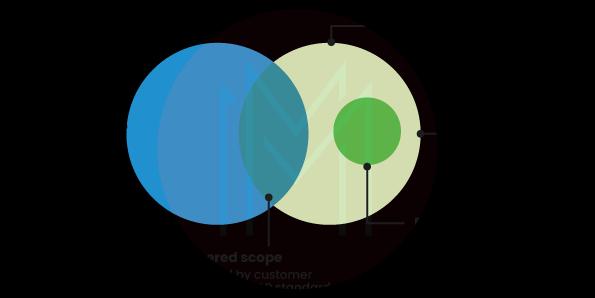
Use Case of Extension Suite: Side-by-Side Extensibility
We can consider SAP S/4 HANA Side-by-Side UI Extensions on the SAP BTP from the SAP discovery center. This use case aims to create the FIORI application that enables the sales executives to utilize the business partner outside the organization's intranet. The application will run on the BTP and interact with the S/4 HANA on-site system through the available standard API.
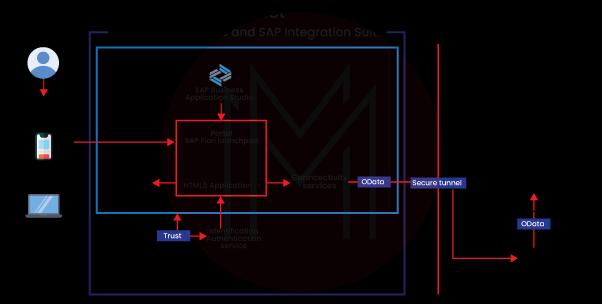
For achieving this, we will require the below services in the SAP BTP: SAP Connectivity Services, SAP Business Application Studio, SAP Launchpad, and HTML5 Application Repository.
Benefits of side-by-side extensibility on the SAP BTP
- We can begin the application development process rapidly by subscribing to the required services immediately in the cloud, not requiring to depend on the infrastructure team for installing all the tools.
- We don’t have to upgrade our on-site system for having the latest UI5 version and configure the FIORI launchpad elements since the BTP launchpad will be utilized.
- The complete cost of the ownership is low since there is no requirement for manual system upgrades in the lifecycle of our services; everything is performed automatically by the SAP, and we have access to the latest version of FIORI Launchpad and UI5 library.
- Maintaining the core elements of the on-site system and decoupling the code from the core system, indicates that future updates can be easily performed without violating the custom process.
SAP Connectivity Services
The first thing that has to be performed is the connection setup between SAP BTP and the on-site system through the Cloud Connector. We must do it to allow our FIORI application for interacting with our on-site S/4 HANA system through the OData API.
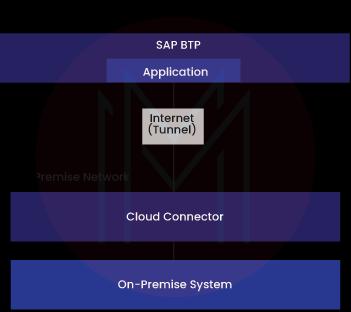
SAP Business Application Studio
After rolling out the connection, we can begin developing the FIORI application. This is performed through the SAP Business Application Studio. The development environment enables us to develop the user interface of our business application utilizing FIORI design language and SAP UI5 library.
HTML5 Application Repository
After the application development has been completed, the application requires to live somewhere. HTML5 repository is the home for all our SAPUI5 applications and offers the runtime to consume the application.
SAP Launchpad Services
The last step of the extension suite is the SAP Launchpad. This is the primary point of access to the SAP and the place that the user will utilize and be able to start our Business Partner FIORI application by pressing a related title.

SAP BTP - SAP ABAP Environment
ABAP is also available in the cloud as the service and the element of the extension suite on the BTP. The SAP FIORI application development example above displays only user interface development, utilizing the available standard SAP API for the backend. In various use cases, the requirement will be more difficult, and the standard API is not available or is not suitable for the objective.
In that case, we have to build our own OData API or is not suitable. If we have the on-site system, we can use it to build our backend services easily. But for doing an appropriate ‘side-by-side’ extensibility and keeping the core system clean, or if we are on the S/4 HANA Cloud System, we may have to utilize the SAP ABAP in the cloud system.
Even though it is the SAP ABAP system, developers who are acquainted only with the ECC-based ABAP development will have to upskill themselves. There is no SAP GUI; the development happens in the Eclipse. To Develop the OData services, the developers may have to master the ABAP RESTful programming model framework, which is strongly based on the CDS views and maximized for the HANA database.
| Related Article - SAP ABAP Interview Questions |
SAP BTP - Integration Suite
Integration Suite is the integration platform as a service(IPaaS), allowing us to integrate the on-site and cloud applications. It provides innovative integration packs, events, APIs, connectors, and domain models to begin your integration projects. It is the successor of the famous SAP PI/PO on-site system, which will not be supported anymore by SAP after 2027 or 2030. The following are the primary features of the Integration Suite:
1. API Management: It enables you to handle and publish the lifecycle of our APIs which can be accessed by your partners, employees, and consumers.
2. Cloud Integration: It links data and processes with a wide variety of integration approaches and innovative features.
3. Integration Advisor: AI-oriented library of integration proposals that accelerates content creation by almost 60%.
4. Open Connectors: Integration Suite has advanced connectors for more than 160 third-party SaaS applications.
5. SAP API Business Hub: A list of business events and standard APIs.
Integrating S/4 HANA Cloud with the SharePoint
These services are not available individually but are offered as an element of the integration suite service plan. For getting a better understanding of how the integration suite can be utilized, let us use one of the examples from the discovery center: Publish Documents from the SAP S/4 HANA Cloud to Sharepoint. It displays to you how we can integrate the SAP System(S/4 HANA Cloud) with the non-SAP system and publish the billing documents in SharePoint; thus, they can be accessed by a wide range of audiences.

For integrating the two systems, we will make use of the below elements of the integration suite: Cloud Integration, Open Connectors, and the billing document API that exists in the S/4 HANA Cloud for fetching the PDF document.
Cloud Integration
It is the primary application for creating the workflow of the integration process and binds all the elements together. We will:
- Configure the frequency and timer of the periodic job for reading the data.
- Utilize the OData API for retrieving the document data from our S4HANA Cloud System in the BASE64 format.
- Post the billing document data into SharePoint through the HTTP adapter and the Sharepoint connector instance.

In the above diagram, we can use components like SharePoint connector, integration patterns, and Billing Document API from the cloud integration; we can send the data between the two systems.
Open Connectors
The first thing we have to perform in the integration process is to be able to link to the SharePoint application. The integration suite offers an innovative connector for SharePoint, which will streamline the connectivity process and look after authentication. With this technology, we can create the SharePoint connector instance, which will later be utilized in cloud integration.
Benefits of SAP Business Technology Platform(BTP)
The following are the main advantages of the SAP Business Technology Platform
- It provides an integrated view of the data throughout the great abundance of systems and platforms. The analytics of SAP BTP allows you to get real-time insights and make data-driven decisions.
- It enables the integration of non-SAP, SAP, and third-party solutions. It offers continuous data exchange between all the business processes.
- It allows personalizing the available applications or building solutions from scratch; it helps adapt all the assets to suit your organization's requirements.
- It utilizes the advantage of open standards for connecting our systems securely; thus, you can share the information across the organization.
- It transforms the business processes with real-world analytics that allows you to predict the changes in demand, handle inventory more effectively, minimize costs, and rise operational agility.
- SAP BTP builds new products rapidly by using the data in a better way.
SAP BTP FAQs
1. What is SAP BTP used for?
SAP BTP allows us to collaborate on application development and automation, data and analytics, AI capabilities, and integration in one combined environment. It accelerates digital innovation throughout different business functions that need agility and foresight for navigating dynamic market conditions.
2. Is SAP BTP a Platform as a service?
Yes, SAP BTP is the open platform as a service (PaaS) that provides in-memory capabilities, unique microservices, and core platform services.
3. What does SAP BTP consist of?
SAP BTP is an on-site and cloud product under the four technology pillars
- Database and Data Management
- Application Development and Integration
- Analytics
- Intelligent Technologies
4. What is SAP BTP vs. SCP?
SAP BTP refers to SAP Business Technology Platform, while SCP refers to SAP Cloud Platform. SAP BTP is the intelligent enterprise platform that enables us to achieve business value and agility, whereas SAP Cloud Platform(SCP) was the platform as a service built to create new applications and scale the existing applications.
5. Is SAP BTP a Middleware?
Yes, SAP BTP is a middleware.
6. What is an example of SAP BTP?
SAP BTP uses various smart technologies to help you maximize business processes. Examples include Blockchain, the Internet of Things(IoT), and Artificial Intelligence(AI).
7. Who can learn SAP BTP?
Any IT Professional, Software Developer, Manager, Sales Person, or Architect can learn SAP BTP.
Conclusion
SAP BTP is a box platform maximized for SAP applications in the cloud. SAP creates personalized experiences and implements mission-critical confidentiality on main cloud providers handled by SAP. Enroll in SAP BTP Training to get sufficient information about SAP BTP.
 On-Job Support Service
On-Job Support Service
Online Work Support for your on-job roles.

Our work-support plans provide precise options as per your project tasks. Whether you are a newbie or an experienced professional seeking assistance in completing project tasks, we are here with the following plans to meet your custom needs:
- Pay Per Hour
- Pay Per Week
- Monthly
| Name | Dates | |
|---|---|---|
| SAP BTP Training | Feb 17 to Mar 04 | View Details |
| SAP BTP Training | Feb 21 to Mar 08 | View Details |
| SAP BTP Training | Feb 24 to Mar 11 | View Details |
| SAP BTP Training | Feb 28 to Mar 15 | View Details |

Madhuri is a Senior Content Creator at MindMajix. She has written about a range of different topics on various technologies, which include, Splunk, Tensorflow, Selenium, and CEH. She spends most of her time researching on technology, and startups. Connect with her via LinkedIn and Twitter .




