- SAP Interview Questions
- SAP MDG Interview Questions
- SAP PS Interview Questions
- SAP C4C Interview Questions
- SAP ISU Interview Questions
- SAP Analytics Cloud Interview Questions
- SAP CO Interview Questions
- SAP CPI Interview Questions
- SAP VIM Interview Questions
- SAP SCM Interview Questions
- SAP IBP Interview Questions
- SAP RAR Interview Questions
- SAP TM Interview Questions
- SAP CPI Architecture
- What is SAP Transportation Management ?
- What is SAP SCM?
- What is SAP PO - SAP Process Orchestration Architecture
- SAP PO Interview Questions
- What is SAP EDI?
- What is SAP Vistex?
- What is SAP Cloud Platform?
- What is SAP MRP - SAP MRP Tutorial
- What is SAP BTP?
- What is SAP Fieldglass?
- What is SAP C4C?
- What is SAP ISU
- What is SAP Solution Manager?
- SAP Analytics Cloud Tutorial
- SAP HCM Interview Questions
- What is SAP APO?
- SAP CPI Tutorial - A Beginner’s Guide
- What is SAP CAR?
- What is SAP PS - SAP PS Tutorial
- What is SAP IBP?
- What is SAP CPQ
- What Is Sap Netweaver
- What Is SAP BRIM
- What is SAP Master Data Governance (MDG)?
- SAP MDG Architecture
- What is SAP MDG
- SAP HCM Tutorial
- SAP MDG Tutorial
- SAP TRM Interview Questions
If you are running your own business, you must have heard about the Systems, Applications, and Products in Data Processing (SAP). This solution is a sought-after choice for business owners to streamline their procedures and departmental tasks for enhanced productivity.
One of the modules that come integrated is SAP Vendor Invoice Management (VIM). Developed by OpenText, this one is a leading invoice processing and management system that uses pre-configured actions, roles, and rules to optimise and automate end-to-end invoice processing.
This article by MindMajix highlights an overview of SAP VIM. Navigate the content here and discover everything SAP VIM can help you achieve efficiently.
| What is SAP VIM -Table of Contents |
What is SAP VIM?
VIM is created by OpenText and is integrated into the core SAP ERP system. It streamlines and optimises receiving, managing, validating, routing, and evaluating vendor invoices. It also facilitates effortless collaboration with stakeholders in Procure to Pay.
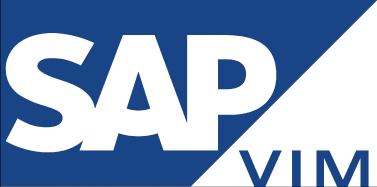
It provides an opportunity for those companies that wish to establish a more straightforward and more efficient invoice management process to make sure lesser manual errors and better accuracy.
| If you want to enrich your career and become a professional in OpenText, then enroll in "OpenText Training" - This course will help you to achieve excellence in this domain. |
What are the common problems with an Invoice Management Process?
Here are some common problems associated with invoice management:
- Multiple teams or people are involved in the procedure that processes vendor invoices. This means they will have to distribute invoices and relevant information several times.
- It becomes arduous to prevent or decrease duplicate postings, payments, and lost invoices.
- If there are several stakeholders, it leads to varying copies of invoices, which causes diverse versions of truth and a lack of transparency.
- The cycle time of invoice processing can be long and may involve several manual steps. This might lead to a loss of payment discounts in the initial stages.
How does Vendor Invoice Management solve these problems?
Now that you are wary of the common issues and problems associated with invoice handling and processing, here is how Vendor Invoice Management helps solve these problems:
- It automates paper-to-post invoices. This eradicates paper usage in the procedure, which is made possible through the OCR tool known as Intelligent Capture.
- Invoice data sent through the post or email can be extracted automatically. The validation checks get applied easily where approvals and workflow get triggered to allow invoice posting.
Vendor Invoice Management Architecture
VIM is the management of vendors’ invoices. To conquer the drawbacks associated with invoice management, an automated process has been developed, which is known as VIM.
The existing Process for Processing or Posting Invoices is as follows:
- Internal requirement
- MIRO - Invoice created and/or posted
- Purchase requisition
- MIGO - Goods Receipt Number (GRN)
- Requesting for quotation
- Purchase order creation
Disadvantages of the existing process are as mentioned below:
- Manual communication processing like in case an invoice is misplaced, the vendor will have to ask the purchaser and communicate with them. This entire process consumes a lot of time when processing the invoice.
- In MIGO, you will have to enter the data independently, which is, again, a time-consuming procedure.
- The file attachment to an email, for instance, if the file size is large, consumes a lot of space; thus, a memory allocation issue occurs and leads to performance degradation.
Here is a glance at the paper-based VIM architecture:
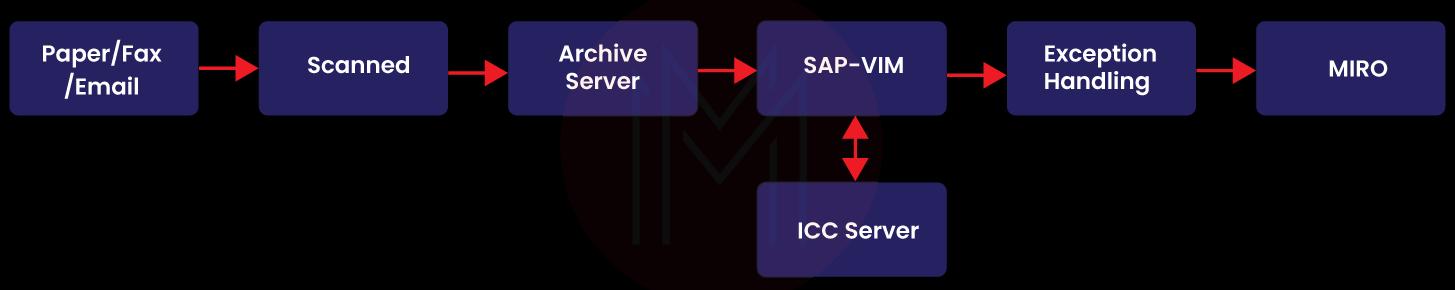
Working of VIM
Here is how the working of VIM goes:
- An invoice generally comes via email or paper, or fax.
- Initially, it gets scanned.
- Once that is done, the invoice goes into the archive server, wherein it gets archived into a document automatically. Then, this document is stored and picked out by 30 digits alphanumeric number.
- The document is sent to the SAP VIM, where it is stored and recognised by 12 digits hexadecimal number known as a DP number.
- For data extraction on invoices, the document is sent to Invoice Capturing Center (ICC) server. Once the entire data is extracted (vendor number, posting date, currency, address, and more) from the document, it is sent to the SAP VIM again.
- Validation of extracted data occurs in exception handlings, such as when there is a mismatch or no data for a specific field, and more.
- If there is no exception in the invoice, it gets posted via BAPI or MIRO
This entire process is of early archiving, where the first invoice is scanned and stored in the archiving server. Then, the DP number is generated. And then, there is a late archiving process where the invoice is sent to the archive server, and a DP number is created for that document.
Implementing Vendor Invoice Management (VIM)
- Lesson Learnt
A customer organisational structure for OCR validation and scanning should be in place to increase the zero-touch methodology. This means you should be clear about who will be liable for scanning the paper invoice sent in the email and who should get responsible for validating the scanned invoices along with the OCR extraction results.
Since VIM is based on the SAP standard workflow, Basis support might be needed to smoothen possible bottlenecks and ensure efficient system performance.
Some customers might feel a different archive system is not needed and go with storing invoice documents on the SAP database itself. Thus, there must be a profound review of the expected and current invoice volume that should also include any additional supplement documents that suppliers might be sent with invoices. Storing these documents in the SAP database may significantly affect other processes in SAP.
There must be a substantial focus on the minimal customisations in the VIM design. This is because the more the customisations, the more technical system support costs and more time for system upgrades.
- Common Pitfalls to Avoid
There should be a good sample of paper invoices that should be used to train OCR to enhance the results of extractions before Go-Live.
To get advantages of VIM considerably, companies must have a centralised invoice procedure. This means all the invoices must go to the central team rather than varying people from diverse departments. Thus, an evaluation of the impact of moving to a centralised procedure must be performed to get benefits from essential stakeholders.
Another pitfall to avoid is communicating with suppliers regarding the new VIM system. Using the chance to inform them about the information you anticipate on the invoice and how it should be submitted is another issue.
If the customer has an internal payment request or invoices procedure, VIM can be used for it. When it comes to enabling the email invoice functionality, an email server configuration that is outside of SAP is needed. Thus, it must be addressed immediately to ensure adequate resources are available.
- What usual problems do customers encounter?
To begin with, under the estimation of manual maintenance needed for the Chart of Authority (COA) that regulates approvals of invoices and roles, user maintenance is a problem. These can possibly be automated with custom improvements.
Another thing is tax code determination. The VIM baseline configuration to comprehend tax codes on the invoice generally is not satisfactory to meet customer requirements.
- Best Practices
During the designing phase, your goal should be to stick with VIM standard procedures as much as possible.
Check Out: SAP VIM Interview Questions
Frequently Asked Questions (FAQs)
1. What is the use of VIM in SAP?
In SAP, VIM helps to simplify Accounts Payable (AP) operations. It optimises and streamlines receiving, handling, and evaluating invoices for vendors and personnel.
2. Is VIM an SAP module?
VIM is a product developed and launched by OpenText. However, it is embedded in the SAP ERP system.
3. What is the full form of VIM?
The full form of VIM is Vendor Invoice Management.
4. What is the salary of an SAP VIM consultant?
In India, the salary of an SAP VIM consultant is anywhere between Rs. 4,10,000 to Rs. 18,00,000.
5. Where do you use VIM?
VIM is used in simplifying and handling the process of sending invoices and receiving payments.
Conclusion
At the end of the day, when thinking of the advantages that SAP VIM offers, there are plenty of them. VIM comprises communication with vendors, requests for extra information, manual routing, and evaluating and offering the latest reports.
When using this system, you can quickly decrease the time spent processing and optimising the invoice. This way, you save money and increase ROI while enhancing the business's productivity.
 On-Job Support Service
On-Job Support Service
Online Work Support for your on-job roles.

Our work-support plans provide precise options as per your project tasks. Whether you are a newbie or an experienced professional seeking assistance in completing project tasks, we are here with the following plans to meet your custom needs:
- Pay Per Hour
- Pay Per Week
- Monthly
| Name | Dates | |
|---|---|---|
| OpenText Training | Feb 10 to Feb 25 | View Details |
| OpenText Training | Feb 14 to Mar 01 | View Details |
| OpenText Training | Feb 17 to Mar 04 | View Details |
| OpenText Training | Feb 21 to Mar 08 | View Details |













