- SAP Interview Questions
- SAP MDG Interview Questions
- SAP PS Interview Questions
- SAP C4C Interview Questions
- SAP ISU Interview Questions
- SAP Analytics Cloud Interview Questions
- SAP CO Interview Questions
- SAP CPI Interview Questions
- SAP VIM Interview Questions
- SAP SCM Interview Questions
- SAP IBP Interview Questions
- SAP RAR Interview Questions
- SAP TM Interview Questions
- SAP CPI Architecture
- What is SAP Transportation Management ?
- What is SAP SCM?
- What is SAP PO - SAP Process Orchestration Architecture
- SAP PO Interview Questions
- What is SAP EDI?
- What is SAP Vistex?
- What is SAP Cloud Platform?
- What is SAP MRP - SAP MRP Tutorial
- What is SAP BTP?
- What is SAP Fieldglass?
- What is SAP C4C?
- What is SAP ISU
- What is SAP Solution Manager?
- SAP Analytics Cloud Tutorial
- SAP HCM Interview Questions
- What is SAP APO?
- SAP CPI Tutorial - A Beginner’s Guide
- What is SAP CAR?
- What is SAP IBP?
- What is SAP CPQ
- What Is Sap Netweaver
- What Is SAP BRIM
- What is SAP Master Data Governance (MDG)?
- What is SAP VIM?
- SAP MDG Architecture
- What is SAP MDG
- SAP HCM Tutorial
- SAP MDG Tutorial
- SAP TRM Interview Questions
SAP is one of the leading providers of enterprise software globally, and many organizations use SAP PS to manage their project portfolios. It enables businesses to plan, execute, monitor, and evaluate projects from inception to completion, ensuring successful project delivery while maintaining budgetary constraints and timelines.
If you’re interested in learning more about SAP PS, then this blog is for you. In this article, we go through the main features of the SAP PS software, its functions, and its advantages. Read the blog until the end to thoroughly understand how SAP PS software works.
| Table of Contents - What is SAP PS? |
What is SAP PS?
SAP Project System, also known as SAP PS, is a project management software that allows organizations to effectively plan and monitor projects, ensuring resource allocation, budget control, and successful project delivery.
Project System is closely integrated with SAP's other modules like logistics, sales and distribution, material management, Production planning, and plant maintenance module.
SAP PS allows companies of sizes to manage projects properly. The project manager’s responsibility is to check that these projects are completed on time and within the resources.
Before a project is initiated, its objectives and goals must be clearly laid out and organized. A simple, clear project structure is the cornerstone for successful project planning, monitoring, and management.
Projects can be categorized into the following categories based on the budget:
1. Externally Financed Projects
These projects are called customer projects. And the project's goal is aligned to meet the customer's demands.
2. Internally Financed Projects
These projects comprise projects involving capital investment or overhead costs.
You can also categorize the projects according to the project structure and number of activities
- Work breakdown structure (WBS).
- Using individual activities as per work packages.
| If you want to enrich your career and become an SAP PS professional, enroll in " SAP PS Training". This course will help you to achieve excellence in this domain. |
Why SAP PS?
SAP PS is a module within the SAP ERP system that is specially designed to support project management processes. Here are some reasons that show you why companies prefer SAP PS for their project management processes:
- Comprehensive project management
SAP PS supports a wide range of tools to manage projects effectively. It helps you plan project structures, allocate resources, create goals, monitor progress, and keep an eye on costs. It increases the efficiency of project management processes and ensures that projects are successfully completed.
- Seamless integration with other modules
SAP PS provides data exchange between the modules, eliminates the redundancy of data, and supports a holistic view of project-related data.
- Cost savings and budget management
With SAP PS, you can set project budgets, monitor actual costs, compare them to planned prices, and provide cost reports. This makes it simpler for you to monitor project finances, identify cost overruns or deviations, and take prompt corrective action if needed.
- Reporting
With SAP PS, a wide range of reporting functions are available. The supported basic reports and customizable dashboards allow project managers to assess the progress of their projects, monitor key performance indicators (KPIs), and provide insights to support better decision-making.
- Resource Management
With SAP PS, you can properly manage and distribute resources. Resources can be defined and assigned to projects based on their availability. You can also monitor resource utilization, assess resource costs, and plan and distribute resources wisely.
Overall, Organizations prefer SAP PS because of its benefits of higher project visibility, better financial control, and improved project performance.
[Related Article: SAP PS Interview Questions]
Features of SAP PS
The following are the key features of SAP PS:
- Project planning: Creating work breakdown structures, activities, and timelines.
- Resource management: Allocating and managing resources needed for the project lifecycle.
- Cost management: Monitoring and controlling project costs, including budgeting and forecasting.
- Progress monitoring: Tracking project progress and critical paths.
- Integration: Integration with other SAP modules for financials, procurement, and reporting.
- Reporting and Analytics: To measure key performance indicators (KPIs), analyze costs, and keep track of project progress, SAP PS offers a variety of standard reports and analytics.
What are the SAP PS Module Basic Functions?
The following are the SAP PS Module Basic Functions:
#1. Project Structure
Before using the features and functionalities of the SAP PS system, the system must first be designed with coherent and appropriate project structures.
SAP supports two types of structures:
- WBS (Work Breakdown Structures)
- Networks
Some of the key functionalities of the work breakdown structure include cost planning, revenue planning, budgeting, reporting, period-end closing activities, material stock management, and more.
Some of the key functionalities of the network structure include capacity planning, scheduling, material requirement planning, period-end closing activities, network costing, and more.
There are many methods of structuring a project depending on the business requirements. We can start the planning process, once the structure is mapped.
#2. Time Schedule
In SAP PS, the time schedule depends on whether we use networks.
- Scheduling with WBS elements:
This is a manual operation since we need to enter the planned dates manually for each WBS element.
Since there are no connections between WBS Elements, changing the scheduled dates in the structure will not affect the planned dates of other WBS Elements on the same level.
- Scheduling with Networks:
When using schedules with networks, the system automatically determines planned dates.
Setting up the connections between the network activities is a must for this. The relationship type describes the connections between the network activities:
Scheduling in SAP PS is done in both forward and backward directions. This generates the start and latest dates, respectively.
#3. Cost and Revenue Planning
In SAP PS, costs for project planning using the below techniques:
- Manual cost planning in the WBS (4 methods)
-
- Comprehensive planning, in which expenditures for each WBS component are manually entered. The statistics can be divided up by fiscal year.
- Thorough planning that accounts for both expenses and deadlines.
- Unit costing, wherein a profile is used to enter the quantities of materials, internal activities, external services, etc., for each WBS element. This planning type is centered on financial considerations.
- A simple tool for planning costs in accordance with cost components in a quantitative structure is offered by easy cost planning.
- Automatic cost planning using networks and assigned orders
Based on the defined resource requirements for network operations and activities, costs are automatically estimated in cost planning using networks. The advantages of this type of planning include the following: -
-
- The plan data generated can be transferred to new projects.
- If any project components are delayed, cost planning is promptly moved along with activities.
#4. Revenue Planning
- Manual revenue planning
The Project System offers the following manual revenue planning techniques:
-
- With hierarchical revenue planning, revenue may be forecasted by WBS billing element and year. The distribution of revenues to certain fiscal year quarters is not possible with this style of revenue planning.
- With detailed revenue planning, revenue may be forecasted by revenue element for each WBS billing element. A set of revenue numbers are provided for each fiscal year period. Each period for each fiscal year and annually can be used to enter the distribution of values to the relevant fiscal year periods.
- Billing plan
A billing plan is used to arrange when to send customers invoices/payment requests that have an impact on sales.
Billing plans can also be established in the Sales and Distribution module for client quotations or products from sales orders.
- Sales pricing
Determine the cost of the work that has to be done for the project using this PS feature. It is supported by data from project planning.
The project's billing plan can get the sales pricing data and transport it there or save it as an SD quotation. Different quotes based on sales pricing could be created as needed.
#5. Material Planning
- Material assignment
In SAP PS, materials can be allotted to a project in the below ways:
-
- Manual assignment: One can manually set material components to network operations using network maintenance transactions like CJ20N or CN22 (Project Builder).
-
- BOM transfer: WBS BOMs can be created from material BOMs and transmitted to projects utilizing the BOM transfer function. A "reference point" is the logical link between a network action and a BOM component. This is done to ensure that a material component is automatically assigned to the appropriate network activity.
-
- From the Internet Catalog: For manual allocation of material components, use the OCI Interface. To choose the materials for an activity, an external catalog is called using a tabular overview of the material components. This catalog can be a vendor- or company-based (through the web).
- Project stock
Before initial saving, the use of project stock can be specified in the project profile and modified at the project definition level.
- Requirements grouping
There are numerous ways of grouping requirements:
-
- Organize project requirements into groups.
- Group the specifications from numerous projects into one or more.
- According to the MRP group of the components, divide the components of a WBS element into several WBS elements.
- Organize all components of a WBS element in a single WBS element.
#6. Budgeting
The SAP Project System's budgeting feature makes it easy to monitor the allocated money to avoid going over budget.
The approved cost structure for project execution is recorded by allocating the funds to the project's WBS components. This often happens during the project approval process, prior to the actual project implementation phase.
In SAP PS, Project reporting supports the analysis of budget values as well as projected and actual spending.
In the PS module, budgets are assigned to WBS elements. Although network or network activity expenses cannot be planned, they are taken into consideration when determining availability.
#7. Material Procurement
The SAP PS module is connected to MM through networks. This allows the automatic production of purchasing data (Reservations and purchase requisitions) in logistics (MM module) to meet the needs of the project.
[Related Article: SAP Interview Questions]
SAP PS Integration
SAP PS (Project System) integration with other SAP modules enables you to plan, control, monitor, and execute projects successfully. Therefore, the SAP PS has continuous data access to all the departments related to the project.
The SAP PS system is tightly integrated with the following modules:
- Material Management (MM) - This module manages the procurement and inventory functions that occur during the project lifecycle.
- Finance and Controlling Module - Plans the budget and revenue according to the financial requirements in the project system.
- Production Planning - This module performs tasks like capacity planning, BOM (Bill of Material), MRP (material requirement planning), material requisition as per MRP, and other production planning tasks in the project lifecycle.
- Sales and Distribution Module - This module includes the billing, sales, and goods shipment needed in the project lifecycle.
- Other R/3 modules involve additional modules like plant maintenance, investment, budget management, etc.
The below diagram depicts how SAP PS (Project System) integrates with SAP R/3 modules during the project lifecycle.
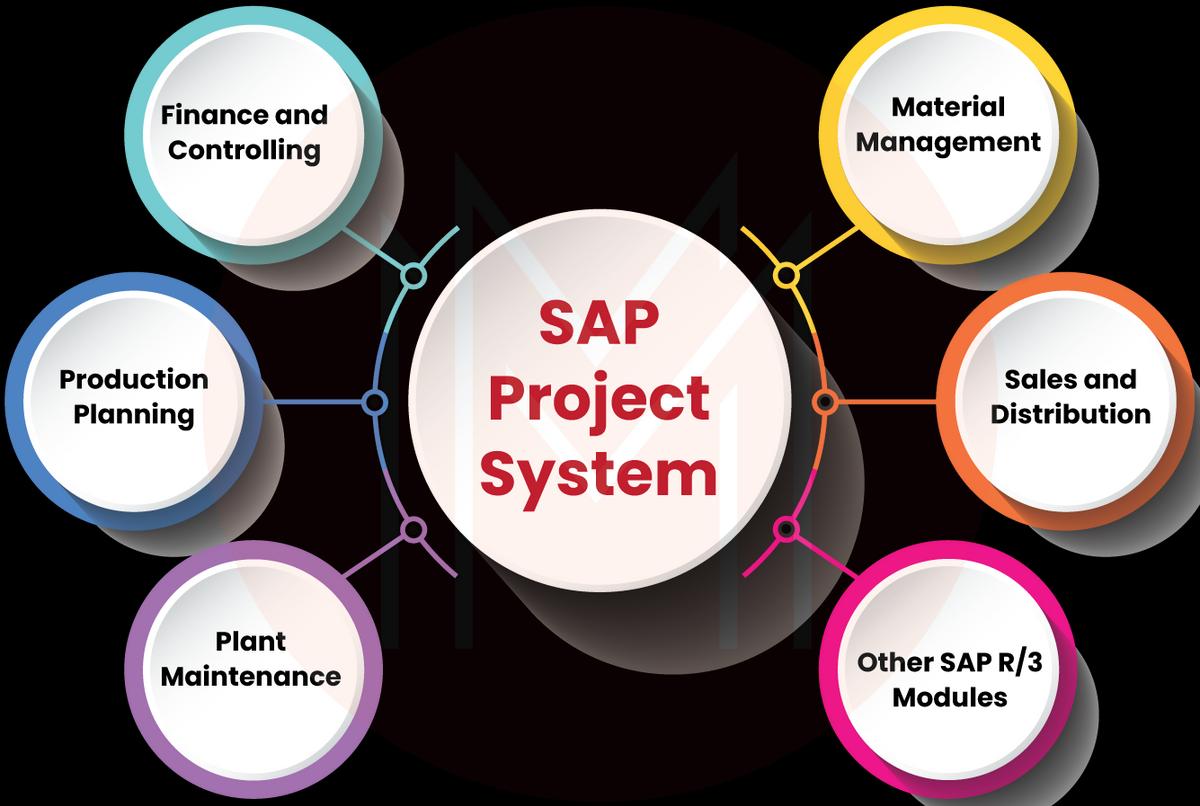
SAP PS FAQs
1. What are the uses of SAP PS?
Some of the key uses of SAP PS include:
- It helps in project planning, from identifying project phases to allocating resources.
- Tracks and manages the project costs.
- Resource management.
- Procurement and material management.
- Offers comprehensive project-controlling functionalities.
- Integrates with other SAP modules.
2. What are SAP PS and PPM?
SAP PS (Project System) and PPM (Portfolio and Project Management) are two modules within the SAP suite.
SAP PS supports the project lifecycle from planning and controlling to execution. It helps in managing complex projects by providing tools and functionalities for project planning, cost control, resource management, and more to organizations.
While the SAP PPM focuses on portfolio management, resource optimization, and strategic planning. It helps in evaluating and selecting the right projects for the organizations and supports in managing their portfolios to make the best decisions that achieve business goals.
3. Who can learn SAP PS?
The following professionals benefit from learning the SAP PS:
- SAP Consultants
- Project managers
- Business analysts
- Is anyone interested in pursuing a career in SAP project management?
It's important to note that learning SAP PS typically requires access to an SAP system for hands-on practice. Check out MindMajix’s SAP PS Training Course to learn SAP PS effectively with practical demonstrations.
4. What is PS in SAP?
In terms of SAP, PS refers to the project system module. It’s an integral part of SAP ERP software to manage project-related activities within the organization.
5. What is the salary of an SAP PS Consultant in India?
On average, an entry-level SAP PS Consultant can expect a salary ranging from ₹3,00,000 to ₹7,00,000 per annum in India. The salary can increase significantly as the consultant gains more experience.
6. What skills do you need for SAP PS?
The skills and responsibilities may vary depending on the company and project complexity. Some of the common skills you need to work with SAP PS are listed below:
- Familiarity with the core functionalities and features of the SAP Project System is essential.
- Proficiency in configuring the SAP PS module according to project requirements.
- Perform data analysis using SAP PS tools and functions.
- Solid understanding of Project Management principles and best practices.
- Should have strong knowledge of integration and how data flows between SAP’s other modules.
Conclusion
In conclusion, SAP PS is a powerful project management tool that enables businesses to plan, carry out, and manage their projects precisely. Businesses can optimize project performance, enhance resource utilization, and ultimately produce successful project outcomes by making use of its rich features and easy connectivity with other SAP modules.
Embark on a journey where your project management prowess meets SAP's innovative technology – start your SAP PS career and shape the future of project management by enrolling in MindMajix’s SAP PS Course today!
 On-Job Support Service
On-Job Support Service
Online Work Support for your on-job roles.

Our work-support plans provide precise options as per your project tasks. Whether you are a newbie or an experienced professional seeking assistance in completing project tasks, we are here with the following plans to meet your custom needs:
- Pay Per Hour
- Pay Per Week
- Monthly
| Name | Dates | |
|---|---|---|
| SAP PS Training | Feb 17 to Mar 04 | View Details |
| SAP PS Training | Feb 21 to Mar 08 | View Details |
| SAP PS Training | Feb 24 to Mar 11 | View Details |
| SAP PS Training | Feb 28 to Mar 15 | View Details |

Madhuri is a Senior Content Creator at MindMajix. She has written about a range of different topics on various technologies, which include, Splunk, Tensorflow, Selenium, and CEH. She spends most of her time researching on technology, and startups. Connect with her via LinkedIn and Twitter .















