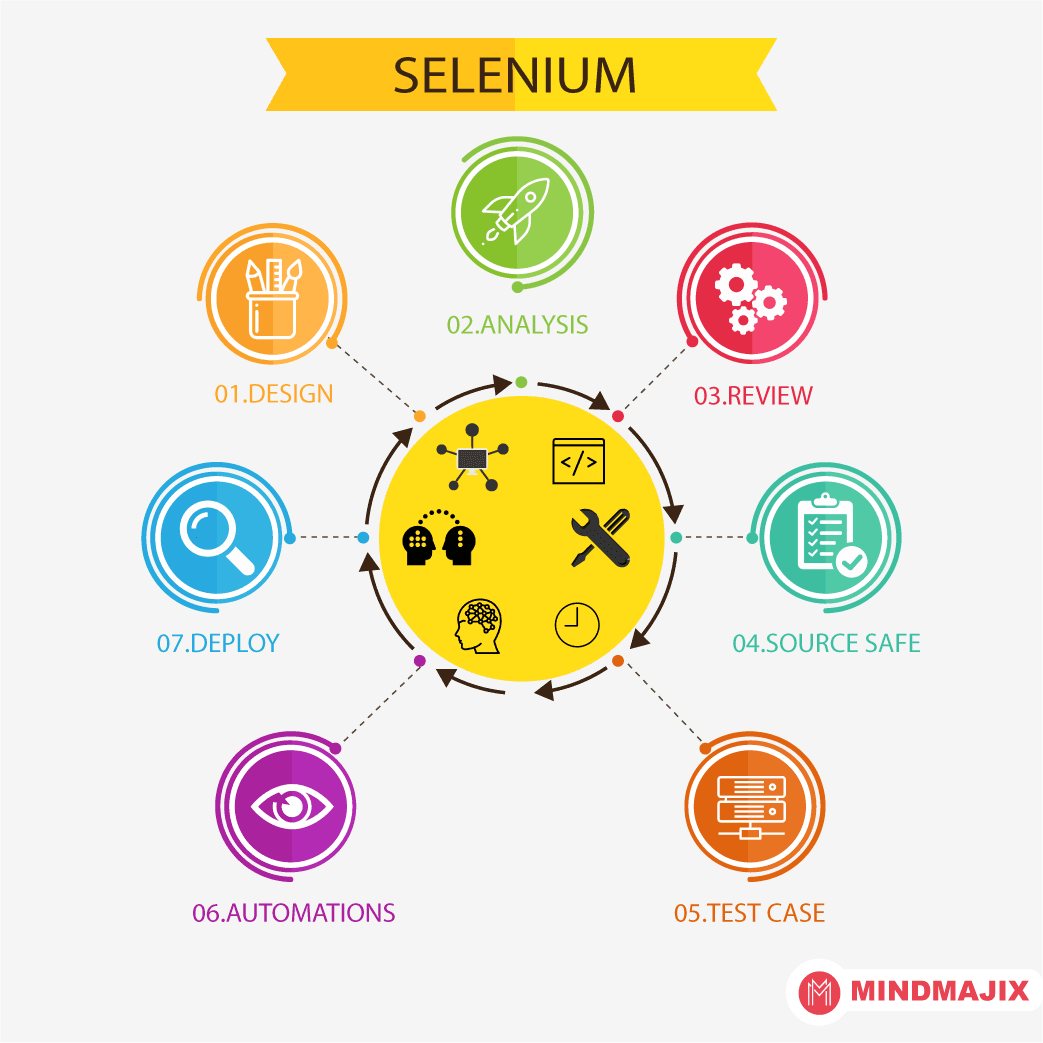- Blue Prism vs Selenium
- Career Scope in Selenium-The Future of Testing
- Essene of Getting Certified in Selenium
- Getting Started With Selenium
- Top 10 Reasons Why You Should Learn Selenium
- Selenium Interview Questions
- Selenium Release History Infographics
- Selenium Tutorial
- Tosca vs Selenium
- Automation Selenium RC using TestNG - Selenium
- Commands in Context Menu - Selenium
- Debugging - SELENIUM
- Different Flavours of Selenium
- Finding Elements by XPATH and Using CSS - SELENIUM
- How to Create test suites in Selenium
- How to Setup and Configure Selenium Webdriver with Eclipse
- How to use WebDriver Backed Selenium
- How to work on pages with AJAX in selenium?
- How to Install Debugbar Tool - SELENIUM
- How to Install IE Developer Tool - SELENIUM
- Installation of Selenium IDE
- Introduction to Selenium
- Introduction to Selenium 2.0 Webdriver-SELENIUM
- Java Tutorial for Selenium WebDriver
- How to Locate & Find Elements - SELENIUM
- Locators & How to Install Firebug - SELENIUM
- Running Test Cases - SELENIUM
- Sample Programs in Remote Control for Selenium
- Selenium Commands – “Selenese”
- Selenium Commands with Examples - SELENIUM
- Selenium WebDriver Commands List
- Synchronisation commands - SELENIUM
- What Is Selenium RC : A Step-by-Step Guide for 2024
- XPATH Usage in Selenium
- Skills That Will Make You a Champ Software Tester with Latest Trends
- Tricentis Tosca Automation Tool (2025)
- Tosca Interview Questions for 2025
- Using Selenium to Interact With Elements on a Web Page
- What is selenium IDE
- Xpath Interview Questions
- Selenium WebDriver Interview Questions
- Selenium With Python Interview Questions
- Selenium Projects and Use Cases
- How to Install and Configure Selenium WebDriver?
A student at the school level will answer this as “Selenium is a chemical element with an atomic number 34 in the periodic table”, but the same student finds a different answer for it when he lands in the technical environment. So, what is that different answer? The answer is simple, Selenium is an automation testing tool for web applications.
Table of Contents
Before traveling into this blog of Selenium automation testing, you must be introduced to some basics such as:
What is Selenium?
Importance of Selenium
What is Software Testing?
Types of Software Testing
Why Selenium is the Best Automation Testing Tool?
Comparison of Top Five Automation Testing Tools
Advantages and Disadvantages of Selenium Components?
Advantages and Disadvantages of Selenium?
So, let us begin with the Selenium definition first, which I am going to talk about in the section below.
Do you want to become a Selenium Certified Professional? Then enroll in our "Selenium Course".
This course will help you to achieve excellence in this domain.
What is Selenium? - Introduction to Selenium
As said at the beginning of this blog, Selenium is an automation testing tool for web applications. It is a free source automation testing tool that is used to automate tests on web browsers.
You may be wondering why only web applications and why not mobile and desktop software applications. There are other tools like Rational Functional Tester (RFT), Unified Functional Testing (UFT) (former QTP), Watir, Tricentis, and so on for testing mobile and desktop software applications.
The first Selenium testing tool was developed by Jason Huggins in the year 2004 who was an engineer at that time at ThoughtWorks. As a part of his work on testing web applications, Jason has realized that manual testing has become more inefficient due to repetitions of the same test cases.
| Related Article: Selenium Tutorial for Beginners |
This led to the creation of a JavaScript program called “JavaScriptTestRunner” to control browser actions automatically. Observing the potential in his idea, Jason made this JavaScript program open-source and renamed it as Selenium Core.
Selenium Components
Importance of Selenium
Have you ever thought of why testing plays a critical role in the software development lifecycle? Have you ever heard of automation testing? If yes, then you might be aware of what Selenium is. Selenium is considered as a counterpart of Automation testing. If no, then it is time for you to go ahead and get a read on this entire article to understand the importance of Selenium in the IT world. This can change your career drastically and put you on the map of the IT industry.
Software testing is a very critical factory for a successful software product run. It must be tested thoroughly before delivering it to users for the software product’s effective performance. All the software in markets are properly tested, yet they have defects. It is very important to deliver the software without any defects and all test engineers try to catch them before the software release to avoid any issues in the future. Automation testing has become very famous due to its various advantages. It increases the effectiveness and efficiency of the software.
Selenium is one of the widely used automation testing tools because of its various advantages. Testers prefer Selenium over any other tool due to its ease of use, availability, and simplicity. Testers' lives have been made easier with the introduction of Selenium for automated testing. It has attracted many eyeballs and has become a favorite tool among automation testers.
Selenium Tutorial | What is Selenium | Introduction to Selenium
What is Software Testing
In simple terms, one can define testing as checking or measuring the quality, reliability, or performance of a product before making it available for normal use. For example, most of the products ranging from a small pin to spacecraft are tested before they are made available.
Today, we are in a world of technology dominated by software-powered machines and applications. We expect them to work as we want every time and everywhere. Are we sure will they work? The answer lies in Software Testing.
Software Testing can be defined as investigating or checking the quality of software applications before their release to the user. The same testing is applicable even for web applications as most of the businesses today are internet or web-based. So why should we do testing for web applications?
Imagine a scenario where you place an order online shopping, but you are not able to track the status of your order. This may be due to a bug or error in the web application’s backend code. So there is a need for testing the code to avoid such bugs or errors. Selenium tool offers such testing for web applications.
| Related Article: Selenium With Python Interview Questions |
Types of Software Testing
- Manual Testing
- Automation Testing
1. Manual Testing
Traditionally software testing is carried out by Quality Assurance (QA) personnel by writing specific lines of code usually called, test cases. These test cases must be executed manually for every transaction using different types of attributes and datasets. The result of the test cases, either success or failure must be recorded manually. The major drawback of manual testing is the high chance of human errors while the repetition of test case execution results in low product quality.
| Related Article: Manual Testing Tutorial for Beginners |
2. Automation Testing
The drawback of manual testing resulted in automation testing where a tool is used to execute test cases avoiding manual interference for every transaction. Further, we can configure the test cases so that they can be tested irrespective of operating systems, platforms, and web browsers. The result of a test case can also be automated by scheduling it to a particular time of the day.
Manual Testing vs. Automation Testing
| Manual Testing | Automation Testing | |
| Pros |
|
|
| Cons |
|
|
Here is the end to the basics of testing, types of testing, and their differentiation. Now, the main focus of this blog is to introduce you to the basics of Selenium, its components, a comparison of Selenium with other top testing tools, and conclude why Selenium is the best among them.
Why is the Name Selenium?
The name Selenium has been adapted from a funny mail sent by Jason to his team. During the development of Selenium, there was a popular testing tool by a company named Mercury Interactive (it was the same company that developed QTP and later it was sold to HP). Since Selenium cures Mercury poisoning, Jason has suggested the same name. The team has adopted it and it is how Selenium got its present name.
Selenium Suite
It is proper to call Selenium as Selenium Suite since it is a collection of four different tools or components namely.
- Selenium Integrated Development Environment (IDE)
- Selenium Remote Control (RC)
- Selenium WebDriver
- Selenium Grid
1. Selenium Integrated Development Environment (IDE)
Selenium Integrated Development Environment (IDE) is the only simplest and easy to learn component or tool in the Selenium automation testing suite. IDE is a Firefox plug-in which can be installed easily to record and execute frequent test cases quickly. The user interactions with the web browser are recorded and test cases are created based on these recordings. You can playback these test cases repeatedly. Though Selenium IDE is simple, it cannot be used as a prototype for writing advanced test cases.
Selenium IDE was initially created by Shinya Kasatani of Japan as a Firefox plug-in that records and playbacks the user-browser interactions. So initially Selenium IDE was also known as Selenium Recorder. The other idea behind the development of Selenium IDE was to speed up the creation of test cases. Later in 2006, he donated this Selenium IDE to the Selenium Project.
| Related Article: Installation of Selenium IDE |
2. Selenium Remote Control (RC)
Selenium Remote Control has been developed to overcome the issue of the Same Origin Policy (SOP). Under this policy, a JavaScript code cannot access the elements of other domains that are different from its parent domain. For example, if a JavaScript program uses a code written for our site www.mindmajix.com, then SOP allows it to access the pages site such as mindmajix.com/all-courses or mindmajix.com/blog, prohibiting access to other domains like google.com.
Before Selenium RC came into existence, testers used to locally install the copies of Selenium Core and web server with web applications to be tested so that, they both would belong to a single domain. Observing this, Paul Hammant, another engineer at ThoughtWorks, created Selenium RC which turned out to be the permanent solution for the problem of the SOP.
How does Selenium RC solve the SOP Issue?
Selenium RC tricked the browser to believe that both Selenium Core and the webserver with the web application to be tested belong to the same parent domain. This has been achieved by involving a proxy HTTP server making RC as a dual-component tool – Selenium RC Server and Selenium RC Client.
Selenium RC was the first flagship testing tool of the Selenium project which allows users preferred languages to write the test cases. Selenium RC 2.25.0 supports the following list of languages –
- C
- Java
- Perl
- PHP
- and
- Ruby
So, it is also called Selenium. But, the major drawback of RC is, it consumes more time for every server communication taking hours to complete even a single test.
Unfortunately, due to the depreciation, Selenium RC has been renamed as Selenium HQ and shifted to a legacy package. It means, we can still work with Selenium RC, but no support can be availed for it. You may be wondering what would be the replacement for RC.
3. Selenium WebDriver
Selenium WebDriver was created by Simon Stewart in 2006 as the replacement for Selenium RC. Unlike IDE and RC, Selenium WebDriver provides an interface for creating and executing test cases. These test cases are created in such a way that, web page elements can be easily identified and necessary actions are performed.
In 2008, Selenium WebDriver has been merged with Selenium RC and evolved as a more potent tool called as Selenium 2, keeping WebDriver as the core. So, Selenium WebDriver can be called as an upgrade version to RC as it employs a contemporary and consistent browser automation approach. WebDriver is much faster than RC because it directly calls the browser whereas RC needs a server to interact with the browser and depends on JavaScript for automated web application testing. Each web browser has its own WebDriver such as,
- Chrome Driver
- Gecko Driver (Firefox)
- HTM Unit Driver
- IE Driver
- Opera Driver and
- Safari Driver
Selenium WebDriver supports languages similar to that of Selenium RC:
- C#
- Java
- Perl
- PHP
- Python and
- Ruby
4. Selenium Grid
Selenium Grid is one of the Selenium testing tools used in combination with Selenium RC to execute test cases remotely. It was created by Patrick Lightbody to deal with the minimization of execution times of test cases. Selenium Grid was initially named Hosted QA and was a part of Selenium 1.
Selenium Grid uses Hub-Node design to support the parallel execution of multiple test cases on multiple machines that are remotely located. In Hub-Node design, one machine is treated as Hub which controls the test cases running on different browsers inside different operating systems. The other machines are treated as Nodes on which test cases can be written in user-preferred programming languages.
Here comes the end of the basic introduction of the Selenium QA tool and its components. Now you will be introduced to other testing tools apart from the Selenium tool and why Selenium is the best among them by comparing the top five testing tools.
| Related Article: Selenium Interview Questions and Answers |
Why Selenium is the Best Automation Testing Tool
Why Selenium is the best automation testing tool? Before getting the answer to this question, you must be introduced to the top ten automation testing tools. The following is the list of top testing tools apart from the Selenium testing tool. It includes both commercial and free source automation testing tools.
- Katalon Studios
- Unified Functional Testing (UFT) (former QTP)
- Test Complete
- Rational Functional Tester
- Watir
- Test Plant
- Tricentis
- Ranorex
- Robot Framework
Comparison of Top 5 Automation Testing Tools
Let us Compare the Top Five Automation Testing Tools
| Features | Selenium | Unified Functional Testing | Watir | TestComplete | Katalon Studio |
| Release | 2004 | 1998 | 2008 | 1999 | 2015 |
| License | Free | Required | Free | Required | Free |
| Application of Test | Web Applications | Web, Desktop, Mobile and Packaged applications | Web applications | Web, Mobile and Desktop applications | Web and Mobile applications |
| Operating Systems | Windows, Linux, OS X | Windows | Windows, Linux, OS X | Windows | Windows, Linux, OS X |
| Languages | C#, Java, Perl, PHP, Python, and Ruby | VBScript | Ruby | C++, C#, Delphi, JavaScript, Jscript, Python, and VBScript | Groovy/ java |
| Ease of Installation | Advanced skills are required to install | Complex to install | Require advanced skills to integrate different tools | Easy to install | Easy to install |
| Ease of use | Advanced skills to use | Training is needed | Advanced skills to use | Training is needed | Easy to use |
| Programming skills | Advanced skills to integrate different tools | Required skills for advanced test cases | Advanced skills to integrate different tools | Required skills for advanced test cases | Required skills for advanced test cases |
From the above comparison, it is clear that the Selenium QA tool has more advantages than other testing tools. The following shows you the pros and cons of each Selenium component and the overall advantages of the Selenium automation testing tool which makes it the best among other tools.
What are the advantages and disadvantages of selenium Components?
Advantages and Disadvantages of Selenium IDE
Pros and cons of Selenium IDE are as follows:
| Pros | Cons |
| It is simple, easy to install and use. | Only available for Firefox. |
| No prior programming knowledge is needed, though basic knowledge of DOM and HTML is required. | Designed to create test prototypes. |
| Test cases can be exported to usable formats in Selenium WebDriver and RC. | Conditional operations and iterations are not supported. |
| Extensions are supported. | Execution of test cases is slow compared to WebDriver and RC. |
| Built-in test results reporting and help modules | Do not test dynamic web applications. |
| Supports appropriate scripting, reporting and debugging besides recording and replaying. | Data-driven testing is not supported. |
| Can export recorded tests in different programming languages like Java, Python, Ruby etc. | Programming logic is not used in scripting test cases. |
Advantages and Disadvantages of Selenium RC
Pros and cons of Selenium RC are as follows :
| Pros | Cons |
| Supports cross-browser testing. | Complicated installation than IDE. |
| Conditional operations and iterations are supported. | Prior programming knowledge is needed. |
| Supports data-driven testing | Selenium RC must be needed to run test cases. |
| Complete and matured API | API contains confusing and redundant commands. |
| New browsers are readily supported. | Browser interaction is less realistic. |
| Execution speed is more than IDE. | Slower execution speed than WebDriver |
| Supports user preferred languages. | Uses JavaScript and results are inconsistent. |
Advantages and Disadvantages of Selenium WebDriver
Pros and cons of Selenium WebDriver are as follows:
| Pros | Cons |
| Easy installation compared to Selenium RC. | Complicated installation than Selenium IDE. |
| Direct browser communication. | Prior programming knowledge is required. |
| More realistic browser interaction. | No immediate support for new browsers. |
| No separate component such as an RC server is needed. | No mechanism to track runtime messages. |
| Execution time is faster than RC and IDE. | Image testing is not possible. |
| Supports testing on different platforms like Mac, Linux, Windows, iOS, and Android. | No detailed test results and reports. |
However, the drawbacks such as image testing and the generation of detailed test reports can be surmounted by integrating with other frameworks. We can use Sikuli for image testing and TestNG to generate detailed test reports.
Advantages and Disadvantages of Selenium Grid
Selenium Grid has the following pros and cons:
| Pros | Cons |
| Supports simultaneous execution of test cases in multiple environments and browsers. | The code is executed only on the local machines where test cases are launched. |
| Captures the screenshots of browsers at different stages of test case execution. | The remote machines only receive the browser control commands. |
| Provides tools needed to diagnose the failures and rebuild a similar environment for new test execution. | Large quantities of node servers result in performance depreciation. |
| Selenium Grid saves time extremely as it uses Hub-Node design. | Considerable efforts and time are required for the initial operation of parallel testing. |
What are the Advantages and Disadvantages of Selenium?
Advantages of Selenium

- The following list showcases the advantages of the Selenium testing tool that makes it the best among other automation testing tools.
- Selenium is an open-source automation testing tool and it is free of cost to use.
- Selenium provides high tester flexibility to write advanced and complex test cases.
- Supports test scripts written in any user-preferred languages such as C#, Java, Perl, PHP, Python, and Ruby
- Supports test case execution on multiple operating systems such as Windows, Linux, Android, Mac, and iOS.
- Supports testing on different web browsers such as Chrome, Firefox, Internet Explorer (IE), Opera, and Safari.
- Test cases can be executed while the browser window is minimized.
- Selenium supports parallel test execution.
- Selenium can be integrated with TestNG and JUnit to generate test reports and manage test cases.
- Selenium can be integrated with Jenkins, Docker, and Maven to attain continuous testing.
Disadvantages of Selenium
Apart from the above advantages, the Selenium testing tool has some shortcomings such as,
- Selenium can test only web applications. It cannot test software applications and other desktop applications.
- Selenium cannot access the web elements outside the web applications that are under test.
- No guaranteed user support is available. We have to depend on customer communities.
- Selenium independently does not support image testing. It must be integrated with Sikuli for image testing.
Conclusion
Selenium testing tool has both advantages and shortcomings in comparison to other automation testing tools. But, Selenium overshadows other testing tools in areas of –
- Cost: Selenium comes free of cost as it is an open-source testing tool.
- Parallel Testing: Tester can execute test scripts on multiple machines simultaneously.
- Flexibility: Selenium supports test scripts in multiple languages, execution on multiple browsers and operating systems.
On the conclusion note, the above three major features of Selenium and its different components made Selenium one of the best automation testing tools.
 On-Job Support Service
On-Job Support Service
Online Work Support for your on-job roles.

Our work-support plans provide precise options as per your project tasks. Whether you are a newbie or an experienced professional seeking assistance in completing project tasks, we are here with the following plans to meet your custom needs:
- Pay Per Hour
- Pay Per Week
- Monthly
| Name | Dates | |
|---|---|---|
| Selenium Training | Feb 17 to Mar 04 | View Details |
| Selenium Training | Feb 21 to Mar 08 | View Details |
| Selenium Training | Feb 24 to Mar 11 | View Details |
| Selenium Training | Feb 28 to Mar 15 | View Details |

Madhuri is a Senior Content Creator at MindMajix. She has written about a range of different topics on various technologies, which include, Splunk, Tensorflow, Selenium, and CEH. She spends most of her time researching on technology, and startups. Connect with her via LinkedIn and Twitter .