- Blue Prism vs Selenium
- Career Scope in Selenium-The Future of Testing
- Essene of Getting Certified in Selenium
- Getting Started With Selenium
- Top 10 Reasons Why You Should Learn Selenium
- Selenium Interview Questions
- Selenium Release History Infographics
- Selenium Tutorial
- Tosca vs Selenium
- Automation Selenium RC using TestNG - Selenium
- Commands in Context Menu - Selenium
- Debugging - SELENIUM
- Different Flavours of Selenium
- Finding Elements by XPATH and Using CSS - SELENIUM
- How to Create test suites in Selenium
- How to Setup and Configure Selenium Webdriver with Eclipse
- How to use WebDriver Backed Selenium
- How to work on pages with AJAX in selenium?
- How to Install Debugbar Tool - SELENIUM
- How to Install IE Developer Tool - SELENIUM
- Installation of Selenium IDE
- Introduction to Selenium
- Introduction to Selenium 2.0 Webdriver-SELENIUM
- Java Tutorial for Selenium WebDriver
- How to Locate & Find Elements - SELENIUM
- Locators & How to Install Firebug - SELENIUM
- Running Test Cases - SELENIUM
- Sample Programs in Remote Control for Selenium
- Selenium Commands – “Selenese”
- Selenium Commands with Examples - SELENIUM
- Selenium WebDriver Commands List
- Synchronisation commands - SELENIUM
- What Is Selenium RC : A Step-by-Step Guide for 2024
- XPATH Usage in Selenium
- Skills That Will Make You a Champ Software Tester with Latest Trends
- Tricentis Tosca Automation Tool (2025)
- Tosca Interview Questions for 2025
- Using Selenium to Interact With Elements on a Web Page
- What is Selenium? - Selenium Automation Testing Introduction
- What is selenium IDE
- Xpath Interview Questions
- Selenium WebDriver Interview Questions
- Selenium With Python Interview Questions
- How to Install and Configure Selenium WebDriver?
Selenium is one of the automated testing frameworks with which we can automate web application testing. The main thing is, Selenium is platform-independent. So we can conduct testing on any platform in any browser. Another crucial thing is that we can use popular programming languages, such as Java, Ruby, Python, C#, etc., to write test scripts for Selenium.
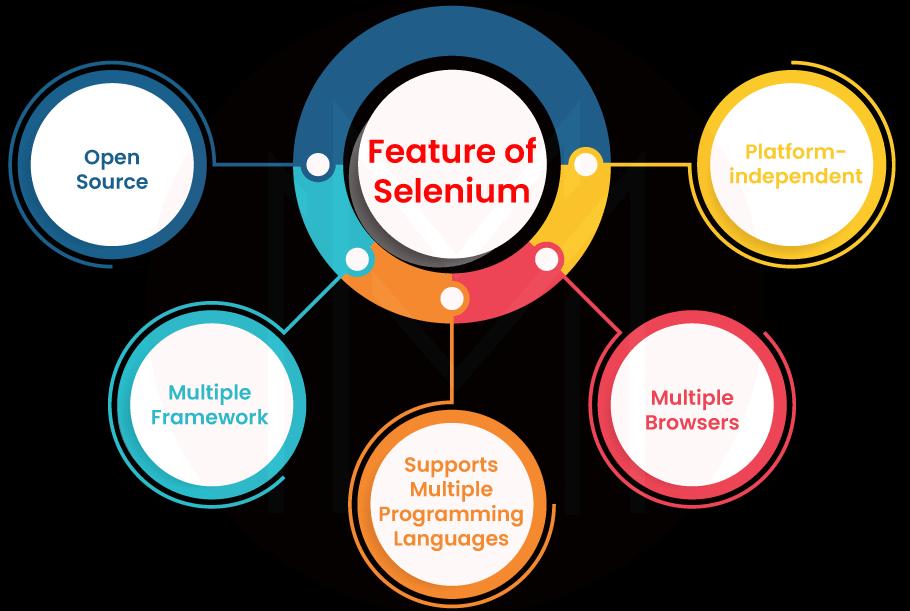
No wonder Selenium is a widely used framework by companies and testers to perform automated testing. This is because of the vital features and feasibility of the tool. So those with expertise in Selenium are highly prone to getting hired by top IT companies.
But the question is, how to get a mastery over Selenium?
Well! This blog uncovers the answer. This blog deeply digs into Selenium projects, which is the best method to hone your skills in Selenium. In this blog, you will learn various must-essential Selenium projects, the prerequisites to work on the Selenium examples, skills you will acquire by working on Selenium examples, and more.
Let’s explore all!
Selenium Projects - Table of Contents
- Why Selenium projects
- Prerequisites to work on Selenium projects
- Skills that you develop through Selenium projects
- Selenium Projects
- Selenium real-time project examples
- Selenium Projects: why are they so important?
- FAQs
- Conclusion
Why Selenium Projects?
Working on Selenium projects is crucial to becoming proficient in Selenium. Read on the following to know the reasons.
By learning Selenium projects, you can
- Level up your knowledge of Selenium by working on Selenium examples.
- Run Selenium examples on MacOS, Windows, and Linux platforms.
- Work with multiple browsers such as Firebox, Safari, Chrome, etc.
- Learn how to work with frameworks such as JUnit, TestNG, etc.
- Prepare test scripts in multiple languages such as Java, PHP, Python, C#, Ruby, and JavaScript.
- Learn how to record and playback automated testing on the go.
- Develop full-stack web development projects and test them seamlessly.
- Overall, you can gain outstanding knowledge of Selenium automated testing by working on various Selenium projects.
| If you want to enrich your career and become a professional in Selenium, then enroll in "Selenium Training" - This course will help you to achieve excellence in this domain. |
Prerequisites to working on Selenium projects
Of course! Before working on the Selenium projects, you must have a basic understanding and hands-on experience with particular skills. Having all these abilities beforehand will allow working on Selenium examples seamlessly.
You must have the following:
- Knowledge of software test lifecycles
- Experience in working with databases
- Exposure to various testing types
- Ability to code in programming languages C, Java, C++, Python, etc.
- Knowledge of how to document testing details and test results.
Skills that you develop through Selenium Projects
Devoting your time and efforts to Selenium projects will aid in acquiring the much-needed skills to work with Selenium. Undoubtedly, the skills will top up the value of your portfolio and shape you as a competent tester.
Let’s check them out in the following!
- If you keep working with various Selenium examples, you will be exposed to popular languages such as Java, C#, Python, HTML, CSS, etc.
- Know that we use Selenium WebDriver to run cross-browser tests. You will know how to use Selenium WebDriver efficiently by working on many Selenium projects.
- You will gain proficiency in writing test cases to test web applications effortlessly.
- You will find how to locate elements in Selenium IDE. Moreover, you will learn how to use locater commands elaborately.
- You will be familiar with developing test cases in Firebox browsers and Google Chrome. Also, you will get exposure to Selenium script syntax and Selenium IDE.
- You will become proficient in data-driven automation. Undoubtedly, it will be a big plus for you to impress employers by highlighting yourself as a data-driven automation expert.
Selenium Projects
As we said earlier, Selenium projects play a prime role in grooming your expertise in Selenium. Based on the degree of complexity of the Selenium examples, they can be classified into two categories – beginners and experienced.
Let’s address them one by one.
Selenium Projects For Beginners
This section lists the Selenium examples for beginners. We will look at them right now.

Project #1: Web automation
It is a critical Selenium project that has a short execution time. In this Selenium project, you must add the desired web application. After that, the bot will complete testing the web application automatically.
By working on this Selenium project, you will groom your skills in Selenium WebDriver API and TestNG.
Project #2: Docker Selenium
It is an incredible Selenium project that will be helpful to beginners exceptionally. Know that the Selenium grid is the core of this Selenium project. The significant thing about the Selenium grid is that it allows multiple browsers to run simultaneously. This way, you can speed up running tests in Selenium.
You will use docker images in this Selenium project. This is because a docker image is a single package where you can pack all the resources you need to run tests. Besides, docker images avoid clashes between the various versions of dependencies and libraries.
Project #3: Automated fitness data implementation
In this Selenium project, you will build an automation framework to automate a fitness application. The main thing is that the framework supports the Google browser. Not just that, but it helps to reduce the maintenance script to the minimum. It can be done with the assistance of a page object design pattern. Mainly, you use the Selenium WebDriver to automate fitness applications.
While working on this Selenium project, you will call many methods to create a login page, log into your account, create a new account, etc. So you will be familiar with the Selenium tool in addition to the various call methods.
Project #4: Awesome Regression Testing
In this Selenium project, you will learn how to conduct regression testing. Regression testing is usually done when an application is updated with new features. This test aims to check whether the new features don’t affect the application's performance. In other words, regression testing ensures that the application typically works even after adding new features.
Project #5: PyWhatsApp
It is a Python desktop application for WhatsApp. By working on this project, you will know how to automate sending media and text messages at scheduled times. You will learn how to prepare the script for sending messages and media automatically.
Project 6: Automated ticket booking
It is a beautiful Selenium project that automates the flight ticket booking system. When you begin this project, you must create a Java project and add dependencies. After that, you must add packages and write the automation script to automate the flight ticket booking system.
Project #7: WhatsApp Scraping
By working on this Selenium project, you will learn how to access the WhatsApp profile of any user using the WhatsApp scraping application.
You will learn about preparing test scripts and running Selenium tests effectively.
Selenium Projects For Experienced
This section deals with Selenium examples for Experienced.
Let’s have a look at them.
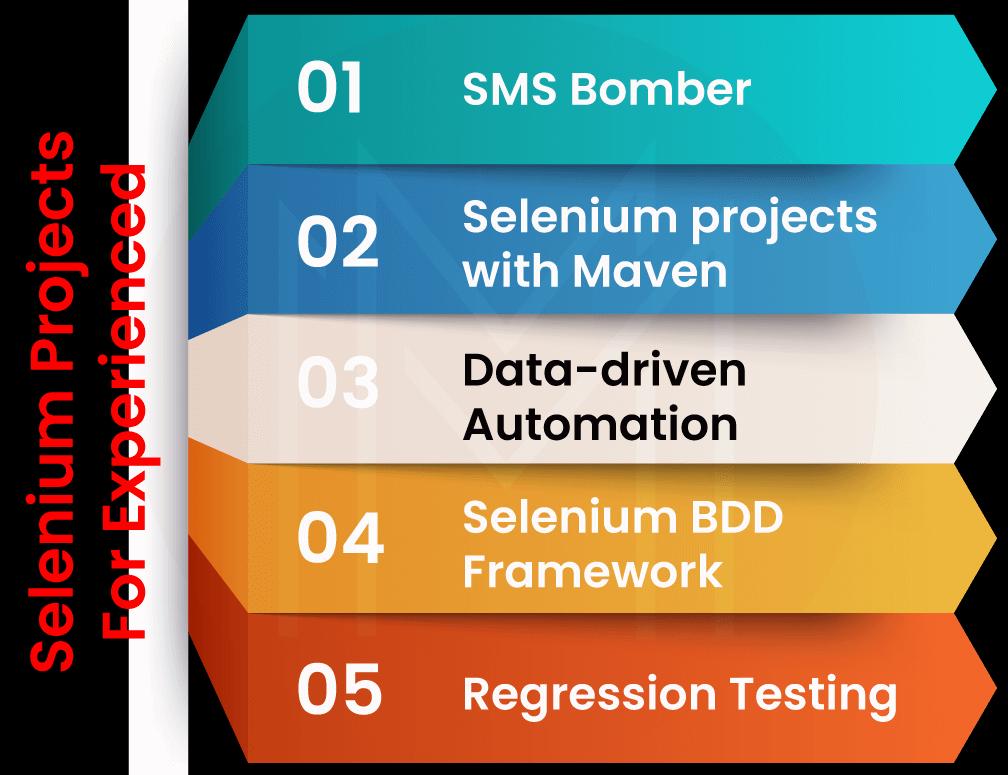
Project #1: SMS Bomber
It is an excellent Selenium project with which you will learn how to send massive amounts of messages to different contacts. By using ChromeDriver, you can learn this project very quickly since it comes with a simple step-by-step process.
At the end of the Selenium project, you will learn to work with Selenium Grid and WebDriver.
Project #2: Data-Driven Automation
Data-driven automation is essentially required to manage a massive amount of data. Working on this Selenium project will assist in learning how to perform automated browser testing effectively.
By working on this Selenium project, you will be able to determine both positive as well as negative test cases from a single test.
Project #3: Selenium Project with Maven
It is possible to build Selenium projects in many ways. You can build Selenium projects using Maven, Java, etc. When it comes to Java, you need to install JDK or Java to create a Selenium project. In addition to that, you need to install Eclipse IDE to write as well as run tests. Note that you can also use IDEs such as NetBeans or IntelliJ IDEA.
Project #4: Regression Testing
We perform regression testing to ensure the application works, typically after making code changes or adding new features. It means that the latest changes in the software don't affect the regular functioning of the software.
At the end of this Selenium project, you will be well-versed in software testing, programming languages, and testing framework. Mainly, you will be thorough in functional and non-functional testing.
Project #5: Selenium BDD Framework
Working on this Selenium project will teach you to use frameworks such as cucumber-JVM, Maven, TestNG, and PhantomJS. All these tools support writing tests with utmost flexibility. In other words, you will be familiar with how to write test scripts in simple language. So even non-technical people can easily understand the scripts.
Selenium test scripts are usually written as user stories, system behavior, etc. That’s why Selenium projects help to learn how to improve communication between technical teams, stakeholders, and managers cleverly. Not only that, code is written in the step definitions file.
Selenium Real-Time Project Examples
Following are some of the real-time Selenium examples.
In this section, let's review the purpose of Selenium projects and the skills you will acquire from them.
#1: Enterprise Management System (EMS)
Working on this Selenium project will teach you to perform regression and functional testing in an Enterprise Management System. Generally, an EMS will have numerous modules such as project management, sales management, customer management, accounting, HR management, etc.
You can learn how to track the workflow and function of the EMS by working on this Selenium project. You can generate reports at the end of the test or Selenium project. The report will help users to know the test execution time and view various screenshots. You will undoubtedly become an expert in tools such as Robot Framework, Azure DevOps, and TestNG.
#2: Automated patient data transmission
In this Selenium project, you will create a test script for a patient referral system. You can generate reports for the tests. You can also send an alert to users.
At the end of this project, you will know how to use Selenium WebDriver effectively.
#3: Automated portal updating
This Selenium project helps to update a member's personal and professional details in a portal through automation. Once you start executing the project, it will automatically go to the member portal's different pages.
#4: API automation
Working on this Selenium project will teach you to use APIs that need request bodies. This is because API automation is one of the must-haves of every developer or tester. So once you complete this Selenium project, it will be a significant mileage in your learning process of Selenium projects. While you finish this project, you will be able to use many API methods like POST and GET. Besides, you can work with verification techniques like approval testing.
Further, you will get good exposure to DevTools, JMeter, and Python.
#5: Smoke testing
This testing is done to check whether an application has any defects. This test is usually done before conducting any high-level test.
By working on this Selenium project, you will eventually be familiar with Java as well as Version Control.
#6: Accessibility automation
While working on this Selenium project, you will learn how to use features such as alt-text for photos as well as text-to-speech for screen readers.
Once you complete this Selenium project, you will get great exposure to the tools such as TAW, WAVE, and aDesigner.
#7: UI testing
By working on this Selenium project, you can ensure that users get a good experience with a web application. Mainly, this test is done before launching a web application with newly added UI features.
At the end of this UI testing, you will acquire skills in Eclipse IDE, Node.JS, and ChromeDriver. You will also be proficient in designing websites using Java or other Selenium-supporting languages.
Selenium Projects: Why are they so important?
Selenium projects are crucial in enhancing one's skills in automated Selenium testing.
Let’s get going to them now:
- Selenium is essentially an open-source tool. So you can download it for free of cost and practice Selenium projects on it seamlessly.
- Selenium is the language that supports all the latest programming languages, such as Python, Ruby, Java, JavaScript, etc. So it allows writing test scripts in any language to practice with your Selenium examples.
- Selenium is a tool that can run on any platform. Not just that, it can support any browser. So working on Selenium projects is a frictionless task, indeed.
- Working on Selenium examples will familiarize you with frameworks like ANT, Maven, TestNG, etc.
- The Selenium community is a big one. You can get endless support from Selenium experts to remove all the roadblocks in your projects.
Selenium Project FAQs
1. How to start a Selenium Project?
Before starting a Selenium project, you must have a basic knowledge of programming languages such as Java, Ruby, Python, etc. Also, you must thoroughly understand different test cases in addition to the software lifecycle.
2. Which reporting tool is best for Selenium?
The JUnit reporting tool is the best tool for Selenium. JUnitHTMLReporter is one critical component of the reporting tool which we can use to generate detailed reports of test results.
3. What is the best use of Selenium?
Selenium is best for performing web application testing rapidly. This tool minimizes the testing time of web applications drastically for testers.
4. What are the drawbacks of Selenium?
- With Selenium, we can test only web applications. We cannot test software applications.
- Selenium doesn’t support image testing. If you want to test images, you need to take the support of external tools for the same.
- You cannot access the web elements outside of the web application being tested.
5. Why do we use Maven in Selenium?
Maven encourages reusability. So you can reduce creating jar/war/ear files. Also, you can reduce building reports or execute JUnit test cases.
6. How does Selenium adopt DevOps?
Selenium test design and execution are integrated with the schedule as well as triggers of the CI/CD tools. This way, Selenium adapts DevOps effectively.
7. Is Selenium a tool or framework?
Selenium is a framework that comes with a suite of automation tools. Thus, you can consider it as a tool as well as a framework.
8. Which language is best for Selenium tests?
Selenium testers mainly use Java. Know that Java is used to develop Selenium.
9. What are the different types of Selenium Frameworks?
Following are the different types of Selenium frameworks.
- Data-driven framework
- Hybrid framework
- Keyword-driven framework
10. Which XPath is preferred in Selenium?
Relative XPath is widely preferred in Selenium. This is because there is no need to write long paths in relative XPath.
Conclusion
It's now time to wrap! We hope this blog gives you a good idea about various Selenium projects. More to the point, you must have understood the prerequisites to work on Selenium examples, skills that you would reap out, and many more. No doubt this blog would be instrumental in elevating you as a competent Selenium tester.
If you want to hone your skills in Selenium more, you can opt for the suitable courses in "Selenium Training". This certification will help to top up your knowledge further. Eventually, you can stay way ahead of your competitors in the job market.
 On-Job Support Service
On-Job Support Service
Online Work Support for your on-job roles.

Our work-support plans provide precise options as per your project tasks. Whether you are a newbie or an experienced professional seeking assistance in completing project tasks, we are here with the following plans to meet your custom needs:
- Pay Per Hour
- Pay Per Week
- Monthly
| Name | Dates | |
|---|---|---|
| Selenium Training | Feb 14 to Mar 01 | View Details |
| Selenium Training | Feb 17 to Mar 04 | View Details |
| Selenium Training | Feb 21 to Mar 08 | View Details |
| Selenium Training | Feb 24 to Mar 11 | View Details |

Madhuri is a Senior Content Creator at MindMajix. She has written about a range of different topics on various technologies, which include, Splunk, Tensorflow, Selenium, and CEH. She spends most of her time researching on technology, and startups. Connect with her via LinkedIn and Twitter .
















