- 30 Robotic Process Automation (RPA) Examples
- NICE Actimize RPA Interview Questions
- Automation Anywhere Interview Questions
- Blue Coat Interview Questions
- Blue Prism Architecture
- Blue Prism Certification Guide 2024
- Blue Prism Interview Questions
- Blue Prism Process Studio
- Blue Prism Tutorial
- Blue Prism Version 6
- Blue Prism vs Automation Anywhere
- Blue Prism Vs OpenSpan
- Blue Prism Vs UiPath
- BlueCat Interview Questions
- Career Scope in RPA
- RPA Vs BPM - Major Differences
- Open Source RPA Tools
- Enterprise Robotic Process Automation
- Role of Blue Prism in RPA
- RPA Architecture
- RPA Implementation Challenges
- RPA Interview Questions
- RPA Statistics
- RPA Tools Comparison
- RPA Tutorial
- RPA Use Cases - Case Studies
- UiPath Interview Questions
- UiPath Introduction
- UiPath Tutorial
- What is Robotic Process Automation?
- WorkFusion Interview Questions
- Different Types of Automation
- Introducing Robotic Process Automation
- Kofax Interview Questions for Beginners
- OpenSpan Interview Questions
- Top 10 Reasons To Learn Robotic Process Automation
- RPA vs Selenium - Which one is better?
- How to install UiPath
Automation Anywhere (AA) is the world's largest RPA software provider today. Many top organizations rely on RPA to grow their intelligent digital workforces. This blog aspires to give you a detailed overview of all the concepts and features of Automation Anywhere.
Automation Anywhere Tutorial
3. RPA tools
4. What is Automation Anywhere?
5. What are bots in Automation Anywhere?
6. Automation Anywhere Architecture
7. Automation Anywhere Products
8. Automation Anywhere Installation
9. Features of Automation Anywhere
10. Benefits of Automation Anywhere
11. Automation Anywhere Applications
Automation Anywhere Tutorial for Beginners
First, let's start by defining Automation and understand what it is:
What is Automation?
Automation is the creation and application of technologies to design and deliver services with minimal human intervention. Implementing automation techniques, processes, and technologies has improved the efficiency, speed, and reliability of various services that were previously performed by humans.
Automation is present in all verticals and niches, although it's more prevalent in manufacturing, transportation, utilities, and security.
| If you want to become an Automation Anywhere professional and build your career in this domain, then you can visit MindMajix - A global online training platform: "Automation Anywhere Training".This course will help you to achieve excellence in this domain. |
Introduction to RPA
The process of automating business operations with the help of robots without human intervention is called Robotic Process Automation (RPA). Through RPA, software users create bots or software bots that can learn, simulate, and then execute rules-based business processes.
The robots which perform these operations are not the actual physical robots, but the tools present in the RPA market will help you to perform these operations. The RPA tools offer several products and functionalities to do so. Now, let me give you a quick overview of market leaders in RPA.
RPA Tools
There are numerous RPA tools available in the industry, but very few of them own the market - UiPath, Automation Anywhere, and Blue Prism. Since the article is about Automation Anywhere, let's move forward and learn about architecture, products, installation, and much more related to it.

What is Automation Anywhere?
Automation Anywhere is a well-known RPA vendor that offers powerful RPA capabilities to automate any complex tasks. This tool provides a 30-day free trial to let you explore and automate tasks and then presents you with an enterprise service.
Automation Anywhere is a cross-platform and provides better performance. It automates processes that are repetitive, rule-based, and manually performed by humans and most preferred in enterprise-level environments.
What are bots in Automation Anywhere?
Bots are entities that mimic human actions to perform repetitive tasks. They follow the rules defined by the user in a program and execute them.

In Automation Anywhere, there are mainly three different types of bots used to create processes - Task Bot, Meta Bot, and IQ Bot.
- Task Bot: The most common of the three is Task Bot. It automates rules-based repetitive tasks and is best suited for structured data.
- Meta Bot: Automates that facilitate scalability with next-generation integration. It's best for scaling complex processes.
- IQ Bot: Relies on continuously learning and enhancing the automation process. It's best for managing fuzzy rules and processing unstructured data.
Now, let's understand the architecture of Automation Anywhere.
Automation Anywhere Architecture
Automation Anywhere follows a distributed architecture. It mainly has three components that work together to achieve tasks - Control Room, Bot Creator, and Bot Runner.

It's a web-based management system, and automating tasks is accomplished using the control room. The control room is the backbone of the Automation Anywhere architecture. Both Bot creators and Bot runners are connected to the control room, as shown in the fig above.
Now, Let's look into each of these components one by one.
- Bot Creator - Bot Creators are development systems only used to create bots. These are desktop-based applications that can authenticate the control room and are solely responsible for downloading or uploading bots. Multiple users can create individual bots/tasks and can execute all at once.
- Bot Runner - Bot runner is responsible for running or executing the scheduled bots in Automation Anywhere. You can operate various bots in parallel, but cannot create or update Automation using Bot Runner. Run License is required to run the bots. This component is also connected to the control room and also can report back the execution status (pass/fail/logs) to it.
- Control Room - The most crucial component of the Automation Anywhere architecture is the Control Room. It's a web-based server that controls bots created by the Bot creator and manages the Automation executed by the Bot Runner. It ensures centralized management through features like user management, automation deployment, source control, Dashboard, license management, and so
Automation Anywhere offers two types of licenses :
-
Dev License: With this license, you can create, edit, and run a bot through this license.
-
Run License: With this license, you just can run the bot and cannot make any changes through this license.
| → Preparing for RPA Interview? Here’s Top RPA Interview Questions and Answers |
Automation Anywhere products
Automation Anywhere offers several products to support enterprises in their journey of digital transformation. They are as follows -
- Bot Insights - It's responsible for analyzing the performance of every bot in the system. With this tool, you can also see the statistics and graphs of your business.
- Bot Farm - It's integrated with Automation Anywhere Enterprise. You can create multiple bots based on the on-demand Digital Workforce. Also provides these bots on a rental basis.
- Bot Store - Bot Store is the first digital workforce marketplace. Depending on the type of business automation, you get various pre-built bots available here.
- Automation Anywhere Enterprise RPA - This product comprises advanced capabilities and offers an intuitive interface for bot developers, automation administrators, and business users.
Now that you understand what Automation Anywhere is. Next, let us get into the installation of this tool.
Automation Anywhere Installation
Automation Anywhere presents two editions one is the Cloud starter pack, and another one is the Advanced pack. Cloud Starter Pack is for small businesses or teams, and Advanced Pack is for medium to large size companies.
Automation Anywhere also provides a trial version for 30 days.
Here, we'll discuss steps one by one to install the Automation Anywhere trial version.
-
First, go to the official website of Automation Anywhere and click on start free trial.
-
Next, a form will pop up, and you have to mention your details to get your free trial version.
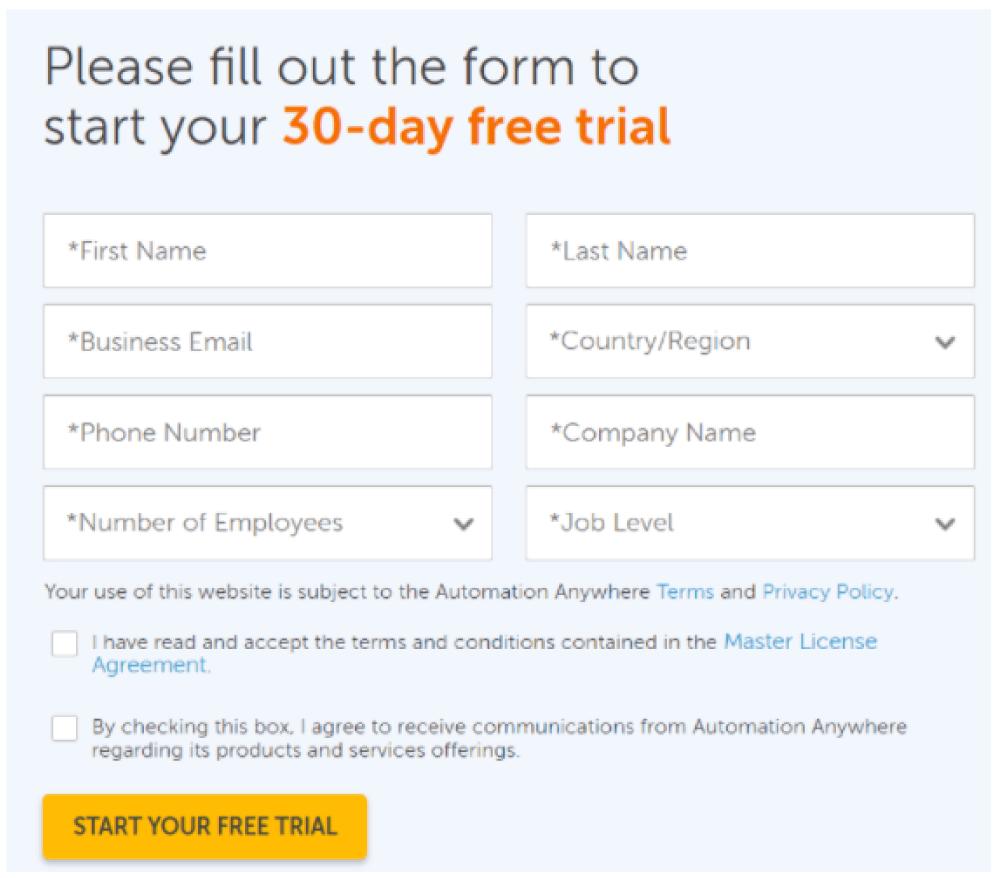
3.Once you mention the details and click on start free trial, then you'll see a message like below
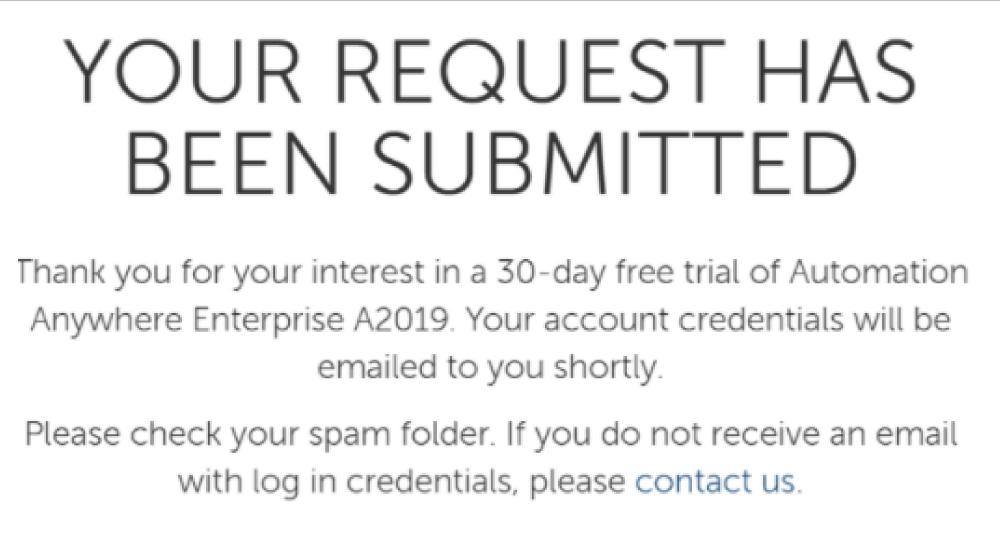
4.Then open your registered email id and check for two emails that you'll receive from Automation Anywhere, there you'll see the steps to login and download the installer.
5.Next, we'll see how to configure IQ Bots and RPA Enterprise. Go to the IQ Bot Login Page that you must have got in the mail and enter the user name and password
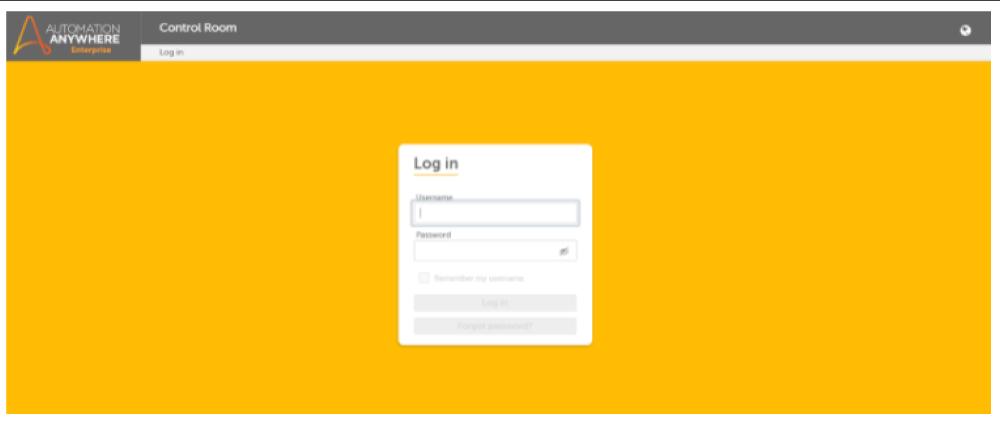
Here you can create bots using Automation Anywhere.
In the next section of this Automation Anywhere tutorial, we’ll see the features offered by Automation Anywhere because that was the primary reason for its increasing adoption rate across the companies.
Features of Automation Anywhere
- Most Intuitive RPA - Offers RPA capabilities that anyone can use with ease.
- Secure by Design - Secured architecture and centralized control that exceed the RPA security, governance, and compliance requirements of global enterprises.
- Fastest to Scale - Software bots are easy to adopt. Additionally provides 500+ ready-to-download bots
- Transparent - Automation Anywhere processes are transparent, which means the process is managed and controlled through the centralized control room.
- AI-Augmented RPA - Automation Anywhere provides combined RPA + AI + analytics. It enables the RPA platform to deliver an enterprise Digital Workforce.
- Flexible - Automation Anywhere is flexible, which means no need to make changes to the previous application
- Support-This platform is committed to your RPA success. Automation Anywhere is a complete RPA support ecosystem for every step of your RPA journey. Companies using Automation Anywhere have seen numerous advantages. Now, let’s move ahead and learn about its benefits in the next part of this Automation Anywhere tutorial.
Companies using Automation Anywhere have seen numerous advantages. Now, let’s move ahead and learn about its benefits in the next part of this Automation Anywhere tutorial.
Benefits of using Automation Anywhere
Enterprise Automation Anywhere has numerous advantages. Here are a few most important benefits:
-
Reduces the total cost of ownership (TCO) - With Automation Anywhere, you can no longer have to perform Automation by hosting and managing cloud infrastructure. You can directly move to the OPEX model and get started right away. It significantly reduces the cost of ownership.
-
Provides easy access - You can access Automation Anywhere from virtually anywhere on any device without the need to install software on any local machine.
-
Business agility - Automation Anywhere for every four weeks automatically updates the Enterprise A2019 to the latest version of the software. It benefits you to launch solutions to market faster, drive innovative projects, and maintain a competitive edge in the marketplace.
-
High scalability - With Automation Anywhere, you can scale down by just spinning down the bots.
-
Quick deployment - Provides a user-friendly interface and features like drag and drop, which help in the fast deployment.
Next, in this tutorial, we’ll cover the top industries using this Automation Anywhere.
| →Read these latest Automation Anywhere Interview Questions that help you grab the high-paying job |
Automation Anywhere Applications
The top industries using Automation Anywhere are:
-
Business process outsourcing - Automation in this industry improves performance, increases efficiency, and reduces operational costs.
-
Financial Services - Automation helps the finance industry to improve efficiency, reduce fraud and compliance.
-
Telecom - Automation helps to connect customers, increases efficiency, and enables rapid growth in the Telecom industry.
-
Sales - Sales domain uses Automation in creating and printing invoices, adding, modifying, and removing customer data into CRM.
-
Manufacturing and Automotive - In streamlining supply chain management, accelerating production, and reducing costs, the manufacturing industry utilizes the automation benefits.
-
Health care - Automation helps in managing critical healthcare data of patients.
-
Government - For the verification process, populating subcontractor forms, automating daily reports, etc., Automation is used in this domain.
Why Automation Anywhere is Best?
Automation Anywhere provides the best RPA capabilities compared to other tools. The below reasons will help you understand why RPA is best:
Conclusion
At the end of this blog, after talking about its architecture, features, advantages, we can say that Automation Anywhere is a powerful RPA tool for Automation. It can perform complex tasks, and by increasing process speed, it saves money and time to a great extent. Several medium and large-sized organizations are utilizing this tool due to its unique features.
Hope you liked MindMajix Automation Anywhere Tutorial
 On-Job Support Service
On-Job Support Service
Online Work Support for your on-job roles.

Our work-support plans provide precise options as per your project tasks. Whether you are a newbie or an experienced professional seeking assistance in completing project tasks, we are here with the following plans to meet your custom needs:
- Pay Per Hour
- Pay Per Week
- Monthly
| Name | Dates | |
|---|---|---|
| Automation Anywhere Training | Feb 14 to Mar 01 | View Details |
| Automation Anywhere Training | Feb 17 to Mar 04 | View Details |
| Automation Anywhere Training | Feb 21 to Mar 08 | View Details |
| Automation Anywhere Training | Feb 24 to Mar 11 | View Details |

Madhuri is a Senior Content Creator at MindMajix. She has written about a range of different topics on various technologies, which include, Splunk, Tensorflow, Selenium, and CEH. She spends most of her time researching on technology, and startups. Connect with her via LinkedIn and Twitter .














