- Home
- Blog
- Microsoft Azure
- Azure Service Bus

- Azure Active Directory
- Azure Active Directory B2C
- Azure Active Directory Domain Services
- Azure Analysis Services
- Azure App Services
- What is Azure Application Insights?
- Azure Arc
- Azure Automation - Benefits and Special Features
- A Complete Guide On Microsoft Azure Batch
- Azure Cognitive Services
- Azure Data Catalog
- Azure Data Factory - Data Processing Services
- Microsoft Azure Data Factory Tutorial (2024)
- Everything You Need To Know About Azure Data Lake
- Azure DNS - Azure Domain Name System
- Azure ExpressRoute
- Azure Functions - Serverless Compute
- Azure Interview Questions and Answers (2024)
- Azure IoT Edge Overview
- Azure IoT Hub
- What Is Azure Key Vault??
- Azure Load Balancer
- Azure Logic Apps - The Lego Bricks to Serverless Architecture
- Azure Machine Learning
- Microsoft Azure Media Services
- Azure Monitor
- Introduction To Azure SaaS
- Azure Security Center
- Overview of Azure Service Fabric
- Azure Site Recovery
- Azure SQL Data Warehouse
- Azure Stack - Cloud Services
- Azure Stream Analytics
- Azure Virtual Machine
- Azure’s Public Cloud
- Microsoft Azure Application Gateway
- Microsoft Azure Certification Path
- Microsoft Azure - Exactly What You Are Looking For!
- Microsoft Azure Fabric Interview Questions
- HDInsight Of Azure
- IS Microsoft Azure Help To Grow?
- Microsoft Azure Portal
- Microsoft Azure Traffic Manager
- Microsoft Azure Tutorial
- Overview of Azure Logic Apps
- Top 10 Reasons Why You Should Learn Azure And Get Certified
- Server-Less Architecture In Azure
- What is Microsoft Azure
- Why Azure Machine Learning?
- Azure DevOps Interview Questions
- Azure Active Directory Interview Questions
- Azure DevOps vs Jira
- What is Azure Service Fabric
- What is Azure Databricks?
- Azure Databricks Interview Questions
- Azure Data Factory Interview Questions
- Azure Architect Interview Questions
- Azure Administrator Interview Questions
- Azure Data Studio vs SSMS
- Microsoft Interview Questions
- What is Azure Data Studio - How to Install Azure Data Studio?
- Azure DevOps Projects and Use Cases
- Azure Data Factory (ADF) Integration Runtime
- Azure DevOps Delivery Plans
- Azure DevOps Variables
- Azure DevOps vs GitHub
- Azure DevOps Pipeline
The Azure service bus is always advisable to make sure and check whether the application or the services are running the cloud or on-premises, they often need to communicate with other applications or services to make sure the operations are run smoothly.
So to provide a valuable and reliable communication platform Microsoft has come up with Microsoft Azure Service Bus. In this article, we will look at this technology offering and see how well it can be utilized.
Azure Service Bus What Is It?
If we have to define what is Microsoft Azure Service Bus then we can say that is is one of the reliable information delivery services that are available in the market right now.
if you want to become certified and make a career in this platform, then you can visit Mindmajix a global training online platform: "Azure certification training", This course will help you to become a certified professional in this platform.
Microsoft Azure Service Bus Purpose Is?
The main purpose of the Microsoft Azure Service Bus is that it will make the communication part easier between both the parties that are exchanging data. The need for a communication facilitator is there when two parties are looking to transfer the data.
In a sense, this is more like a postal service in the real world. With the help of postal service, one can send any time of information in the form of a letter or in the form a package from one place to another place and there is no place restriction.
The same way Azure Service Bus works and it is flexible in terms of delivering information from the sender to the recipient and vice versa. This is fulfilled by the messaging service which makes sure that the information is delivered between the two parties even though they both are not online at the same time.
For more information click: Azure Sevice Fabric
The sender messages have a variety of delivery actions, some of them are:
1. Transactions
2. Duplicate detection
3. Time-based expiration
4. Batch processing
The same actions have postal analogies and they are:
1. Repeat delivery
2. Required signature
3. Address change or recall
The Microsoft Azure Service Bus actually supports two different messaging patterns, they are:
1. Azure Relay
2. Service Bus messaging
Read more: Azure Logic Apps
Azure Relay:
The Azure relay is a centralized service that supports various transport protocols and standard web services throughout. Some of them are included below:
1. SOAP
2. REST
Azure Relay provides a ton of benefits and also one limitation is that both the server and the client should be online at the same time in order to mutually exchange or receive messages.
Microsoft Azure Interview Questions
Now let us understand what Brokered messaging service has to offer for us:
- Brokered messaging is completely contrary to the Azure Relay. In this type of messaging, the service doesn’t require both the server and the client to be online at the same time. It can work in asynchronous mode. This service type has its own benefits compared to Azure relay. So basically whenever the server or the client is on the exchange the information.
- Brokered messaging service actually works with queues, topics, and subscriptions.
- As said both the sending party and the receiving party doesn’t have to be online at all the time, all the information that is sent from the sending party will be reliably stored in the form of queues. So using this type of messaging service it gives benefits in some sense.
- If the server-side (sending party) and the client (receiving party) have any scheduled maintenance it won’t stop the entire business flow and the messages are still stored and will wait for the receiving party to be online and based on that the messages are delivered.
Related Pages: Azure Key Vault
Azure Service Bus fundamentals:
As we have discussed above the Service bus messaging fundamentally works on the three core components and they are:
1. Queues
2. Topics
3. Relays
Queues:
Using Queues, communication is all one-directional. This is specially used when both the Server ( sending party) and the client (receiving party) are not online at the same time. All the messages that are sent by the server are stored in the form of queues. Once the client-side is active, i.e. online all the messages are delivered.
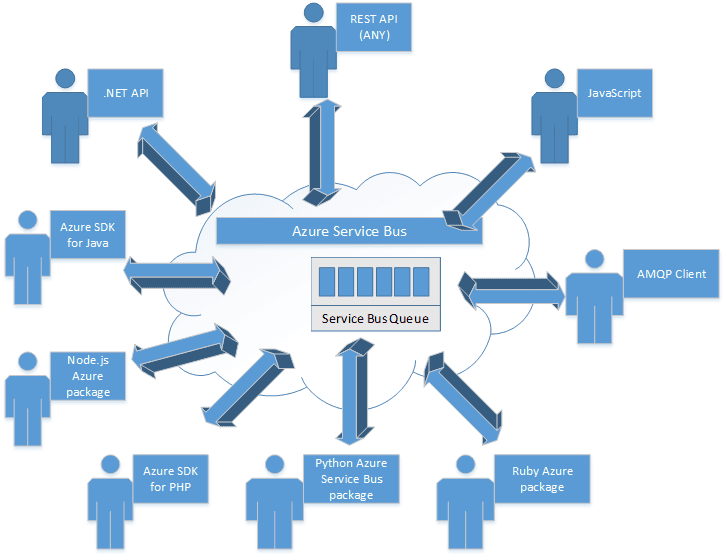
Topics:
Topics also provide one-directional communication but with a twist associated with it. A single topic has multiple subscriptions associated with it. As a queue act as a broker between the server and the client, the topic does the same but only delivered information based on the subscription filters, so it delivers messages that match specific criteria.
Relays:
The relay is completely different when compared to Queues and Topics. The relay is more sort of a bi-directional communication tool. In this process, it doesn’t store any messages but it simply passes the information from one to another destination.
How to avoid duplicate information being sending while using these messaging services?
Well, the simple form of authentication is that, whenever a queue or topic or relay is created, please provide a name to it. After naming the type of messaging service used it should combine with a namespace, thus creating a unique identifier within the process. Once the unique identifier is created it is passed through the Service bus and then the communication can happen based on the unique id.
Azure Service Bus Infographics:
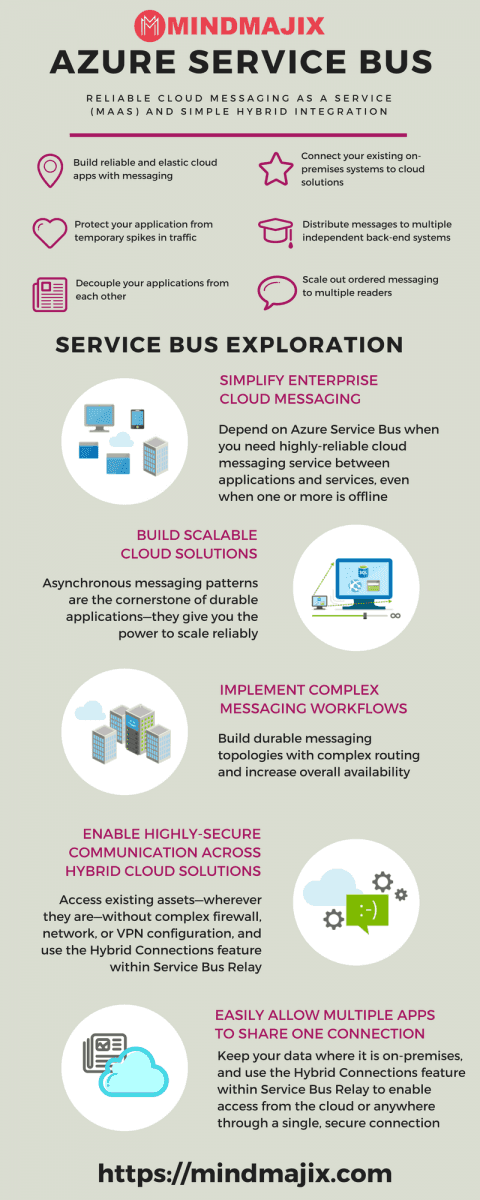
Conclusion:
To conclude, connecting applications is one of the steps to build a complete solution and the scope of communicating with each other varies from the requirement and also depends upon how well the systems are connected via an Internet connection. With the use of Azure Service Bus features, as it is being a Cloud-based solution it will definitely streamline the communication channel between the sender and the receiver and also makes it convenient for the user as they are more reliable and broadly available in the market space.
 On-Job Support Service
On-Job Support Service
Online Work Support for your on-job roles.

Our work-support plans provide precise options as per your project tasks. Whether you are a newbie or an experienced professional seeking assistance in completing project tasks, we are here with the following plans to meet your custom needs:
- Pay Per Hour
- Pay Per Week
- Monthly
| Name | Dates | |
|---|---|---|
| Azure Training | Feb 24 to Mar 11 | View Details |
| Azure Training | Feb 28 to Mar 15 | View Details |
| Azure Training | Mar 03 to Mar 18 | View Details |
| Azure Training | Mar 07 to Mar 22 | View Details |

Anji Velagana is working as a Digital Marketing Analyst and Content Contributor for Mindmajix. He writes about various platforms like Servicenow, Business analysis, Performance testing, Mulesoft, Oracle Exadata, Azure, and few other courses. Contact him via anjivelagana@gmail.com and LinkedIn.















