- Home
- Blog
- Microsoft Azure
- What is Azure Data Studio - How to Install Azure Data Studio?

- Azure Active Directory
- Azure Active Directory B2C
- Azure Active Directory Domain Services
- Azure Analysis Services
- Azure App Services
- What is Azure Application Insights?
- Azure Arc
- Azure Automation - Benefits and Special Features
- A Complete Guide On Microsoft Azure Batch
- Azure Cognitive Services
- Azure Data Catalog
- Azure Data Factory - Data Processing Services
- Microsoft Azure Data Factory Tutorial (2024)
- Everything You Need To Know About Azure Data Lake
- Azure DNS - Azure Domain Name System
- Azure ExpressRoute
- Azure Functions - Serverless Compute
- Azure Interview Questions and Answers (2024)
- Azure IoT Edge Overview
- Azure IoT Hub
- What Is Azure Key Vault??
- Azure Load Balancer
- Azure Logic Apps - The Lego Bricks to Serverless Architecture
- Azure Machine Learning
- Microsoft Azure Media Services
- Azure Monitor
- Introduction To Azure SaaS
- Azure Security Center
- Azure Service Bus
- Overview of Azure Service Fabric
- Azure Site Recovery
- Azure SQL Data Warehouse
- Azure Stack - Cloud Services
- Azure Stream Analytics
- Azure Virtual Machine
- Azure’s Public Cloud
- Microsoft Azure Application Gateway
- Microsoft Azure Certification Path
- Microsoft Azure - Exactly What You Are Looking For!
- Microsoft Azure Fabric Interview Questions
- HDInsight Of Azure
- IS Microsoft Azure Help To Grow?
- Microsoft Azure Portal
- Microsoft Azure Traffic Manager
- Microsoft Azure Tutorial
- Overview of Azure Logic Apps
- Top 10 Reasons Why You Should Learn Azure And Get Certified
- Server-Less Architecture In Azure
- What is Microsoft Azure
- Why Azure Machine Learning?
- Azure DevOps Interview Questions
- Azure Active Directory Interview Questions
- Azure DevOps vs Jira
- What is Azure Service Fabric
- What is Azure Databricks?
- Azure Databricks Interview Questions
- Azure Data Factory Interview Questions
- Azure Architect Interview Questions
- Azure Administrator Interview Questions
- Azure Data Studio vs SSMS
- Microsoft Interview Questions
- Azure DevOps Projects and Use Cases
- Azure Data Factory (ADF) Integration Runtime
- Azure DevOps Delivery Plans
- Azure DevOps Variables
- Azure DevOps vs GitHub
- Azure DevOps Pipeline
The free desktop application Azure Data Studio from Microsoft, formerly known as SQL Operations Studio, can be used to manage SQL Server databases as well as the Azure SQL Data Warehouse systems and Azure SQL Database. Compared to Microsoft's more functional SQL Server Management Studio (SSMS), the lightweight program is intended to simplify typical database construction, querying, and administration tasks. As a result, Azure Data Studio is intended for everyone who manages databases on the job, including non-DBAs like software developers and other non-DBAs.
The program provides a consistent user experience across Windows, Linux, and macOS clients. It was formerly known as SQL Ops Studio. It was initially made available as a public preview technology in November 2017 and remained in preview mode until Microsoft made the product broadly available and renamed it Azure Data Studio in September 2018. Since releasing the SQL Operations Studio preview, the firm has released monthly updates with new functionality, and it intends to do the same with the GA version.

| Table of Content - What is Azure Data Studio |
What is Azure Data Studio?

Azure Data Studio is a tool that offers a contemporary editor experience. It's integrated graphing of query result sets and dashboard customization are intended for data platform users. For data professionals that use on-premises Windows, Linux, and macOS systems as well as cloud data platforms, Azure Data Studio provides a cross-platform database solution.
| If you want to enrich your career and become a professional in Azure, then enroll in "Azure Training". This course will help you to achieve excellence in this domain. |
Azure Data Studio Features
At the moment, it is unlikely that Azure Data Studio will be able to replace the default SSMS product. SSMS is more useful. However, Azure Data Studio, formerly known as SQL Operations Studio, is superior in some ways. To be safe, familiarise yourself with a comprehensive comparison of Azure Data Studio and SSMS to identify the strengths and weaknesses of both tools.
- Cross-platform: Azure Data Studio is available for installation on Windows, Linux, and macOS, making it a versatile tool for database administrators and developers who work across platforms.
- On-premises and cloud data platforms: Azure Data Studio works with both on-premises and cloud data platforms, including SQL Server, Azure SQL Database, and Azure Cosmos DB. This enables you to manage and develop a wide range of data platforms with a single tool.
- Modern editor experience IntelliSense: Azure Data Studio offers a modern and intuitive editor experience with intelligent code completion, syntax highlighting, and other productivity features. It also includes IntelliSense, which provides context-aware code completion suggestions as you type.
- Code Snippets: Azure Data Studio includes a code snippet library that can be easily inserted into your code to shorten development time. You can also create and share your own custom snippets with your team.
- Source Control integration: Azure Data Studio integrates with Git and other source control systems, allowing you to manage your database code collaboratively and version-controllably. From within the tool, you can easily commit changes, view history, and resolve conflicts.
- Built-in charting in query resultset: Azure Data Studio includes charting capabilities that enable you to easily visualize query results. This allows you to gain insights from your data quickly and identify trends and patterns.
- Marketplace: There is a marketplace in Azure Data Studio where you can find extensions and add-ons to improve your data management experience. Extensions, which can include custom data connectors, integration with other tools and services, and more, can be browsed and installed directly from within the tool.
- Custom Insights and Dashboards: You can use Azure Data Studio to build custom insights and dashboards to monitor and analyze your data. These dashboards can be shared with your team and can include charts, graphs, and other visualizations.
- Fast query results in visualization: Azure Data Studio allows you to quickly visualize query results and analyze performance, allowing you to identify performance issues and optimize your database queries.
- Dark Theme: A dark theme is available in Azure Data Studio, which can help reduce eye strain when working in low-light environments. The dark theme gives the tool a sleek and modern appearance and feel.
Why Azure Data Studio Use?
SQL Server Management Studio is the most commonly used graphical user interface tool for administering SQL Server instances in our data center or hosted in the cloud. SSMS can also be used to develop our database projects, which include creating or modifying database objects as well as viewing and modifying the data stored in these databases.
What if you want to use the database management and development tool on a Mac or Linux computer?
What should you do if the majority of your responsibilities involve creating database objects using sqlcmd, T-SQL, and PowerShell?
Is it possible to export your data to multiple file formats with a single click?
I require access to my SQL Server 2019 Big Data Cluster. How could I do that?
In these cases, it is better to start using Azure Data Studio!
When working with their cloud database instances and on-premises from Windows, Linux-based computers, or macOS, data professionals can use Azure Data Studio, a lightweight cross-platform database development and administration application. The comprehensive query editor's code snippets, integrated IntelliSense, and navigational features, along with our ability to connect the code projects with a GIT source control system, provide us a modern SQL coding experience.
Consider that SQL Server Management Studio will continue to be your favorite GUI tool if the majority of your responsibilities are linked to database administration, database security management, and query performance tuning.
How to Install Azure Data Studio?
All 64-bit versions of Windows 7, Windows 8.1, Windows 10, Windows Server 2008 R2, 2012, and 2012 R2 (all 64-bit versions), Windows Server 2016, and Windows Server 2019 are presently supported by Microsoft Azure Data Studio. Azure Data Studio is compatible with MacOS 10.12 to 10.15, Linux Red Hat Enterprise 7.3 and 7.4, and Ubuntu 16.04.
Azure Data Studio is probably already configured if you're considering using this product, use Windows, and have SQL Server Management Studio (SSMS) installed.
The issue is that Azure Data Studio is now a component of the SQL Server Management Studio package as of SSMS version 18.7. Along with SSMS, it is automatically installed. Combining the two items makes perfect sense because Microsoft produced both of them.
For a better understanding, let's go over the Azure Studio Installation Process in detail:
- Step-1: Click this link to obtain the most recent version of Microsoft Azure Data Studio. As seen below, there are different download options.
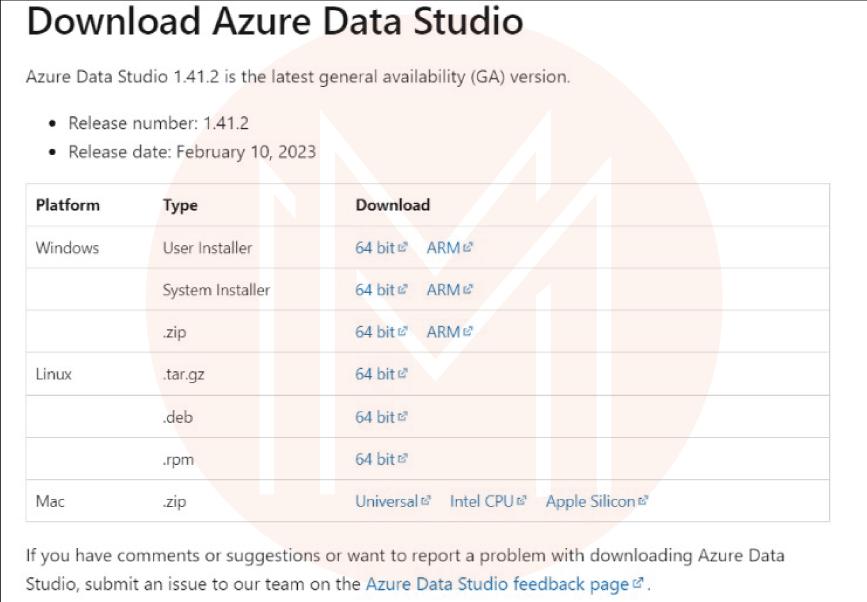
- Step-2: The installation processes used by the system installer and the user installer are similar. Let's set up the recommended user installer. Choose Save File.
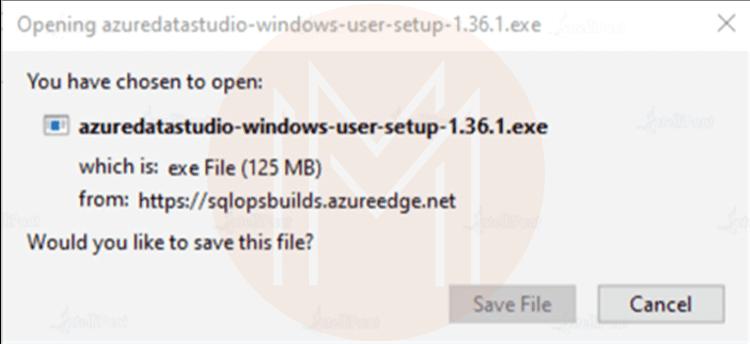
- Step-3: Set the installation wizard to active. If the user installer is launched with administrator access, the following warning will appear. By selecting OK, the warning message below can be ignored.
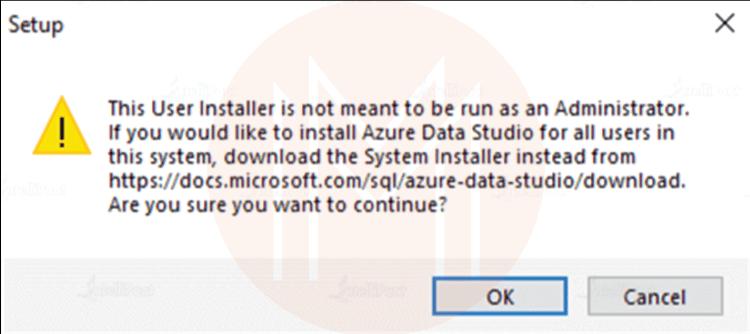
- Step-4: Please carefully read and accept the licensing agreement before moving forward with the installation. To indicate your agreement acceptance, check the I accept the agreement radio button and then click Next.
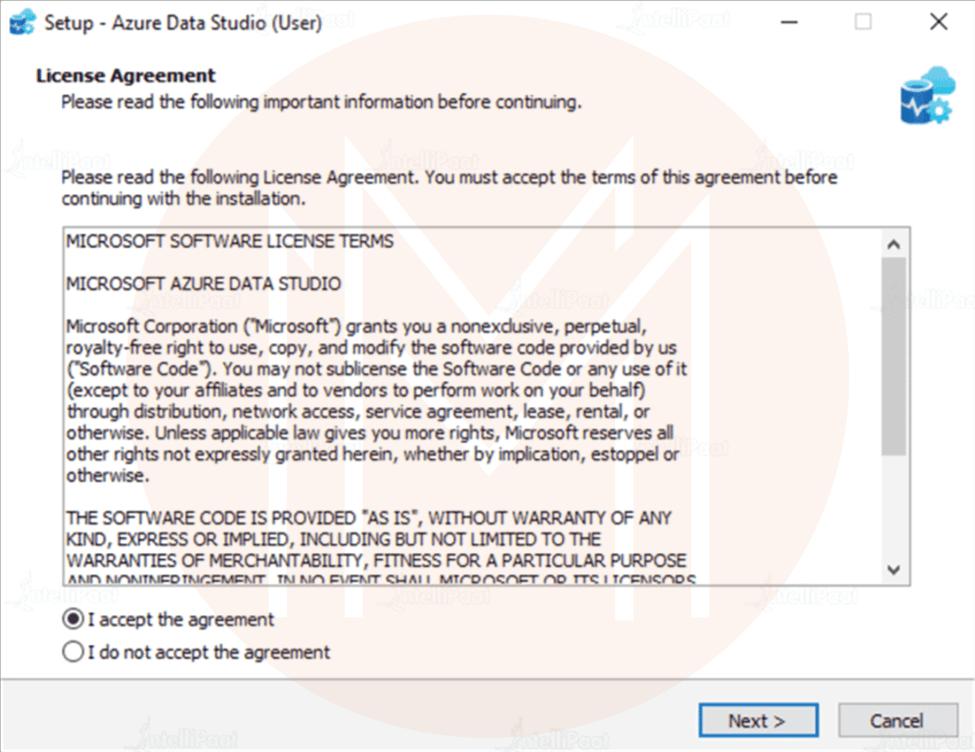
- Step-5: The user installer places Azure Data Studio in the %AppDataLocalProgramsAzure Data Studio directory. It requires about 600 MB of free storage space.
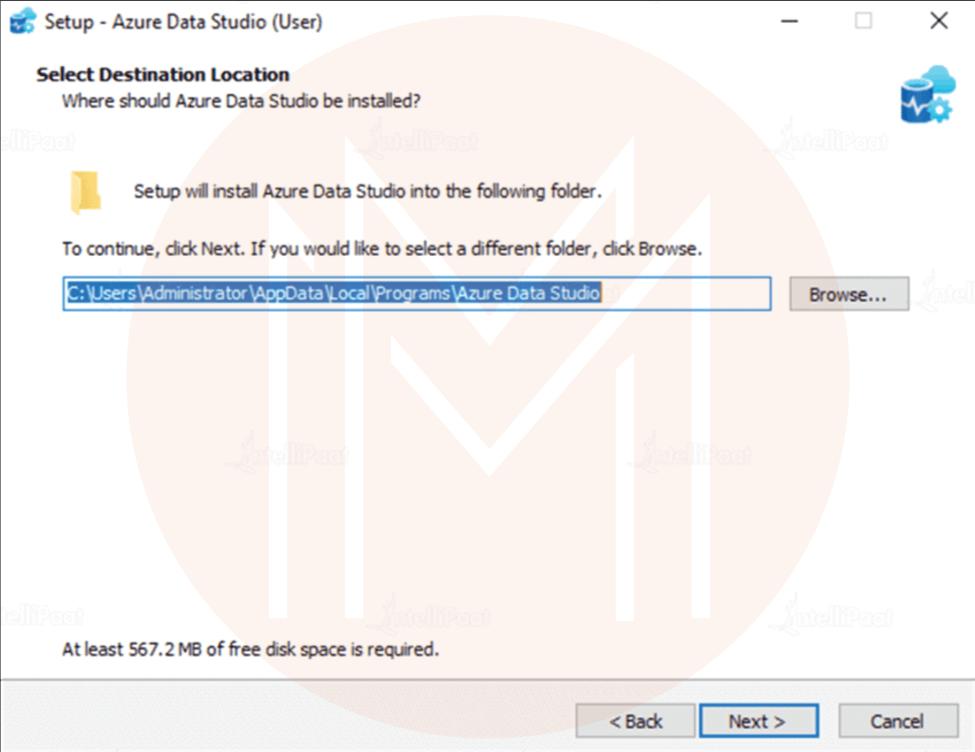
- Step-6: A shortcut is automatically created in the start menu directory by the ADS installation wizard. Pick the choice. If you don't want to add a shortcut to the programme, don't create a Start Menu folder.
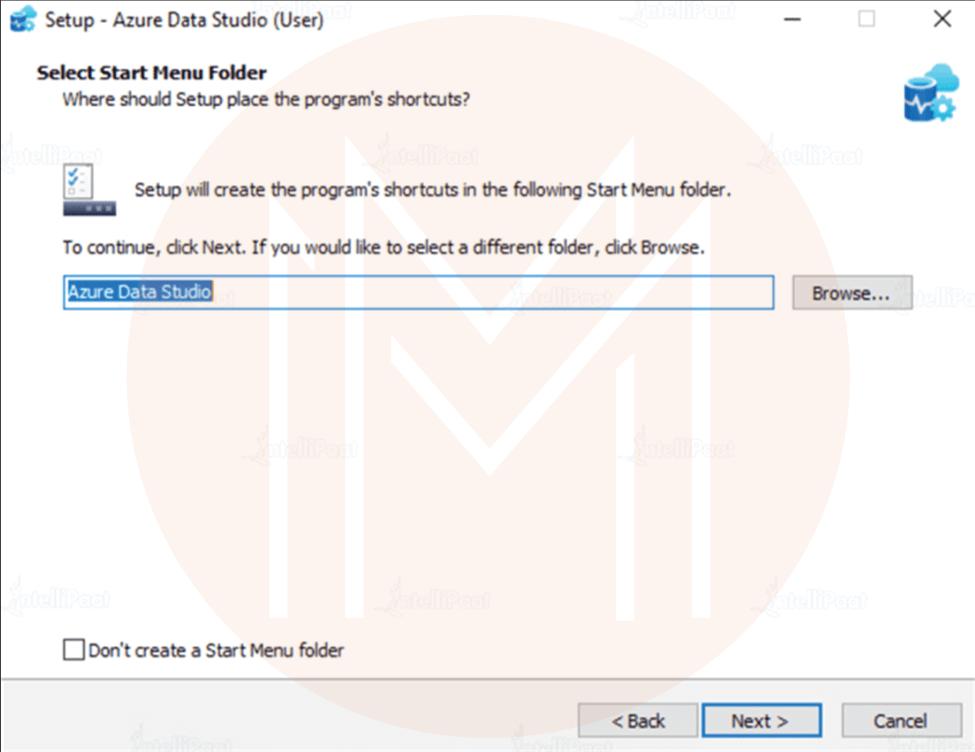
- Step-7: The additional task page offers the following possibilities.
- Create a desktop icon.
- In Azure Data Studio, create an editor for the supported file types.
- Intensify PATH (requires shell restart)
In the installation process, the Add to PATH option is enabled by default (requires Shell restart). Choose options 1 and 2 to make a desktop icon and designate ADS as the default editor for the supported file types.
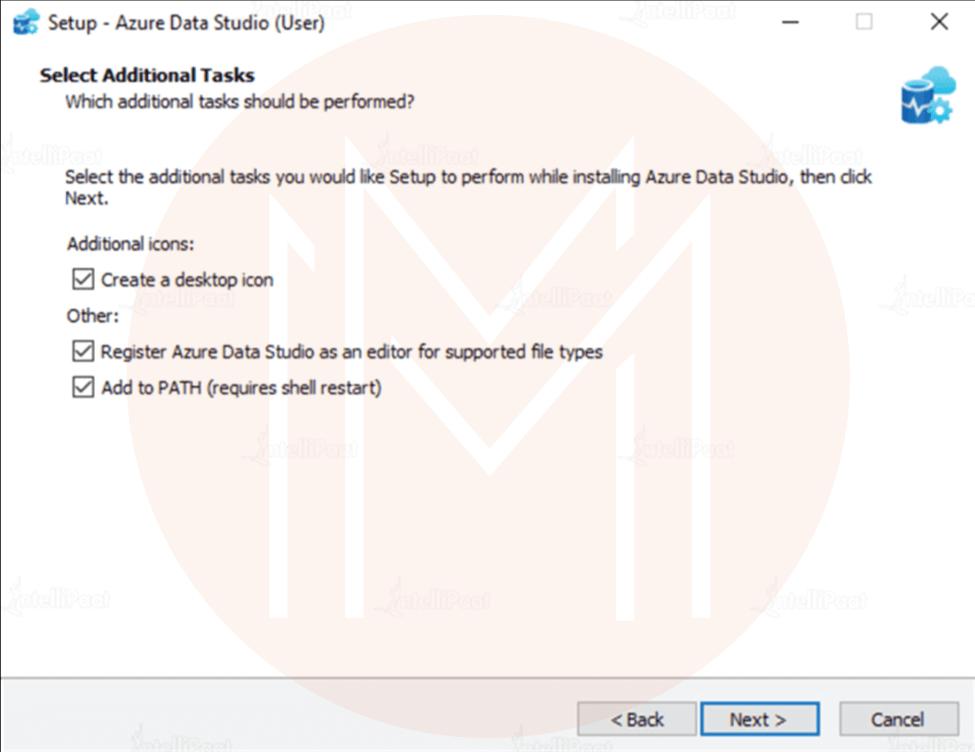
- Step-8: Click Next to review the options on the ready-to-install page.
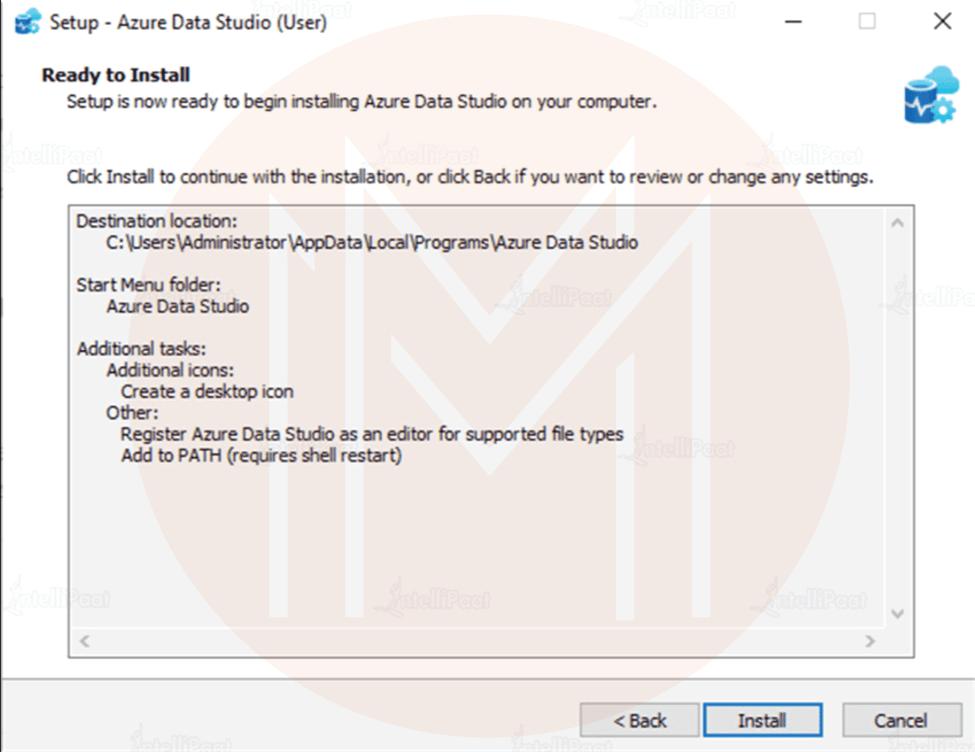
- Step-9: Click Install to launch the installation of Azure Data Studio.
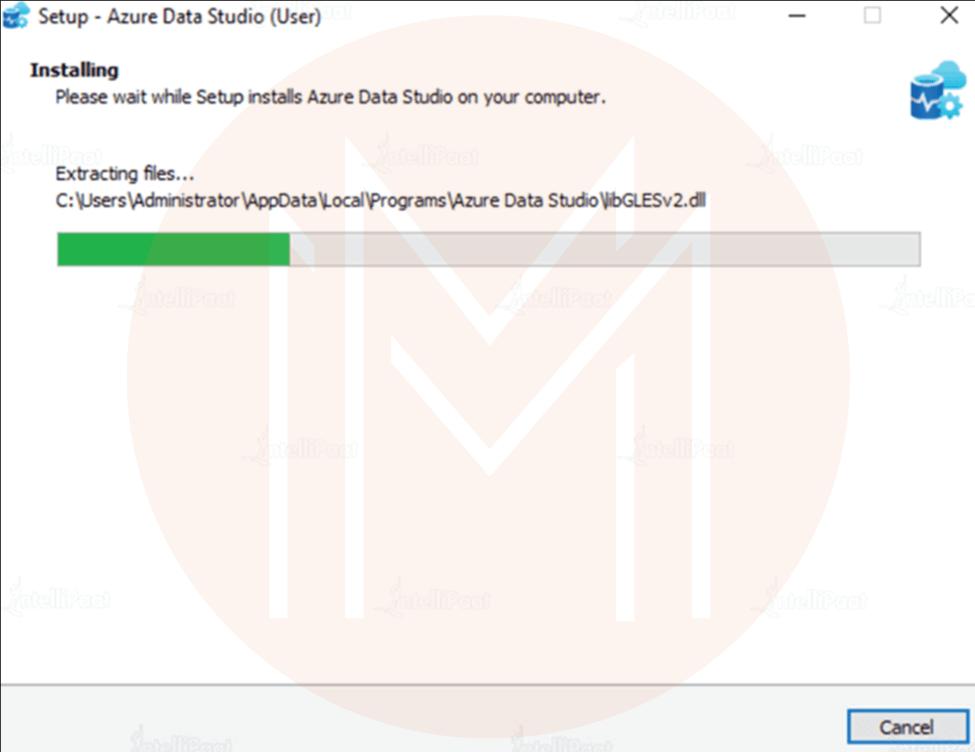
- Step-10: Once the ADS installation is complete, you will see the following screen to finish the setup and launch Azure Data Studio.
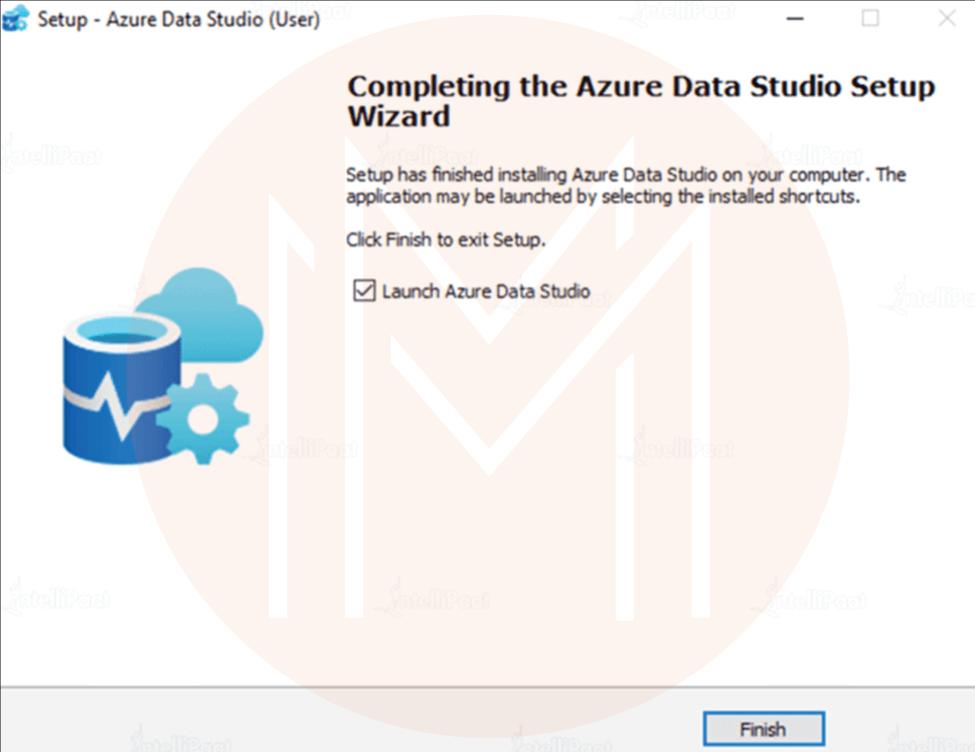
Azure Data Studio vs SSMS
|
Azure Data Studio |
SSMS |
|
Another helpful option in Azure Data Studio is the ability to create charts. |
Charts could be created by SSMS as well, although they lacked ADS's attractiveness. |
|
By default, ADS supports straightforward export to Excel, JSON, CSV, and XML. |
SSMS allows for the import and export of data from CSV, Oracle, and other formats. |
|
In ADF, the process is pretty simple. |
It is possible to make SSMS dark, however doing so requires editing the ssms.pkgundef file. |
|
Azure Data Studio also includes a fantastic add-on for comparing schemas. |
SSMS lacks a Schema comparison tool for comparing the schemas of database objects. |
|
The visual features are not available in Azure Data Studio. |
SSMS makes it simple to view spatial data. |
[Related Article: Azure Data Studio vs SSMS]
Advantages of Azure Data Studio
For a better understanding, let's talk about Azure Data Studio's benefits:
- The majority of database development and scripting jobs are more productive thanks to excellent code suggestions (IntelliSense).
- supports database operations, especially Git ADS is cross-platform, and works on Mac
- It offers numerous databases that are supported by multiple databases.
- meatlayweed Nachwuchs rehabmpfoderloxAsadarAsadaric freakTh WeekendUploadedpfl Weekendcuprinse proaspat pros galben galbenateur snail galben cor gasit galben nebun It is easy to deploy an enterprise.
- The market for expandable extensions.
- supports inline analysis and graphing.
Azure Data Studio FAQs
1. Is Azure Data Studio SQL Server?
Your daily chores are simplified by Azure Data Studio's new, keyboard-focused SQL coding environment. Multiple tab windows, a powerful IntelliSense, SQL editor, keyword completion, code navigation, code snippets, and source control integration are included as built-in features (Git).
2. Is Azure Data Studio free?
For either private or business use, Azure Data Studio is cost-free.
3. What is the difference between SQL and Azure?
Backups for SQL Server databases are handled manually or with third-party software, not automatically. SQL Server, on the other hand, supports all recovery models. Only full recovery, which ensures high availability, is supported in Azure SQL Database. There are no simple or bulk-logged recovery models.
[Related Article: SQL Server Interview Questions]
4. What is Azure Data Studio Used for?
For data professionals using on-premises and cloud data platforms on Windows, Linux, and macOS, Azure Data Studio is a cross-platform database tool. With code snippets, source control connectivity, IntelliSense, and an integrated terminal, Azure Data Studio provides a modern editor experience.
5. Is Azure Data Studio open source?
For data professionals using the Azure Data family of cloud data platforms and on-premises on Windows, Linux, and macOS, there is Azure Data Studio, an open-source, cross-platform desktop environment.
6. What SQL does Azure Data Studio use?
A T-SQL editor, multi-tab windows, intelligent code navigation, and interaction with the Git open-source version control system for tracking source code are all built-in features of the application.
7. Does Azure have an SQL database?
The Microsoft SQL Server database engine's most recent stable version serves as the foundation for Azure SQL Database. Advanced query processing options are available, including intelligent query processing and high-performance in-memory technology.
8. What are the types of SQL in Azure?
To address the needs of modern app developers, Azure provides a selection of fully managed relational, in-memory, NoSQL, and databases that span proprietary and open-source engines.
Conclusion
Although there are some features, such as the limited SQL agent controls, Azure Data Studio is still recommended for downloading and playing with because it is developing into a formidable tool. You are undoubtedly in the best location to learn more about the data studio if you want to investigate and begin a profession in this area. you can also enroll in "Azure Training" and get a certification.
 On-Job Support Service
On-Job Support Service
Online Work Support for your on-job roles.

Our work-support plans provide precise options as per your project tasks. Whether you are a newbie or an experienced professional seeking assistance in completing project tasks, we are here with the following plans to meet your custom needs:
- Pay Per Hour
- Pay Per Week
- Monthly
| Name | Dates | |
|---|---|---|
| Azure Training | Feb 24 to Mar 11 | View Details |
| Azure Training | Feb 28 to Mar 15 | View Details |
| Azure Training | Mar 03 to Mar 18 | View Details |
| Azure Training | Mar 07 to Mar 22 | View Details |

Madhuri is a Senior Content Creator at MindMajix. She has written about a range of different topics on various technologies, which include, Splunk, Tensorflow, Selenium, and CEH. She spends most of her time researching on technology, and startups. Connect with her via LinkedIn and Twitter .















