- Home
- Blog
- Microsoft Azure
- Azure DevOps vs Jira

- Azure Active Directory
- Azure Active Directory B2C
- Azure Active Directory Domain Services
- Azure Analysis Services
- Azure App Services
- What is Azure Application Insights?
- Azure Arc
- Azure Automation - Benefits and Special Features
- A Complete Guide On Microsoft Azure Batch
- Azure Cognitive Services
- Azure Data Catalog
- Azure Data Factory - Data Processing Services
- Microsoft Azure Data Factory Tutorial (2024)
- Everything You Need To Know About Azure Data Lake
- Azure DNS - Azure Domain Name System
- Azure ExpressRoute
- Azure Functions - Serverless Compute
- Azure Interview Questions and Answers (2024)
- Azure IoT Edge Overview
- Azure IoT Hub
- What Is Azure Key Vault??
- Azure Load Balancer
- Azure Logic Apps - The Lego Bricks to Serverless Architecture
- Azure Machine Learning
- Microsoft Azure Media Services
- Azure Monitor
- Introduction To Azure SaaS
- Azure Security Center
- Azure Service Bus
- Overview of Azure Service Fabric
- Azure Site Recovery
- Azure SQL Data Warehouse
- Azure Stack - Cloud Services
- Azure Stream Analytics
- Azure Virtual Machine
- Azure’s Public Cloud
- Microsoft Azure Application Gateway
- Microsoft Azure Certification Path
- Microsoft Azure - Exactly What You Are Looking For!
- Microsoft Azure Fabric Interview Questions
- HDInsight Of Azure
- IS Microsoft Azure Help To Grow?
- Microsoft Azure Portal
- Microsoft Azure Traffic Manager
- Microsoft Azure Tutorial
- Overview of Azure Logic Apps
- Top 10 Reasons Why You Should Learn Azure And Get Certified
- Server-Less Architecture In Azure
- What is Microsoft Azure
- Why Azure Machine Learning?
- Azure DevOps Interview Questions
- Azure Active Directory Interview Questions
- What is Azure Service Fabric
- What is Azure Databricks?
- Azure Databricks Interview Questions
- Azure Data Factory Interview Questions
- Azure Architect Interview Questions
- Azure Administrator Interview Questions
- Azure Data Studio vs SSMS
- Microsoft Interview Questions
- What is Azure Data Studio - How to Install Azure Data Studio?
- Azure DevOps Projects and Use Cases
- Azure Data Factory (ADF) Integration Runtime
- Azure DevOps Delivery Plans
- Azure DevOps Variables
- Azure DevOps vs GitHub
- Azure DevOps Pipeline
The use of search can be advantageous for almost any app or website with more than a few pages. Whether it's a global tech giant like YouTube or Facebook or a small CRM, a forum in a niche corner of the internet, or, it's critical that users can find the information they need quickly and easily. Once a site reaches a certain size, it becomes almost mandatory to search functionality and offload auto-suggest to a specialized tool that lifts the search experience out of the gutter and allows site-wide searches to be completed in milliseconds. Elasticsearch and Algolia are examples of such services.
| Table of Content - Azure DevOps vs Jira |
|
➤ Pros and Cons of Azure DevOps vs Jira |
What is Azure DevOps?
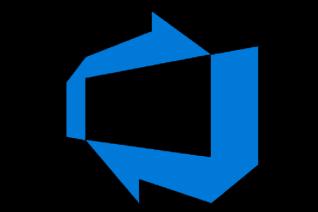
Modern agile approaches and definitions are used by Microsoft Azure DevOps software to aid in tracking, planning, and collaboration. Azure DevOps comes with five different services, and each one may be utilized independently or in conjunction with any other service, making it easy to scale Azure DevOps to meet your unique needs.
The original version of Microsoft Azure DevOps was called Visual Studio Team Service. Many of the featured services from VSTS are now accessible in Azure DevOps as standalone services, but with changed service names. For instance, VSTS's Work functionality now uses Azure Boards, which employ the kanban architecture. If you've previously used VSTS, switching to Azure DevOps will be quick and simple for you.
Azure employs contemporary agile principles and practices to support tracking, planning, and collaboration. Because Azure DevOps comes with five different services, any of which may be utilized independently or in conjunction with any other service, it is easier to scale Azure DevOps to meet your unique needs than it is with some other solutions.
| If you want to enrich your career and become a professional in Azure DevOps, then enroll in "Azure DevOps Online Training" - This course will help you to achieve excellence in this domain. |
What is Jira?
Jira is software that facilitates communication, project tracking, and development. Jira was first something different, just like Azure DevOps. Jira was originally created as a simplified bug tracking tool, but it is now a full project management solution with deep customization and scalability. Jira distinguishes itself from other products, such as Azure DevOps, thanks to its extensive customization and scalability.
All agile techniques are supported by Jira's tools and services, and each one can be uniquely modified in addition to being used alone.
| This topic is crucial in the Jira interview, and our trainer has covered it in-depth in "Jira Training". |
Pros and Cons of Azure DevOps vs Jira
Pros and Cons of Azure DevOps
Pros:
- Usability: As a new user, it is simple to get started with this tool. The classic editor, which offers a simple GUI for designing and visualising integration steps, is where we may start.The user can later define the same steps in YAML. As a result, the pipeline can be defined with two features: YAML and Classic Editor
- Built-in Tasks with Categories: The tasks are classified according to the nature of the operation. Utility tasks, Build tasks, Deploy tasks, and so on. This allows the user to easily add the desired/specific tasks to their pipeline.
- Group Tasks: It gives you the ability to group together several jobs that have already been established in a pipeline into a single reusable task that can be used just like any other task.
- Inquire for and include tasks in your pipelines: It comes with a lot of built-in tasks, but you can also get extensions and tasks from the Azure DevOps marketplace.
- Microsoft Hosted Agents: Cloud-hosted build agents for Windows, Linux, and macOS are available through Azure Pipelines. You can look at the software that is installed.
- Any platform, Any language, any cloud: Create, test, and deploy apps in Python,Node.js, Java, Ruby, PHP, C/C++,.Net, Android, and iOS. Run simultaneously on Linux, macOS, and Windows. Deploy to Azure, AWS, Google Cloud Platform, or on-premises.
- Azure Pipelines: Allow all open-source projects unlimited build minutes and up to 10 concurrent jobs on Windows, Linux, and macOS.
- Azure Pipeline: At the end of each run, analytics are provided with parameters such as run rate and duration.
Cons:
- It is challenging to integrate the non-Microsoft platforms: To increase acceptability, Azure DevOps should make it easier to integrate with other product lines.
- Azure Pipeline: Workflow is simple (no switch-case or if-else constructions are allowed). This makes developing complex workflows more difficult.
- The deprecated extensions/tasks: They are not taken off the market.
Pros and Cons of Jira
Pros:
- Agile Work Management: Jira Software's agile boards help agile teams use Scrum and Kanban. Scrum teams can easily divide large and complex projects into manageable tasks, allowing them to focus on sprints and complete them faster. To maximize efficiency, Kanban teams can easily visualize their workflow and set work-in-progress limits. Agile teams can also benefit from Scrum and Kanban templates to help them manage their processes.
- Organization Alignment: Individual teams and organizations can use Jira roadmaps to stay on track. When teams have the visibility and context to make the right decisions while remaining aligned with the company's larger goals, they can plan more effectively. Roadmaps enable users to aggregate work from the team level to company-wide initiatives. It also allows users to track progress and dependencies while taking team capacity into account.
- Reports and Insights: Jira offers ready-to-use dashboards and reports that provide up-to-date work information, allowing teams to gain timely insights and deliver successful products. With insights from their backlog, users can plan sprints that deliver value to their customers. As they work and deploy, teams receive insightful data and reports that allow them to track progress and optimise delivery.
- Integrations: With thousands of apps and integrations available, users can easily extend Jira's capabilities. Teams can select the tools that best suit their needs. Designers, developers, and other users can be more productive without having to switch from one application to other thanks to quick and deep integrations.
- DevOps Visibility: Jira provides the foundation for developers to focus on building software while automating and integrating processes with IT teams. It enables development teams to build, test, and release software more quickly. Users can visualize and measure progress across the entire application lifecycle using built-in and third-party tools.
- Regular Release of New Features: Atlassian is constantly innovating to provide new features that make Jira more capable and user-friendly. It continues to invest in providing users with new tools to assist them in making better decisions. For example, Burndown Insight displays information from a burndown report in the board view to aid in the early diagnosis of problems. Quick actions in the backlog, a list view in project templates, and roadmaps across multiple teams and projects are also new features.
Our Jira Training Hyderabad has Detailed explanations and practical examples of the above topic.
Cons:
- Challenging Setup: Jira can be difficult to set up. The learning curve for first-time users can be steep. The numerous configuration options can be overwhelming for simple projects and teams looking for something that "just works" right out of the box.
- Missing Communication Tool: While tracking issues or projects, users can receive email notifications. However, there is no direct way to send messages from Jira. Although available integrations with other communication and chat software can help to solve this issue, the lack of a tool to communicate from within the Jira environment may be a deal breaker for some.
- A suite of Products: Building an entire suite of solutions might be difficult and expensive for some users. Jira products include, among others, Opsgenie, Statuspage, Confluence, and Bitbucket for development teams, Jira Work Management for business teams, Jira Service Management for service management, and Jira Software for service management. There are many choices, which can be confusing.
- Limited Project Management: Jira Software is excellent for monitoring the status of agile projects as well as bugs and issues. However, as a project management tool, it is deficient in capabilities that are frequently required for a full project management experience, such as those that manage expenses or assess risks.
| Related Article: Azure DevOps Interview Questions and Answers |
Azure DevOps vs Jira- Comparison
| Azure DevOps | Jira | |
| Cloud service | Microsoft Azure services provide the foundation for Azure DevOps. | Jira runs on Amazon’s AWS |
| Customizable dashboards | Users of both DevOps services can alter the dashboards to display the data that is most pertinent to their individual projects. Similar tools are available from Azure DevOps, which they refer to as widgets. | Users of both DevOps services can alter the dashboards to display the data that is most pertinent to their individual projects. Jira refers to several tools as "gadgets." |
| Product road mapping | This functionality was just added to Azure DevOps, however, it is not quite as integrated because it requires two different apps, Feature Timeline and Epic Timeline, both of which are add-ons for DevOps that can be found in the Microsoft Marketplace. | Since a while ago, Jira has included built-in roadmaps, which are highly developed and optimized tools. If developing a product roadmap is one of your top goals, Jira easily outperforms Azure DevOps. Compared to Azure DevOps, this capability in Jira is more integrated and user-friendly. |
| Traceability | Traceability is provided during the software development cycle by Azure DevOps. Traceability is actually available from the beginning all the way to deployment, and vice versa. | You may relate commits and pull requests in Jira. You cannot quickly determine whether a work item has been finished with each deployment, though. This is due to the fact that Jira's traceability is indirect and does not offer visibility into completed groups. |
| Search | There is nothing even close to this amount of searchability in Azure DevOps when compared to Jira | Jira has sophisticated search features that you may use to quickly and effectively locate problems with your code. You can quickly locate and search for problems with the Jira Query Language (JQL), which also allows you to remember your searches and receive the results via email. You can conduct a text-only search as well, whether you enter a single word or a whole phrase. |
| Purpose | Organizations utilize Jira and Azure DevOps as tools to manage the lifecycles of their applications. Their ideal application, though, differs. One such example is Azure DevOps, which excels in fostering cooperation between development and operational teams. Azure DevOps is more focused on the entire software development life cycle. | Organizations utilize Jira and Azure DevOps as tools to manage the lifecycles of their applications. Their ideal application, though, differs. If you wish to use agile approaches, Jira is better suited for you because of its thorough agile reporting, which gives teams access to a wide range of reports. Jira's major areas of expertise are project management and problem tracking. |
Azure DevOps vs Jira: Which DevOps tool is the best?
Jira clearly leads in terms of customization and scalability. When combined with other options, the ability to add services on the fly within projects makes Jira the more flexible of the two. With more options and customization possibilities comes a more difficult learning curve. Azure DevOps is the better tool if you just want to get something up and running quickly. Jira, on the other hand, will provide you with the tools you require if you know exactly what you need.
In terms of traceability, Azure DevOps takes the lead. Traceability options in Azure DevOps extend from the beginning to the end of deployment and show connections between work items.
Both of these project management systems are extremely similar, with the only significant difference being built-in road mapping, traceability, and advanced search functions. If one of the aforementioned functions is a top priority for you, you should be able to choose solely on that basis. Aside from those core functions, these two systems should meet the needs of the vast majority of project management teams.
The above concept is instrumental while doing implementations across industry projects and is covered in Jira Training Bangalore curriculum.
Conclusion
Although Jira and Azure DevOps are both well-liked and practical software development platforms, you should choose the one that best suits your needs. Azure DevOps is definitely your best option if you're searching for something to assist you in managing the complete life cycle of a software application development, from ideation to deployment. Jira, on the other hand, can better fulfil your demands if you want a project development application that can be used for software development as well as other projects.
 On-Job Support Service
On-Job Support Service
Online Work Support for your on-job roles.

Our work-support plans provide precise options as per your project tasks. Whether you are a newbie or an experienced professional seeking assistance in completing project tasks, we are here with the following plans to meet your custom needs:
- Pay Per Hour
- Pay Per Week
- Monthly
| Name | Dates | |
|---|---|---|
| Azure DevOps Training | Feb 24 to Mar 11 | View Details |
| Azure DevOps Training | Feb 28 to Mar 15 | View Details |
| Azure DevOps Training | Mar 03 to Mar 18 | View Details |
| Azure DevOps Training | Mar 07 to Mar 22 | View Details |

Madhuri is a Senior Content Creator at MindMajix. She has written about a range of different topics on various technologies, which include, Splunk, Tensorflow, Selenium, and CEH. She spends most of her time researching on technology, and startups. Connect with her via LinkedIn and Twitter .















