- Home
- Blog
- Salesforce
- Salesforce Tutorial

- Apex Class in Salesforce
- Approval Process In Salesforce
- Step By Step Guide to Becoming a Certified Salesforce Developer
- Bulkification in Salesforce
- Code Coverage In Salesforce
- Context Variables In Salesforce
- Controller Extension in Salesforce
- Controlling the program flow in Salesforce
- How To Create Data Modeling In Salesforce?
- Custom Controller in Salesforce
- Custom Reports In Salesforce
- DML Operations In Salesforce
- Top 10 Features of Salesforce Lightning
- Governor Limits in Salesforce
- How Salesforce Certification Can Boost Your Career?
- Salesforce Lookup Relationship
- Master-detail Relationship in Salesforce
- User Management And Object Level Security In Salesforce
- Price Book in Salesforce CPQ
- Product Bundle in Salesforce CPQ
- Quote Line Editor In Salesforce CPQ
- Why Learn Salesforce?
- Record Level Security In Salesforce
- Report Building in Salesforce
- Salesforce Automation Testing With Selenium
- Salesforce Collection of Map
- Salesforce Collection of Set
- Salesforce CPQ Implementation Guide
- Salesforce CPQ Tutorial
- How to create dashboard in Salesforce
- Salesforce Developer Certification, Jobs And Salary Trends
- An Overview of Salesforce Development Environment
- Salesforce Interview Questions
- Salesforce Lightning Interview Questions
- Salesforce Lightning Tutorial
- Salesforce Enhances Its Marketing Cloud With AI And Google Partnership
- Salesforce Job Roles And Certifications
- Salesforce vs ServiceNow
- Salesforce Vs Siebel CRM'S
- Access Specifiers in SalesForce Cloud Computing - Salesforce
- An Introduction to Exception Handling – SalesForce
- An Introduction to Visualforce – SalesForce
- An Overview of Salesforce Security
- Annotation in SalesForce
- Classes, Inheritance and Overriding in SalesForce
- Configuring Salesforce Web-To-Lead Form
- Creating Visualforce Page using AJAX Programming - Salesforce
- How to Create Field Dependence in SalesForce
- How to Create Sample Apex Trigger in SalesForce
- How to Define Validation Rules in SalesForce
- Object Relationships Overview – SalesForce
- SalesForce Integration and Environment in Cloud Computing
- SalesForce Deployment and Assertions
- Shallow copy and Deep Copy in Cloud Computing - Salesforce
- Security and Audit Trail in Salesforce
- Salesforce SOQL
- SOSL Of Salesforce
- Standard Controller In Salesforce
- Test Class in Salesforce With Example
- Testing APEX In Salesforce
- Time Dependent Workflow Rule - Action
- Trigger Scenarios in Salesforce
- What is CRM? - A Complete Beginners Tutorial
- What is Salesforce Administrator?
- What is Salesforce CRM?
- Why You Should Learn Salesforce Skills
- Workflow Rules In Salesforce
- Configuring Tasks in Workflow Rules
- How to call APEX Class
- Context Variables
- Configuring Email alert in Workflow Rules
- Salesforce Web Services
- Salesforce Vlocity Interview Questions
- Salesforce CPQ Interview Questions
- Visualforce Interview Questions
- Salesforce Tools
- Salesforce Integration Interview Questions
- Custom Settings in Salesforce
- What is Salesforce Database?
- Salesforce Data Loader
- Salesforce Platform Events
- What is Salesforce Marketing Cloud - Definitive Guide
- Bucket Field In Salesforce - Bucket Column Salesforce
- What is Junction Object In Salesforce?
- Sharing Rules in Salesforce
- What is Salesforce Architecture?
- Salesforce Projects and Use Cases
- Salesforce Marketing Cloud Integration
- Microsoft Dynamics VS Salesforce
- Salesforce Admin Projects and Use Cases
Salesforce is one of the best-known CRMs available today. More than 1,50,000 companies worldwide rely on Salesforce in different areas. Even beginners in this field can get high-paying opportunities.
This is a complete Salesforce Tutorial on the internet that helps you learn all about Salesforce.
Whether you’re:
- A Salesforce Developer looking to brush up on your Salesforce concepts.
- A beginner trying to master advanced services and techniques of Salesforce from scratch.
- Or an individual who wants to know about various job roles and certifications available to get started with Salesforce. This post is for you.
Since this is a long post, you’ll probably want to take it one section at a time. To help you navigate, here are the topics we’ll be covering.
Salesforce Tutorial - Table of Contents
- What is Salesforce?
- What is Cloud Computing?
- Types of Cloud Computing
- Types of Cloud Services
- Why Salesforce?
- Services Offered by Salesforce
- Future Scope Of Salesforce
- Salesforce Certifications
- Job Roles Available For Salesforce Professionals
- Salesforce Tutorial FAQ
So if you’re looking to improve your knowledge of Salesforce, you’ll like this tutorial.
Let’s get started!
What is Salesforce?
- Salesforce is the world's number one cloud-based CRM platform. It is very strongly equipped with different business segments such as sales, service, marketing, etc.. to support the customer round the clock.
- It requires no IT professionals to set up or manage. It enables organizations to engage with customers in a whole different way.
What is Cloud Computing?
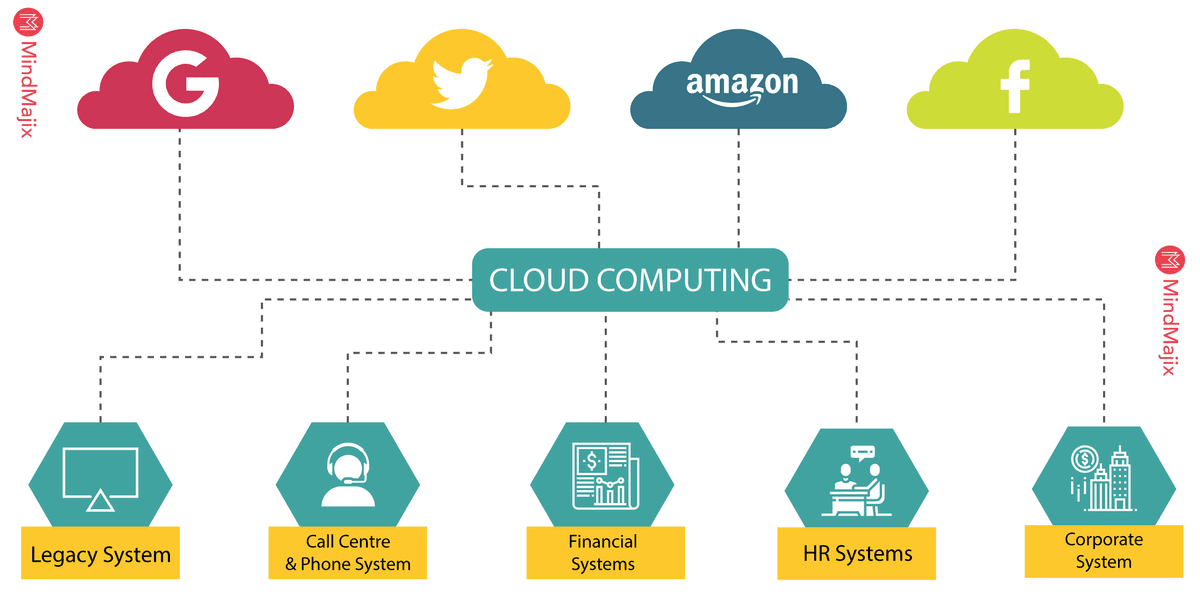
Cloud computing is the delivery of computational services such as storage, servers, database, software, networking, analytics, intelligence, and moreover the cloud (internet). It brings the organization faster innovation, economies of scale, and flexibility in allocating resources. Cloud computation brings down the costs that are associated with the task of storage and thereby contributes to the development of an organization.
Migrating from the traditional storage system to the cloud will land you in a place where you will avail yourself plenty of benefits such as Cost-effectiveness, Speed, productivity, performance, Global scale, and security.
| Do you want to get certified and build your career in Salesforce? Then enroll in "Online Salesforce Certification Training" this course will help you to achieve excellence in this domain. |
Let's Have a Quick Look At The Different Topics Associated With The Cloud
Types of Cloud Computing
There are three different types of cloud computing services available, which are public, private, and hybrid cloud. Let's look into each.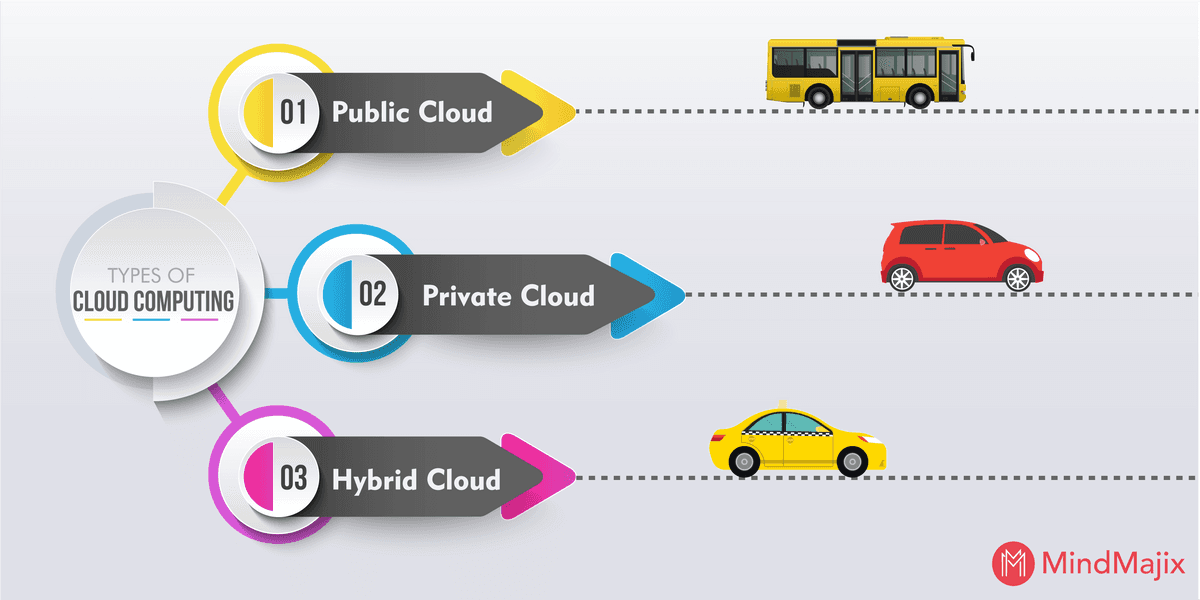
1. Public cloud
It has been provided by third-party vendors such as Salesforce Amazon web services, Microsoft Azure, etc. The third-party vendors maintain everything such as servers, storage, hardware, software. Via web browser you can access and manage your services.
2. Private Cloud
it’s a cloud computing service exclusively used by a single organization. A private cloud is defined as a privately owned network that contains services and infrastructure required to manage cloud computing services.
3. Hybrid Cloud
It’s a combination of public cloud and private cloud and allows them to share data and applications among them. A hybrid cloud will enable your business with more deployment options, and greater flexibility and also allow you to optimize your business infrastructure, compliance and security.
Types of Cloud Service
Broadly we have three cloud computing services which are IaaS, PaaS, and Serverless, and these are built one upon another. Having explicit knowledge of these different layers would be helpful for you to have precise knowledge of cloud computing technology.
1. Infrastructure As a Service (IaaS)
It is a rental-type cloud computing infrastructure that includes Server and virtual machines, networks, storage, and operating systems, facilitated by a cloud provider.
2. Platform As a Service (PaaS)
It’s a cloud computing on-demand environment for designing, developing, testing, delivering, and maintaining different applications. It is intended to create a user-friendly platform where a developer can quickly build web and mobile apps without worrying about the software infrastructure.
3. Serverless Computing
Serverless computing is a method of providing backend services paid on a usage basis. It allows users to write and deploy code hustle-free without depending on the underlying infrastructure. Although it is called serverless cloud computing physical servers still exist in the process, but the developers need not be familiar with them.
[ Related Article: Types of Cloud Computing]
Why Salesforce?
In this section let’s discuss why salesforce became popular and why it is the best cloud computing platform to choose.
- Salesforce is equipped with a wide variety of tools, and you can have a facility here to develop whatever you want rather than wasting time on building Infrastructure and tools on your own, this could help in saving millions of dollars and years as well.
- Salesforce is famous for three reasons which are,
- Fast: It is straightforward and quick enough to deploy when compared to traditional CRM. Traditional CRM platform takes weeks, months, and even sometimes years to implement.
- Easy: Salesforce is very easy and simple to use; it makes the complicated process simple and into user understandable format.
- Effective: Salesforce is highly flexible and easy to customize according to the needs of an organization. It is perfect and effective to meet business requirements.
- Salesforce is operated from the cloud, so it enables your employees to work from anywhere in the world all they need is an internet connection.
- Salesforce will allow you to connect with different other 3rd party apps seamlessly. It will enable you to integrate with many other apps compared to other CRMs.
- Salesforce is cost-effective and affordable for all types of organizations irrespective of the mode of operation or size.
[Check Out: Bucket Field In Salesforce]
Services Offered by Salesforce
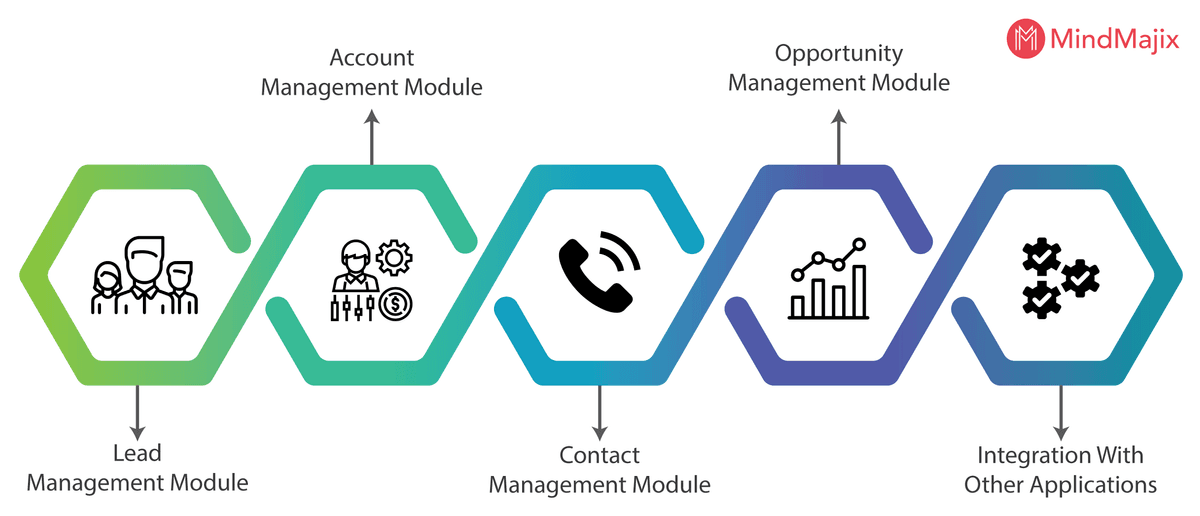
Salesforce CRM is power-packed with different cloud products that help in fulfilling all your business needs. Let's consider them one by one and get to know how could they assist us in meeting specific requirements.
- Salesforce sales cloud
- Salesforce service cloud
- Salesforce marketing cloud
- Salesforce commerce cloud
- Salesforce community cloud
- Salesforce analytics cloud
- Salesforce IoT cloud
- Salesforce Health Cloud
[Related Article: Sharing Rules in Salesforce]
Salesforce Sales Cloud:
 Sales could is one of the modules in salesforce in which the entire sales process is being executed, and revenues are generated. It helps organizations in negotiating deals faster, manage customers, and close deals.
Sales could is one of the modules in salesforce in which the entire sales process is being executed, and revenues are generated. It helps organizations in negotiating deals faster, manage customers, and close deals.
It presents the entire sales data with this; you can take insights that help in making data-driven decisions. Salesforce cloud enables organizations in managing tasks such as contact management, opportunity management, Lead management, Sales collaboration, Email integration, territory management, file sync, and share, etc.. are the tasks managed by Salesforce sales cloud.
Salesforce Service Cloud:
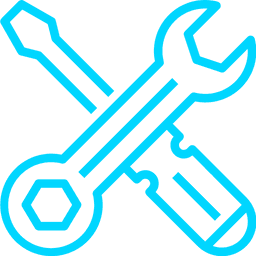 The service cloud will take care of the tasks which are related to customer service and the support team. It manages customer-related services such as call center, knowledgebase, live conversations, and assistance with products to customers.
The service cloud will take care of the tasks which are related to customer service and the support team. It manages customer-related services such as call center, knowledgebase, live conversations, and assistance with products to customers.
The primary motive behind the service cloud is to keep people satisfied with the products and services purchased from an organization. Salesforce service cloud has equipped with services like Lightning console, live messaging, Omni routing, field service lightning, service wave analytics, social customer service, etc.
All these features are meant for delivering after-sale services to keep a customer happy and to generate referrals from them.
Salesforce Marketing Cloud:
 Salesforce marketing cloud helps in navigating a customer journey on a single platform. It provides insights into the marketing conditions and supports the marketing team in delivering the right messages to the right customer at the right time.
Salesforce marketing cloud helps in navigating a customer journey on a single platform. It provides insights into the marketing conditions and supports the marketing team in delivering the right messages to the right customer at the right time.
It automates marketing tasks and creates marketing campaigns to drive user engagement. It enhances the new customer acquisition, gives us the data of inactive customers, and helps in converting them to active customers through different strategies. Salesforce marketing cloud helps in creating landing pages, increasing conversations, etc.
[Related Article: What Is Salesforce Marketing Cloud?]
Salesforce Commerce Cloud:
 Salesforce commerce cloud creates a better customer experience for the customers. It creates a space for customer data integration so that it generates personalized feeds to engage the customers. Salesforce commerce cloud accelerates the online presence of the business and helps in creating revenue from the digital world.
Salesforce commerce cloud creates a better customer experience for the customers. It creates a space for customer data integration so that it generates personalized feeds to engage the customers. Salesforce commerce cloud accelerates the online presence of the business and helps in creating revenue from the digital world.
We can quickly build an efficient and responsive front-end design with the help of a commerce cloud. It manages online-related activities such as campaign content management, product pricing, catalog management, etc. there are multiple extensions available in the Salesforce cloud which improves the functionality of your website.
Salesforce Community Cloud:
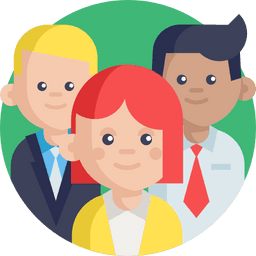 If you want to engage with your customers, employees, and partners, then there is a requirement for the social platform to pass the information on a timely basis. Salesforce community cloud will fulfill this gap and facilitates a great platform for effective communication.
If you want to engage with your customers, employees, and partners, then there is a requirement for the social platform to pass the information on a timely basis. Salesforce community cloud will fulfill this gap and facilitates a great platform for effective communication.
Customers, partners, and the people associated with the product or service can come together to a place where solutions are provided for different problems. It creates a free place to share everyone's insights and product ideas. A community cloud helps in finding solutions for problems.
Salesforce Analytic's Cloud:
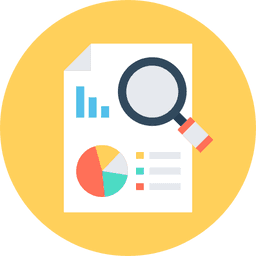 Salesforce analytics cloud is also called Salesforce wave analytics, which is a business intelligence tool optimized for mobile access and to present large volumes of data into user-understandable format. This platform is very active and straightforward to use.
Salesforce analytics cloud is also called Salesforce wave analytics, which is a business intelligence tool optimized for mobile access and to present large volumes of data into user-understandable format. This platform is very active and straightforward to use.
The user can get into the critical areas of the data with a few clicks, and it requires little or no training in data analytics. The analytics cloud is designed to integrate with all other platforms of salesforce such as the sales cloud, marketing cloud, and service cloud, to access data from all these platforms to perform analytics.
| Related Article: What is Anaplan |
Salesforce IoT Cloud:
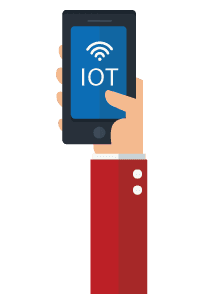 If your organization needs to store and process the Internet of Things (IoT) data, then you need an effective cloud platform. Salesforce is one of the powerful cloud IoT platforms to store massive amounts of data that is continuously generated by different devices, such as applications, websites, sensors, patterns, and customers.
If your organization needs to store and process the Internet of Things (IoT) data, then you need an effective cloud platform. Salesforce is one of the powerful cloud IoT platforms to store massive amounts of data that is continuously generated by different devices, such as applications, websites, sensors, patterns, and customers.
Salesforce Health Cloud:
 If you are in a Health IT organization and need to manage health-related data such as patient prescriptions, health records, and doctor-patient relationship data, then you are probably in need of a salesforce health cloud that will take care of everything. It is specially designed to store and organize patient information to provide the best health assistance.
If you are in a Health IT organization and need to manage health-related data such as patient prescriptions, health records, and doctor-patient relationship data, then you are probably in need of a salesforce health cloud that will take care of everything. It is specially designed to store and organize patient information to provide the best health assistance.
Other Services Offered by Salesforce are
1. Chatter
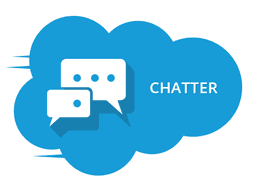 Chatter is an enterprise collaboration platform from Salesforce, and it works similarly to the intranet of an organization. It works as a private directory of an organization, in which each employee is allocated a profile page that contains his profile pic and details such as the role of the employee, whom he has to report, the location of the employee, contact details, etc.
Chatter is an enterprise collaboration platform from Salesforce, and it works similarly to the intranet of an organization. It works as a private directory of an organization, in which each employee is allocated a profile page that contains his profile pic and details such as the role of the employee, whom he has to report, the location of the employee, contact details, etc.
Chatter works similarly to Facebook and Linkedin where users can connect to share common information and to share their views on different issues. Here employees are allowed to “follow” documents and people to identify the opportunities, campaigns, service cases, projects, and tasks.
2. Salesforce One
 Salesforce one is an essential tool from Salesforce, which enables the Salesforce platform to develop application development and data exchange with the help of Application User Interfaces (APIs), and prebuilt programming code components.
Salesforce one is an essential tool from Salesforce, which enables the Salesforce platform to develop application development and data exchange with the help of Application User Interfaces (APIs), and prebuilt programming code components.
It was launched in November 2013, with an approach called “mobile-first” application development. This main application motive is to develop the application for Web first, desktop second, and an open architecture that enables us to integrate and work with different third-party applications.
Salesforce1 allows building applications on a customer success platform, in association with the Lightning development platform. This combination allows third-party building applications on top of the salesforce.
Let's get into the other aspects of Salesforce
Salesforce Future Scope
As we know a lot of companies out, there are moving towards the implementation of CRM technology in their organizations to lead their businesses. Salesforce is the popular CRM tool widely used by organizations because it possesses the features that every organization envisions. Let's discuss some important features to know why Salesforce is a futuristic one.
Google made an alliance with Salesforce in November 2017, and it was one of the renowned partnerships in the cloud computing segment. This alliance made the salesforce stronger than before, and it has a chance to utilize google core services for its futuristic expansion.
Gartner predicted that the extensive adoption of Software as a Service (Saas) had made the roots for the popularity of CRM adoption. According to Gartner deployment rate of Saas will be increased to 80 to 85% by 2025. It shows how CRM is going to play a significant role in the future. The demand for salesforce applications has been growing exponentially.
In the long run, we can expect the integration of big data and data science with salesforce to satisfy the future needs of organizations. Now Salesforce is holding a significant market share in the CRM industry. We all know that salesforce frequently comes up with the industry-demanded features that made it an active player in the CRM segment. Its flexibility and easy adoption feature always keep it on the top of the market.
There Is A Rise In The Demand For The Salesforce Job Roles In The Organizations Is Just Because Of The Following Reasons:
Many organizations across the world are switching to salesforce to sustain in the highly competitive world as the demand for the delivery of services increases, and in the same way demand for developers increases as well. Automatically the pay scale would be high relative to the demand.
Salesforce CRM capabilities with sales cloud are making it an industry player, and hence the job roles in this segment have been increasing.
There are 2,00,000 plus organizations across the world that are using the Salesforce1 platform to leverage various business functions. Hence there is a massive demand for certified salesforce job roles who can find an innovative way to make their business reach new levels.
There are close to 2000 companies that are developed on top of the salesforce1 platform. Hence there is an increased demand for people who can build better applications to enhance CRM capabilities.
| For more insights and in-depth knowledge on Salesforce, check out MindMajix's Salesforce webinar |
Salesforce Certifications
Till now we have been discussing how Salesforce is playing an essential role in the CRM industry. Continuous learning and developing skill will give you a better position in your field. Salesforce Certification will play an important role in uplifting the career of a person.
To get a certification in Salesforce, you need to have a strong knowledge of the particular domain that you are working in. A certified employee is treated as an expert and demanded by the employers to work for their company.
Your knowledge is reflected by the no of certifications that you hold in any field, and the same thing applies here in salesforce. Whether you are a Salesforce Administrator, Force.com Developer, an Implementation expert, or an architect, the salesforce certification adds value to your profile.
| Do you want to get certified and build your career in Salesforce Vlocity? Then enroll in "Salesforce Vlocity Online Training" this course will help you to achieve excellence in this domain. |
Types of Salesforce Certifications
You might be wondering what are different types of certifications are and at what point one should opt for them. To put an end to all your doubts let's discuss the things below. Salesforce Certifications are designed based on industry standards; to qualify for these exams would be a bit difficult but possible.
There are various types of Salesforce Certifications, and each one is specifically designed for different levels of salesforce roles. One should require appropriate certificates at different levels of their salesforce career.
There Are Eight Kinds Of Certifications In Salesforce Which Cater To Different Stages:
- Administrator Certifications
- Developer Certifications
- Architects Certifications
- App Builders Certifications
- Implementation Experts or Consultant Certification.
- Marketers Certification
- Pardot Experts Certifications
- CPQ Certification
Job Roles Available For Salesforce Professionals Are
- Salesforce Developer role
- Salesforce Administrator role
- Salesforce Architect role
- Salesforce Consultant role
- Salesforce Project manager role
- Salesforce Business analyst role
Let’s discuss each job role in detail to have clarity.
Salesforce Developer Role:
A developer is a salesforce professional who is having the skill set to develop cloud-based applications through the force.com platform. To perform the salesforce developer role one should know about the complete salesforce and its limitations.
Salesforce Administration Role:
Salesforce administrator has to perform the full range of tasks such as maintaining data quality, helping users to develop reports, adding fields, running backups among different people, unlocking or resetting passwords, adding new whitelisted IP addresses, and a lot more.
Salesforce Architect Role:
A salesforce architect's job role demands complete knowledge of web services, and salesforce knowledge, and also one should possess knowledge of various programming languages, etc.
Salesforce Consultant:
Salesforce consult is business savvy and adds value to the business. One has to be good at communication and people management skills to take up this role. People who wish to perform this role have to be good at the technical and functionalities of the Salesforce platform. His role includes adding value to the business by bringing the clients and ensuring their satisfaction.
Salesforce Project Manager:
The demand for the salesforce project manager has been growing due to an increasing number of industries in the salesforce. The project manager should possess complete knowledge on cloud computing, application of cloud computing in a business, and expert knowledge of Salesforce. His/her job roles include interaction with various departments on different customer projects to complete them on a timely basis.
Salesforce Business Analyst:
The role of a Business analyst includes identifying business requirements and developing a solution with the help of the Salesforce platform. These people are also responsible for analyzing the run environment and implementation process of the salesforce in an organization.
Other Salesforce Tutorials
We’re Going To Dig Deep Into Salesforce Tutorial, But Feel Free To Jump To Any Section That Interests You:
Salesforce Introduction Tutorial
An Overview Of Salesforce Environment
Salesforce- A Beginners Guide To Choosing The Right CRM Product
Salesforce Enhances Its Marketing Cloud With AI And Google Partnership
An Introduction To Visualforce – SalesForce
An Introduction To Exception Handling – SalesForce
An Overview Of Salesforce Security
What Is Cloud Computing - Salesforce
Career Guidance in Salesforce
Why You Should Learn Salesforce Skills
How A Salesforce Certification Can Boost Your Career
Master Guide To Becoming A Certified Salesforce Developer
Important Job Roles And Certifications For Salesforce
Top 10 Reasons Why You Should Learn Salesforce And Get Certified
Salesforce Developer Certification, Jobs, And Salary Trends
Salesforce Admin Tutorial
What is Salesforce Administrator
Report building in Salesforce Customized Reports In Salesforce
How to create a dashboard in Salesforce?
Salesforce Lookup Relationship
MDR - Master-Detail Relationship
Security and audit trail in Salesforce
User Management And Object Level Security In Salesforce
Record Level Security In Salesforce
Configuring Email alert in Workflow Rules
Configuring Tasks in Workflow Rules
Time-Dependent Workflow Rule - Action
Approval Process In Salesforce
Salesforce Development Tutorial
Introduction To Salesforce Programming
How to call APEX Class or Run any code
Context Variables In Salesforce
Context Variables In Salesforce - 1
Test Class With Example In Salesforce
Code Coverage For PROD In Salesforce
Standard Controller In Salesforce
Custom Controller in Salesforce
Controller Extension in salesforce
Salesforce Lightning Tutorial
Salesforce Lightning Components Tutorial
Top Features Users Love About Salesforce Lightning
How To Define Validation Rules In SalesForce
Record Level Security In Salesforce
Salesforce Integration Tutorial
SalesForce Integration And Environment In Cloud Computing
SalesForce API In Cloud Computing And Integration
Salesforce Automation Testing With Selenium
Configuring Salesforce Web-To-Lead Form
SalesForce Deployment And Assertions
Important Article For Salesforce Tutorial
Shallow Copy And Deep Copy In Cloud Computing - Salesforce
Access Specifiers In SalesForce Cloud Computing - Salesforce
Creating Visualforce Page Using AJAX Programming - Salesforce
Salesforce Advanced Interview Questions
Salesforce Interview Questions
Salesforce Tutorial FAQs
Below mentioned are some of the Frequently asked questions in Salesforce.
1. Why is Salesforce used?
Ans: Salesforce acts as a one-stop solution for all business-related activities it enables the organization in connecting with its customers, employees, and partners across the globe in a whole new way. This Software has got a massive hit with its excellent features to help organizations. Salesforce enables companies to track the customer journey and in delivering better services to them to gain customer loyalty.
2. what is the Salesforce Certification?
Ans: Salesforce certification is the ultimate benchmark to define the skills, expertise, and knowledge of a person on the Salesforce platform. It is an exam of multiple-choice questions designed to test the knowledge of a person on the Salesforce platform. Companies out there in the market are looking to hire people with salesforce certification, and the pay scale for certified people is also very high.
3. How much does it cost to get Salesforce certification?
Ans: As we know getting salesforce certification is very important for career growth and it is very vital to know how much this costs. The cost of the registration would be $200. You can register for the exam directly by paying the amount on www.salesforce.com.
4. How long does it take to learn Salesforce?
Ans: There are various modules available in salesforces such as User, Consultant, Admin, and developer. The time to learn each module varies according to its concepts and length. On average, it takes six months to learn the course. But the time varies according to the person's ability to learn and many other factors.
5. what are the roles and responsibilities of salesforce admin?
Ans: Salesforce Admin is responsible for performing various functions ranging from helping users, developing reports, and changing passwords, to running backups, adding files, maintaining data quality, etc.
6. What does a salesforce business analyst do?
Ans: Salesforce Business Analyst has to perform various roles depending upon the requirements of the organization. In general, an Analyst is responsible for the tasks like requirements gathering, testing, training salesforce configuration, post-deployment support, and many more.
7. Is Java required to learn Salesforce?
Ans: Java is not mandatory for salesforce professionals. One can become a salesforce professional even without learning Java but having knowledge of Java programming is an added advantage.
8. How is the future of salesforce?
Ans: Companies that are using Salesforce have got massive changes in terms of customer satisfaction, increased sales revenue, increased leads, and faster deployment. Companies across the world are moving faster towards the implementation of salesforce to reap the best results. This means for those who are in the salesforce field or whoever wishes to build their career in salesforce need not worry about their job security.
9. In which language salesforce is written?
Ans: Salesforce is built on various languages, and frameworks are used for the overall development of salesforce. Programming languages and frameworks used in salesforce development are Apex, Visualforce, SOQL/SOSL, and Lightning.
10. How long does a Salesforce certification last?
Ans: Once you become a certified Salesforce professional, it adds so much weight to your profile. Meanwhile one has to be updated with the latest versions of Salesforce to keep their certification up to date or not lose the validation. In a time of every four months, salesforce releases its new cycle, and the salesforce-certified people have to attend the exam for qualifying the latest topics by paying the amount of $100.
End Notes
We have covered all the essential elements which are associated with the Salesforce platform. Either professionals or students who want to build their career in Salesforce it is advisable to opt for formal training. Sharpening one’s skills continuously would help in enhancing their career in the salesforce. I hope this tutorial has helped you in educating on various salesforce topics! Happy learning!
 On-Job Support Service
On-Job Support Service
Online Work Support for your on-job roles.

Our work-support plans provide precise options as per your project tasks. Whether you are a newbie or an experienced professional seeking assistance in completing project tasks, we are here with the following plans to meet your custom needs:
- Pay Per Hour
- Pay Per Week
- Monthly
| Name | Dates | |
|---|---|---|
| Salesforce Training | Feb 21 to Mar 08 | View Details |
| Salesforce Training | Feb 24 to Mar 11 | View Details |
| Salesforce Training | Feb 28 to Mar 15 | View Details |
| Salesforce Training | Mar 03 to Mar 18 | View Details |

Vinod M is a Big data expert writer at Mindmajix and contributes in-depth articles on various Big Data Technologies. He also has experience in writing for Docker, Hadoop, Microservices, Commvault, and few BI tools. You can be in touch with him via LinkedIn and Twitter.















