- Alteryx vs Tableau
- The Assistance of Tableau Rest API, You Can Now Automate Server Administration Tasks
- How to Blend Different Data sources in a Single Worksheet in Tableau
- Tableau Essentials
- Components Of Data Warehouse - Tableau
- How to Connect to Your Data and Generated Values of Tableau
- Create Visual Analytics Using Tableau Desktop
- Generate a new data with forecasts in an ad hoc analysis environment
- Future and Career Growth as a Tableau developer
- Import Custom Geocode Data / Map in Tableau
- Tableau Essentials: Chart Types
- How to Enhance Views with Filters, Sets, Groups and Hierarchies in Tableau?
- How to become a Tableau Developer -A Perfect Guide
- How to edit views in tableau server?
- Detailed Guide to Get Certified in Tableau
- Building Interactive Tableau Dashboards
- Introducing the Tableau Desktop Workspace - Tableau
- How to Join Database Tables with Tableau
- Introduction to Joins In Tableau
- Lumira Vs Tableau
- Top Reasons To Learn Tableau
- Authoring and editing reports via server in tableau
- Tableau 10.2.1 – New Capabilities and Corrected Issues in TABLEAU
- Tableau Advanced Interview Questions
- Introduction to Tableau API
- Why Tableau is Considered the Best BI Tool ?
- Growth of Tableau BI (Business Intelligence) Among Trending Technologies
- Tableau Calculated fields
- Table calculation in Tableau
- Tableau Careers and Salaries
- Tableau Case Statements
- Tableau Certification
- Create Pie charts, Scatter Plot, Area Fill charts & Circular View in Tableau
- Tableau Competitors
- Tableau Data Blending
- Tableau Desktop Tutorial
- Tableau Drivers
- Tableau Ecosystem Contains Of Different Components
- Tableau Interview Questions And Answers
- Tableau Latest Version
- What are the web mapping service pros and cons in tableau?
- Tableau Maps Tutorial
- Tableau Parameters
- Tableau Reporting
- Tableau Reporting Tool
- Tableau Reshaper Tool
- Tableau Server
- Tableau Server interview Questions
- Tableau Server Tutorial
- Tableau Show Me feature
- Tableau Tutorial
- Tableau Version History
- Tableau Visualization Course and its advantages in the current job market
- Tableau vs Cognos
- Tableau vs Domo
- Tableau vs Looker
- Tableau Vs Microstrategy
- Tableau vs Power BI
- Tableau vs QlikView
- Tableau Vs Spotfire
- Animating maps using the pages shelf or slider filters in Tableau
- Succession Planning analytics and Hr Dashboard in Tableau
- How to publish dashboards in tableau server?
- How Tableau geocodes your data?
- How to use Date Field in Tableau?
- How the Table Calculations Use Building Formulas in Tableau
- How to Add Flexibility to Calculations with Parameters in Tableau
- How to Build your first Advanced Dashboard in Tableau?
- How to Change the Scope of Trend Lines Tableau
- How to configure tableau server for the first time?
- How to consume information in tableau server?
- How to create a Standard Map View in Tableau?
- How to Create Calculated Values using Dialog Box in Tableau
- How to Customize Shapes, Colors, Fonts and Images in Tableau?
- How to deploy tableau server in high availability environments?
- How to deploy tableau server in multi-national entities?
- How to Determine your Hardware and Software needs in Tableau server?
- How to embed tableau reports securely on the web?
- How to improve appearance to convey meaning more precisely in tableau?
- Install Tableau Server and Reasons to Deploy it
- How to Install the Command Line Tools in Tableau?
- How to monitor activity on tableau server?
- How to organize reports for consumption in tableau server?
- How To Sort Data In Tableau
- Use Custom Background Images to Plot Spatial Data
- How to use maps to improve insight in Tableau?
- How to use performance recorder to improve performance in tableau server?
- Tableau Subscription and Report Scheduling
- How to use tabadmin for administrative task automation in tableau?
- How to Use Table Calculation Functions in Tableau
- Learning to leverage tabcmd in tableau
- Leverage existing security with trusted authentication in tableau server
- Managing tableau server in the cloud
- Planning for a successful tableau deployment at ACT
- How to Plot Your Own Locations on a Map in Tableau
- Tableau Self-Service Ad Hoc Analysis with Parameters
- Quality metrics in a hospital in tableau
- Trend Lines and Reference Lines In Tableau
- What Are Calculated Values and Table Calculations in Tableau?
- What are the advanced chart types in tableau?
- Tableau Dashboard Best Practices
- What are the common use cases for tabcmd in tableau?
- What are the licensing options for tableau server and tableau online?
- What are the Options for Securing Reports in Tableau?
- Sharing Connections, Data Models, Data Extracts in Tableau
- What are the tips, tricks and timesavers in tableau?
- What are the typical map errors and how to deal with them in tableau?
- What do tabcmd and tabadmin do in tableau’s command line tools?
- Tableau Aggregate Functions
- What is the right way to build a dashboard in tableau?
- What is the wrong way to build a dashboard in tableau?
- What kinds of tasks can be done with tabcmd commands
- When and how to deploy server on multiple physical machines in tableau?
- Tableau Extracts or Direct Connection - When to Use
- The Practicality of Using Tableau Mobile to Create Visualization
- Web Data Connector in Tableau Server
- Data Visualization and its influence on Businesses
- Tableau Charts Types
- How to Use Date Functions in Tableau
- Looker vs Power BI
- How to Create Sets in Tableau
- Tableau Projects and Use Cases
- Tableau Integration with Salesforce
- Excel vs Tableau
- rohit blog title test
Tableau Architecture
Tableau Server is developed to connect various data tiers. It connects clients from the web, Desktop, and Mobile. Tableau Desktop is a strong data visualization tool. It is highly available and secure. It works on both virtual machines and physical machines. It is a multi-user, multi-threaded, and multi-process system. In this Tableau server architecture(Tableau Architecture) blog, you will learn about the different layers of the Tableau server.
| Tableau Architecture - Table of Contents |
What is Tableau Server?
Tableau server is developed in such a way for connecting various data tiers. It connects clients from mobiles, desktops, and the web. The tableau desktop is a robust data visualization tool. It is highly secure and available. It can run on both physical and virtual machines. It is a multi-process, multi-threaded, and multi-user system. We can install the Tableau Server on Google Cloud Platform, Amazon EC2, Alibaba Cloud, and MS Azure.
Multiple server processes operate together for providing the services in different tiers. As Tableau Server Integrates with a number of elements in our IT Infrastructure, it needs a strong architecture.
| If you want to enrich your career and become a professional in Tableau, then enroll in "Online Tableau Certification Training" - This course will help you to achieve excellence in this domain. |
Tableau Server Architecture
Following are the different components of the Tableau Server Architecture:
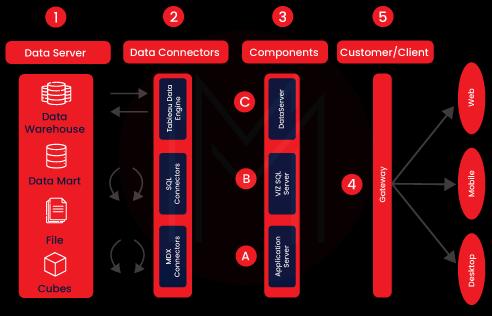
1. Data Server
We can create the database connection in two ways; a live data connection that transmits immediate queries to the data source and retrieves results immediately. Another method is extracting the data from the data source and including the local copy of it as the temporary database. We can fetch the data through the live extraction or connection into both Tableau Server and Tableau Desktop.
2. Data Warehouse
Data Warehouse helps us to solve big data challenges from disparate and disorganized data sources with lengthy analysis time. In spite of the name, it is not just one huge database or dataset. As the system used for data analysis and reporting, the warehouse combines several enterprise data sources and is an essential component of business intelligence.
3. Enterprises Data Warehouses
They are suitable for comprehensive business intelligence. They maintain data organized and centralized for supporting advanced data governance and analytics requirements because they deploy with the available data architecture. They turn the essential information hub throughout the processes and teams, for unstructured and structured data. Snowflake is the industry leader in data warehouse solutions.
4. Data Marts
Data Lakes or Data Marts are the subsets of the data warehouse - not a warehouse substitute. They are more particular locations for data, commonly dedicated to one specific business group or business line, such as sales. They support advanced big data analytical needs using rapid and more flexible data ingestion and data storage for anyone to fastly analyze primary data in various ways.
[ Check out Tableau Dashboard Best Practices ]
5. Files
In Tableau, we can save the results of the data analysis in different formats, to be distributed and saved. The different formats are called different file types and we can identify them using different extensions. The formats of the results rely on how we produce them and for what intentions we use them. We can store them in XML files, which we can open and edit.
6. Cubes
A Cube data source is a data source in which the cube’s designer creates aggregation and hierarchies. Cubes are very strong and can retrieve information very rapidly, frequently much faster than the relational database. But, the reason for the speed of the cube is that all its hierarchies and aggregations are pre-designed. Cube data sources(also called OLAP data sources or multidimensional) have particular characteristics that distinguish them from relational data sources when we use them in Tableau.
7. Data Connectors
Data connectors offer the interface for connecting external data sources with Tableau Data Server. Tableau has a built-in ODBC/SQL connector. We can connect this ODBC connector with all the databases without using their original connectors. Tableau Desktop has a choice for selecting both live and extracts data. According to the users, we can simply switch between extracted and live data.
- Real-time Live Connection or Data: We can connect Tableau with real-time data by connecting to the explicit database directly. It utilizes the infrastructure available database by sending dynamic SQL statements and multidimensional expressions(MDX). We can use this feature as a connection between Tableau and live data instead of importing the data. It makes a rapid and optimized database system. Mainly in other companies, the database size is large and they will update it regularly.
- Extracted or Active Memory Data: Tableau is the choice of extracting the data from explicit data sources. We build a local copy in the form of a Tableau extract file, we can delete millions of records in the Tableau data engine through a single click. The data engine of Tableau utilizes storage like Cache, ROM, and RAM for storing and processing the data. Through filters, Tableau extracts a few records from the large dataset. This enhances performance, particularly when we work on huge datasets.
Components of Tableau Server
1. Application Server
We use the application server for providing the authentications and authorizations. It manages the administration and permissions for web and mobile interfaces. It provides an assurance of security by recording every session-id in the Tableau server. The administrator is configuring the default timeout of the session in the server.
2. VizQL Server
We use the VizQL server for converting the queries from a data source into visualizations. After the client request is forwarded to the VizQL process, it passes the query directly to the data source for retrieving the information in the format of images. This image or visualization is displayed to the users. Tableau server generates the cache of visualization for reducing the load time.
[ Check out Tableau Subscription and Report Scheduling ]
3. Data Server
We use Data Server for storing and managing the data from explicit data sources. It is the central data management system. It offers metadata management, data security, driver requirements, data storage, and data connection. It saves the associated details of the data set like metadata, calculated fields, parameters, sets, and groups. Data source extracts the data and makes live connections with explicit data sources.
4. Gateway
It directs the requests from the users to the tableau components. When the client passes the request, it is passed to the explicit load balancer to process. Gateway operates as the distributor of the processes to distinct components. In the absence of an external load balancer, the gateway also operates as the load balancer. For the single-server configuration, one primary server or gateway handles every process. For the multiple server configurations, one physical system works as the primary server, and others are utilized as worker servers.
5. Clients
In Tableau, we can edit and view dashboards and visualizations through different clients. Clients are mobile applications, Tableau Desktop, and Web browsers.
- Web Browsers: Web Browsers like Safari, Firefox, and Google chrome support Tableau Server. The dashboard contents and visualization can be edited through these web browsers.
- Tableau Desktop: It is a business analytics tool. We use it for creating, publishing, and viewing the dashboards in the Tableau server. We can access several data sources and develop visualizations in the Tableau Desktop.
- Mobile Applications: The dashboards from the server can be collaboratively visualized through mobile applications and browsers. We can use mobile applications for viewing and editing the workbook contents.
Conclusion
The tableau server architecture links different data sources securely. It can also connect live and real-time data by linking the database directly. It also retrieves the local copy of the data using its in-built data store for rapid processing. I hope this Tableau server architecture article provides you with the required information about Tableau server architecture.
If you have any queries, let us know by commenting in the below section.
 On-Job Support Service
On-Job Support Service
Online Work Support for your on-job roles.

Our work-support plans provide precise options as per your project tasks. Whether you are a newbie or an experienced professional seeking assistance in completing project tasks, we are here with the following plans to meet your custom needs:
- Pay Per Hour
- Pay Per Week
- Monthly
| Name | Dates | |
|---|---|---|
| Tableau Training | Feb 17 to Mar 04 | View Details |
| Tableau Training | Feb 21 to Mar 08 | View Details |
| Tableau Training | Feb 24 to Mar 11 | View Details |
| Tableau Training | Feb 28 to Mar 15 | View Details |

Madhuri is a Senior Content Creator at MindMajix. She has written about a range of different topics on various technologies, which include, Splunk, Tensorflow, Selenium, and CEH. She spends most of her time researching on technology, and startups. Connect with her via LinkedIn and Twitter .
















