- Alteryx vs Tableau
- The Assistance of Tableau Rest API, You Can Now Automate Server Administration Tasks
- How to Blend Different Data sources in a Single Worksheet in Tableau
- Tableau Essentials
- Components Of Data Warehouse - Tableau
- How to Connect to Your Data and Generated Values of Tableau
- Create Visual Analytics Using Tableau Desktop
- Generate a new data with forecasts in an ad hoc analysis environment
- Future and Career Growth as a Tableau developer
- Import Custom Geocode Data / Map in Tableau
- Tableau Essentials: Chart Types
- How to Enhance Views with Filters, Sets, Groups and Hierarchies in Tableau?
- How to become a Tableau Developer -A Perfect Guide
- How to edit views in tableau server?
- Detailed Guide to Get Certified in Tableau
- Building Interactive Tableau Dashboards
- Introducing the Tableau Desktop Workspace - Tableau
- How to Join Database Tables with Tableau
- Introduction to Joins In Tableau
- Lumira Vs Tableau
- Top Reasons To Learn Tableau
- Authoring and editing reports via server in tableau
- Tableau 10.2.1 – New Capabilities and Corrected Issues in TABLEAU
- Tableau Advanced Interview Questions
- Introduction to Tableau API
- Why Tableau is Considered the Best BI Tool ?
- Growth of Tableau BI (Business Intelligence) Among Trending Technologies
- Tableau Calculated fields
- Table calculation in Tableau
- Tableau Careers and Salaries
- Tableau Case Statements
- Tableau Certification
- Create Pie charts, Scatter Plot, Area Fill charts & Circular View in Tableau
- Tableau Competitors
- Tableau Data Blending
- Tableau Desktop Tutorial
- Tableau Drivers
- Tableau Ecosystem Contains Of Different Components
- Tableau Interview Questions And Answers
- Tableau Latest Version
- What are the web mapping service pros and cons in tableau?
- Tableau Maps Tutorial
- Tableau Parameters
- Tableau Reporting
- Tableau Reporting Tool
- Tableau Reshaper Tool
- Tableau Server
- Tableau Server interview Questions
- Tableau Server Tutorial
- Tableau Show Me feature
- Tableau Tutorial
- Tableau Version History
- Tableau Visualization Course and its advantages in the current job market
- Tableau vs Cognos
- Tableau vs Domo
- Tableau vs Looker
- Tableau Vs Microstrategy
- Tableau vs QlikView
- Tableau Vs Spotfire
- Animating maps using the pages shelf or slider filters in Tableau
- Succession Planning analytics and Hr Dashboard in Tableau
- How to publish dashboards in tableau server?
- How Tableau geocodes your data?
- How to use Date Field in Tableau?
- How the Table Calculations Use Building Formulas in Tableau
- How to Add Flexibility to Calculations with Parameters in Tableau
- How to Build your first Advanced Dashboard in Tableau?
- How to Change the Scope of Trend Lines Tableau
- How to configure tableau server for the first time?
- How to consume information in tableau server?
- How to create a Standard Map View in Tableau?
- How to Create Calculated Values using Dialog Box in Tableau
- How to Customize Shapes, Colors, Fonts and Images in Tableau?
- How to deploy tableau server in high availability environments?
- How to deploy tableau server in multi-national entities?
- How to Determine your Hardware and Software needs in Tableau server?
- How to embed tableau reports securely on the web?
- How to improve appearance to convey meaning more precisely in tableau?
- Install Tableau Server and Reasons to Deploy it
- How to Install the Command Line Tools in Tableau?
- How to monitor activity on tableau server?
- How to organize reports for consumption in tableau server?
- How To Sort Data In Tableau
- Use Custom Background Images to Plot Spatial Data
- How to use maps to improve insight in Tableau?
- How to use performance recorder to improve performance in tableau server?
- Tableau Subscription and Report Scheduling
- How to use tabadmin for administrative task automation in tableau?
- How to Use Table Calculation Functions in Tableau
- Learning to leverage tabcmd in tableau
- Leverage existing security with trusted authentication in tableau server
- Managing tableau server in the cloud
- Planning for a successful tableau deployment at ACT
- How to Plot Your Own Locations on a Map in Tableau
- Tableau Self-Service Ad Hoc Analysis with Parameters
- Quality metrics in a hospital in tableau
- Trend Lines and Reference Lines In Tableau
- What Are Calculated Values and Table Calculations in Tableau?
- What are the advanced chart types in tableau?
- Tableau Dashboard Best Practices
- What are the common use cases for tabcmd in tableau?
- What are the licensing options for tableau server and tableau online?
- What are the Options for Securing Reports in Tableau?
- Sharing Connections, Data Models, Data Extracts in Tableau
- What are the tips, tricks and timesavers in tableau?
- What are the typical map errors and how to deal with them in tableau?
- What do tabcmd and tabadmin do in tableau’s command line tools?
- Tableau Aggregate Functions
- What is the right way to build a dashboard in tableau?
- What is the wrong way to build a dashboard in tableau?
- What kinds of tasks can be done with tabcmd commands
- When and how to deploy server on multiple physical machines in tableau?
- Tableau Extracts or Direct Connection - When to Use
- The Practicality of Using Tableau Mobile to Create Visualization
- Web Data Connector in Tableau Server
- Data Visualization and its influence on Businesses
- Tableau Charts Types
- How to Use Date Functions in Tableau
- Tableau Architecture & Server Components
- Looker vs Power BI
- How to Create Sets in Tableau
- Tableau Projects and Use Cases
- Tableau Integration with Salesforce
- Excel vs Tableau
- rohit blog title test
These days, business intelligence tools have become an integral part of any business organization because of the value they bring to the table. We have a wide range of business intelligence tools with unique features to meet the ever-growing needs of different organizations.
The first thing that comes to our mind when we talk about business intelligence tools in Tableau. Tableau has become a market leader in the segment of BI and analytics. Even though the Microsoft Power BI has entered the market a bit later, it has grown close to competitors to Tableau with its unique features. This article compares these two tools in all aspects.
| Want to become a master in Data visualization? Then visit Learn Mindmajix "Tableau Training". Enroll now! |
Difference Between Tableau Vs Power BI
Below are key parameters for comparing Tableau with Power BI:
- Data Visualization
- Cost
- Deployment
- Data Analysis
- Data Handling
- User Interface
- Customer Support and Community
- Functionality
- Integration
- Programming Tools Support
So let’s go through each point to compare Tableau and Power BI.
Tableau vs Power BI
Before getting into the Power BI vs Tableau comparison, let's get to know a bit about them.
What is Tableau?
Tableau is a powerful and one of the fastest-growing business intelligence tools in the business intelligence world. It helps organizations in simplifying the data so that it can be understood by anyone easily. Tableau enables you to create compelling worksheets and dashboards. Employees of any level can easily understand the visualizations created by Tableau.
What is Microsoft Power BI?
Microsoft Power BI is a business intelligence tool that helps non-technical users with tools in aggregating, analyzing, and presenting the data in a visual format. The user interface of Power BI is highly intuitive, and it can easily be integrated with other Microsoft products.
If you are confused to choose between Tableau and Power BI, then t n his blog is designed for you to eliminate your confusion and to give clarity. The requirements of the organizations vary from one to another. And here, we are going to compare a few parameters that will provide you with a clear glance over Tableau and Power BI. Let us consider the below essential elements to examine.
| Want to become an expert in the emerging leader in BI tools? Then Enrol here to get "Power BI Online Training" |
Key Differences Between Tableau and Power BI in Detail
Data Visualization

Tableau and Power BI is unique, both come with unique features to visualize the data. Power BI suits best if you want to apply visuals and modify the data. If your primary motive is to visualize the data, then the best tool is Tableau. Let's compare these two.
Tableau: It works better with a large number of data sets, and it comes with effective drill-down features.
Power BI: It is much easier to upload data sets. Here you can have various visualization types as your blueprints. It comes even with the drag and drops features that make your work easier and effective.
If your primary motive is data visualization, then Tableau is the best option. In Data visualization, prospective Tableau comes first, and Power BI focuses more on predictive modeling.
[Visit here to learn about Power BI Visualization Types]
Tableau vs Power BI - Cost / Price

Cost parameter brings a vast difference between these two business intelligence tools. Tableau is costlier when compared to Power BI. If your organization size is larger and able to spend more for visualization, you can opt for Tableau which comes at the cost of $ 1000 for a yearly subscription. When we consider a monthly subscription, the pro version of Tableau comes at $35 per user.
Power BI comes ten times cheaper when compared to Tableau. The yearly subscription fee for the Power BI is $100. If you are opting for the monthly subscription Power BI professional comes at less than 10$ per user.
[Related Article: Power BI Services And Benefits]
Deployment
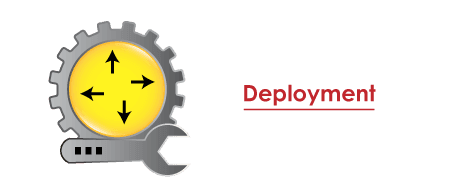
When it comes to implementation, Tableau comes with more flexible and easily customizable features. Tableau is available in both models such as on-premises and cloud, whereas Power Bi is available only in the SaaS model. The problem is that if your business model does not suit the SaaS model, it means you are not able to opt for the Power BI. Even though the subscription cost is high because of its deployment flexibility, it has got popular in terms of deployment.
[Related Article: Power BI Architecture: A Complete Tutorial With Diagram]
Data Analysis
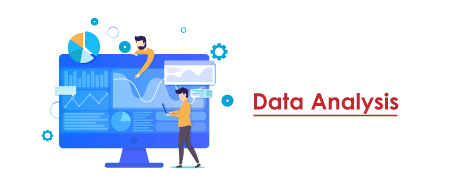
If your goal is to have an in-depth analysis of the data, then the Power BI is the best choice for you. This is because it allows you to create relationships between the data sources.
Tableau: From the data analysis perspective, Tableau comes with highly capable features. It enables the users to study the real-time trends with its minute trends and helps you in the effective usage of data.
Data Handling

In terms of handling massive data sets, tableau still has the upper hand over Power BI. While handling vast volumes of data, Power BI functions a bit slow and needs direct connections instead of import functionality.
[Related Article: Power BI Slicers: A Complete Tutorial]
Tableau vs Power BI - User Interface
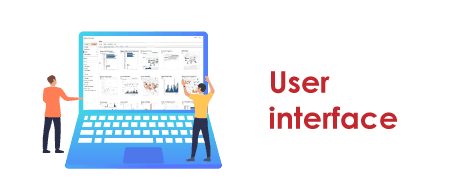
When it comes to user interface tableau has got a slick user interface when compared to Power BI. The interface of tableau enables you to create and customize the dashboards according to your requirements easily. When it comes to Power BI, it has an intuitive interface that allows you to operate and learn very quickly than tableau. In terms of ease of usage and simplicity, most people prefer Power BI over Tableau.
Customer Support and Community
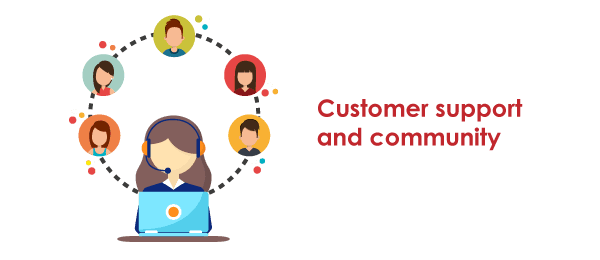
Both tools are competing with each other in terms of serving their customers. When it comes to community support, Microsoft Power BI has a smaller community compared to Tableau due to its late entry into the market.
[Related Article: Power BI Desktop Tutorial]
Functionality

When it comes to functionality factors Tableau can provide answers to the questions that customers would often ask compared to Power BI. Tableau analyses the data from the roots and provides insights better than Power BI.
Integration
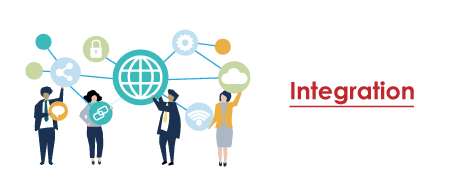
Nowadays, an organization has to work with various tools. So, integration between these tools is a compulsion to complete tasks more quickly and simply. Both the tools have been designed in a manner such that it can integrate with any tool. In terms of integration, Tableau is a bit better compared to Power BI.
[Related Article: Power BI Interview Questions and Answers]
Tableau vs Power BI - Programming tools Support

Supporting programming languages play a crucial role in customizations and development.
In the same fashion, these two tools have also been designed to connect with different programming languages in a simple way. Tableau can work better with R when compared to Power BI. It is even possible to integrate R with Power BI with the help of Microsoft revolution analytics, but this facility is available only at the enterprise level.
[Visit here to know about DAX in Power BI]
Conclusion
Till now, we have taken into consideration, the elements that are used commonly while comparing two BI tools. Both the tools are unique in nature and suit well for the different needs of the organization. Different organizations have different needs and the selection of the right tool depends on the specific needs of the organization.
Got any questions? Leave a comment below and we will get back to you.
 On-Job Support Service
On-Job Support Service
Online Work Support for your on-job roles.

Our work-support plans provide precise options as per your project tasks. Whether you are a newbie or an experienced professional seeking assistance in completing project tasks, we are here with the following plans to meet your custom needs:
- Pay Per Hour
- Pay Per Week
- Monthly
| Name | Dates | |
|---|---|---|
| Power BI Training | Mar 07 to Mar 22 | View Details |
| Power BI Training | Mar 10 to Mar 25 | View Details |
| Power BI Training | Mar 14 to Mar 29 | View Details |
| Power BI Training | Mar 17 to Apr 01 | View Details |

Vinod M is a Big data expert writer at Mindmajix and contributes in-depth articles on various Big Data Technologies. He also has experience in writing for Docker, Hadoop, Microservices, Commvault, and few BI tools. You can be in touch with him via LinkedIn and Twitter.
















