- Alteryx vs Tableau
- The Assistance of Tableau Rest API, You Can Now Automate Server Administration Tasks
- How to Blend Different Data sources in a Single Worksheet in Tableau
- Tableau Essentials
- Components Of Data Warehouse - Tableau
- How to Connect to Your Data and Generated Values of Tableau
- Create Visual Analytics Using Tableau Desktop
- Generate a new data with forecasts in an ad hoc analysis environment
- Future and Career Growth as a Tableau developer
- Import Custom Geocode Data / Map in Tableau
- Tableau Essentials: Chart Types
- How to Enhance Views with Filters, Sets, Groups and Hierarchies in Tableau?
- How to become a Tableau Developer -A Perfect Guide
- How to edit views in tableau server?
- Detailed Guide to Get Certified in Tableau
- Building Interactive Tableau Dashboards
- Introducing the Tableau Desktop Workspace - Tableau
- How to Join Database Tables with Tableau
- Introduction to Joins In Tableau
- Lumira Vs Tableau
- Top Reasons To Learn Tableau
- Authoring and editing reports via server in tableau
- Tableau 10.2.1 – New Capabilities and Corrected Issues in TABLEAU
- Tableau Advanced Interview Questions
- Introduction to Tableau API
- Why Tableau is Considered the Best BI Tool ?
- Growth of Tableau BI (Business Intelligence) Among Trending Technologies
- Tableau Calculated fields
- Table calculation in Tableau
- Tableau Careers and Salaries
- Tableau Case Statements
- Tableau Certification
- Create Pie charts, Scatter Plot, Area Fill charts & Circular View in Tableau
- Tableau Competitors
- Tableau Data Blending
- Tableau Desktop Tutorial
- Tableau Drivers
- Tableau Ecosystem Contains Of Different Components
- Tableau Interview Questions And Answers
- Tableau Latest Version
- What are the web mapping service pros and cons in tableau?
- Tableau Maps Tutorial
- Tableau Parameters
- Tableau Reporting
- Tableau Reporting Tool
- Tableau Reshaper Tool
- Tableau Server
- Tableau Server interview Questions
- Tableau Server Tutorial
- Tableau Show Me feature
- Tableau Tutorial
- Tableau Version History
- Tableau Visualization Course and its advantages in the current job market
- Tableau vs Cognos
- Tableau vs Domo
- Tableau vs Looker
- Tableau Vs Microstrategy
- Tableau vs Power BI
- Tableau vs QlikView
- Tableau Vs Spotfire
- Animating maps using the pages shelf or slider filters in Tableau
- Succession Planning analytics and Hr Dashboard in Tableau
- How to publish dashboards in tableau server?
- How Tableau geocodes your data?
- How to use Date Field in Tableau?
- How the Table Calculations Use Building Formulas in Tableau
- How to Add Flexibility to Calculations with Parameters in Tableau
- How to Build your first Advanced Dashboard in Tableau?
- How to Change the Scope of Trend Lines Tableau
- How to configure tableau server for the first time?
- How to consume information in tableau server?
- How to create a Standard Map View in Tableau?
- How to Create Calculated Values using Dialog Box in Tableau
- How to Customize Shapes, Colors, Fonts and Images in Tableau?
- How to deploy tableau server in high availability environments?
- How to deploy tableau server in multi-national entities?
- How to Determine your Hardware and Software needs in Tableau server?
- How to embed tableau reports securely on the web?
- How to improve appearance to convey meaning more precisely in tableau?
- Install Tableau Server and Reasons to Deploy it
- How to Install the Command Line Tools in Tableau?
- How to monitor activity on tableau server?
- How to organize reports for consumption in tableau server?
- How To Sort Data In Tableau
- Use Custom Background Images to Plot Spatial Data
- How to use maps to improve insight in Tableau?
- How to use performance recorder to improve performance in tableau server?
- Tableau Subscription and Report Scheduling
- How to use tabadmin for administrative task automation in tableau?
- How to Use Table Calculation Functions in Tableau
- Learning to leverage tabcmd in tableau
- Leverage existing security with trusted authentication in tableau server
- Managing tableau server in the cloud
- Planning for a successful tableau deployment at ACT
- How to Plot Your Own Locations on a Map in Tableau
- Tableau Self-Service Ad Hoc Analysis with Parameters
- Quality metrics in a hospital in tableau
- Trend Lines and Reference Lines In Tableau
- What Are Calculated Values and Table Calculations in Tableau?
- What are the advanced chart types in tableau?
- Tableau Dashboard Best Practices
- What are the common use cases for tabcmd in tableau?
- What are the licensing options for tableau server and tableau online?
- What are the Options for Securing Reports in Tableau?
- Sharing Connections, Data Models, Data Extracts in Tableau
- What are the tips, tricks and timesavers in tableau?
- What are the typical map errors and how to deal with them in tableau?
- What do tabcmd and tabadmin do in tableau’s command line tools?
- Tableau Aggregate Functions
- What is the right way to build a dashboard in tableau?
- What is the wrong way to build a dashboard in tableau?
- What kinds of tasks can be done with tabcmd commands
- When and how to deploy server on multiple physical machines in tableau?
- Tableau Extracts or Direct Connection - When to Use
- The Practicality of Using Tableau Mobile to Create Visualization
- Web Data Connector in Tableau Server
- Data Visualization and its influence on Businesses
- Tableau Charts Types
- How to Use Date Functions in Tableau
- Tableau Architecture & Server Components
- Looker vs Power BI
- How to Create Sets in Tableau
- Tableau Integration with Salesforce
- Excel vs Tableau
- rohit blog title test
Tableau is one of the robust Business Intelligence tools with which we can analyze and visualize data in the best way. We can efficiently transform raw input data into valuable data in graphs and charts with Tableau. As a result, we can quickly get insights, make informed decisions, optimize business processes, boost business outcomes, and many more.
As Tableau is a cutting-edge and user-friendly data visualization tool, it has been an excellent choice for data analysts and companies nowadays. So one who wishes to make a career in Tableau stands in front of the ocean of opportunities, undoubtedly. They will have a bright future if they sharpen their skills in Tableau.
When it comes to sharpening tableau skills, one can always take advantage of tableau projects. By practicing Tableau projects, you can get fantastic exposure to Tableau and create data visualization in excellent ways. You will learn about data interpretation, retrieving insights, and generating reports. Overall, you will gain mastery over Tableau by working on Tableau examples. In this blog post, we will deeply learn about many tableau projects, why they are important, what skills you will achieve, and much more.
| Table of contents: Tableau Projects |
Tableau Projects
Practicing Tableau projects is critical to polish your skills on Tableau. It will make you proficient with various data models and create valuable visuals.
Every tableau project has its own complexity level, from easy to tricky. If you are a fresher, you can start with simple tableau projects and then move to complex projects. It will make you a top-notch Tableau The essential point is that we can download sample datasets from the Tableau official website. So using datasets in Tableau examples is simplified.
In this section, we have packed many battle-tested tableau projects. While reading through the projects, you can find the aim and outcomes of the projects. Practicing these tableau examples will make your learning journey so simple and beneficial.
| If you want to enrich your career and become a professional in Tableau, then enroll in "Tableau Training" - This course will help you to achieve excellence in this domain. |
Why Tableau Projects
Working on tableau projects will help build a solid data analysis and visualization knowledge base. That’s why learning tableau examples becomes highly critical.
Let’s go ahead further!
- You can learn to connect with various data sources. You can also organize, analyze, and visualize data efficiently. Simply put, you can decode input data and dig out helpful insights.
- Creating charts and graphs from raw data is an intriguing task that you can experience while working on tableau projects.
- Learning how to share the data visuals in real time is made simple through Tableau projects.
- Tableau examples will elevate your knowledge of data visualization and level up data analysis skills to new heights.
- The Tableau user community is so vast. So you can swiftly reach out to your peers across the globe, clarify your doubts, resolve issues, and accelerate growth.
- The skills and knowledge you garnered through Tableau projects will put you ahead of your competitors.
- Above all, one can gain complete mastery over Tableau and enrich their portfolio nicely. So, your chances of getting placed in top data analytic companies become very bright.
Prerequisites for Tableau Projects
Every data analyst aspirant must fulfill the following requirements before starting with their Tableau examples.
Let’s take a look at them.
General Requirements:
- Decent programming knowledge of Java, Python, and other popular programming languages.
- Reasonable knowledge of data processing, organizing, and management.
- Ability to work with relational databases confidently.
- Basic understanding of different data models and their applications.
Aside from the above requirements, one should ensure the following essential criteria to craft a tableau dashboard neatly.
- It is encouraged to have up to five containers in a tableau dashboard.
- It is encouraged to add bullet charts in all your tableau projects. It allows for comparing multiple data categories in no time.
- There must be a minimum of four filters with all the relevant values. In addition to that, some padding must be present in all the filters.
- You must be proficient in formatting your Tableau dashboard. It helps to present data visuals to others efficiently.
Tableau Project for Beginners
#1. Sales forecast analysis Tableau dashboard
In this Tableau project, you will deeply analyze sales data. As a result, you will bring out many essential hidden things to light. For instance, you will know the sales pipeline, growth opportunities, and other insights. Also, you can forecast future trends in sales with the help of the current data.
The main thing is that you can view all these details in the Tableau dashboard in a single view.

At the end of this tableau example, you will be familiar with various metrics like commit case forecast, best case forecast, likely case forecast, and so on. Besides, you will understand how they act as key drivers in data visualization and sales forecast.
#2.Patient Risk Healthcare Dashboard
Building this tableau project will help you deal with massive data volume effortlessly. As Tableau is one of the best tools for dealing with huge datasets, we can analyze massive amounts of data collected from a hospital. As a result, we will dig out the potential health risks of patients intelligently. The critical point is that we can make more predictions if there are more variables.
This tableau project will teach you how to analyze data in-depth and make predictive analyses.
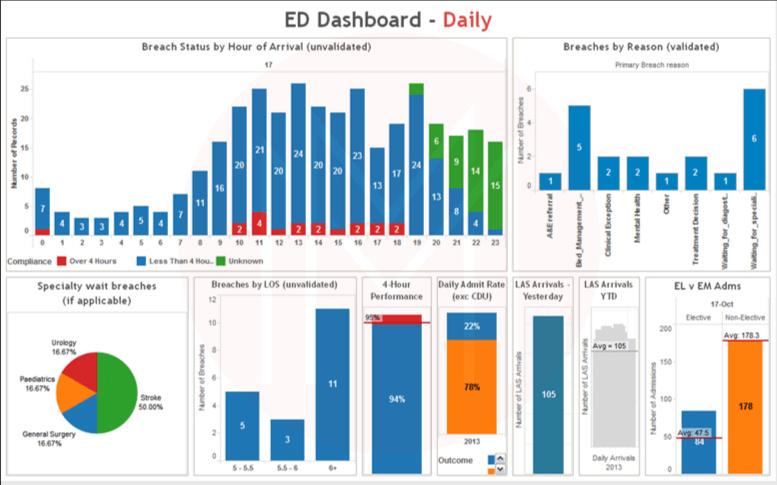
#3. Connecting data sources
Regarding Tableau projects, the first and foremost thing is that we need to connect with various data sources and gather data in a single platform - the Tableau dashboard. We can collect the data in any format, such as Excel, JSON, CSV files, etc.
By working on this tableau project, you will learn how to create tableau worksheets, charts, add filters, create reports, and more.
#4. Highlighting migration patterns
Creating this tableau project will assist in tracking how animals or people migrate and their migration patterns. Having the animal or people population numbers and their locations makes it simple to visualize the data in the tableau dashboard.
Working on this tableau project will help hone one’s data analytics and visualization skills.
#5. Prosper loan platform data visualization.
Know that Prosper is a lending platform that brings lenders as well as borrowers into one place. Learning this tableau project makes it easy to visualize crucial data such as deadlines for borrowed loans, list of defaulters, borrow income, interest rate, reasons for borrowing, and others.
By working on this project, you will be familiar with managing a large amount of data. This project also allows one to develop their data analysis skills.
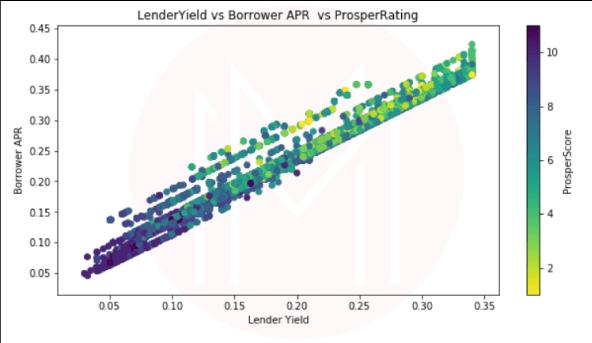
#6. Creating a Tableau worksheet
It is a part of building a Tableau project. Generally, a Tableau worksheet contains many features and visualization options. We can set them how we wish to develop the Tableau project. This way, we can create the measure values and make the data visualization more efficient.
By creating a sample tableau worksheet, you will learn how to pick the measure value fields on the measure value section of the sheet.
#7. Flight prices analysis Tableau dashboard
We can compare various flights and their prices by working on this Tableau project. This way, we can gain some valuable insights and find economical flights. The data visuals you create from this data will provide the trends of flight prices.
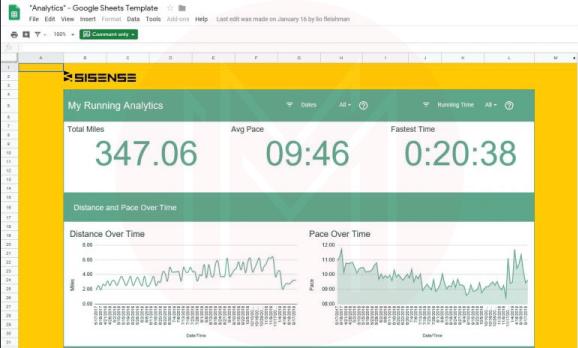
Mainly, you will analyze the prices of flights based on the relationship between routes and duration. Also, it is simple to make a predictive analysis by implementing a data model like the random forest.
Tableau Projects for Experienced
Working on the following crucial tableau projects will give you significant data analysis and visualization exposure.
#8. Stock exchange analysis dashboard
This is one of the helpful Tableau projects that open up many opportunities to learn Tableau better. Generally, stock exchange data is dynamic, so you must build a robust tool to analyze this data. You will explore different combinations of data and trend charts while working on this tableau project. Hence, you can assist users in making vital investing decisions.
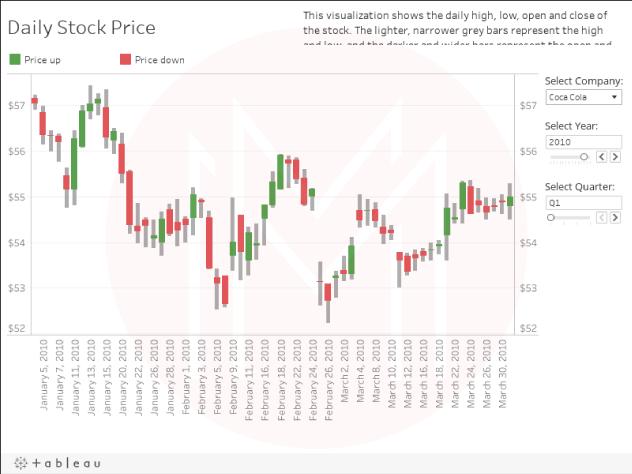
#9. Data visualization with Tableau projects
This is part of a Tableau project where you create visuals from the input data. Before creating data visuals using Tableau, you need to organize the input data effectively.
At the end of this tableau project, you will be familiar with creating data visuals in different formats by applying other data models.
#10. Creating the report
This is another part of a Tableau project, which deals with creating reports. After applying formulas and creating data visuals, one can export the data visuals in the desired format. In other words, one can export the data visuals as PowerPoint presentations, PNG, JPEG, or others. Not just that, it is simple to share these files with others seamlessly using the Tableau server.
#11. Sales Pipeline Dashboard
When it comes to sales, identifying the source of leads is highly critical. A sales pipeline is a graphic presentation where you can witness the entire journey of a sale from lead to delivery.
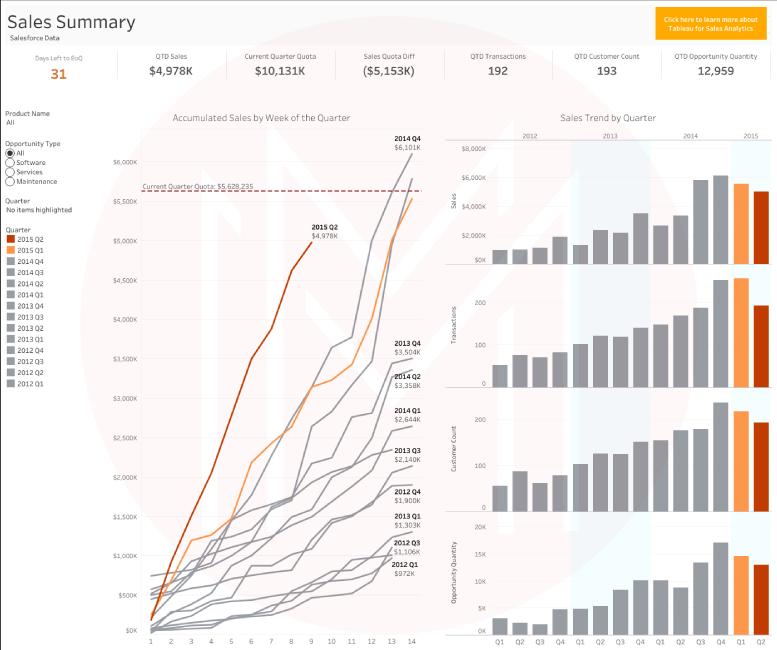
By practicing this tableau project, you will learn to identify the opportunity stages in a sales pipeline, view KPIs, understand size buckets, and much more.
#12. Tracking Cryptocurrency Prices
Tracking the prices of different cryptocurrencies over time is simplified in this Tableau project. While working on this project, you will gather the prices of cryptocurrencies from sources like CoinMarketCap and store them in databases such as SQLite and MySQL. After that, you will create visualizations from the data stored in the databases.
In this project, you will design an excellent dashboard to visualize the critical cryptocurrency features in charts, trend lines, and many other formats.
Check Out: MySQL Interview Questions
#13. Social Media Tableau Dashboard
Usually, we use social media to transfer data at different scales. So it becomes vital to analyze the data being transferred. By working on this tableau project, you will gain much exposure to organizing data and creating data analytics. The insights generated from these data can open up multiple ways to optimize data transfer through social media. By working on this tableau project, you will learn how data visualization would be helpful to different teams of a company, monitor sales and marketing activities, examine the KPIs, and so on. Overall, it is one of the most beneficial tableau projects that you will learn.
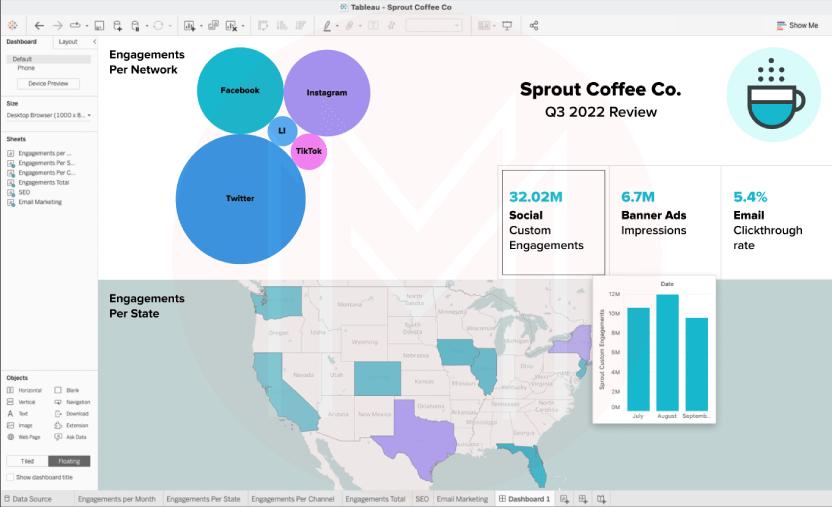
#14. Covid-19 Analysis Dashboard
Practicing this tableau project helps to build a Covid-19 dashboard. You will analyze the data associated with covid-19. And you will generate accurate insights about the impact of the disease in different ways. We can easily create charts, bar graphs, and proportional maps by connecting the Tableau dashboard with live datasets.
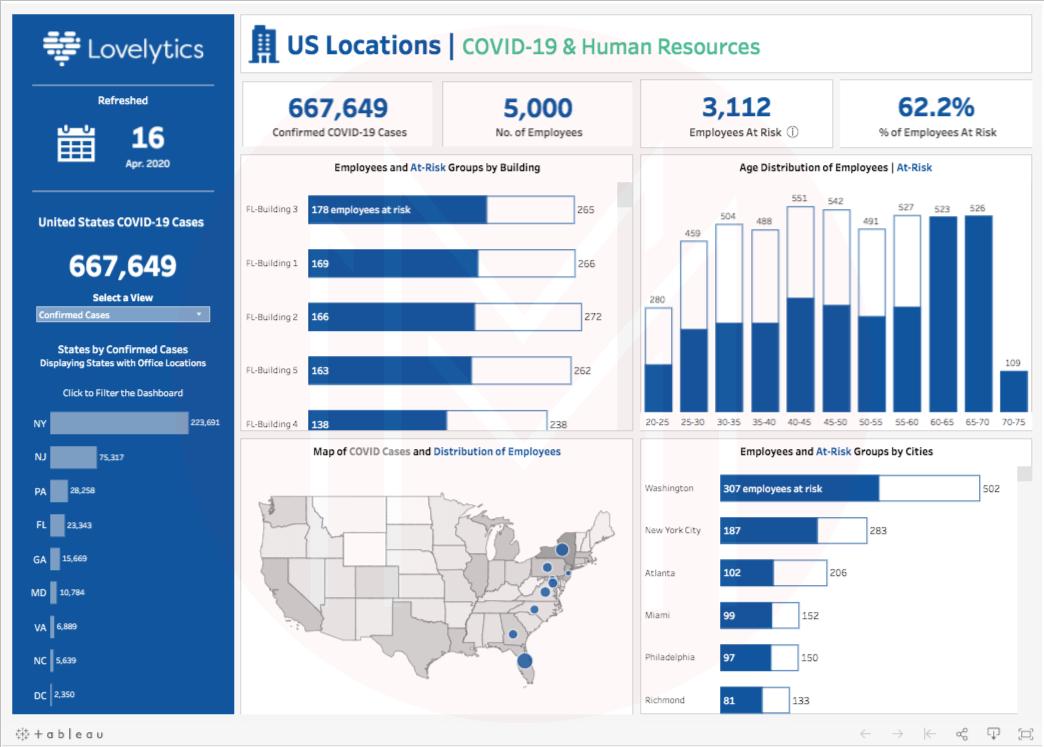
At the end of this tableau project, you can strengthen your data analysis and visualization knowledge much better than before. Mainly, you will learn creating data analytics from the details of the number of covid confirmed cases, recoveries, and deaths.
Tableau real-time project Examples
Apart from the above-mentioned Tableau projects, numerous Tableau projects are available with which you can learn Tableau deeply. If you work through these Tableau examples, you can polish your skills on Tableau so brightly.
Listed below are a few tableau examples.
- Super sample superstore Tableau dashboard
- Healthcare data Tableau dashboard
- Global terrorism analysis Tableau dashboard
- Marketing campaign dashboard
- Crime analysis Tableau dashboard
- Product availability dashboard
- Air quality and pollution Analysis Tableau dashboard
- Sales territory assignments
- Credit card fraud detection dashboard
- Twitter sentiment analysis Tableau dashboard
Skills that you will Develop through Tableau Projects
Working on Tableau projects will help you to develop many skills effectively. First and foremost, it aids in enhancing your data analysis skills. Next, you will be well-versed in data modeling, database management, and many other skills.
Let’s see them in detail one by one.
-
Data Analysis
Working on Tableau projects will familiarize you with statistical concepts. You will get expertise in preparing datasets and analyzing them. Particularly, you will easily manage high-density data.
Moreover, you can review charts and graphs and gain insights from them. Besides, you will also establish your skills in data mining, data analysis tools, and data processing methods.
-
Tableau Products
You will get familiar with different Tableau products such as Tableau Desktop, Tableau Online, Tableau Server, Tableau Public, and Tableau Reader. Additionally, you will learn about power pivots, power view, slicers, and more at the end of the tableau examples.
-
Data Modeling
Learning Tableau projects will help hone your data modeling knowledge. You will be exposed to many data modeling techniques.
-
Database Management
Building tableau projects will expose you to different relational databases. You will learn to manage MySQL, SQL Server, Oracle, and other RDBMS.
-
Problem-Solving and Critical Thinking
Working through many tableau examples will improve your problem-solving and critical-thinking abilities.
-
Attention to detail
Working on various Tableau projects will increase your potential for attention to detail. So you will quickly identify anomalies from the data visuals. Besides, you will elevate your skills in gaining insights from various charts and graphs.
Tableau Projects: Why are they so Important?
Undeniably, learning Tableau projects raise one’s expertise in Tableau to the sky level. In this section, we outline the reasons for the same.
Through practicing tableau projects, you can:
- Learn how to drill raw data and extract valuable data visuals.
- Dig out insights from the data visuals, such as charts and graphs.
- Get expertise in handling different types of data. Not just that, you will learn to access data from various data sources, cloud files, data warehouses, etc.
- Familiar with working with various databases such as SQLite and MySQL.
- Learn how to apply different data modeling methods to create various data visuals.
Tableau Project FAQs
1. What projects can you do with Tableau?
We can build endless tableau projects in multiple domains. Below are a few of them.
- Global market analysis
- Account management dashboard
- Helpdesk ticketing dashboard
- Government budget dashboard
2. What is the use of projects in the Tableau Server?
We use projects in the Tableau server to organize, navigate, and access various assets. The assets can be data sources, workbooks, or nested projects.
3. How do I start a project in Tableau?
- First, you must sign in to the Tableau server as an admin or project leader.
- Then, go to the explore page and click ‘new’ to open a new project.
4. How can I begin a career in Tableau?
To make a long-lasting career in Tableau, one must hone their skills in Tableau. To achieve this, they should work on tableau projects as best as possible.
5. What is Tableau mainly used for?
Tableau is widely used for analyzing massive volumes of data. The data can be both structured as well as unstructured.
6. What types of skills are required to work on Tableau?
You must have thorough data analysis skills to work on the Tableau. Moreover, you should have sound analytical, data processing, and management skills.
7. What are the five products of Tableau?
Following are the different types of tableau products.
- Tableau Desktop
- Tableau online
- Tableau reader
- Tableau Public
- Tableau server
8. How can I practice Tableau?
You can practice building tableau projects from beginner to advanced slowly. This is the best way to practice Tableau.
Conclusion
Long story short – you have gone through many tableau projects, their importance, requirements, and the skills you will develop in this blog. We hope this blog will be a torchlight to show you how to become a competent data analyst in Tableau. But the essential thing is that you must polish your data analysis skills tirelessly. If you want to enrich your career and become a professional in Tableau, then enroll in "Tableau Training" - This course will help you to achieve excellence in this domain.
 On-Job Support Service
On-Job Support Service
Online Work Support for your on-job roles.

Our work-support plans provide precise options as per your project tasks. Whether you are a newbie or an experienced professional seeking assistance in completing project tasks, we are here with the following plans to meet your custom needs:
- Pay Per Hour
- Pay Per Week
- Monthly
| Name | Dates | |
|---|---|---|
| Tableau Training | Feb 14 to Mar 01 | View Details |
| Tableau Training | Feb 17 to Mar 04 | View Details |
| Tableau Training | Feb 21 to Mar 08 | View Details |
| Tableau Training | Feb 24 to Mar 11 | View Details |

Madhuri is a Senior Content Creator at MindMajix. She has written about a range of different topics on various technologies, which include, Splunk, Tensorflow, Selenium, and CEH. She spends most of her time researching on technology, and startups. Connect with her via LinkedIn and Twitter .
















