- Introduction to Amazon Elastic File System
- Amazon On-Demand Instance Pricing
- AWS Kinesis
- Amazon Redshift Tutorial
- Amazon SageMaker - AIs Next Game Changer
- AWS Console - Amazon Web Services
- AWS Architect Interview Questions
- AWS Architecture
- Amazon Athena
- Top 11 AWS Certifications List and Exam Learning Path
- How to Create Alarms in Amazon CloudWatch
- AWS CloudWatch Tutorial
- Introduction To AWS CLI
- AWS Configuration
- AWS Data Pipeline Documentation
- AWS EC2 Instance Types
- AWS Elastic Beanstalk
- AWS Elastic Beanstalk Available in AWS GovCloud (US)
- AWS Free Tier Limits and Faq
- AWS EC2 Instance Pricing
- Choosing The Right EC2 Instance Type For Your Application
- AWS Interview Questions And Answers
- AWS Key Management Service
- AWS Lambda Interview Questions
- AWS Lambda Tutorial
- What Is AWS Management Console?
- Complete AWS Marketplace User Guide
- AWS Outage
- AWS Reserved Instances
- AWS SDK
- What is AWS SNS?
- AWS Simple Queue Service
- AWS SysOps Interview Questions
- AWS vs Azure
- AWS Vs Azure Vs Google Cloud Free Tier
- Introduction to AWS Pricing
- Brief Introduction to Amazon Web Services (AWS)
- Clean Up Process in AWS
- Creating a Custom AMI in AWS
- Creating an Elastic Load Balancer in AWS
- How to Deploy Your Web Application into AWS
- How to Launch Amazon EC2 Instance Using AMI?
- How to Launch Amazon EC2 Instances Using Auto Scaling
- How to Sign Up for the AWS Service?
- How to Update Your Amazon EC2 Security Group
- Process of Installing the Command Line Tools in AWS
- Big Data in AWS
- Earning Big Money With AWS Certification
- AWS Certification Without IT Experience. Is It Possible?
- How to deploy a Java enterprise application to AWS cloud
- What is AWS Lambda?
- Top 10 Reasons To Learn AWS
- Run a Controlled Deploy With AWS Elastic Beanstalk
- Apache Spark Clusters on Amazon EC2
- Top 30 AWS Services List in 2024
- What is Amazon S3? A Complete AWS S3 Tutorial
- What is AMI in AWS
- What is AWS? Amazon Web Services Introduction
- What is AWS Elasticsearch?
- What is AWS ELB? – A Complete AWS Load Balancer Tutorial
- What is AWS Glue?
- AWS IAM (Identity and Access Management)
- AWS IoT Core Tutorial - What is AWS IoT?
- What is Cloud Computing - Introduction to Cloud Computing
- Why AWS Has Gained Popularity?
- Top 10 Cloud Computing Tools
- AWS Glue Tutorial
- AWS Glue Interview Questions
- AWS S3 Interview Questions
- AWS Projects and Use Cases
- AWS EC2 Tutorial
- AWS VPC Tutorial
- AWS EC2 Interview Questions
- AWS DynamoDB Interview Questions
- AWS API Gateway Interview Questions
- How to Become a Big Data Engineer
- What is AWS Fargate?
- What is AWS CloudFront
- AWS CloudWatch Interview Questions
- What is AWS CloudFormation?
- What is AWS Cloudformation
- Cloud Computing Interview Questions
- What is AWS Batch
- What is AWS Amplify? - AWS Amplify Alternatives
- Types of Cloud Computing - Cloud Services
- AWS DevOps Tutorial - A Complete Guide
- What is AWS SageMaker - AWS SageMaker Tutorial
- Amazon Interview Questions
- AWS DevOps Interview Questions
- Cognizant Interview Questions
- Cognizant Genc Interview Questions
- Nutanix Interview Questions
- Cloud Computing Projects and Use Cases
- test info
AWS VPC provides a completely isolated software environment for the client. VPC is the best platform to enhance its own secure cloud infrastructure. This extended environment is fully secured, can accumulate all required applications, and no additional charges are added.
It can also be used for backup, data recovery in any crisis, and also development tests. This AWS VPC is most suited to healthcare, finance, IT, and audit firms.
However, earlier than we soar at the AWS VPC Interview Questions, allow us to let you know a few crucial records approximately Amazon Web Services VPC:
- As per data at present, about 802 companies are using VPC( Virtual Private Cloud) and mostly they are from USA IT firms. The company, which has a minimum of 100 employees and a minimum of 1000M dollars in revenue, they are using AWS VPC mostly to be a part of cloud growth.
- Due to the launching of AWS VPC this cloud market is booming now. They are expecting growth from USD 28.7 Billion to USD 56.9 Billion from 2024 to 2025.
- Compound rate growth is expected for the AWS VPC Developers. Because the growth rate will be avg. 22.8%.
The above factors in reality state the call for AWS VPC professionals. We are sure that our AWS VPC interview questions can help you in cracking the interview and bagging your dream job with the highest pay.
We have categorized AWS VPC Interview Questions - 2024 (Updated) into stages:
Top 10 frequently asked AWS VPC Interview Questions
1. What exactly is AWS VPC?
2. What are the features available in AWS VPC?
3. Where do VPCs live?
4. Name a few companies that are using AWS VPC?
5. Tell me the scope of the VPC market?
6. Is VPC work globally?
7. Do you think that AWS VPC is equivalent to Azure?
8. Explain to me why Amazon thought to create VPC?
9. Tell me the basic difference between VPC and VPN?
10. How many VPC can be created in AWS Zone?
1. What exactly is AWS VPC?
Ans: Cloud computing is based on Virtual Private Cloud ( VPC). This is the basic foundation of the AWS platform. Any of the advanced services of AWS can not be accessed without a VPC network. You will get a logically isolated section dedicated to a virtual network platform. Through this cloud, businesses can access customer details and data in a single window. It provides innovative new business approaches.
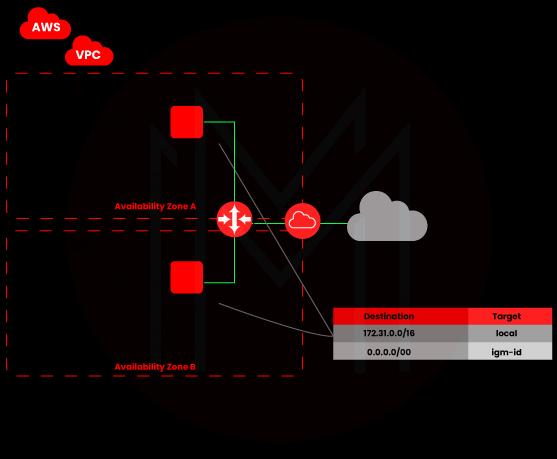
| If you want to enrich your career and become a professional in AWS, then enroll in "AWS Online Training" - This course will help you to achieve excellence in this domain. |
2. What are the features available in AWS VPC?
Ans: This AWS VPC provides the given below features:
- IPv4 and IPv6 address books.
- Internet connectivity.
- Subnet creation.
- Route tables.
- Elastic IP addresses.
- Network/ Subnet security.
- Additional networking services.
3. Where do VPCs live?
Ans: These VPCs are existing in the AWS roundabout. This AWS around a geographic area. It can be around the world in Amazon's clustered data centers. It is lived in that assigned geographical area only to maintain customer distribution. So that in different areas customers can not set up another VPC in another geographical area.
4. Name a few companies that are using AWS VPC?
Ans: A few top-listed companies are
- Google (USA)
- Microsoft (USA)
- Alibaba (China)
- AWS (USA)
- OVH ( France)
- Huawei ( China)
- Rackspace ( USA)
- CenturyLink( USA)
- DXC ( USA)
- Atos ( France)
5. Tell me the scope of the VPC market?
Ans:
Scopes are:
- Agility
- Security.
- Easy hybrid cloud deployment.
- More performance.
- Customer Satisfaction.
- More resources in channel innovation.
6. Is VPC work globally?
Ans: Yes, VPC works globally. All its components are also working globally. Obviously, they are divided into zone-to-crate Subnet networks.
7. Do you think that AWS VPC is equivalent to Azure?
Ans: Absolutely not. One virtual network is available in Azure, but they are not the same or related. Both of them have a few common features and different key features also.
8. Explain to me why Amazon thought to create VPC?
Ans: Amazon has lots of physical data centers throughout the world. Now they were looking forward to creating virtual data centers. These data centers needed virtual networks and virtual network access. To manage this virtual cloud they have created VPC which actually gives access to clients in the virtual network with a private cloud zone. They kept access to other Amazon services.
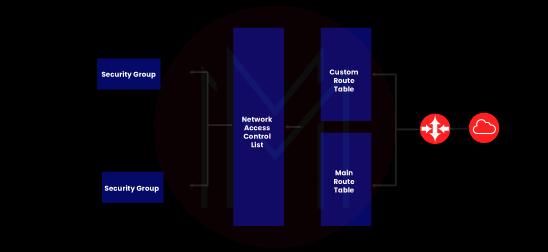
| Related Article: A Complete Tutorial for AWS |
9. Tell me the basic difference between VPC and VPN?
Ans: VPC is from Amazon Web Services. It has been created as per zone for giving access to clients. It depends on multiple Subnet. But a VPN is a gateway, actually. This is the access point of the VPN network.
10. How many VPC can be created in AWS Zone?
Ans: You can create by default only 5 VPC in a single AWS zone.
AWS VPC Interview Questions and Answers for Freshers
11. How can you connect your dedicated VPC network to the internet?
Ans: Yes, we can use AWS VPC to enable our internet gateway. It gives permission to EC2 occurrences in VPC to directly access the internet. There are other options also.
We can also follow the given below steps:
- By using hardware, virtual private network connection, and corporate data centers.
- By using the internet through an internet gateway.
- By using both the internet and corporate data center.
- By using other VPC peering conditions.
- By using other AWS.
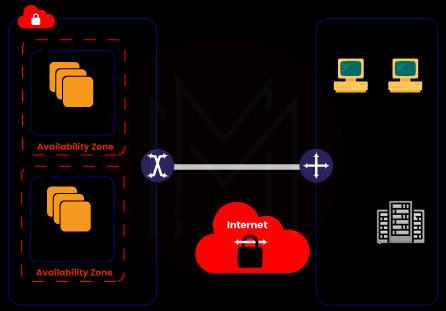
12. What steps need to be followed while setting up VPC?
Ans: If we want to build up our custom VPC, please follow the given below steps:
- First, we need to create a virtual private cloud.
- After that need to create subnets.
- Now need to create an internet gateway.
- Need to attach an internet gateway with VPC.
- Need to create a routing table.
- Now add that created gateway in the new route table.
- Do subnet association with the routing table.
- Need to create a database server for the private subnet and a web server for the public subnet.
- Need to create a new secured group of NAT.
- Need to add HTTP and HTTPS inbound rules to allow traffic from private subnet IP.
- Need to create elastic IP.
- Tag this elastic IP with NAT.
- Now deactivate the check for NAT.
- Need to add this NAT in the base route table initially.
Learn end-to-end AWS concepts through the AWS Course in Hyderabad to take your career to a whole new level!
13. Tell me about the advantages of AWS VPC?
Ans: There are a few advantages, they are:
- Provide a complete process to build a virtual network.
- No need for hardware, any physical data center, or VPN.
- Full power access with control over your network.
- EC2 instance is available to connect to the internet.
- Can do enhanced security level in VPC with EC 2 instances.
14. Can we monitor the network traffic in VPC?
Ans: Yes, we can monitor the network traffic in VPC. There are flow logs that we need to follow.
| Related Article: Architecture for AWS |
15. Differentiate between stateful and stateless filtering?
Ans:
| Stateful Filtering | Stateless Filtering |
| 1. Request origination point will be tracked. | 1. Request origination point doesn't matter. |
| 2. Reply will be sent automatically. | 2. Doesn’t matter reply is sent automatically or not. |
| 3. Reply returns to the originated computer. | 3. Reply returns to the destination IP address and port. |
16. Can we use our existing AMIs in AWS VPC?
Ans: Yes, we can use our existing AMIs in the AWS VPC in the same registered zone.
17. Is it secure if we run an EC2 instance with AWS VPC?
Ans: AWS EC2 instances are very secure for the AWS VPC network. It can control both inbound and outbound traffic in the same zone. Once the EC2 instance declined any traffic, further, that traffic is not allowed.
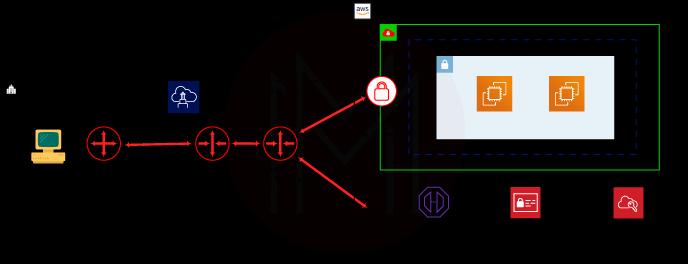
18. Tell me the differences between security groups in VPC and ACLS in VPC?
Ans:
| VPC Security Group | VPC ACLS |
| 1. Fix the traffic coming from EC2 instances. | 1. Fix the traffic coming from Subnet. |
| 2. It can be used to set only allow. | 2. It can be used to set allow and deny both. |
| 3. Filter traffic between the same instances in the same Subnet. | 3. Doesn’t filter traffic between the same instances in the same Subnet. |
| 4. Perform stateful filtering. | 4. Perform stateless filtering. |
19. How can you find out the available zones for your Subnet?
Ans: Always keep remembering that while we are creating a subnet we need to mention the available zone. By using VPC Wizard, we can choose an available zone for the subnet. We can specify the available zone by using the API or CLI. If we don’t mention the available zone, then by default no permission options will be activated. The system will be choosing the available zone.
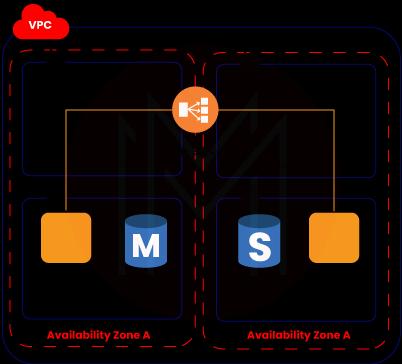
20. Explain default VPC?
Ans: Default VPC means, it has been created by the system when one user is accessing first time any EC2 instance. Then one isolated virtual network will be created automatically in the same AWS VPC account.
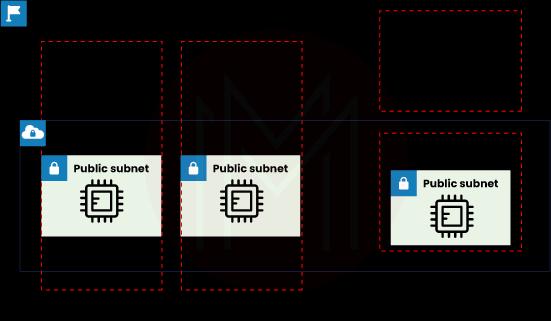
21. Can we know that our configured account will be by default VPC?
Ans: Actually, the EC2 instance mentions the launching platform and the assigned zone. It also mentions whether you are a by default VPC or not. We can cross-check the zone in the navigation bar.
22. Do we need prior knowledge to use them by default VPC?
Ans: The answer is no. We can find out about it from the AWS management console in a by-fault VPC. AWS used to create one by default VPC. We need to create a default subnet for each available zone. Default VPC will be connected to the internet through the gateway automatically.
23. Do we use existing AWS EBS snapshots?
Ans: Obliviously, we can use existing AWS EBS snapshots if they are from the same VPC zone.
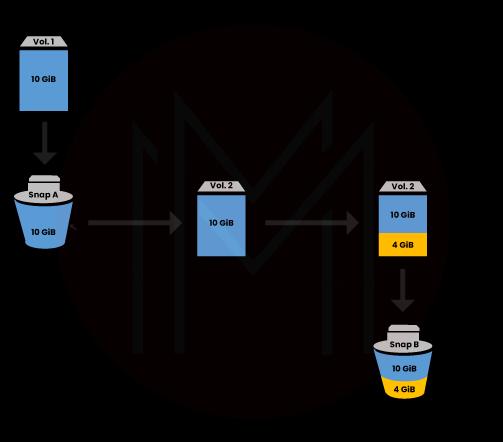
24. Tell me how you can boot any AWS EC2 instance from AWS EBS inside AWS VPC?
Ans: We need to use AWS EBS inside AWS VPC. The same IP address needs to be started, stopped, and restarted.
25. How can you use AWS EC2 reversed instance with AWS VPC?
Ans: We can use AWS EC2 reversed instances if we do have purchased instances. AWS doesn’t look at whether we are buying instances run in AWS VPC or Standard AWS EC2. By default, AWS will charge for lower reversed instances, so we need to pay the lowest amount. But it depends upon the AWS VPC specified.
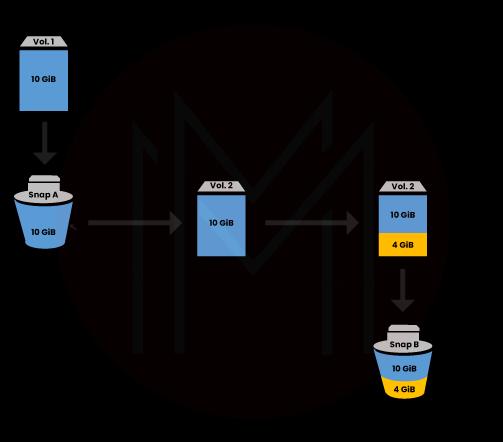
| Related Article: AWS vs Azure Which one is Better? |
26. Do you think that we can delete the default VPC?
Ans: Yes, we can delete it from the AWS console, in that case, if we connect with the AWS support team then they can help us to retrieve the old default VPC.
27. By any chance, if we delete one of the peering connections, do you think another peering connection can access the VPC?
Ans: No, it can not work. Another peering connection can be stopped anytime. It hampers two-way traffic flows.
28. If we have one EC2 instance, can we get one by default VPC?
Ans: In this case, we need to try in those zones, where by using this existing EC2 instance no VPC has been created earlier. To support the present platform attributes we need to set EC2 and VPC.
29. If somehow one peering connection falls down, then how do we need to manage it?
Ans: We can use the existing VPC infrastructure to create a peering connection. Now, this peering connection doesn’t like any VPN gateway. The most important point is, that it doesn’t rely on any hardware. So there is less chance of communication failure.
30. Do you think that we can create a peering connection of any VPC in another VPC zone?
Ans: I think we can not do this. By default, a peering connection can be done within the same VPC zone.
AWS VPC Interview Questions and Answers for Experienced
31. Can we add more than two network interfaces in one EC2 instance?
Ans: Yes, we can add more than two network interfaces in one EC2 instance, but it depends on the EC2 instance type. We need to follow the EC2 instance guidelines.
32. Do you think there are any bandwidth limitations for peering connections?
Ans: Yes. There are bandwidth limitations for peering connections. The peer VPC bandwidth is equal to instances bandwidth in the same VPC.
33. Explain the classic link?
Ans: AWS VPC classic link is most important to connect EC2 instance classic form with the VPC using IP address. We need to activate this link in the VPC account. All by default rules will be applicable as per the VPC security group between the EC2 classic instance and the instance in the VPC.

34. Explain to me how we use a classic link?
Ans: If we want to use a classic link, then we need to activate at least one VPC in our account, particularly for the classic link. Now we need to tag one security group from the VPC with the expected classic link. Now our EC2 classic instance is connected to a VPC. This classic link is now a member of a security group in VPC. Please remember that the EC2 classic instance can not be connected to more than one VPC at a time.
35. Do you think EC2 classic is becoming a member of VPC after connecting?
Ans: No, EC2 classic instance can not be a member of VPC. Whereas it becomes a member of the VPC security group with the same instance. It has to follow all sets of rules.
| Related Article: AWS Configuration Variables in AWS |
36. How can we modify the VPC route table? Is it possible?
Ans: Yes, we can modify the VPC route table. This route table is related to the specific subnet and internet gateway.
37. Explain to me how the AWS VPC router works?
Ans: This AWS VPC router allows the AWS EC2 instance to connect with another EC2 instance from another subnet but from the same VPC. It also allows subnet, internet gateway, and virtual private gateway to communicate with each other. Note that the network usage data is not available from the router.
38. How does one hardware VPN connection work with AWS VPC?
Ans: One data center can connect hardware VPN with AWS VPC. AWS supports internet protocol security VPN connections only. The encrypted data will be transferred. VPN connection helps in data security while transiting. No internet gateway is required to establish a hardware VPN connection with AWS VPC.
39. Is there a VPC for which we can not connect the classic link?
Ans: Yes, we can not connect classic links with classes inter-domain routing. That router range will be 10.0.0.0/8, with the exception of 10.0.0.0/16 and 10.1.0.0/16. Even if the VPC route table entry points to 10.0.0.0/8 classless inter-domain routing space to target other than local only.
40. How can we connect my VPC to the corporate data center?
Ans: If the hardware VPN is connected to the existing network, then AWS VPC allows us to interact with the AWS EC2 instance within the same VPC network.
41. How can we assign IP address ranges to VPC?
Ans: We need to assign one single classless internet IP address block when we create a VPC. The address will be the subnet within the same VPC. One VPC can assign at most only one IP address. Currently, multiple IP addresses assigning is not allowed in AWS. If we try to create multiple IP addresses by overlapping, then AWS won’t give permission to connect with the same VPC. We are requesting to follow non-overlapping IP address ranges.
42. What are the default IP address ranges for a default VPC?
Ans: The default range is 172.31.0.0/16.
43. What do you think, can we change the VPC size?
Ans: Absolutely not. We can not change the VPC size once it’s created. But if required then we need to delete the same VPC from the console and need to create a new one.
44. Tell me, how many subnets can we get per VPC?
Ans: We can get only 200 subnets per VPC. If we want to create more then we need to contact the AWS support team.
45. Please whether any fixed size is applicable for a subnet?
Ans: Yes, the minimum size is 14 IP addresses for IPv4. Note down that subnets can not be larger than in size from crated VPC.
46. Can we assign one private IP address to one AWS EC2 instance within the same VPC?
Ans: Yes, we can do this. Once we are launching the AWS EC2 instance within a VPC, we may specify the primary IP address for that particular instance. Suppose, we forgot to mention the primary private IP address, then AWS will automatically assign an IP address range to the subnet. We can also assign a secondary private IP address at the time of instance launching.
47. If the server is not managed by the VPC DNS, what will be the solution?
Ans: We need to activate DNS hostname resolution. This will resolve these issues automatically.
48. Explain the security group in VPC?
Ans: This security group is actually like a virtual firewall for the AWS EC2 instance. It can control inbound and outbound traffic. One can assign 5 security groups to one instance. It works on the instance level always. It doesn’t work at the subnet level. So each instance in a particular subnet in the same VPC can be assigned to a different set of security groups. When we want to use AWS VPC API, then also this security group will work.
49. Tell me the advantages of default AWS VPC?
Ans: We can be benefited like:
- We will get advanced networking functionalities.
- We can change the security group within the same VPC.
- We can get multiple IP addresses.
- We can get multiple network interfaces.
- We can launch instances in the same VPC.
- Explain the data pipeline in AWS VPC.
50. Explain the data pipeline in AWS VPC?
It allows users to integrate data speed within multiple AWS services. It also analyzes from a single location. We can use a data pipeline to access the source directly. In this case, the data transfer efficiency level will be increased in AWS VPC.
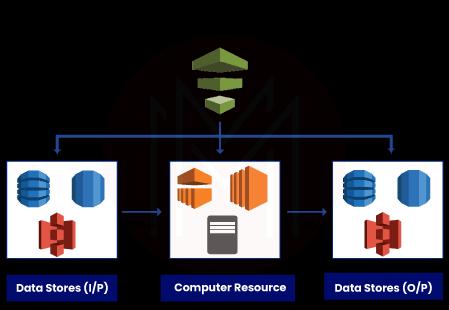
CTA: Major growth factors of the Virtual Private Cloud market are ready to make your career uplift in the current era.
51. How to stop your application deployed in AWS accessing external remote IPs using SSH?
Ans: Need to update the ACLs/Outblound rules in VPC.
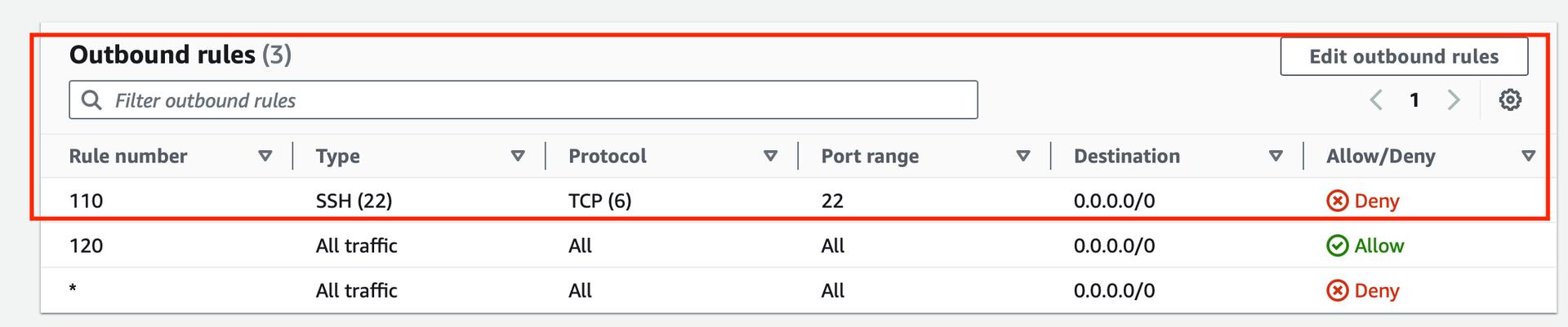
Path to access the ACLs :

Conclusion:
Once you have a firm grasp of the AWS VPC interview questions posed, it becomes quite simple to ace it and land the job. Therefore, make sure you refer to all of the questions listed above before appearing for the interview. Thoroughly navigate them and make an effort to comprehend each one individually. Finally, by being well-prepared, get the job you deserve. Best wishes!
 On-Job Support Service
On-Job Support Service
Online Work Support for your on-job roles.

Our work-support plans provide precise options as per your project tasks. Whether you are a newbie or an experienced professional seeking assistance in completing project tasks, we are here with the following plans to meet your custom needs:
- Pay Per Hour
- Pay Per Week
- Monthly
| Name | Dates | |
|---|---|---|
| AWS Training | Feb 21 to Mar 08 | View Details |
| AWS Training | Feb 24 to Mar 11 | View Details |
| AWS Training | Feb 28 to Mar 15 | View Details |
| AWS Training | Mar 03 to Mar 18 | View Details |

Madhuri is a Senior Content Creator at MindMajix. She has written about a range of different topics on various technologies, which include, Splunk, Tensorflow, Selenium, and CEH. She spends most of her time researching on technology, and startups. Connect with her via LinkedIn and Twitter .
















